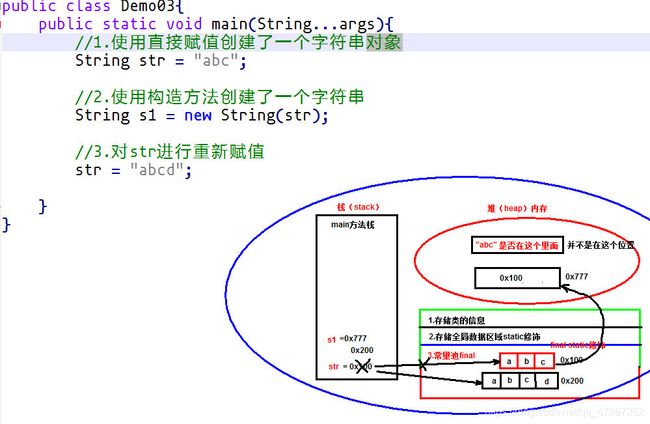JAVASE的学习笔记(六)字符串
JAVASE的学习笔记(六)
- 字符串
-
- String的实例化方式
- 特殊性:String不可变
-
- 源码:
- 字符串比较
-
- 源码
- 字符串方法
-
-
- (1)字符串和字符相关方法
- (2)字符串和字节相关方法
- (3)字符串查找
- (4)字符串截取
- (5)字符串替换
- (6)字符串分割
- (7)字符串的去掉两端空格
- (8)如何判断字符串为空
- (9)字符串拼接
- 面试题:StringBuffer和StringBulider区别
-
字符串
Java设计当中字符串是一个很特殊的类(包装类),String本身特殊引用数据类型。
str默认不是null,是空:“”
String的实例化方式
str是一个对象,因为可以通过它调用方法(行为)
- 个人推荐:直接方式赋值字符串,那么就对String类进行了实例化和初识操作
- String提供的构造方法,请注意重载了很多的构造方法,之后使用有很帮助,但是个人不推荐使用构造方法创建
特殊性:String不可变
源码:
public final class String
implements java.io.Serializable, Comparable<String>, CharSequence {
/** The value is used for character storage. */
private final char value[];
- String是final 修饰的,是不可以被继承使用
- 字符串的底层使用是通过字符数组存储
char value[]; - 该字符数组使用final修饰,因为地址值是不可以变的,数组长度固定
final char value[]
字符串比较
- “==”比较地址
- equals()比较内容:源码中重写了该方法
源码
public boolean equals(Object anObject) {//s2 : String->对象上转型->Object
if (this == anObject) {// false
return true;
}
if (anObject instanceof String) {//必须判断类类型
String anotherString = (String)anObject;//强类型转换
int n = value.length;//s1字符数组长度
if (n == anotherString.value.length) {//s2字符数组的长度比较
char v1[] = value;//s1字符数组
char v2[] = anotherString.value;//s2字符数组
int i = 0;//索引
while (n-- != 0) {
if (v1[i] != v2[i])//字符比较(整数的比较)
return false;
i++;
}
return true;
}
}
return false;
}
字符串方法
(1)字符串和字符相关方法
- 字符数组通过构造方法转换为字符串
String(char[] value, int offset, int count):从索引offset开始,输出长度为count的字符串转字符数组
char charAt(int index) :取得指定索引位置的字符,索引从0开始。
char[] toCharArray() :将字符串转换为字符数组
(2)字符串和字节相关方法
public class Demo07{
public static void main(String...args)throws Exception{
byte[] arr01 = {97,32,99,65,66,67};
String s1 = new String(arr01);
System.out.println(s1);
String s2 = new String(arr01,2,3);
System.out.println(s2);
//编码
String s3 = new String(arr01,"US-ASCII");
System.out.println(s3);
System.out.println("============字符串转byte数组===================");
//案例:大小写转换
String str = "welcomeonestep";
byte[] arr02 = str.getBytes();
for(byte b : arr02){
System.out.print(b+"\t");
}
System.out.println("===>使用普通for循环,索引");
for(int i=0;i<arr02.length;i++){
arr02[i]-=32;
}
String s4 = new String(arr02);
System.out.println(s4);
}
}
- 大小写转换:toLowerCase():转小写 toUpperCase():转大写
- 获取字符串的长度:底层就是获取字符数组的长度:
System.out.println(str.length());
(3)字符串查找
public class Demo09{
public static void main(String...args)throws Exception{
String str = "welcomeonestep";
System.out.println("contains:boolean=>是否包含你要查找的内容=>个人不推荐");
boolean f1 = str.contains("one");
System.out.println(f1);
System.out.println(str.contains("abcdef"));
System.out.println("====>推荐查找方式:");
System.out.println("indexOf:int=>从0开始找的索引位置,如果没有找到返回-1");
int index = str.indexOf("come");
System.out.println(index);
index = str.indexOf("come",4);
System.out.println(index);
System.out.println("lastIndexOf:int=>从length()-1开始向前找的索引位置,如果没有找到返回-1");
index = str.lastIndexOf("come");
System.out.println(index);
index = str.lastIndexOf("one",7);
System.out.println(index);
System.out.println("必须是0的位置匹配:");
f1 = str.startsWith("come");
System.out.println(f1);
f1 = str.startsWith("welcome");
System.out.println(f1);
System.out.println("从后匹配:");
f1 = str.endsWith("pets");
System.out.println(f1);//false
f1 = str.endsWith("step");
System.out.println(f1);//true
}
}
(4)字符串截取
public class Demo09{
public static void main(String...args)throws Exception{
String str = "welcomeonestep";
System.out.println("=>得到一个新的字符串,原来的字符串不变");
String s1 = str.substring(2);//从索引位置截取到末尾
System.out.println(s1);
System.out.println(str);
System.out.println("=>截取指定的内容");
String s2 = str.substring(3,7);//[3,7)
System.out.println(s2);
}
}
(5)字符串替换
public class Demo10{
public static void main(String...args){
String str = "welconmeonestep";
System.out.println("=>得到一个新的字符串,原来的字符串不变");
String s1 = str.replace('e','你');//按照字符替换,不喜欢
System.out.println(s1);
System.out.println(str);
String s2 = str.replace("on","我们");
System.out.println(s2);
String s3 = str.replaceFirst("on","我们");
System.out.println(s3);
System.out.println("replaceAll替换全部,支持正则表达式");
String s4 = "2019年02月17日";//2019-02-17
String s5 = s4.replace("年","-");
s5 = s5.replace("月","-");
s5 = s5.replace("日","");
System.out.println(s5);
//网页爬虫会大量的使用正则表达式
String s6 = s4.replaceAll("年|月|日","-");
System.out.println(s6);
}
}
(6)字符串分割
public class Demo11{
public static void main(String...args){
String str = "100,20,50,77,88";
System.out.println("=>分割成数组");
//也支持正则表达式
String[] arr = str.split(",");
for(String s:arr){
System.out.println(s);
}
}
}
(7)字符串的去掉两端空格
public class Demo01{
public static void main(String...args){
String str = " 西 游 记 ";
System.out.println("=="+str+"==");
String s1 = str.trim();//去掉两端空格
System.out.println("=="+s1+"==");
//问题1:如何完成去掉全部空格?
String s2 = str.replaceAll(" ","");
System.out.println("=="+s2+"==");
//也是应该使用正则表达式完成
//使用数组解决
//问题2:如何完成去掉左侧空格?
char[] arr01 = str.toCharArray();
int index = -1;
for(int i=0;i<arr01.length;i++){
if(arr01[i]!=' '){
index = i;
break;
}
}
String s3 = str.substring(index);
System.out.println("=="+s3+"==");
//问题3:如何完成去掉右侧空格?
index = -1;
for(int i=arr01.length-1;i>=0;i--){
if(arr01[i]!=' '){
index = i;
break;
}
}
String s4 = str.substring(0,index+1);
System.out.println("=="+s4+"==");
}
}
(8)如何判断字符串为空
1.对象存在
2.对象不存在
3.全是空格
public class Demo02{
public static void main(String...args){
//中文:空(""或者null) 包含了很多意思
String s1 = "";//字符串对象是存在的,可以调用方法
System.out.println(s1.equals(""));
System.out.println(s1.length()==0);
System.out.println(s1.isEmpty());
System.out.println("=======null:不存在==========");
String s2 = null;//对象不存在,无法调用方法
System.out.println(s2==null);
//System.out.println(s2.length());
//System.out.println(s2.isEmpty());
System.out.println("=======\" \"==========");
String s3 = " ";//对象存在,我认为也是空
System.out.println(s3.equals(""));
System.out.println(s3.length()==0);
System.out.println(s3.isEmpty());
}
}
将上述代码简单封装:
public class Demo03{
public static void main(String...args){
//中文:空(""或者null) 包含了很多意思
String s1 = "";//字符串对象是存在的,可以调用方法
System.out.println(isBlank(s1));
System.out.println("=======null:不存在==========");
String s2 = null;//对象不存在,无法调用方法
System.out.println(isBlank(s2));
System.out.println("=======\" \"==========");
String s3 = " ";//对象存在,我认为也是空
System.out.println(isBlank(s3));
}
public static boolean isBlank(String str){
if(str!=null){
return str.trim().length()==0;
}
return true;
}
}
(9)字符串拼接
将数组{100,200,300,400,500}转化为 “100#200#300#400#500”
public class Demo04{
public static void main(String...args){
int[] arr = {100,200,300,400,500};
//得到一个字符串String的内容是以下的形式 “100#200#300#400#500”
System.out.println(m1(arr));
System.out.println(m2(arr));
}
public static String m1(int[] array){
String str = "";
for(int i=0;i<array.length;i++){
if(i==array.length-1){
str+=array[i];
}else{
str+=array[i]+"#";
}
}
return str;
}
public static String m2(int[] array){
String str = "";
for(int i=0;i<array.length;i++){
str+=array[i]+"#";
}
str = str.substring(0,str.length()-1);
return str;
}
}
这种字符串拼接方法在常量池中开辟太多无用空间,影响效率
面试题:StringBuffer和StringBulider区别
StringBuffer:使用同步关键字synchronized的修饰,所以线程安全,导致效率比较低
StringBulider:没有使用同步关键字的修饰,所以线程不安全,但是效率高(一般推荐使用StringBulider)
import java.awt.*;
import java.math.BigDecimal;
import java.util.Arrays;
public class F04 {
public static void main(String[] args) {
int[] arr = {100,200,300,400,500};
StringBuilder builder = new StringBuilder();
m1(builder,arr);
System.out.println(builder);
}
public static void m1(StringBuilder builder,int[] arr){
for(int num : arr){
builder.append(num);
builder.append("#");
}
builder.deleteCharAt(builder.length()-1);//关键
}
}
在此方法中,常量池仅开辟了 builder.append("#")一个空间,即完成功能。
个人推荐:还是推荐使用+拼接字符串,JDK8之后底层拼接实际上使用StringBuilder