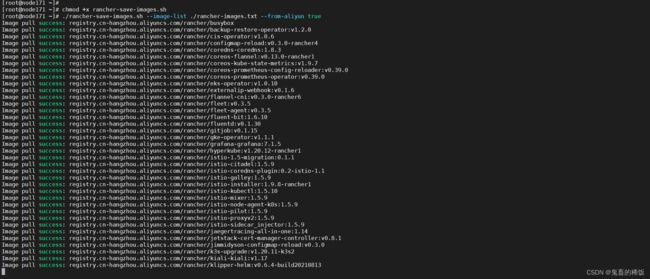离线安装单节点 Rancher 2.5.11
参考 Rancher 中文网官方链接
1. 基础环境
- 基础环境配置需要关闭防火墙、SELinux、安装 Docker 等,可以参考我之前很多笔记中都有,在此不再记录。
- 需要离线环境有 Harbor 私有仓库服务,也可以参考我之前写过的教程进行搭建。
2. 拉取 Rancher 所需镜像
官方提供有拉取所有所需镜像的脚本文件,但是拉取速度很慢,镜像数量较多,建议使用国内阿里云拉取。
-
下载拉取镜像脚本
rancher-save-images.sh脚本地址(支持阿里云仓库)#!/bin/bash list="rancher-images.txt" images="rancher-images.tar.gz" usage () { echo "USAGE: $0 [--image-list rancher-images.txt] [--images rancher-images.tar.gz] [--from-aliyun true]" echo " [-l|--image-list path] text file with list of images; one image per line." echo " [-i|--images path] tar.gz generated by docker save." echo " [--from-aliyun true|false] get an image from aliyun" echo " [-h|--help] Usage message" } POSITIONAL=() while [[ $# -gt 0 ]]; do key="$1" case $key in -i|--images) images="$2" shift # past argument shift # past value ;; -l|--image-list) list="$2" shift # past argument shift # past value ;; --from-aliyun) from_aliyun="$2" shift # past argument shift # past value ;; -h|--help) help="true" shift ;; *) usage exit 1 ;; esac done if [[ $help ]]; then usage exit 0 fi pulled="" while IFS= read -r i; do [ -z "${i}" ] && continue aliyun_repo="registry.cn-hangzhou.aliyuncs.com" delimiter_num=$(echo ${i} | awk -F'/' '{print NF-1}') if [[ ${from_aliyun} == "true" ]]; then case ${delimiter_num} in 0) i="${aliyun_repo}/rancher/${i}" ;; 1) i="${aliyun_repo}/${i}" ;; esac fi if docker pull "${i}" > /dev/null 2>&1; then echo "Image pull success: ${i}" if [[ ${from_aliyun} == "true" ]]; then case ${delimiter_num} in 0) docker_i=$(echo ${i#*/*/}) ;; 1) docker_i=$(echo ${i#*/}) ;; *) docker_i=${i} ;; esac docker tag ${i} ${docker_i} i=${docker_i} fi pulled="${pulled} ${i}" else if docker inspect "${i}" > /dev/null 2>&1; then pulled="${pulled} ${i}" else echo "Image pull failed: ${i}" fi fi done < "${list}" echo "Creating ${images} with $(echo ${pulled} | wc -w | tr -d '[:space:]') images" docker save $(echo ${pulled}) | gzip --stdout > ${images} -
下载镜像列表文件
rancher-images.txtbusybox rancher/backup-restore-operator:v1.2.0 rancher/cis-operator:v1.0.6 rancher/configmap-reload:v0.3.0-rancher4 rancher/coredns-coredns:1.6.2 rancher/coredns-coredns:1.6.9 rancher/coredns-coredns:1.8.3 rancher/coreos-flannel:v0.13.0-rancher1 rancher/coreos-kube-state-metrics:v1.9.7 rancher/coreos-prometheus-config-reloader:v0.39.0 rancher/coreos-prometheus-operator:v0.39.0 rancher/eks-operator:v1.0.10 rancher/externalip-webhook:v0.1.6 rancher/flannel-cni:v0.3.0-rancher6 rancher/fleet-agent:v0.3.5 rancher/fleet:v0.3.5 rancher/fluent-bit:1.6.10 rancher/fluentd:v0.1.30 rancher/gitjob:v0.1.15 rancher/gke-operator:v1.1.1 rancher/grafana-grafana:6.7.4 rancher/grafana-grafana:7.1.5 rancher/hyperkube:v1.17.17-rancher2 rancher/hyperkube:v1.18.20-rancher1 rancher/hyperkube:v1.19.16-rancher1 rancher/hyperkube:v1.20.12-rancher1 rancher/istio-1.5-migration:0.1.1 rancher/istio-citadel:1.5.9 rancher/istio-coredns-plugin:0.2-istio-1.1 rancher/istio-galley:1.5.9 rancher/istio-installer:1.9.8-rancher1 rancher/istio-kubectl:1.4.6 rancher/istio-kubectl:1.5.10 rancher/istio-kubectl:1.5.9 rancher/istio-mixer:1.5.9 rancher/istio-node-agent-k8s:1.5.9 rancher/istio-pilot:1.5.9 rancher/istio-proxyv2:1.5.9 rancher/istio-sidecar_injector:1.5.9 rancher/jaegertracing-all-in-one:1.14 rancher/jetstack-cert-manager-controller:v0.8.1 rancher/jimmidyson-configmap-reload:v0.3.0 rancher/k3s-upgrade:v1.17.17-k3s1 rancher/k3s-upgrade:v1.18.20-k3s1 rancher/k3s-upgrade:v1.19.15-k3s2 rancher/k3s-upgrade:v1.20.11-k3s2 rancher/kiali-kiali:v1.17 rancher/klipper-helm:v0.2.3 rancher/klipper-helm:v0.4.3 rancher/klipper-helm:v0.6.4-build20210813 rancher/klipper-lb:v0.1.2 rancher/klipper-lb:v0.2.0 rancher/kube-api-auth:v0.1.4 rancher/kubectl:v1.18.0 rancher/kubectl:v1.20.2 rancher/kubernetes-external-dns:v0.7.3 rancher/library-busybox:1.32.1 rancher/library-traefik:1.7.19 rancher/local-path-provisioner:v0.0.11 rancher/local-path-provisioner:v0.0.14 rancher/local-path-provisioner:v0.0.19 rancher/log-aggregator:v0.1.8 rancher/metrics-server:v0.3.6 rancher/mirrored-banzaicloud-fluentd:v1.11.5-alpine-12 rancher/mirrored-banzaicloud-logging-operator:3.9.4 rancher/mirrored-calico-cni:v3.13.4 rancher/mirrored-calico-cni:v3.16.5 rancher/mirrored-calico-cni:v3.17.2 rancher/mirrored-calico-ctl:v3.13.4 rancher/mirrored-calico-ctl:v3.16.5 rancher/mirrored-calico-ctl:v3.17.2 rancher/mirrored-calico-kube-controllers:v3.13.4 rancher/mirrored-calico-kube-controllers:v3.16.5 rancher/mirrored-calico-kube-controllers:v3.17.2 rancher/mirrored-calico-node:v3.13.4 rancher/mirrored-calico-node:v3.16.5 rancher/mirrored-calico-node:v3.17.2 rancher/mirrored-calico-pod2daemon-flexvol:v3.13.4 rancher/mirrored-calico-pod2daemon-flexvol:v3.16.5 rancher/mirrored-calico-pod2daemon-flexvol:v3.17.2 rancher/mirrored-cloud-provider-vsphere-cpi-release-manager:v1.18.0 rancher/mirrored-cloud-provider-vsphere-cpi-release-manager:v1.19.0 rancher/mirrored-cloud-provider-vsphere-cpi-release-manager:v1.20.0 rancher/mirrored-cloud-provider-vsphere-cpi-release-manager:v1.21.0 rancher/mirrored-cloud-provider-vsphere-csi-release-driver:v2.3.0 rancher/mirrored-cloud-provider-vsphere-csi-release-syncer:v2.3.0 rancher/mirrored-cluster-proportional-autoscaler:1.7.1 rancher/mirrored-cluster-proportional-autoscaler:1.8.1 rancher/mirrored-coredns-coredns:1.6.5 rancher/mirrored-coredns-coredns:1.6.9 rancher/mirrored-coredns-coredns:1.7.0 rancher/mirrored-coredns-coredns:1.8.0 rancher/mirrored-coreos-etcd:v3.4.15-rancher1 rancher/mirrored-coreos-etcd:v3.4.3-rancher1 rancher/mirrored-coreos-flannel:v0.12.0 rancher/mirrored-coreos-flannel:v0.13.0 rancher/mirrored-curlimages-curl:7.77.0 rancher/mirrored-directxman12-k8s-prometheus-adapter:v0.8.4 rancher/mirrored-fluent-fluent-bit:1.6.10 rancher/mirrored-fluent-fluent-bit:1.6.10-debug rancher/mirrored-grafana-grafana-image-renderer:3.0.1 rancher/mirrored-grafana-grafana:7.5.8 rancher/mirrored-idealista-prom2teams:3.2.1 rancher/mirrored-ingress-nginx-kube-webhook-certgen:v1.1.1 rancher/mirrored-istio-install-cni:1.9.8 rancher/mirrored-istio-pilot:1.9.8 rancher/mirrored-istio-proxyv2:1.9.8 rancher/mirrored-jaegertracing-all-in-one:1.20.0 rancher/mirrored-jenkins-jnlp-slave:3.35-4 rancher/mirrored-jettech-kube-webhook-certgen:v1.5.2 rancher/mirrored-jimmidyson-configmap-reload:v0.4.0 rancher/mirrored-k8s-dns-dnsmasq-nanny:1.15.0 rancher/mirrored-k8s-dns-dnsmasq-nanny:1.15.10 rancher/mirrored-k8s-dns-dnsmasq-nanny:1.15.2 rancher/mirrored-k8s-dns-kube-dns:1.15.0 rancher/mirrored-k8s-dns-kube-dns:1.15.10 rancher/mirrored-k8s-dns-kube-dns:1.15.2 rancher/mirrored-k8s-dns-node-cache:1.15.13 rancher/mirrored-k8s-dns-node-cache:1.15.7 rancher/mirrored-k8s-dns-sidecar:1.15.0 rancher/mirrored-k8s-dns-sidecar:1.15.10 rancher/mirrored-k8s-dns-sidecar:1.15.2 rancher/mirrored-k8scsi-csi-node-driver-registrar:v2.1.0 rancher/mirrored-k8scsi-csi-resizer:v1.1.0 rancher/mirrored-k8scsi-livenessprobe:v2.2.0 rancher/mirrored-kiali-kiali:v1.32.0 rancher/mirrored-kiwigrid-k8s-sidecar:1.12.2 rancher/mirrored-kube-rbac-proxy:v0.5.0 rancher/mirrored-kube-state-metrics-kube-state-metrics:v2.0.0 rancher/mirrored-library-busybox:1.31.1 rancher/mirrored-library-nginx:1.19.9-alpine rancher/mirrored-library-nginx:1.21.1-alpine rancher/mirrored-longhornio-backing-image-manager:v2_20210820 rancher/mirrored-longhornio-csi-attacher:v3.2.1 rancher/mirrored-longhornio-csi-node-driver-registrar:v2.3.0 rancher/mirrored-longhornio-csi-provisioner:v2.1.2 rancher/mirrored-longhornio-csi-resizer:v1.2.0 rancher/mirrored-longhornio-csi-snapshotter:v3.0.3 rancher/mirrored-longhornio-longhorn-engine:v1.2.2 rancher/mirrored-longhornio-longhorn-instance-manager:v1_20210731 rancher/mirrored-longhornio-longhorn-manager:v1.2.2 rancher/mirrored-longhornio-longhorn-share-manager:v1_20210914 rancher/mirrored-longhornio-longhorn-ui:v1.2.2 rancher/mirrored-messagebird-sachet:0.2.3 rancher/mirrored-metrics-server:v0.3.6 rancher/mirrored-metrics-server:v0.4.1 rancher/mirrored-minio-minio:RELEASE.2020-07-13T18-09-56Z rancher/mirrored-nginx-ingress-controller-defaultbackend:1.5-rancher1 rancher/mirrored-openpolicyagent-gatekeeper:v3.3.0 rancher/mirrored-pause:3.1 rancher/mirrored-pause:3.2 rancher/mirrored-plugins-docker:18.09 rancher/mirrored-prometheus-alertmanager:v0.22.2 rancher/mirrored-prometheus-node-exporter:v1.1.2 rancher/mirrored-prometheus-operator-prometheus-config-reloader:v0.48.0 rancher/mirrored-prometheus-operator-prometheus-operator:v0.48.0 rancher/mirrored-prometheus-prometheus:v2.27.1 rancher/mirrored-sig-storage-csi-attacher:v3.2.0 rancher/mirrored-sig-storage-csi-provisioner:v2.2.0 rancher/mirrored-sonobuoy-sonobuoy:v0.53.2 rancher/nginx-ingress-controller:nginx-0.35.0-rancher2 rancher/nginx-ingress-controller:nginx-0.49.3-rancher1 rancher/opa-gatekeeper:v3.1.0-beta.7 rancher/openzipkin-zipkin:2.14.2 rancher/pause:3.1 rancher/pipeline-jenkins-server:v0.1.4 rancher/pipeline-tools:v0.1.15 rancher/prom-alertmanager:v0.21.0 rancher/prom-node-exporter:v1.0.1 rancher/prom-prometheus:v2.12.0 rancher/prom-prometheus:v2.18.2 rancher/prometheus-auth:v0.2.1 rancher/pstauffer-curl:v1.0.3 rancher/pushprox-client:v0.1.0-rancher2-client rancher/pushprox-proxy:v0.1.0-rancher2-proxy rancher/rancher-agent:v2.5.11 rancher/rancher-operator:v0.1.4 rancher/rancher-runtime:v2.5.11 rancher/rancher-webhook:v0.1.2 rancher/rancher:v2.5.11 rancher/rke-tools:v0.1.74 rancher/rke-tools:v0.1.75 rancher/rke-tools:v0.1.78 rancher/security-scan:v0.1.14 rancher/security-scan:v0.2.4 rancher/shell:v0.1.6 rancher/shell:v0.1.8 rancher/sonobuoy-sonobuoy:v0.16.3 rancher/system-upgrade-controller:v0.6.2 rancher/tekton-utils:v0.1.1 rancher/thanosio-thanos:v0.15.0 rancher/webhook-receiver:v0.2.4 registry:2 -
在具有外网环境服务器执行该脚本
# 赋予执行权限 chmod +x rancher-save-images.sh # 执行脚本,并指定从阿里云镜像仓库拉取 ./rancher-save-images.sh --image-list ./rancher-images.txt --from-aliyun true
3. 推送 Rancher 所需镜像至私有仓库
-
下载推送镜像脚本
rancher-load-images.sh脚本地址(支持阿里云仓库)#!/bin/bash images="rancher-images.tar.gz" list="rancher-images.txt" windows_image_list="" windows_versions="1809" usage () { echo "USAGE: $0 [--images rancher-images.tar.gz] --registry my.registry.com:5000" echo " [-l|--image-list path] text file with list of images; one image per line." echo " [-i|--images path] tar.gz generated by docker save." echo " [-r|--registry registry:port] target private registry:port." echo " [--windows-image-list path] text file with list of images used in Windows. Windows image mirroring is skipped when this is empty" echo " [--windows-versions version] Comma separated Windows versions. e.g., \"1809,2004,20H2\". (Default \"1809\")" echo " [-h|--help] Usage message" } push_manifest () { export DOCKER_CLI_EXPERIMENTAL=enabled manifest_list=() for i in "${arch_list[@]}" do manifest_list+=("$1-${i}") done echo "Preparing manifest $1, list[${arch_list[@]}]" docker manifest create "$1" "${manifest_list[@]}" --amend docker manifest push "$1" --purge } while [[ $# -gt 0 ]]; do key="$1" case $key in -r|--registry) reg="$2" shift # past argument shift # past value ;; -l|--image-list) list="$2" shift # past argument shift # past value ;; -i|--images) images="$2" shift # past argument shift # past value ;; --windows-image-list) windows_image_list="$2" shift # past argument shift # past value ;; --windows-versions) windows_versions="$2" shift # past argument shift # past value ;; -h|--help) help="true" shift ;; *) usage exit 1 ;; esac done if [[ -z $reg ]]; then usage exit 1 fi if [[ $help ]]; then usage exit 0 fi docker load --input ${images} linux_images=() while IFS= read -r i; do [ -z "${i}" ] && continue linux_images+=("${i}"); done < "${list}" arch_list=() if [[ -n "${windows_image_list}" ]]; then IFS=',' read -r -a versions <<< "$windows_versions" for version in "${versions[@]}" do arch_list+=("windows-${version}") done windows_images=() while IFS= read -r i; do [ -z "${i}" ] && continue windows_images+=("${i}") done < "${windows_image_list}" # use manifest to publish images only used in Windows for i in "${windows_images[@]}"; do if [[ ! " ${linux_images[@]}" =~ " ${i}" ]]; then case $i in */*) image_name="${reg}/${i}" ;; *) image_name="${reg}/rancher/${i}" ;; esac push_manifest "${image_name}" fi done fi arch_list+=("linux-amd64") for i in "${linux_images[@]}"; do [ -z "${i}" ] && continue arch_suffix="" use_manifest=false if [[ (-n "${windows_image_list}") && " ${windows_images[@]}" =~ " ${i}" ]]; then # use manifest to publish images when it is used both in Linux and Windows use_manifest=true arch_suffix="-linux-amd64" fi case $i in */*) image_name="${reg}/${i}" ;; *) image_name="${reg}/rancher/${i}" ;; esac docker tag "${i}" "${image_name}${arch_suffix}" docker push "${image_name}${arch_suffix}" if $use_manifest; then push_manifest "${image_name}" fi done -
执行推送镜像脚本
# 赋予执行权限 chmod +x rancher-load-images.sh # 执行脚本,其中 192.168.1.10:80 是我的私有仓库地址及端口号 ./rancher-load-images.sh --image-list ./rancher-images.txt --registry 192.168.1.10:80