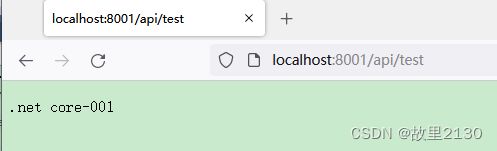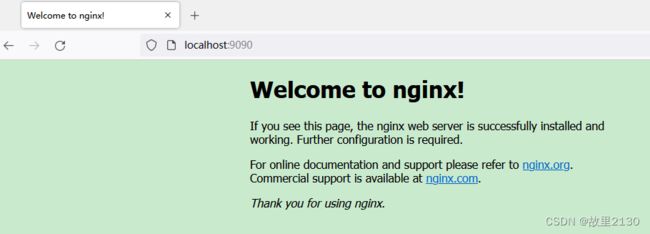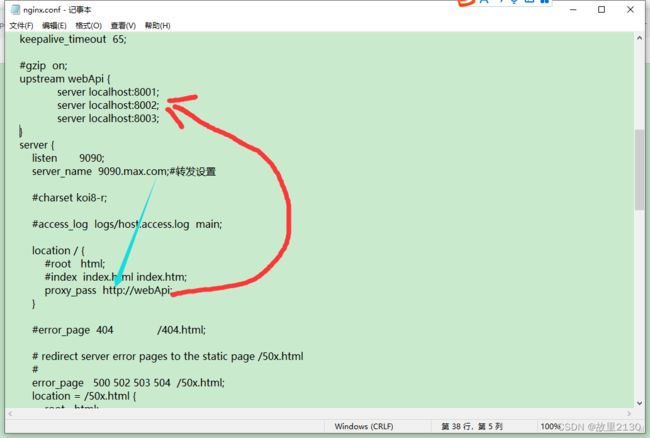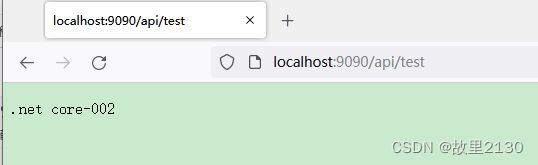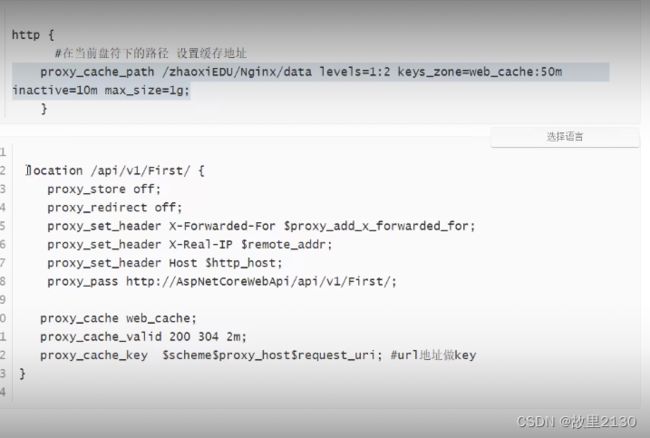Nginx负载均衡,配置轮询
1.建立3个web api程序。
using Microsoft.AspNetCore.Mvc;
using Microsoft.Extensions.Logging;
using System;
using System.Collections.Generic;
using System.Linq;
using System.Threading.Tasks;
namespace WebApplication1.Controllers
{
[ApiController]
[Route("api/[controller]")]
public class TestController : ControllerBase
{
[HttpGet]
public string Get()
{
return ".net core-001";
}
}
}
分别发布在3个文件夹中
2. 使用命令分别进行启动
dotnet WebApplication1.dll --urls="http://*:8001" --ip="127.0.0.1" --port=8001
dotnet WebApplication1.dll --urls="http://*:8002" --ip="127.0.0.1" --port=8002
dotnet WebApplication1.dll --urls="http://*:8003" --ip="127.0.0.1" --port=8003测试是否成功
3.下载nginx-1.20.2版本
4.打开配置文件,默认是80
5.修改成9090,启动Nginx
注意:端口不要被占用,否则启动不了
6.配置Nginx
#user nobody;
worker_processes 1;
#error_log logs/error.log;
#error_log logs/error.log notice;
#error_log logs/error.log info;
#pid logs/nginx.pid;
events {
worker_connections 1024;
}
http {
include mime.types;
default_type application/octet-stream;
#log_format main '$remote_addr - $remote_user [$time_local] "$request" '
# '$status $body_bytes_sent "$http_referer" '
# '"$http_user_agent" "$http_x_forwarded_for"';
#access_log logs/access.log main;
sendfile on;
#tcp_nopush on;
#keepalive_timeout 0;
keepalive_timeout 65;
#gzip on;
upstream webApi {
server localhost:8001;
server localhost:8002;
server localhost:8003;
}
server {
listen 9090;
server_name 9090.max.com;#转发设置
#charset koi8-r;
#access_log logs/host.access.log main;
location / {
#root html;
#index index.html index.htm;
proxy_pass http://webApi;
}
#error_page 404 /404.html;
# redirect server error pages to the static page /50x.html
#
error_page 500 502 503 504 /50x.html;
location = /50x.html {
root html;
}
# proxy the PHP scripts to Apache listening on 127.0.0.1:80
#
#location ~ \.php$ {
# proxy_pass http://127.0.0.1;
#}
# pass the PHP scripts to FastCGI server listening on 127.0.0.1:9000
#
#location ~ \.php$ {
# root html;
# fastcgi_pass 127.0.0.1:9000;
# fastcgi_index index.php;
# fastcgi_param SCRIPT_FILENAME /scripts$fastcgi_script_name;
# include fastcgi_params;
#}
# deny access to .htaccess files, if Apache's document root
# concurs with nginx's one
#
#location ~ /\.ht {
# deny all;
#}
}
# another virtual host using mix of IP-, name-, and port-based configuration
#
#server {
# listen 8000;
# listen somename:8080;
# server_name somename alias another.alias;
# location / {
# root html;
# index index.html index.htm;
# }
#}
# HTTPS server
#
#server {
# listen 443 ssl;
# server_name localhost;
# ssl_certificate cert.pem;
# ssl_certificate_key cert.key;
# ssl_session_cache shared:SSL:1m;
# ssl_session_timeout 5m;
# ssl_ciphers HIGH:!aNULL:!MD5;
# ssl_prefer_server_ciphers on;
# location / {
# root html;
# index index.html index.htm;
# }
#}
}
7.效果。可以看到3个api轮流被此IP地址调用
1.拓展:权重配置,权重策略
在IP后面加上weight。
session问题:
让同一个IP每次访问都到同一个服务器上面,ip_hash。
2.拓展:缓存,性能优化
Nginx属于架构的性能优化,多线程属于代码的性能优化
二八原则,20%是增删改,80%是查询
key,value。key不变的话,就是同一个value
#user nobody;
worker_processes 1;
#error_log logs/error.log;
#error_log logs/error.log notice;
#error_log logs/error.log info;
#pid logs/nginx.pid;
events {
worker_connections 1024;
}
http {
#在当前盘符下的路径,设置缓存地址,设置反向代理缓存,数据缓存地址
#data的路径在Nginx下面的data(里面会产生文件夹)
proxy_cache_path /a/c/data levels=1:2 keys_zone=web_cache:50m inactive=10m max_size=1g;
include mime.types;
default_type application/octet-stream;
#log_format main '$remote_addr - $remote_user [$time_local] "$request" '
# '$status $body_bytes_sent "$http_referer" '
# '"$http_user_agent" "$http_x_forwarded_for"';
#access_log logs/access.log main;
sendfile on;
#tcp_nopush on;
#keepalive_timeout 0;
keepalive_timeout 65;
#gzip on;
upstream webApi {
ip_hash;
server localhost:8001 weight=10;
server localhost:8002 weight=40;
server localhost:8003 weight=40;
}
server {
listen 9090;
server_name 9090.max.com;#转发设置
#charset koi8-r;
#access_log logs/host.access.log main;
location / {
#root html;
#index index.html index.htm;
proxy_pass http://webApi;
}
#设置反向代理缓存的key
#/api/v1/First/ 只要是这个路径(包含)的话,支持缓存
location /api/v1/First/ {
proxy_store off;
proxy_redirect off;
proxy_set_header x-Forwarded-For $proxy_add_x_forwarded_for;
proxy_set_header x-Rea1-IP $remote_addr ;
proxy_set_header Host $http_host;
proxy_pass http://webApi/api/v1/First/ ;#反向代理路径,这个就是网址请求输入的IP地址
proxy_cache web_cache ;
proxy_cache_valid 200 304 2m;
proxy_cache_key $scheme$proxy_host$request_uri;#ur1地址做key
}
#error_page 404 /404.html;
# redirect server error pages to the static page /50x.html
#
error_page 500 502 503 504 /50x.html;
location = /50x.html {
root html;
}
# proxy the PHP scripts to Apache listening on 127.0.0.1:80
#
#location ~ \.php$ {
# proxy_pass http://127.0.0.1;
#}
# pass the PHP scripts to FastCGI server listening on 127.0.0.1:9000
#
#location ~ \.php$ {
# root html;
# fastcgi_pass 127.0.0.1:9000;
# fastcgi_index index.php;
# fastcgi_param SCRIPT_FILENAME /scripts$fastcgi_script_name;
# include fastcgi_params;
#}
# deny access to .htaccess files, if Apache's document root
# concurs with nginx's one
#
#location ~ /\.ht {
# deny all;
#}
}
# another virtual host using mix of IP-, name-, and port-based configuration
#
#server {
# listen 8000;
# listen somename:8080;
# server_name somename alias another.alias;
# location / {
# root html;
# index index.html index.htm;
# }
#}
# HTTPS server
#
#server {
# listen 443 ssl;
# server_name localhost;
# ssl_certificate cert.pem;
# ssl_certificate_key cert.key;
# ssl_session_cache shared:SSL:1m;
# ssl_session_timeout 5m;
# ssl_ciphers HIGH:!aNULL:!MD5;
# ssl_prefer_server_ciphers on;
# location / {
# root html;
# index index.html index.htm;
# }
#}
}
之后在网页上输入,IP地址:http://webApi/api/v1/First/ ,在data文件夹中会看到缓存的文件
如果不想要缓存的数据,每次都拿最新的:
1.加随机数,url产生不一样了,即key不一样了,proxy_cache_key。