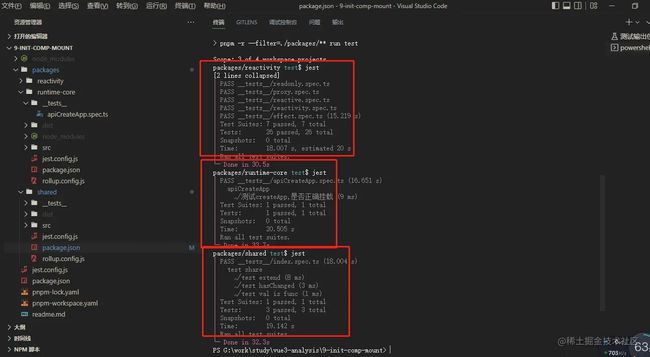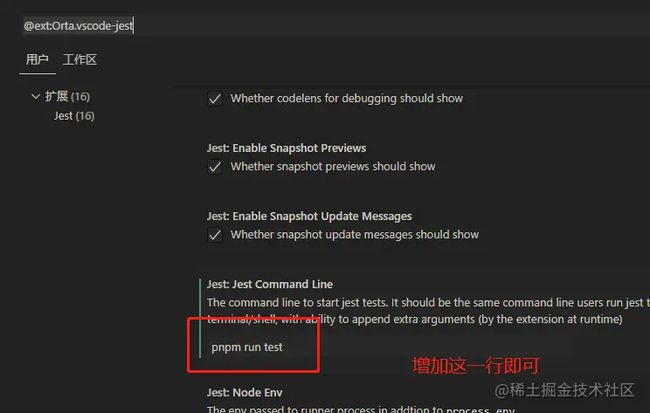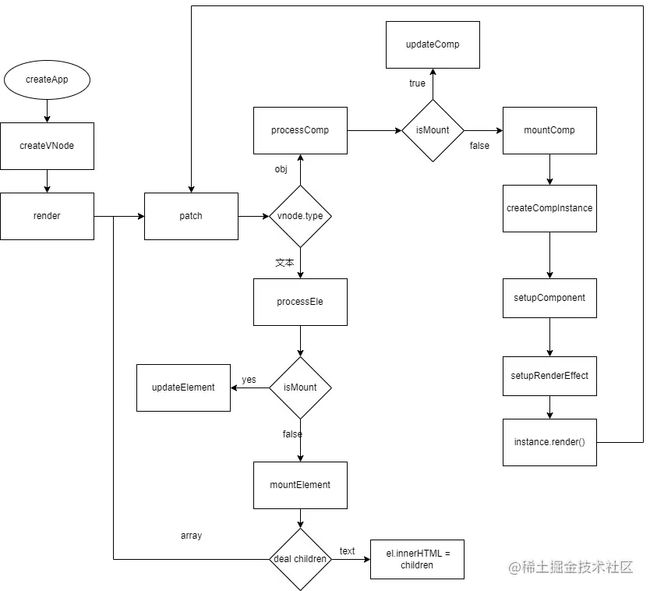vue3源码分析——实现组件的挂载流程
引言
<<往期回顾>>
- 手写vue3源码——创建项目
- 手写vue3源码——reactive, effect ,scheduler, stop
- 手写vue3源码——readonly, isReactive,isReadonly, shallowReadonly
- 手写vue3源码——ref, computed
- vue3源码分析——rollup打包monorepo
接下来一起学习下,runtime-core里面的方法,本期主要实现的内容是,通过createApp方法,到mount最后把咋们的dom给挂载成功!,所有的源码请查看
效果
咋们需要使这个测试用例跑成功!,在图中可以发现,调用app传入了一个render函数,然后挂载,对比期望结果!
测试dom
思考再三,先把这一节先说了,jest是怎么来测试dom的?
jest默认的环境是node,在jest.config.js中可以看到
npm有在node中实现了浏览器环境的api的库,jsdom、happy-dom 等,咋们这里就使用比较轻的happy-dom,但是happy-dom里面与jest结合是一个子包——@happy-dom/jest-environment,那就安装一下
pnpm add @happy-dom/jest-environment -w -D
复制代码
由于我项目示例使用的是monorepo,所以只需要在runtime-core中进行以下操作即可:
在jest.config.js中修改环境
testEnvironment: '@happy-dom/jest-environment',
复制代码
然后你就可以在当前子包中使用正确运行测试用例了。
小问题
- 全局的package.json运行的时候报错,内容是没有dom环境
- vscode 插件 jest自动运行失败
针对第一个问题,在上一节vue3源码分析——rollup打包monorepo中我们可以知道,在全局可以执行packages中的每一个脚本,同理,我们做以下操作:
// 在全局的package.json中的test修改成这句话
"test": "pnpm -r --filter=./packages/** run test",
复制代码
那么就可以执行啦!
第二个问题,这个是vscode的插件问题,我们可以重jest插件的文档入手,可以发现jest执行的时候,可以自定义脚本,解决办法如下:
意思是说,jest自动执行的时候,直接执行我们项目的test脚本,由于第一个问题的解决,第二个问题也是ok的哦!
正文
在正文之前,希望您先看过本系列文章的 vue3 组件初始化流程,这里详细介绍了组件的初始化流程,这里主要是实现挂载
测试用例
describe('apiCreateApp', () => {
// 定义一个跟节点
let appElement: Element;
// 开始之前创建dom元素
beforeEach(() => {
appElement = document.createElement('div');
appElement.id = 'app';
document.body.appendChild(appElement);
});
// 执行完测试后,情况html内部的内容
afterEach(() => {
document.body.innerHTML = '';
});
test('测试createApp,是否正确挂载', () => {
// 调用app方法,传入render函数
const app = createApp({
render() {
return h('div', {}, '123');
}
});
const appDoc = document.querySelector('#app')
// 调用mount函数
app.mount(appDoc);
expect(document.body.innerHTML).toBe('123');
})
})
复制代码
流程图
- 一开始需要
createApp,那咋们就给一个,并且返回一个mount函数
function createApp(rootComponent) {
const app = {
_component: rootComponent,
mount(container) {
const vnode = createVNode(rootComponent);
render(vnode, container);
}
};
return app;
}
复制代码
- mount内部需要创建
vnode的方法,咋们也给一个,并且把跟组件作为参数传入
function createVNode(type, props, children) {
// 一开始咋们就是这么简单,vnode里面有一个type,props,children这几个关键的函数
const vnode = {
type,
props: props || {},
children: children || []
};
return vnode;
}
复制代码
- 需要render函数,咋们也来创建一个,并且内容只调用了patch,咋把这两个一起创建
function render(vnode, container) {
patch(vnode, container);
}
function patch(vnode, container) {
// patch需要判断vnode的type,如果是对象,则是处理组件,如果是字符串div,p等,则是处理元素
if (isObj(vnode.type)) {
processComponent(null, vnode, container);
} else if (String(vnode.type).length > 0) {
processElement(null, vnode, container);
}
}
复制代码
- 咋们先处理组件吧,创建一个
processComponent函数
// n1 是老节点,n2则是新节点,container是挂载的容器
function processComponent(n1, n2, container) {
// 如果n1不存在,直接是挂载组件
if (!n1) {
mountComponent(n2, container);
}
}
复制代码
- 创建
mountComponent方法来挂载组件
function mountComponent(vnode, container) {
// 创建组件实例
const instance = createComponentInstance(vnode);
// 处理组件,初始化setup,slot,props, render等在实例的挂载
setupComponent(instance);
// 执行render函数
setupRenderEffect(instance, vnode, container);
}
复制代码
- 创建组件的实例createComponentInstance
// 是不是组件实例很简单,就只有一个vnode,props,
function createComponentInstance(vnode) {
const instance = {
vnode,
props: {},
type: vnode.type
};
return instance;
}
复制代码
- 处理组件的状态, 这个函数里面会比较多内容
function setupComponent(instance) {
const { props } = instance;
// 初始化props
initProps(instance, props);
// 处理组件的render函数
setupStatefulComponent(instance);
}
function setupStatefulComponent(instance) {
const Component = instance.type;
const { setup } = Component;
// 是否存在setup
if (setup) {
const setupResult = setup();
// 处理setup的结果
handleSetupResult(instance, setupResult);
}
// 完成render在instance中
finishComponentSetup(instance);
}
function handleSetupResult(instance, setupResult) {
// 函数作为instance的render函数
if (isFunction(setupResult)) {
instance.render = setupResult;
} else if (isObj(setupResult)) {
instance.setupState = proxyRefs(setupResult);
}
finishComponentSetup(instance);
}
function finishComponentSetup(instance) {
const Component = instance.type;
// 如果没有的话,直接使用Component的render
if (!instance.render) {
instance.render = Component.render;
}
}
复制代码
- 创建setupRenderEffect,执行实例的render函数
function setupRenderEffect(instance, vnode, container) {
const subtree = instance.render();
patch(subtree, container);
}
复制代码
- 处理完组件,接下来该处理元素了
processElement
// 这个方法和processComponent一样
function processElement(n1, n2, container) {
// 需要判断是更新还是挂载
if (n1) ; else {
mountElement(n2, container);
}
}
复制代码
- 挂载元素
mountElement
function mountElement(vnode, container) {
// 创建根节点
const el = document.createElement(vnode.type);
const { props } = vnode;
// 挂载属性
for (let key in props) {
el.setAttribute(key, props[key]);
}
const children = vnode.children;
// 如果children是数组,继续patch
if (Array.isArray(children)) {
children.forEach((child) => {
patch(child, el);
});
} else if (String(children).length > 0) {
el.innerHTML = children;
}
// 把元素挂载到根节点
container.appendChild(el);
}
复制代码
恭喜,到这儿就完成本期的内容,重头看一下,vue组件的挂载分为两种,处理组件和处理元素,最终回归到处理元素上面,最后实现节点的挂载,该内容是经过非常多删减,只是为了实现一个基本挂载,还有许多的边界都没有完善,后续继续加油