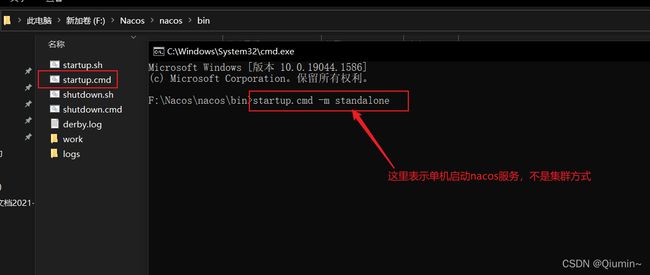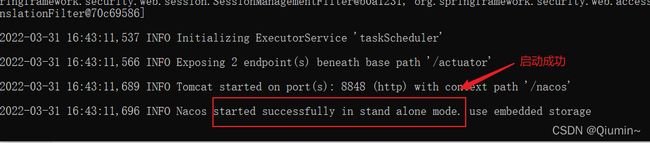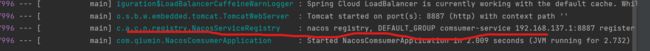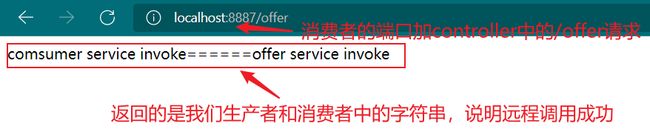Nacos微服务搭建
Nacos服务发现搭建 --微服务
文章目录
-
- Nacos服务发现搭建 --微服务
-
- 1、环境要求
- 3、向该注册中心注册服务
-
- 3.1父工程的创建
- 3.2 创建offer-service子模块【生产者】
- 3.3 创建consumer-service子模块【消费者】
- 4、总结
1、环境要求
环境
Nacos 依赖 java环境来运行。如果您是从代码开始构建并运行Nacos,还需要为此配置 maven环境,请确保是在以下版本环境中安装用:
- 64 bit OS,支持 Linux/Unix/Mac/Windows,推荐选用 Linux/Unix/Mac。
- jdk版本在1.8以上
- maven版本在 3.2.x版本以上
- 一下环境为Windows下
###2、下载nacos server 服务
- 下载编译后压缩包方式
您可以从 最新稳定版本 下载 nacos-server-$version.zip 包。
官方网址:Releases · alibaba/nacos (github.com)
下面用的是 nacos-server-1.4.3.zip
- 下载后的目录结构为:
- 进入bin中,如果双击startup.cmd 默认是以集群的方式启动服务,这里没有作集群,就在bin目录下cmd进入命令行,输入startup.cmd -m standalone 回车
- 接下来我们可以访问 http://localhost:8848/nacos 即可访问nacos的可视化界面,默认登录名和密码都为 nacos
- 到此那么恭喜你 Nacos服务就启动成功了
3、向该注册中心注册服务
为了方便我们更好的管理包和包的版本管理,我创建一个父工程,在父工程中创建若干个子工程
3.1父工程的创建
- 创建一个maven项目
创建好后我们把src目录删除,不删也行
- 修改pom.xml文件,导入相关包
<project xmlns="http://maven.apache.org/POM/4.0.0"
xmlns:xsi="http://www.w3.org/2001/XMLSchema-instance"
xsi:schemaLocation="http://maven.apache.org/POM/4.0.0 http://maven.apache.org/xsd/maven-4.0.0.xsd">
<modelVersion>4.0.0modelVersion>
<groupId>com.qiumingroupId>
<artifactId>springcloudartifactId>
<packaging>pompackaging>
<version>1.0-SNAPSHOTversion>
<modules>
<module>provide-servicemodule>
<module>comsumermodule>
<module>offer-servicemodule>
modules>
<properties>
<maven.compiler.source>15maven.compiler.source>
<maven.compiler.target>15maven.compiler.target>
properties>
<dependencyManagement>
<dependencies>
<dependency>
<groupId>com.alibaba.cloudgroupId>
<artifactId>spring-cloud-alibaba-dependenciesartifactId>
<version>2021.0.1.0version>
<type>pomtype>
<scope>importscope>
dependency>
<dependency>
<groupId>org.springframework.cloudgroupId>
<artifactId>spring-cloud-dependenciesartifactId>
<version>2021.0.1version>
<type>pomtype>
<scope>importscope>
dependency>
<dependency>
<groupId>org.springframework.bootgroupId>
<artifactId>spring-boot-dependenciesartifactId>
<version>2.6.5version>
<type>pomtype>
<scope>importscope>
dependency>
dependencies>
dependencyManagement>
<build>
<plugins>
<plugin>
<groupId>org.springframework.bootgroupId>
<artifactId>spring-boot-maven-pluginartifactId>
<version>2.6.5version>
plugin>
plugins>
build>
project>
特别注意包:有些包一定是com.alibaba.cloud下的包
3.2 创建offer-service子模块【生产者】
该模块用于服务的提供者即生产者,这个模块可以是原生的maven模块,也可直接是springboot模块
- 修改pom.xml文件
<project xmlns="http://maven.apache.org/POM/4.0.0"
xmlns:xsi="http://www.w3.org/2001/XMLSchema-instance"
xsi:schemaLocation="http://maven.apache.org/POM/4.0.0 http://maven.apache.org/xsd/maven-4.0.0.xsd">
<parent>
<artifactId>springcloudartifactId>
<groupId>com.qiumingroupId>
<version>1.0-SNAPSHOTversion>
parent>
<modelVersion>4.0.0modelVersion>
<artifactId>offer-serviceartifactId>
<properties>
<maven.compiler.source>15maven.compiler.source>
<maven.compiler.target>15maven.compiler.target>
properties>
<dependencies>
<dependency>
<groupId>org.springframework.bootgroupId>
<artifactId>spring-boot-starterartifactId>
dependency>
<dependency>
<groupId>com.alibaba.cloudgroupId>
<artifactId>spring-cloud-alibaba-nacos-discoveryartifactId>
<version>2.2.0.RELEASEversion>
dependency>
<dependency>
<groupId>org.springframework.bootgroupId>
<artifactId>spring-boot-starter-webartifactId>
dependency>
<dependency>
<groupId>org.springframework.cloudgroupId>
<artifactId>spring-cloud-starter-openfeignartifactId>
<version>3.1.1version>
dependency>
dependencies>
project>
- 该配置文件application.yaml
server:
port: 8886 #启动端口
spring:
application:
name: offer-service #服务名
cloud:
nacos:
discovery:
server-addr: 127.0.0.1:8848 #nacos注册中心地址
- 编写一个服务即 controller并注册到注册中心
package com.qiumin.controller;
import org.springframework.web.bind.annotation.GetMapping;
import org.springframework.web.bind.annotation.RestController;
@RestController
public class OfferController {
//暴露http请求
@GetMapping("/offer")
public String offerService(){
System.out.println("offer service invoke");
return "offer service invoke";
}
}
特别注意:这里如果返回的是字符串那一定要写@RestController 如果不小心写成了@Controller,后面访问时后报404错误
- 主启动类
如果前面该子模块创建的是maven项目,这里就手动创建主启动类,如果就是一个springboot项目就自带了,我们只需加上部分注解即可。
package com.qiumin;
import org.springframework.boot.SpringApplication;
import org.springframework.boot.autoconfigure.SpringBootApplication;
import org.springframework.cloud.client.discovery.EnableDiscoveryClient;
import org.springframework.cloud.openfeign.EnableFeignClients;
@SpringBootApplication
//开启服务发现客户端
@EnableDiscoveryClient
//开启FeignClients远程调用的客户端
@EnableFeignClients
public class NacosOfferApplication {
public static void main(String[] args) {
SpringApplication.run(NacosOfferApplication.class, args);
}
}
- 启动该子模块
注意这里启动之前我们需要提前启动nacos服务端
- 访问 http://localhost:8848/nacos 可以看到注册的服务了
3.3 创建consumer-service子模块【消费者】
该模块用于服务的提供者即消费者,这个模块可以是原生的maven模块,也可直接是springboot模块
- 修改pom.xml文件,导入相关包
<project xmlns="http://maven.apache.org/POM/4.0.0"
xmlns:xsi="http://www.w3.org/2001/XMLSchema-instance"
xsi:schemaLocation="http://maven.apache.org/POM/4.0.0 http://maven.apache.org/xsd/maven-4.0.0.xsd">
<parent>
<artifactId>springcloudartifactId>
<groupId>com.qiumingroupId>
<version>1.0-SNAPSHOTversion>
parent>
<modelVersion>4.0.0modelVersion>
<artifactId>comsumerartifactId>
<properties>
<maven.compiler.source>15maven.compiler.source>
<maven.compiler.target>15maven.compiler.target>
properties>
<dependencies>
<dependency>
<groupId>org.springframework.bootgroupId>
<artifactId>spring-boot-starterartifactId>
dependency>
<dependency>
<groupId>com.alibaba.cloudgroupId>
<artifactId>spring-cloud-alibaba-nacos-discoveryartifactId>
<version>2.2.0.RELEASEversion>
<exclusions>
<exclusion>
<groupId>org.springframework.cloudgroupId>
<artifactId>spring-cloud-starter-netflix-ribbonartifactId>
exclusion>
exclusions>
dependency>
<dependency>
<groupId>org.springframework.cloudgroupId>
<artifactId>spring-cloud-loadbalancerartifactId>
dependency>
<dependency>
<groupId>org.springframework.bootgroupId>
<artifactId>spring-boot-starter-webartifactId>
dependency>
<dependency>
<groupId>org.springframework.cloudgroupId>
<artifactId>spring-cloud-starter-openfeignartifactId>
<version>3.1.1version>
dependency>
dependencies>
project>
- 该配置文件application.yaml
server:
port: 8887 #启动端口
spring:
application:
name: comsumer-service #服务名
cloud:
nacos:
discovery:
server-addr: 127.0.0.1:8848 #注册中心地址,要去那服务
- 编写一个FeignClient的客户端,用于远程服务调用生产者注册的服务【接口】
package com.qiumin.client;
import org.springframework.cloud.openfeign.FeignClient;
import org.springframework.web.bind.annotation.GetMapping;
//value是远程服务的服务名
@FeignClient(value = "offer-service")
public interface ProvideClient {
//该方法是生产者中注册的方法要一模一样,我们把它放在该接口中
@GetMapping("/offer")
String offerService();
}
- 编写controller消费注册中心的服务
package com.qiumin.controller;
import com.qiumin.client.ProvideClient;
import org.springframework.beans.factory.annotation.Autowired;
import org.springframework.web.bind.annotation.GetMapping;
import org.springframework.web.bind.annotation.RestController;
@RestController
public class ComsumerController {
@Autowired
//生产者的代理对象
ProvideClient provideClient;
@GetMapping("/offer")
public String offerService(){
System.out.println("comsumer service invoke");
//执行在注册中心注册的远程服务调用
String offerResult = provideClient.offerService();
return "comsumer service invoke"+"======"+offerResult;
}
}
- 主启动类
如果前面该子模块创建的是maven项目,这里就手动创建主启动类,如果就是一个springboot项目就自带了,我们只需加上部分注解即可。
package com.qiumin;
import org.springframework.boot.SpringApplication;
import org.springframework.boot.autoconfigure.SpringBootApplication;
import org.springframework.cloud.client.discovery.EnableDiscoveryClient;
import org.springframework.cloud.openfeign.EnableFeignClients;
@SpringBootApplication
//开启服务发现客户端
@EnableDiscoveryClient
//开启FeignClients远程调用的客户端
@EnableFeignClients
public class NacosComsumerApplication {
public static void main(String[] args) {
SpringApplication.run(NacosComsumerApplication.class,args);
}
}
- 启动该子模块
注意这里启动之前我们也需要提前启动nacos服务端
- 访问 http://localhost:8848/nacos 可以也看到注册的服务了
- 使用consumer-service【消费者】调用offer-service【生产者】在注册中心注册的服务
**访问:**http://localhost:8887/offer
- 到此nacos服务中心搭建完毕并实现远程服务调用
4、总结
- 为了方便管理包,创建一个父工程,在父工程中创建子模块。
- 基本步骤:
导包改pom.xml----->写配置文件yaml------>controller------>加注解------>启动------>调试 - 由于用的是alibaba所以到包时要特别注意
- **nacos官方文档:https://cn.bing.com/
- springcloud 阿里巴巴:Spring Cloud Alibaba
qiumin