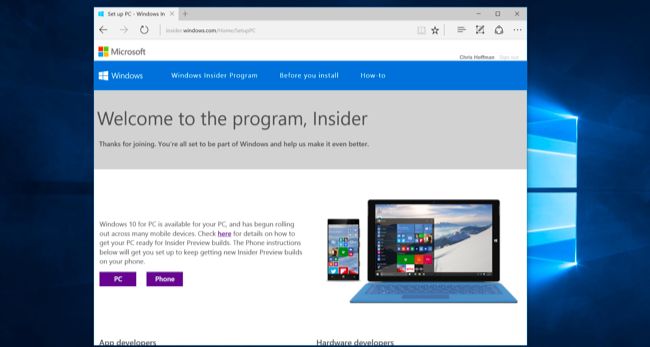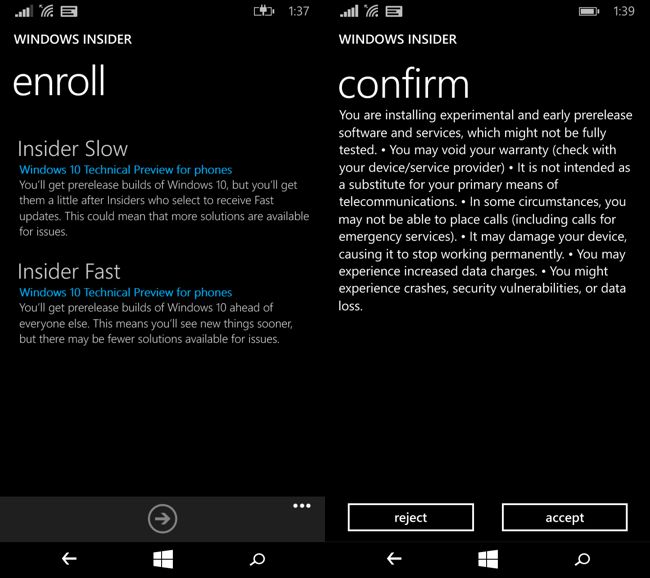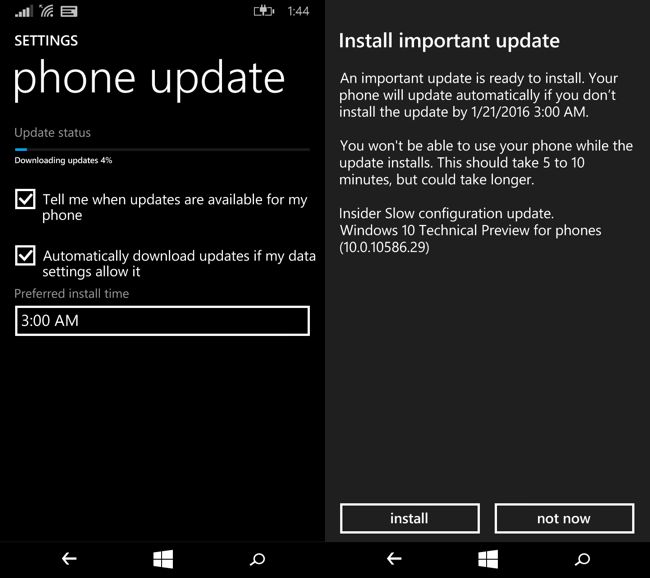如何立即将Windows Phone升级到Windows 10
Microsoft is technically selling two phones with Windows 10 built-in, but it hasn’t released the update for older phones just yet. If you have a Windows phone, though, there’s a good chance you can upgrade it to Windows 10 now, even if your cellular carrier is planning to delay or block the update.
微软在技术上出售两款内置Windows 10的手机 ,但它尚未发布针对较旧手机的更新。 但是,如果您使用Windows Phone,即使您的移动运营商计划延迟或阻止更新,也很有可能立即将其升级到Windows 10。
For years, the Windows Insider Preview Program has let Windows phone users get the latest Windows operating system for their phones without requiring the approval of any cellular carrier. The Insider Program lets you upgrade to Windows 10 and immediately jump off the preview builds, sticking to the stable builds.
多年以来,Windows Insider预览计划使Windows Phone用户可以在无需任何蜂窝运营商批准的情况下为其手机获取最新的Windows操作系统。 Insider程序使您可以升级到Windows 10,并立即跳出预览版本,并保持稳定的版本。
Warning: As Microsoft itself will warn you, this process isn’t designed for average users and may not be completely stable. You may not want to do this on your primary phone. Microsoft’s Windows Device Recovery Tool can help you reset your phone’s software if you encounter a problem, but it doesn’t work for all Windows phones.
警告 :正如Microsoft本身会警告您的那样,此过程并非针对普通用户而设计的,可能并不完全稳定。 您可能不想在主电话上执行此操作。 如果遇到问题,Microsoft的Windows设备恢复工具可以帮助您重置手机的软件,但是它不适用于所有Windows手机。
第一步:检查Windows 10是否支持您的手机 (Step One: Check If Windows 10 Supports Your Phone)
This trick only works if the Windows Insider Preview program — and Windows 10 itself — will support your Windows phone. Microsoft provides a list of phones that support the preview program here. Microsoft supports a wide variety of Microsoft Lumia (formerly Nokia Lumia) phones. Right now, the only non-Lumia phones that will work are the HTC One (M8) for Windows and the LG Lancet.
仅当Windows Insider Preview程序以及Windows 10本身将支持Windows Phone时,此技巧才有效。 Microsoft 在此处提供了支持预览程序的电话列表 。 Microsoft支持各种Microsoft Lumia(以前称为Nokia Lumia)手机。 目前,唯一可以使用的非Lumia手机是适用于Windows的HTC One(M8)和LG Lancet。
These phones are supported if they have 8 GB of storage or more, and if they originally shipped with Windows Phone 8.1 installed on them.
如果这些电话具有8 GB或更多的存储空间,并且最初随附Windows Phone 8.1,则支持这些电话。
Microsoft also now offers an “Upgrade Advisor” app for Windows phones. You can install this on your Windows phone to get a better idea of whether your phone will be eligible for the Windows 10 upgrade and what you’ll need to do. Unfortunately, even some phones that will be eligible for the full Windows 10 upgrade may not be allowed into the preview program.
微软现在还为Windows手机提供了一个“ Upgrade Advisor ”应用程序。 您可以将其安装在Windows手机上,以更好地了解手机是否符合Windows 10升级的条件以及需要执行的操作。 不幸的是,甚至某些符合完整Windows 10升级条件的手机也可能无法进入预览程序。
第二步:使用您的Microsoft帐户加入Insider计划 (Step Two: Join the Insider Program With Your Microsoft Account)
As with the Insider builds of Windows 10 for the desktop, these builds require you to be part of the Windows Insider Program. To join the program — yes, it’s free — head to Microsoft’s Windows Insider website, sign in with the Microsoft account you use on your Windows phone, and join the program.
与桌面版Windows 10的Insider构建一样,这些构建要求您成为Windows Insider Program的一部分 。 要加入该程序(是的,它是免费的),请访问Microsoft的Windows Insider网站,使用您在Windows Phone上使用的Microsoft帐户登录,然后加入该程序。
Just joining the program doesn’t mean your Windows PCs and phones will automatically get insider builds. You’ll still have to opt into insider preview builds on each device individually. Joining the program means you gain the ability to opt into those preview builds on each device, if you choose to.
仅加入该程序并不意味着您的Windows PC和电话将自动获得内部人员构建。 您仍然必须分别在每台设备上选择内部预览版本。 加入该计划意味着,您可以选择在每台设备上加入这些预览版本。
第三步:在手机上安装Windows Insider应用程序 (Step Three: Install the Windows Insider App on Your Phone)
Before continuing, you might want to connect your phone to a Wi-Fi network, to avoid using a lot of mobile data downloading a large operating system update. You might also want to connect it to a charger to ensure it doesn’t run out of battery power halfway through the update.
在继续操作之前,您可能需要将手机连接到Wi-Fi网络,以避免使用大量的移动数据下载较大的操作系统更新。 您可能还需要将其连接到充电器,以确保在更新过程中不会耗尽电池电量。
To get started, grab your Windows phone and open the Store by tapping the “Store” tile. Search for “Windows Insider.” Tap the “Windows Insider” app by Microsoft Corporation and install it.
首先,请抓住Windows手机,然后点击“商店”图块打开商店。 搜索“ Windows Insider”。 点击Microsoft Corporation的“ Windows Insider ”应用并安装。
Once it’s installed, open the app and tap “Get Preview Builds.” It’ll walk you through the process of downloading Windows 10 to your device and updating it.
安装完成后,打开应用程序,然后点击“获取预览版本”。 它将引导您完成将Windows 10下载到设备并进行更新的过程。
You’ll likely want to choose the “Insider Slow” builds, which will give you more stable builds of Windows 10. “Insider Fast” will give you more bleeding-edge builds with newer features, but they’ll generally be more unstable as they haven’t seen as much testing.
您可能需要选择“ Insider Slow”构建,它将为您提供更稳定的Windows 10构建。“ Insider Fast”将为您提供更多具有较新功能的尖端构建,但它们通常会更加不稳定他们没有太多的测试。
After you do, Microsoft will attempt to scare you off one last time, emphasizing that this is still unstable code and it provides no guarantees it will work properly. After you tap “Accept,” your phone will reboot and be on the insider preview channel for updates.
完成后,Microsoft会尝试最后一次吓到您,强调这仍然是不稳定的代码,并且不能保证它将正常运行。 点击“接受”后,您的手机将重新启动,并位于内部预览通道中以进行更新。
Your phone will start installing updates on its own. If you open the “Settings” app and tap “Phone Update” under “Update + Backup,” you’ll see that the phone is downloading the update.
您的手机将开始自行安装更新。 如果您打开“设置”应用并在“更新+备份”下点击“手机更新”,您会看到手机正在下载更新。
When it’s done downloading, you’ll be asked if you want to install the update and told this process should take five to ten minutes. This process will actually take quite a bit longer than that, depending on how fast your phone is. You can leave your phone alone and it will finish the upgrade on its own. When it’s done, it will boot back up into Windows 10 Mobile.
完成下载后,系统会询问您是否要安装更新,并告知此过程需要五到十分钟。 实际上,此过程将花费更长的时间,具体取决于手机的速度。 您可以不理会手机,它会自行完成升级。 完成后,它将重新启动回Windows 10移动版。
第四步(可选):选择退出将来的预览版本 (Step Four (Optional): Opt Out of Future Preview Builds)
Once you’ve installed the Windows 10 insider preview builds, you can either keep updating to newer builds as they come out, or tell your phone to leave the program and use the most stable builds of Windows 10 possible.
一旦安装了Windows 10内部预览版本,您就可以继续更新到较新的版本,或者告诉您的手机退出程序并使用最稳定的Windows 10版本。
To do this, open the Windows Insider app on your phone with Windows 10 installed. If you need to reinstall the app, you can re-download it from the Store.
为此,请在安装了Windows 10的手机上打开Windows Insider应用程序。 如果您需要重新安装该应用程序,则可以从商店中重新下载它。
Tap the ellipsis menu — that’s the “…” button — at the bottom of the app. When the menu appears, tap “Leave Program” and sign in with your Microsoft account to confirm your choice. Click “Continue” to confirm you want to leave the program. When the stable version of Windows 10 catches up with the software already on your phone, you’ll be put back to the normal stable channel of Windows 10. Your phone won’t continually upgrade to unstable builds.
点击应用程序底部的省略号菜单(即“…”按钮)。 出现菜单时,点击“离开程序”并使用您的Microsoft帐户登录以确认您的选择。 单击“继续”以确认您要退出程序。 当Windows 10的稳定版本赶上手机上已有的软件时,您将回到Windows 10的正常稳定通道。您的手机将不会不断升级到不稳定的版本。
After Windows 10 becomes stable, Microsoft’s new update process means carriers won’t be able to delay or block security, stability, and even feature updates — something carriers often do for Andorid phones. But the upgrade to Windows 10 can be delayed and blocked, and many cellular carriers will likely get in the way.
Windows 10变得稳定之后, Microsoft的新更新过程意味着运营商将无法延迟或阻止安全性,稳定性,甚至功能更新, 这是运营商通常为Andorid手机所做的 。 但是升级到Windows 10的过程可能会延迟并被阻止,许多蜂窝运营商可能会妨碍您的升级。
If you have an older Windows phone lying around — or can pick one up for cheap — you can use this trick to get Windows 10 on it today and see where Microsoft’s smartphone platform is going in the future. You won’t get every feature, however — in particular, the Continuum feature that sees a Windows 10 phone powering a PC desktop requires a new phone that explicitly supports this feature.
如果您有较旧的Windows手机,或者可以廉价购得,那么您可以使用此技巧在Windows 10上安装Windows 10,并查看微软未来的智能手机平台的发展趋势。 但是,您将无法获得所有功能-特别是,要使Windows 10手机为PC台式机供电, Continuum功能需要新的手机明确支持此功能。
Image Credit: Microsoft
图片来源: Microsoft
翻译自: https://www.howtogeek.com/239442/how-to-upgrade-your-windows-phone-to-windows-10-now/