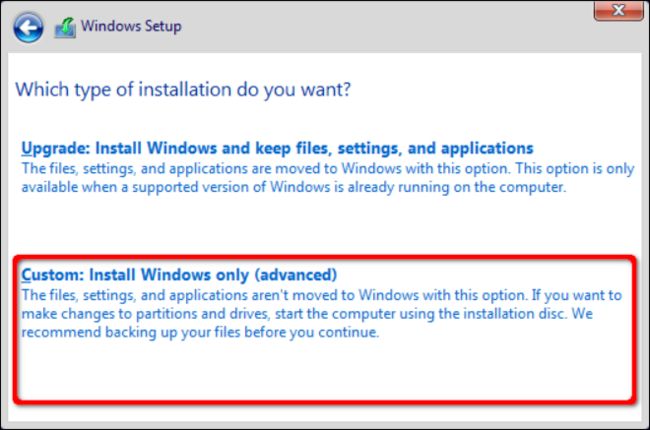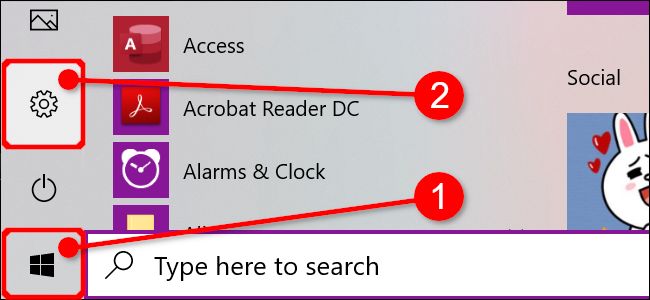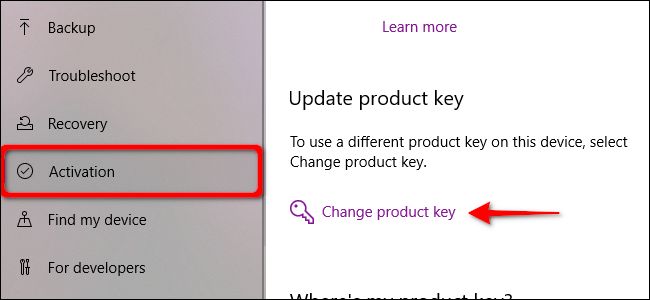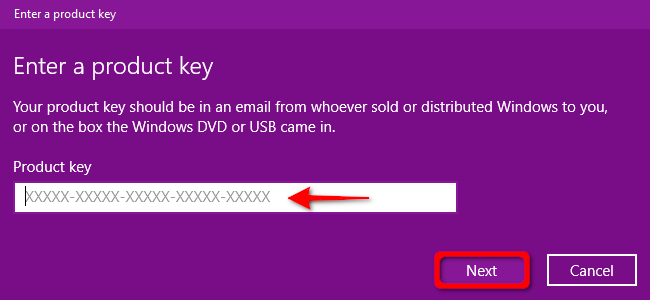更改硬件后如何重新激活Windows 10
Did your PC suffer a catastrophic failure requiring new hardware? Have you upgraded to better components and Windows 10 just doesn’t recognize your PC? This guide shows you how to reactivate Windows 10 after a hardware change.
您的PC是否遭受了需要新硬件的灾难性故障? 您是否已升级到更好的组件,而Windows 10却无法识别您的PC? 本指南介绍了如何在更改硬件后重新激活Windows 10。
什么算作硬件变更? (What Counts As a Hardware Change?)
That’s an area even Microsoft won’t fully explain. Instead, the company provides this statement on its website:
这是一个领域,甚至微软也无法完全解释。 相反, 该公司在其网站上提供以下声明 :
“If you make significant hardware changes on your device, such as replacing your motherboard, Windows will no longer find a license that matches your device, and you’ll need to reactivate Windows to get it up and running.”
“如果您在设备上进行了重大的硬件更改(例如更换主板),则Windows将不再找到与您的设备匹配的许可证,并且您需要重新激活Windows才能启动并运行它。”
Documents retrieved by Paul Thurrott, however, state that hard drive replacement does not fall under Microsoft’s “substantial change” label.
保罗·瑟罗特(Paul Thurrott)检索的文件指出,硬盘驱动器的更换不属于微软的“实质性变更”标签。
预建系统的数字许可 (Digital License for Pre-Built Systems)
The big reactivation roadblock likely stems from laptops and desktops pre-built by Acer, Dell, HP, Samsung, and so on. For a long time, these OEMs printed product keys on labels stuck to the PC’s chassis.
重新激活的主要障碍可能是由宏cer,戴尔,惠普,三星等公司预先制造的笔记本电脑和台式机。 长期以来,这些OEM将产品密钥打印在粘贴在PC机箱上的标签上。
Since the days of Windows 8, manufacturers have stored keys in the BIOS or ACPI table (via UEFI) located on the motherboard. If you need to reinstall the operating system for any reason, Windows 10 will retrieve that key during activation.
自Windows 8诞生以来,制造商已将密钥存储在主板上的BIOS或ACPI表中 (通过UEFI)。 如果出于任何原因需要重新安装操作系统,则Windows 10将在激活期间检索该密钥。
The move to onboard keys stems from piracy. Microsoft simply doesn’t want customers installing Windows on multiple computers using a single key. The company originally dubbed this one-key-per-device method “digital entitlement” but began using the term “digital license” with Windows 10 Anniversary Update. Keys now link to your Microsoft account.
向板载钥匙的转移源于盗版。 Microsoft根本不希望客户使用单个密钥在多台计算机上安装Windows。 该公司最初将这种“每设备一键式”方法称为“数字授权”,但在Windows 10周年更新中开始使用“数字许可证”一词。 密钥现在链接到您的Microsoft帐户。
That said, reactivation can be problematic if you manually replace the motherboard in a pre-built PC. The embedded key is lost, requiring a call to Microsoft to verify the hardware change.
就是说,如果您手动更换预装PC中的主板,重新激活可能会出现问题。 嵌入式密钥丢失,需要致电Microsoft以验证硬件更改。
A call to the OEM may be helpful, too, if you originally registered the product and explain the problem. However, Windows 10 for OEMs typically cannot be moved to other PCs.
如果您最初注册了产品并解释了问题,则致电OEM也可能会有所帮助。 但是,OEM的Windows 10通常无法移动到其他PC。
系统构建者的产品密钥 (Product Keys for System Builders)
System builders purchase Windows 10 “product keys” directly from retailers, including Amazon, Microsoft, Newegg, and more. They’re either printed, emailed, or stored in an online account.
系统构建商直接从零售商那里购买Windows 10“产品密钥”,这些零售商包括Amazon,Microsoft,Newegg等。 它们可以打印,通过电子邮件发送或存储在在线帐户中。
Customers type these keys into a requested prompt during the Windows 10 setup process. Like OEM-based installs, these keys are tied to Microsoft accounts.
客户在Windows 10安装过程中将这些键键入到请求的提示中。 与基于OEM的安装一样,这些密钥也与Microsoft帐户绑定在一起。
The difference here is that reactivation is less problematic given a product key isn’t embedded in the motherboard. Unfortunately, Microsoft doesn’t fully explain its “significant hardware change” term.
区别在于,由于产品密钥未嵌入主板中,因此重新激活的问题较少。 不幸的是,微软没有完全解释其“重大的硬件变化”一词。
However, replacing a single component—such as swapping out memory sticks or upgrading a discrete GPU—typically doesn’t lock customers out of Windows 10. But a major overhaul to multiple components could make the PC unrecognizable.
但是,更换单个组件(例如换出内存条或升级离散的GPU)通常不会将客户锁定在Windows 10之外。但是,对多个组件进行大修可能会使PC无法识别。
The good news is that system builders can run the Windows 10 Update Troubleshooter to un-assign the product key from the previous PC configuration and reassign it to the new build. Keep in mind that the number of activations is limited.
好消息是,系统构建者可以运行Windows 10更新疑难解答,以从先前的PC配置中取消分配产品密钥,然后将其重新分配给新的版本。 请记住,激活次数是有限的。
In short, you can move this license to another PC, but not indefinitely.
简而言之,您可以将此许可证移至另一台PC,但不能无限期。
从Windows 7/8 / 8.1升级 (Upgrades from Windows 7/8/8.1)
In this case, customers don’t have a Windows 10 key, nor is a key embedded in the BIOS or UEFI. Instead, they can apply the same product key used to upgrade to Windows 10. Reactivation will depend on the PC: Is it a pre-built system or hand-built from scratch?
在这种情况下,客户没有Windows 10密钥,BIOS或UEFI中也没有嵌入式密钥。 相反,他们可以应用与升级到Windows 10相同的产品密钥。重新激活取决于PC:它是预建系统还是从头开始手工构建?
使用数字许可证重新激活Windows 10 (Reactivate Windows 10 Using a Digital License)
Use this guide if you’re reinstalling Windows 10 without a printed or emailed product key. If Windows 10 can retrieve your key from the motherboard, then there’s nothing else you need to do. If your PC endured a “significant hardware change” making it unrecognizable, then press on.
如果您在没有打印或通过电子邮件发送产品密钥的情况下重新安装Windows 10,请使用本指南。 如果Windows 10可以从主板上检索密钥,则无需执行其他任何操作。 如果您的PC经历了“硬件重大变化”,使其无法识别,则按。
如果您从头开始重新安装Windows 10 (If You Reinstall Windows 10 from Scratch)
When you first begin reinstalling Windows 10, the setup process prompts you to enter a product key. Since this copy doesn’t have a key, click on the “I Don’t Have a Product Key” link.
首次开始重新安装Windows 10时,安装过程会提示您输入产品密钥。 由于此副本没有密钥,因此请单击“我没有产品密钥”链接。
Windows 10 will prompt you for the version you own (Home, Pro, etc). After that, select “Custom: Install Windows Only” in the next window. This isn’t an upgrade given you’re starting from scratch.
Windows 10会提示您输入您拥有的版本(家庭版,专业版等)。 之后,在下一个窗口中选择“自定义:仅安装Windows”。 从头开始,这不是升级。
Follow the setup instructions until you reach the desktop.
按照安装说明进行操作,直到到达桌面。
If Windows 10 remains intact on a surviving drive, you don’t need to reinstall. Instead, load up Windows 10 and reactivate through the Settings app as explained in the following steps.
如果Windows 10在正常运行的驱动器上保持不变,则无需重新安装。 相反,请按照以下步骤中的说明加载Windows 10并通过“设置”应用重新激活。
在Windows 10中重新激活 (Reactivate from Within Windows 10)
First, click the Start button followed by the “gear” icon located along the Start Menu’s left edge. This opens the Settings app.
首先,单击“开始”按钮,然后单击“开始”菜单左边缘的“齿轮”图标。 这将打开“设置”应用程序。
Click the “Update & Security” tile. You can also hit the “Windows Isn’t Activated. Activate Windows Now” link at the bottom of the Settings app.
单击“更新和安全性”图块。 您还可以点击“ Windows未激活。 设置应用程序底部的“立即激活Windows”链接。
Select “Activation” listed in the menu to the left. You should see a message on the right stating “Windows Can’t be Activated on Your Device” or something similar. Click the “Troubleshoot” link shown under the warning.
选择左侧菜单中列出的“激活”。 您应该在右侧看到一条消息,指出“无法在设备上激活Windows”或类似的消息。 点击警告下方显示的“疑难解答”链接。
In the following popup, click the “I Changed Hardware on This Device Recently” link.
在以下弹出窗口中,单击“我最近在此设备上更改了硬件”链接。
Enter your Microsoft account credentials and select the “Sign In” button. You’ll see a list of your devices. Select the device with the changed hardware and check the box next to “This Is the Device I’m Using Right Now.”
输入您的Microsoft帐户凭据,然后选择“登录”按钮。 您会看到设备列表。 选择硬件已更改的设备,然后选中“这是我正在使用的设备”旁边的框。
Select “Activate” to proceed.
选择“激活”继续。
使用产品密钥重新激活Windows 10 (Reactivate Windows 10 Using a Product Key)
Use this guide if you built a PC from scratch and purchased a copy of Windows 10. This method requires a special key—printed or emailed—to activate Windows 10.
如果您是从头开始构建PC并购买了Windows 10的副本,请使用此指南。此方法需要特殊的密钥(打印或通过电子邮件发送)才能激活Windows 10。
This guide also covers devices with printed product keys stuck to the side, like an older Windows 8.1 laptop upgraded to Windows 10.
本指南还涵盖了侧面贴有打印产品密钥的设备,例如升级到Windows 10的较旧的Windows 8.1笔记本电脑。
如果您从头开始重新安装Windows 10 (If You Reinstall Windows 10 from Scratch)
When you first begin reinstalling Windows 10, the setup process prompts you to enter a product key. Enter the code and click the “Next” button.
首次开始重新安装Windows 10时,安装过程会提示您输入产品密钥。 输入代码,然后单击“下一步”按钮。
After that, select “Custom: Install Windows Only” in the next window. This isn’t an upgrade given you’re starting from scratch.
之后,在下一个窗口中选择“自定义:仅安装Windows”。 从头开始,这不是升级。
Follow the setup instructions until you reach the desktop.
按照安装说明进行操作,直到到达桌面。
If Windows 10 remains intact on a surviving drive, you don’t need to reinstall. Instead, load up Windows 10 and reactivate through the Settings app as explained in the following steps.
如果Windows 10在正常运行的驱动器上保持不变,则无需重新安装。 相反,请按照以下步骤中的说明加载Windows 10并通过“设置”应用重新激活。
在Windows 10中重新激活 (Reactivate from Within Windows 10)
First, click the Start button followed by the “gear” icon located along the Start Menu’s left edge. This opens the Settings app.
首先,单击“开始”按钮,然后单击“开始”菜单左边缘的“齿轮”图标。 这将打开“设置”应用程序。
Click the “Update & Security” tile.
单击“更新和安全性”图块。
Select “Activation” listed in the menu to the left and then click the “Change Product Key” link on the right listed under the“Update Product Key” heading.
选择左侧菜单中列出的“激活”,然后单击“更新产品密钥”标题下右侧列出的“更改产品密钥”链接。
Enter the product key in the pop-up window and click the “Next” button.
在弹出窗口中输入产品密钥,然后单击“下一步”按钮。
使用Microsoft聊天支持重新激活Windows 10 (Reactivate Windows 10 Using Microsoft Chat Support)
This isn’t the ideal solution, but if you experience issues reactivating Windows 10 using the previous two methods, you might need to contact Microsoft and explain the situation. You can message a Windows Advisor, schedule a call, or request a callback.
这不是理想的解决方案,但是如果您在使用前两种方法重新激活Windows 10时遇到问题,则可能需要联系Microsoft并说明情况。 您可以向Windows Advisor发出消息,安排呼叫或请求回叫。
Microsoft’s support line is often very helpful if you’re doing something reasonable. The support staff have leeway to activate a Windows license even if it can’t be activated automatically.
如果您做的是合理的事情,Microsoft的支持热线通常会非常有帮助。 即使无法自动激活Windows许可证,支持人员也有余地来激活它。
Microsoft’s troubleshooters have made contacting support less necessary these days, but it was traditionally used to solve many activation problems.
如今,Microsoft的疑难解答程序已使与支持人员联系的必要性降低了,但传统上它用于解决许多激活问题。
翻译自: https://www.howtogeek.com/444351/how-to-reactivate-windows-10-after-a-hardware-change/