antdv table 的表格列配置描述 columns
基本使用
1、配置 columns 属性,数据源数组 data-source —— span标签写插槽
{{ text }}
{{ tag.toUpperCase() }}
姓名 - {{ record.name }}
export default {
data() {
return {
data: [
{
key: '1', // 每个 data 设置key 或 rowKey,确保唯一性,不然会报错
// Each record in table should have a unique `key` prop
name: '张三',
age: 32,
address: 'New York No. 1 Lake Park',
tags: ['nice', 'developer'],
},
{
key: '2',
name: '李四',
age: 42,
address: 'London No. 1 Lake Park',
tags: ['loser'],
},
{
key: '3',
name: '王五',
age: 32,
address: 'Sidney No. 1 Lake Park',
tags: ['cool', 'teacher'],
},
],
columns: [
{
dataIndex: 'name', // 列数据在数据项中对应的 key
slots: { title: 'customTitle' }, // 通过该属性配置支持 slot 的属性
scopedSlots: { customRender: 'name' } // 通过该属性配置支持 slot-scope 的属性
},
{
title: '年龄',
dataIndex: 'age',
},
{
title: '地址',
dataIndex: 'address',
},
{
title: '标签',
dataIndex: 'tags',
scopedSlots: { customRender: 'tags' },
},
{
title: '操作',
scopedSlots: { customRender: 'action' },
},
]
}
}
}
显示结果: 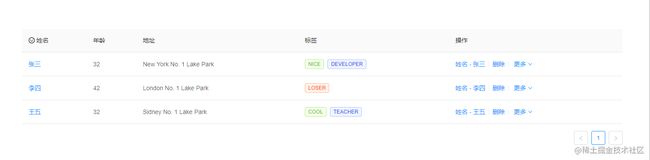 2、template 风格的 API(需要设置
2、template 风格的 API(需要设置key属性)—— a-table-column 列标签 直接用
姓名 - {{ record.name }}
columns 常用 API
- 筛选
对某一列数据进行筛选,使用列的 filters 属性来指定需要筛选菜单的列,onFilter 用于筛选当前数据,filterMultiple 用于指定多选和单选。
- 排序
对某一列数据进行排序,通过指定列的 sorter 函数即可启动排序按钮:
sorter: function(rowA, rowB) { ... }, rowA、rowB 为比较的两个行数据;
如果是服务端进行排序,设置 sorter 为 true,再设置 sortOrder 属性
sortDirections: ['ascend' | 'descend']改变每列可用的排序方式,切换排序时按数组内容依次切换,设置在 table props 上时对所有列生效。 使用 defaultSortOrder 属性,设置列的默认排序顺序。
table表格的 change 事件
触发条件:分页 、筛选、排序 变化时触发
接收参数:
Function(pagination, filters, sorter, { currentDataSource })
使用: