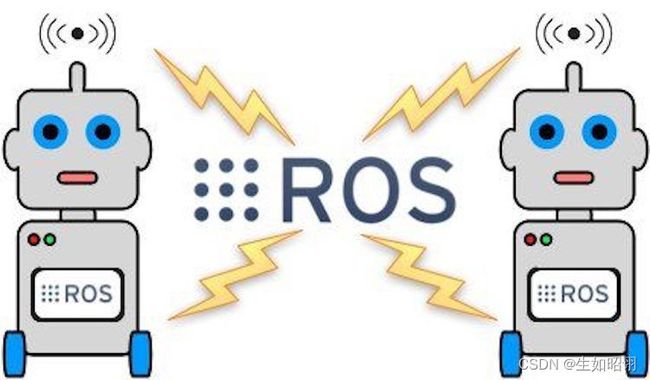【ROS进阶篇】第四讲 ROS中的重名问题(节点、话题与参数)
【ROS进阶篇】第四讲 ROS中的重名问题(节点、话题与参数)
文章目录
- 【ROS进阶篇】第四讲 ROS中的重名问题(节点、话题与参数)
- 前言
- 一、节点重名
-
- 1. 问题介绍
- 2. 解决方法
-
- 1)rosrun
- 2)launch
- 3)c++
- 二、话题重名
-
- 1. 问题介绍
- 2. 解决方法
-
- 1)rosrun
- 2)launch
- 3)c++
- 三、参数重名
-
- 1. 问题介绍
- 2. 解决方法
-
- 1)rosrun
- 2)launch
- 3)c++
- 总结
前言
在上一篇博客中,我们对于ROS的文件管理系统进行了层次分析,并研究了工作空间覆盖以及不同主机之间的通信问题,本节内容主要转换方向,来考虑ROS系统中的存在的诸多重名问题,例如节点重名、话题重名、参数重名等。

一、节点重名
1. 问题介绍
- 概念:在ROS系统中节点是最为基本的概念,在创建节点时,例如使用C++语言进行初始化,需要通过指定API定义节点名称,而如果存在重名节点,那么在调用时就会出现问题;
- 实际情况:在ROS中重名节点启动时,会直接关闭之前已经存在的节点,提示如下:
[ WARN] [1578812836.351049332]: Shutdown request received.
[ WARN] [1578812836.351207362]: Reason given for shutdown: [new node registered with same name]
- 解决策略:
- 使用命名空间:添加前缀
- 名称重映射:重新起名
对于上述两种策略,实现途径有三种方法:rosrun命令、launch文件与编程实现,本文将一一进行分析介绍
2. 解决方法
1)rosrun
- 设置命名空间:
rosrun 功能包名 节点名 __ns:=/新节点名
示例如下:
rosrun turtlesim turtlesim_node __ns:=/xxx
rosrun turtlesim turtlesim_node __ns:=/yyy
- 名称重映射:
rosrun 功能包名 节点名 __name:=新节点名
示例如下:
rosrun turtlesim turtlesim_node __name:=t1 | rosrun turtlesim turtlesim_node /turtlesim:=t1
rosrun turtlesim turtlesim_node __name:=t2 | rosrun turtlesim turtlesim_node /turtlesim:=t2
2)launch
- 在先前的launch文件解析教程中,我们提到了node标签的两个属性,name和ns,通过设置这两个属性就可以轻松实现上述两种策略;
<launch>
<node pkg="turtlesim" type="turtlesim_node" name="t1" />
<node pkg="turtlesim" type="turtlesim_node" name="t1" ns="xxx"/>
launch>
3)c++
- 设置命名空间:
std::map<std::string, std::string> map;
map["__ns"] = "xxxx";
ros::init(map,"test_node");
- 名称重映射:给原本的节点名后添加时间戳
ros::init(argc,argv,"test_node",ros::init_options::AnonymousName);
二、话题重名
1. 问题介绍
- 相比于节点,ROS中的话题当然也存在重名问题,但是会更加复杂一些,因为在实际的应用中 ,话题名的设置相对灵活,需要灵活修改。
- 解决策略:与节点重名相同,基本的策略仍旧是重映射和前缀两种方法,区别在于这里的前缀种类很多,可以分为以下三种:
- 全局前缀:参考ROS系统,与命名空间平级
- 相对前缀:参考命名空间,与节点名称平级
- 私有前缀:参考节点名称,位于节点名称之下
- 实例研究:在解决方法的测试中,假定场景如下:
使用键盘控制功能包,用于控制海龟运动,指令如下:
sudo apt install ros-noetic-teleop-twist-keyboard
rosrun teleop_twist_keyboard teleop_twist_keyboard.py
rosrun turtlesim turtlesim_node
- 问题:前者(控制节点)话题为
cmd_vel,后者(显示节点)是/turtle1/cmd_vel
2. 解决方法
1)rosrun
- 主要使用名称重映射方法,通过如下指令实现便捷修改话题名
rosrun 功能包名 节点名 话题名:=新话题名
示例如下:
rosrun teleop_twist_keyboard teleop_twist_keyboard.py /cmd_vel:=/turtle1/cmd_vel
rosrun turtlesim turtlesim_node
// 或者相反
rosrun teleop_twist_keyboard teleop_twist_keyboard.py
rosrun turtlesim turtlesim_node /turtle1/cmd_vel:=/cmd_vel
2)launch
- 同样,通过launch文件中node中的remap可以实现话题重映射
<launch>
<node pkg="turtlesim" type="turtlesim_node" name="t1" />
<node pkg="teleop_twist_keyboard" type="teleop_twist_keyboard.py" name="key">
<remap from="/cmd_vel" to="/turtle1/cmd_vel" />
</node>
<-- 注释:相反的解决办法 -->
<node pkg="turtlesim" type="turtlesim_node" name="t1">
<remap from="/turtle1/cmd_vel" to="/cmd_vel" />
</node>
<node pkg="teleop_twist_keyboard" type="teleop_twist_keyboard.py" name="key" />
</launch>
3)c++
- 对于C++的解决办法,主要采用添加前缀的办法,而不同的名称,添加的前缀不同:
- 前提:设置节点名称为tsnode,启动节点时添加空间前缀:xxx
- 全局名称:
//以/开头的名称,与节点名称无关 ros::Publisher pub = nh.advertise<std_msgs::String>("/chatter",1000); //结果:/chatter
- 相对名称:
//非/开头的名称,参考工作空间确定话题名 ros::Publisher pub = nh.advertise<std_msgs::String>("chatter",1000); //结果:xxx/chatter
- 私有名称:
//以~开头的名称,添加工作空间和节点名前缀 ros::NodeHandle nh("~"); ros::Publisher pub = nh.advertise<std_msgs::String>("chatter",1000); //结果:/xxx/tsnode/chatter
三、参数重名
1. 问题介绍
- 概念:与先前不同,参数名称也会出现重名覆盖问题,但是解决办法大多只有添加前缀的办法;
- 解决办法:在参数生成时,本质上都会带有一定的前缀,前缀种类同话题的三种,本文将会一一介绍;
2. 解决方法
1)rosrun
- 采用rosrun启动节点,可以通过如下指令设置:
rosrun 功能包名 节点名 _参数名:=参数值
- 实例:自动添加节点前缀(私有模式):
rosrun turtlesim turtlesim_node _A:=100
// 查看对应参数信息
/turtlesim/A
2)launch
- 两种方法:
- node标签外设置参数:全局性质
<launch>
<param name="p1" value="100" />
<-- 结果:/p1 -->
</launch>
- node标签内设置参数:私有性质
<launch>
<node pkg="turtlesim" type="turtlesim_node" name="t1">
<param name="p2" value="100" />
</node>
<-- 结果:/t1/p2 -->
</launch>
3)c++
-
对于C++编程来说,通过API:param::set或者NodeHandle实现:
-
paramset:
ros::param::set("/set_A",100); //全局,和命名空间以及节点名称无关
ros::param::set("set_B",100); //相对,参考命名空间
ros::param::set("~set_C",100); //私有,参考命名空间与节点名称
//结果
/set_A
/xxx/set_B
/xxx/yyy/set_C
- NodeHandle:
ros::NodeHandle nh;
nh.setParam("/nh_A",100); //全局,和命名空间以及节点名称无关
nh.setParam("nh_B",100); //相对,参考命名空间
ros::NodeHandle nh_private("~");
nh_private.setParam("nh_C",100);//私有,参考命名空间与节点名称
//结果
/nh_A
/xxx/nh_B
/xxx/yyy/nh_C
总结
- 声明:本节博客部分参考了CSDN用户赵虚左的ROS教程,从下篇博客起ROS进阶篇的教程将会步入功能组件的学习上,我们首先从TF变换工具包重新出发。