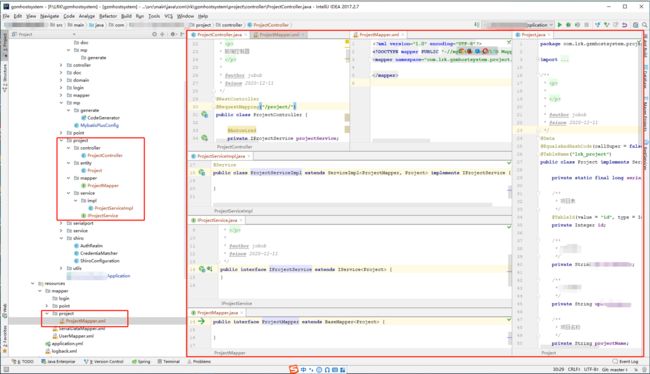mybatis-plus快速入门并使用
文章目录
- mybatis-plus的初次使用总结
-
- 说明:[官网](https://baomidou.com/)自有黄金屋,深入学习看官网是必须的,废话不多说
- 环境:springboot、mysql
- 一、配置
-
- pom
- yml配置数据库
- 二、代码生成器
-
- 生成效果
- 配置类,直接运行即可
- 三、CRUD
- 四、分页插件
-
- 官网案例
- 使用分页插件
- 五、逻辑删除
-
- 步骤1: 配置application.yml
- 步骤2: 实体类字段上加上@TableLogic注解
- 六、自动插入创建时间修改时间 即自动填充功能
-
- 在实体类中配置属性创建时间和更新时间,属性上加入@TableField注解
- 注解@TableField中fill详细介绍
- 增加配置文件:编写处理器Handler来进行自动填充
- 七、关于时间Date,格式后端与前端保持一致
-
- 附上经常使用的js工具类(根据input的name数据回显)
- 官网demo集合,可自行去码云查阅,如下
mybatis-plus的初次使用总结
说明:官网自有黄金屋,深入学习看官网是必须的,废话不多说
环境:springboot、mysql
一、配置
pom
org.projectlombok
lombok
true
com.baomidou
mybatis-plus-boot-starter
3.4.0
com.baomidou
mybatis-plus-generator
3.4.0
org.freemarker
freemarker
2.3.30
yml配置数据库
#MP配置
#mapper的xml文件的扫描路径
mybatis-plus:
mapper-locations: classpath:mapper/**/*Mapper.xml
type-aliases-package: com.zs.demo.domain
global-config:
db-config:
#配置逻辑删除字段为0是未删除
logic-not-delete-value: 0
#配置逻辑删除字段为1是删除
logic-delete-value: 1
#打印sql语句
configuration:
log-impl: org.apache.ibatis.logging.stdout.StdOutImpl
二、代码生成器
生成效果
配置类,直接运行即可
import com.baomidou.mybatisplus.core.exceptions.MybatisPlusException;
import com.baomidou.mybatisplus.core.toolkit.StringPool;
import com.baomidou.mybatisplus.generator.AutoGenerator;
import com.baomidou.mybatisplus.generator.InjectionConfig;
import com.baomidou.mybatisplus.generator.config.*;
import com.baomidou.mybatisplus.generator.config.po.TableInfo;
import com.baomidou.mybatisplus.generator.config.rules.NamingStrategy;
import com.baomidou.mybatisplus.generator.engine.FreemarkerTemplateEngine;
import org.apache.commons.lang3.StringUtils;
import java.util.ArrayList;
import java.util.List;
import java.util.Scanner;
// 演示例子,执行 main 方法控制台输入模块表名回车自动生成对应项目目录中
public class CodeGenerator {
/**
*
* 读取控制台内容
*
*/
public static String scanner(String tip) {
Scanner scanner = new Scanner(System.in);
StringBuilder help = new StringBuilder();
help.append("请输入" + tip + ":");
System.out.println(help.toString());
if (scanner.hasNext()) {
String ipt = scanner.next();
if (StringUtils.isNotBlank(ipt)) {
return ipt;
}
}
throw new MybatisPlusException("请输入正确的" + tip + "!");
}
public static void main(String[] args) {
// 代码生成器
AutoGenerator mpg = new AutoGenerator();
// 全局配置
GlobalConfig gc = new GlobalConfig();
String projectPath = System.getProperty("user.dir");
gc.setOutputDir(projectPath + "/src/main/java");
gc.setAuthor("jobob");
gc.setOpen(false);
// gc.setSwagger2(true); 实体属性 Swagger2 注解
mpg.setGlobalConfig(gc);
// 数据源配置
DataSourceConfig dsc = new DataSourceConfig();
dsc.setUrl("jdbc:mysql://localhost:3306/数据库名?useUnicode=true&characterEncoding=utf-8&useSSL=false&serverTimezone=Asia/Shanghai&allowMultiQueries=true");
// dsc.setSchemaName("public");
dsc.setDriverName("com.mysql.jdbc.Driver");
dsc.setUsername("用户名");
dsc.setPassword("密码");
mpg.setDataSource(dsc);
// 包配置=》生成的文件放在该路径路径
PackageConfig pc = new PackageConfig();
pc.setModuleName(scanner("模块名"));
pc.setParent("com.lrk.gzmhostsystem");
mpg.setPackageInfo(pc);
// 自定义配置
InjectionConfig cfg = new InjectionConfig() {
@Override
public void initMap() {
// to do nothing
}
};
// 如果模板引擎是 freemarker
String templatePath = "/templates/mapper.xml.ftl";
// 如果模板引擎是 velocity
// String templatePath = "/templates/mapper.xml.vm";
// 自定义输出配置
List focList = new ArrayList<>();
// 自定义配置会被优先输出
focList.add(new FileOutConfig(templatePath) {
@Override
public String outputFile(TableInfo tableInfo) {
// 自定义输出文件名 , 如果你 Entity 设置了前后缀、此处注意 xml 的名称会跟着发生变化!!
return projectPath + "/src/main/resources/mapper/" + pc.getModuleName()
+ "/" + tableInfo.getEntityName() + "Mapper" + StringPool.DOT_XML;
}
});
/*
cfg.setFileCreate(new IFileCreate() {
@Override
public boolean isCreate(ConfigBuilder configBuilder, FileType fileType, String filePath) {
// 判断自定义文件夹是否需要创建
checkDir("调用默认方法创建的目录,自定义目录用");
if (fileType == FileType.MAPPER) {
// 已经生成 mapper 文件判断存在,不想重新生成返回 false
return !new File(filePath).exists();
}
// 允许生成模板文件
return true;
}
});
*/
cfg.setFileOutConfigList(focList);
mpg.setCfg(cfg);
// 配置模板
TemplateConfig templateConfig = new TemplateConfig();
// 配置自定义输出模板
//指定自定义模板路径,注意不要带上.ftl/.vm, 会根据使用的模板引擎自动识别
// templateConfig.setEntity("templates/entity2.java");
// templateConfig.setService();
// templateConfig.setController();
templateConfig.setXml(null);
mpg.setTemplate(templateConfig);
// 策略配置
StrategyConfig strategy = new StrategyConfig();
strategy.setNaming(NamingStrategy.underline_to_camel);
strategy.setColumnNaming(NamingStrategy.underline_to_camel);
// strategy.setSuperEntityClass("你自己的父类实体,没有就不用设置!");
strategy.setEntityLombokModel(true);
strategy.setRestControllerStyle(true);
// 公共父类
// strategy.setSuperControllerClass("你自己的父类控制器,没有就不用设置!");
// 写于父类中的公共字段
// strategy.setSuperEntityColumns("id");
strategy.setInclude(scanner("表名,多个英文逗号分割").split(","));
strategy.setControllerMappingHyphenStyle(true);
// strategy.setTablePrefix(pc.getModuleName() + "_");
// 忽略数据库表前缀
strategy.setTablePrefix("前缀_");
mpg.setStrategy(strategy);
mpg.setTemplateEngine(new FreemarkerTemplateEngine());
mpg.execute();
}
}
三、CRUD
@Autowired
private IProjectService projectService;
//查留在下边分页位置
//新增或修改
boolean flag = projectService.saveOrUpdate(record);
//boolean flag = projectService.saveOrUpdateBatch(Arrays.asList(record)); 批量操作
//删除
boolean flag = projectService.removeById(record.getId());
四、分页插件
官网案例
//Spring boot方式
@Configuration
@MapperScan("com.baomidou.cloud.service.*.mapper*")
public class MybatisPlusConfig {
@Bean
public PaginationInterceptor paginationInterceptor() {
PaginationInterceptor paginationInterceptor = new PaginationInterceptor();
// 设置请求的页面大于最大页后操作, true调回到首页,false 继续请求 默认false
// paginationInterceptor.setOverflow(false);
// 设置最大单页限制数量,默认 500 条,-1 不受限制
// paginationInterceptor.setLimit(500);
// 开启 count 的 join 优化,只针对部分 left join
paginationInterceptor.setCountSqlParser(new JsqlParserCountOptimize(true));
return paginationInterceptor;
}
}
然后发现发现并不好使,PaginationInterceptor 不再被支持。所以改为如下
但是setUseDeprecatedExecutor也只是临时支持,下一版本会去掉。。。那就再说吧,反正会多表查,不一定会大面积使用mp分页插件
import com.baomidou.mybatisplus.annotation.DbType;
import com.baomidou.mybatisplus.autoconfigure.ConfigurationCustomizer;
import com.baomidou.mybatisplus.extension.plugins.MybatisPlusInterceptor;
import com.baomidou.mybatisplus.extension.plugins.inner.PaginationInnerInterceptor;
import org.mybatis.spring.annotation.MapperScan;
import org.springframework.context.annotation.Bean;
import org.springframework.context.annotation.Configuration;
//Spring boot方式
@Configuration
@MapperScan("com.lrk.gzmhostsystem.*.mapper*")
public class MybatisPlusConfig {
/* 旧版本配置
@Bean
public PaginationInterceptor paginationInterceptor(){
return new PaginationInterceptor();
}*/
/**
* 新的分页插件,一缓和二缓遵循mybatis的规则,需要设置 MybatisConfiguration#useDeprecatedExecutor = false 避免缓存出现问题
*/
@Bean
public MybatisPlusInterceptor mybatisPlusInterceptor() {
MybatisPlusInterceptor interceptor = new MybatisPlusInterceptor();
interceptor.addInnerInterceptor(new PaginationInnerInterceptor(DbType.MYSQL));
return interceptor;
}
@Bean
public ConfigurationCustomizer configurationCustomizer() {
return configuration -> configuration.setUseDeprecatedExecutor(false);
}
}
使用分页插件
QueryWrapper queryWrapper = new QueryWrapper<>();
queryWrapper.like(StringUtils.isNotEmpty(record.getProjectNumber()),"project_number", record.getProjectNumber());
queryWrapper.orderByDesc("id");
//分页查询
Page page = new Page<>(pageNumber, pageSize);
IPage iPage = projectService.page(page, queryWrapper);
System.out.println("当前页码:" + iPage.getCurrent());
System.out.println("每页显示数量:" + iPage.getSize());
System.out.println("总记录数:" + iPage.getTotal());
System.out.println("总页数:" + iPage.getPages());
List employeeList = iPage.getRecords();//员工数据集合
for (Project employee : employeeList) {
System.out.println(employee);
}
五、逻辑删除
步骤1: 配置application.yml
mybatis-plus:
global-config:
db-config:
logic-delete-field: flag # 全局逻辑删除的实体字段名(since 3.3.0,配置后可以忽略不配置步骤2)
logic-delete-value: 1 # 逻辑已删除值(默认为 1)
logic-not-delete-value: 0 # 逻辑未删除值(默认为 0)
步骤2: 实体类字段上加上@TableLogic注解
@TableLogic
private Integer deleted;
六、自动插入创建时间修改时间 即自动填充功能
在实体类中配置属性创建时间和更新时间,属性上加入@TableField注解
/**
* 创建时间
*/
@TableField(fill = FieldFill.INSERT)
private LocalDateTime createTime;
/**
* 修改时间
*/
@TableField(fill = FieldFill.INSERT_UPDATE)
private LocalDateTime updateTime;
注解@TableField中fill详细介绍
public enum FieldFill {
/**
* 默认不处理
*/
DEFAULT,
/**
* 插入填充字段
*/
INSERT,
/**
* 更新填充字段
*/
UPDATE,
/**
* 插入和更新填充字段
*/
INSERT_UPDATE
}
增加配置文件:编写处理器Handler来进行自动填充
import com.baomidou.mybatisplus.core.handlers.MetaObjectHandler;
import org.apache.ibatis.reflection.MetaObject;
import org.springframework.stereotype.Component;
import java.time.LocalDateTime;
import java.util.Date;
/**
* @program: our-task
* @description: 对数据库每条记录的创建时间和更新时间自动进行填充
* @author: water76016
* @create: 2020-11-24 10:53
**/
@Component
public class MyMetaObjectHandler implements MetaObjectHandler {
/**
* 插入时的填充策略
* @param metaObject
*/
@Override
public void insertFill(MetaObject metaObject) {
this.strictInsertFill(metaObject, "createTime", LocalDateTime.class, LocalDateTime.now()); // 起始版本 3.3.0(推荐使用)
}
/**
* 更新时的填充策略
* @param metaObject
*/
@Override
public void updateFill(MetaObject metaObject) {
this.strictUpdateFill(metaObject, "updateTime", LocalDateTime.class, LocalDateTime.now()); // 起始版本 3.3.0(推荐)
}
}
注意事项:
填充原理是直接给entity的属性设置值!!!
注解则是指定该属性在对应情况下必有值,如果无值则入库会是null
MetaObjectHandler提供的默认方法的策略均为:如果属性有值则不覆盖,如果填充值为null则不填充
字段必须声明TableField注解,属性fill选择对应策略,该声明告知Mybatis-Plus需要预留注入SQL字段
填充处理器MyMetaObjectHandler在 Spring Boot 中需要声明@Component或@Bean注入
要想根据注解FieldFill.xxx和字段名以及字段类型来区分必须使用父类的strictInsertFill或者strictUpdateFill方法
不需要根据任何来区分可以使用父类的fillStrategy方法
七、关于时间Date,格式后端与前端保持一致
/**
* 开始时间
*/
@DateTimeFormat(pattern="yyyy-MM-dd")
@JsonFormat(pattern = "yyyy-MM-dd")
private Date startTime;
/**
* 结束时间
*/
@DateTimeFormat(pattern="yyyy-MM-dd")
@JsonFormat(pattern = "yyyy-MM-dd")
private Date endTime;
data向后端传输是字符串年月日格式
附上经常使用的js工具类(根据input的name数据回显)
Date.prototype.format = function(fmt)
{
var o = {
"M+" : this.getMonth()+1, //月份
"d+" : this.getDate(), //日
"h+" : this.getHours()%12 == 0 ? 12 : this.getHours()%12, //小时
"H+" : this.getHours(), //小时
"m+" : this.getMinutes(), //分
"s+" : this.getSeconds(), //秒
"q+" : Math.floor((this.getMonth()+3)/3), //季度
"S" : this.getMilliseconds() //毫秒
};
if(/(y+)/.test(fmt))
fmt=fmt.replace(RegExp.$1, (this.getFullYear()+"").substr(4 - RegExp.$1.length));
for(var k in o)
if(new RegExp("("+ k +")").test(fmt))
fmt = fmt.replace(RegExp.$1, (RegExp.$1.length==1) ? (o[k]) : (("00"+ o[k]).substr((""+ o[k]).length)));
return fmt;
}
function setFormJsonData(obj) {
var key, value, tagName, type, arr, clas;
for (x in obj) {
key = x;
value = obj[x];
$("[name='" + key + "'],[name='" + key + "[]']").each(function () {
tagName = $(this)[0].tagName;
type = $(this).attr('type');
clas = $(this).attr('class');
if (clas != undefined && clas.indexOf("selectpicker") != -1) {
return;
}
if (tagName == 'INPUT') {
if (type == 'radio') {
$(this).attr('checked', $(this).val() == value);
} else if (type == 'checkbox') {
arr = value.split(',');
for (var i = 0; i < arr.length; i++) {
if ($(this).val() == arr[i]) {
$(this).attr('checked', true);
break;
}
}
} else if (type == 'date') {
$(this).val(new Date(value).format("yyyy-MM-dd"));
} else {
$(this).val(value);
}
} else if (tagName == 'SELECT' || tagName == 'TEXTAREA') {
$(this).val(value);
}
});
}
}
new Date(value).format("yyyy-MM-dd");
setFormJsonData(row);
官网demo集合,可自行去码云查阅,如下
MyBatis-Plus Samples
Build Status codecov本工程为 MyBatis-Plus 的官方示例,项目结构如下:
mybatis-plus-sample-quickstart: 快速开始示例
mybatis-plus-sample-quickstart-springmvc: 快速开始示例(Spring MVC版本)
mybatis-plus-sample-reduce-springmvc: 简化掉默认mapper类示例(Spring MVC版本)
mybatis-plus-sample-generator: 代码生成器示例
mybatis-plus-sample-crud: 完整 CRUD 示例
mybatis-plus-sample-wrapper: 条件构造器示例
mybatis-plus-sample-pagination: 分页功能示例
mybatis-plus-sample-active-record: ActiveRecord示例
mybatis-plus-sample-sequence: Sequence示例
mybatis-plus-sample-execution-analysis: Sql执行分析示例
mybatis-plus-sample-performance-analysis: 性能分析示例
mybatis-plus-sample-optimistic-locker: 乐观锁示例
mybatis-plus-sample-sql-injector: 自定义全局操作示例
mybatis-plus-sample-auto-fill-metainfo: 公共字段填充示例
mybatis-plus-sample-logic-delete: 逻辑删除示例
mybatis-plus-sample-multi-datasource: 多数据源示例
mybatis-plus-sample-enum: 枚举注入示例
mybatis-plus-sample-dynamic-tablename: 动态表名示例
mybatis-plus-sample-tenant: 多租户示例
mybatis-plus-sample-typehandler: 类型处理器示例,例如 json 字段对象转换
mybatis-plus-sample-deluxe:完整示例(包含分页、逻辑删除、自定义全局操作等绝大部分常用功能的使用示例,相当于大整合的完整示例)
mybatis-plus-sample-assembly: 分离打包示例
mybatis-plus-sample-resultmap: 使用 resultMap 示例
mybatis-plus-sample-id-generator: 自定义ID生成示例
mybatis-plus-sample-no-spring: 不使用spring下的示例
mybatis-plus-sample-pagehelper: 使用pagehelper进行分页