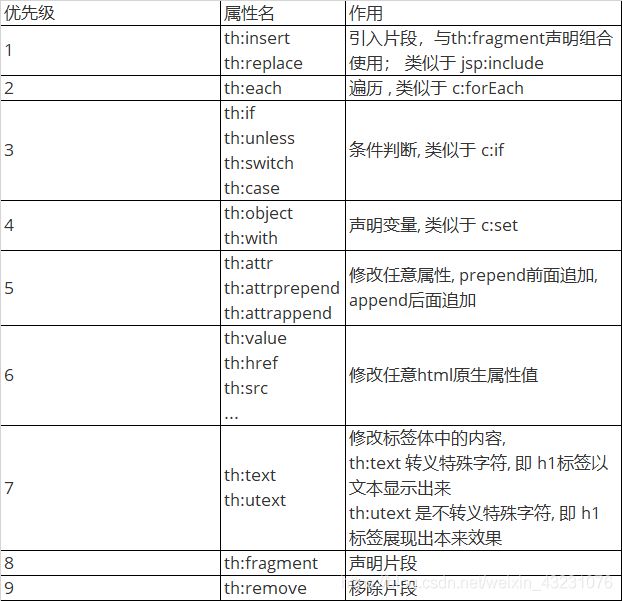Spring Boot学习笔记(6)—— SpringBoot整合Thymeleaf模板引擎
1、引入Thymeleaf:pom.xml文件加入Thymeleaf启动器
org.springframework.boot
spring-boot-starter-thymeleaf
控制层代码:
@RequestMapping(value = "/success", method = RequestMethod.GET)
public String success(Map map) {
map.put("name", "张三");
/**
* 当引入了thymeaf启动器依赖之后,会自动在 classpath 下面创建一个 templates 的资源文件夹
* 通过对 ThymeleafProperties 类的分析得到:thymeaf模板的默认前缀是:classpath:/templates/,后缀是:.html
* 所以这里直接返回 success,项目会自动去 classpath:/templates/ 下面查找 success.html 文件
*/
return "success";
}
success.html代码:
Thymeleaf模板
你好。。。
这里显示名字
2、Thymeleaf语法
1、Thymelea常用属性:
2、声明与引入公共代码片段:
header.html:
这是th:fragment声明公共片段
这是id选择器声明公共片段
success.html:
3、迭代:th:each
常用迭代方式:
HelloController:
@RequestMapping("/study")
public String study(Map map, HttpServletRequest request) {
List userList = new ArrayList<>();
userList.add(new User("小梦", 1));
userList.add(new User("小李", 2));
userList.add(new User("小张", 1));
map.put("userList", userList);
return "study";
}
study.html:
姓名
mengxuegu
获取迭代状态:
编号
姓名
总数
偶数/奇数
第一个元素
最后一个元素
0
mengxuegu
未知
0
4、条件判断
th:if 不仅判断返回为 true 的表达式,还判断一些特殊的表达式。
如果值不是Null, 以下情况均返回 true:
如果值是boolean类型并且值为true.
如果值是数值类型并且值不为0.
如果值是字符类型并且值不为空.
如果值是字符串并且内容不为 “false” , “off” 或者 “no” .
如果值不是上述类型也返回true.
如果值是NULL, 则返回false
下面加not
th:if判断,如果此文字显示说明有值
th:unless判断,如果此文字显示说明有值
th:unless 与 th:if 作用正好相反。
th:swith th:case:
@RequestMapping("/study")
public String study(Map map, HttpServletRequest request) {
List userList = new ArrayList<>();
userList.add(new User("小梦", 1));
userList.add(new User("小李", 2));
userList.add(new User("小张", 1));
map.put("userList", userList);
// 1女, 2男
map.put("sex", 1);
map.put("man", 2);
return "study";
}
女
男
未知
5、显示标签体内容
th:text 转义特殊字符, 即 h1标签以文本显示出来
th:utext 不转义特殊字符, 即 h1 标签展现出本来效果
@RequestMapping("/study")
public String study(Map map, HttpServletRequest request) {
List userList = new ArrayList<>();
userList.add(new User("小梦", 1));
userList.add(new User("小李", 2));
userList.add(new User("小张", 1));
map.put("userList", userList);
// 1女, 2男
map.put("sex", 1);
map.put("man", 2);
// th:text th:utext
map.put("desc", "欢迎来到梦学谷");
return "study";
}
**补充:**Thymeleaf 行内表达式双中括号: [[表达式]] (就是不在标签上使用属性):
[[${desc}]]
Hello, [[${desc}]] 。。。
6、th:object 直接取出对象
使用th:object 直接取出对象,然后写对象里的属性名即可获取属性值
@RequestMapping("/study")
public String study(Map map, HttpServletRequest request) {
List userList = new ArrayList<>();
userList.add(new User("小梦", 1));
userList.add(new User("小李", 2));
userList.add(new User("小张", 1));
map.put("userList", userList);
// 1女, 2男
map.put("sex", 1);
map.put("man", 2);
// th:text th:utext
map.put("desc", "欢迎来到梦学谷");
request.getSession().setAttribute("user", new User("小不点", 2));
return "study";
}
姓名:xxxx
性别:xxxx