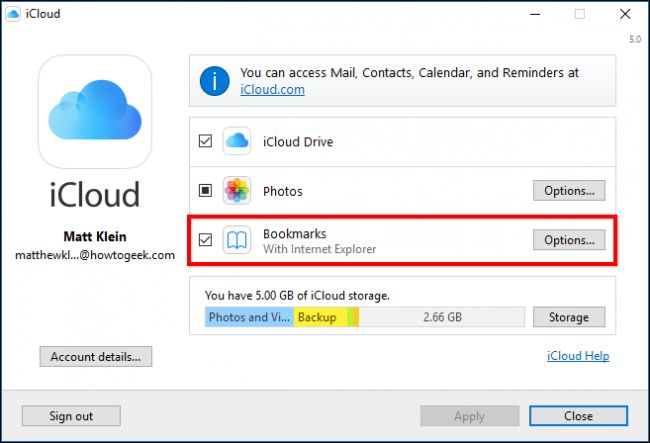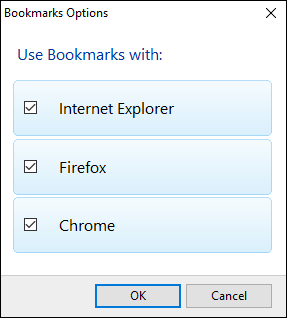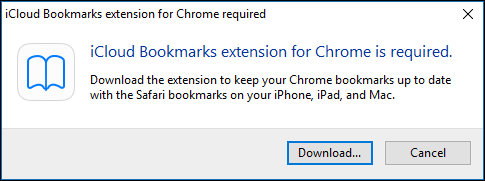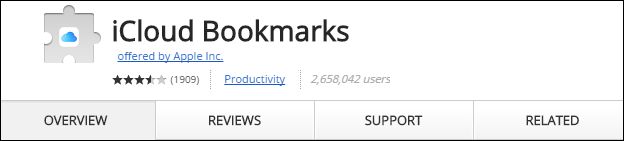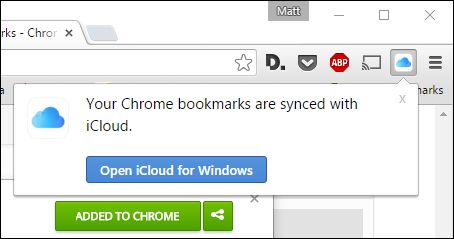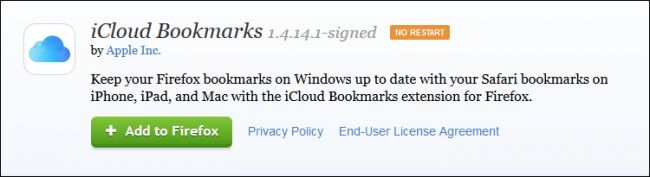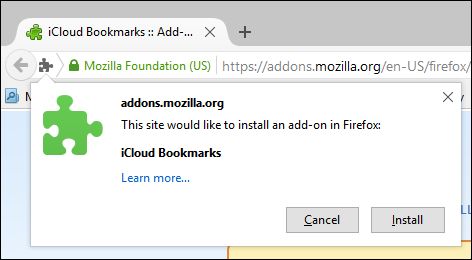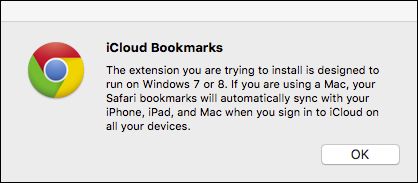火狐同步safari书签_如何将Safari浏览器的Chrome,Firefox和Internet Explorer书签同步
火狐同步safari书签
If you use a Mac and Windows on a regular basis, then chances are pretty good you use a browser other than Safari. However, if you want to use Safari and keep your bookmarks synced, here’s how to do that.
如果您定期使用Mac和Windows,那么使用Safari以外的浏览器的可能性就很大。 但是,如果您想使用Safari并保持书签同步,请按照以下步骤操作。
One of the things about using Safari on a Mac or iOS device is that if you use Windows with another browser, your bookmarks won’t sync if you use Internet Explorer, Firefox, or Chrome.
在Mac或iOS设备上使用Safari的一件事是,如果您将Windows与其他浏览器一起使用,则使用Internet Explorer,Firefox或Chrome时,书签将不会同步。
Luckily, if you use the iCloud for Windows app, then you can easily use it to sync your bookmarks from all three of these browsers with Safari.
幸运的是,如果您使用Windows版iCloud应用程序,则可以轻松地使用它来将这三种浏览器中的书签与Safari同步。
We’ve talked about the iCloud app in the past, today we want to specifically discuss its bookmark syncing abilities.
过去我们讨论过iCloud应用程序 ,今天我们要专门讨论其书签同步功能。
First, you want to open the iCloud app and look to where it says “Bookmarks”. Click the “Options…” button to get started.
首先,您要打开iCloud应用程序并查看显示“书签”的位置。 单击“选项...”按钮开始使用。
Check off all the browsers with which you want to sync bookmarks with Safari. As you can see, you can do this with Internet Explorer, Firefox, and Chrome.
选中要与Safari同步书签的所有浏览器。 如您所见,您可以使用Internet Explorer,Firefox和Chrome浏览器。
When you have picked your browsers, click “OK”.
选择浏览器后,单击“确定”。
Back on the main iCloud app window, click “Apply”. If you want to use iCloud sync with Chrome, you will be informed you need to download the iCloud Bookmarks extension.
返回iCloud应用程序主窗口,单击“应用”。 如果您想在Chrome上使用iCloud同步,则会通知您需要下载iCloud书签扩展。
Click “Download…” and Chrome will open to the iCloud Bookmarks extension page.
单击“下载...”,Chrome将打开到iCloud书签扩展页面。
Click “Add to Chrome” and the iCloud Bookmarks extension will appear in the upper-right corner with all your other extensions.
单击“添加到Chrome”,iCloud书签扩展名将与所有其他扩展名一起显示在右上角。
The process is similar on Firefox. The browser will open to the extension page and you will need to click “Add to Firefox” to install it.
该过程在Firefox上类似。 浏览器将打开扩展页面,您需要单击“添加到Firefox”进行安装。
Another prompt will then ask you confirm the installation by clicking the “Install” button.
然后,另一个提示将要求您通过单击“安装”按钮来确认安装。
It’s important to know that iCloud Bookmarks sync won’t work with Chrome or Firefox on your Mac, and obviously Internet Explorer doesn’t exist on this platform. This means that if you make any changes to your bookmarks, you will have to use those browsers on your Windows machine to sync the bookmarks to Safari.
重要的是要知道iCloud书签同步将无法在Mac上的Chrome或Firefox上运行,并且显然Internet Explorer在该平台上不存在。 这意味着,如果您对书签进行了任何更改,则必须使用Windows计算机上的那些浏览器将书签同步到Safari。
Also, if you end up syncing all three browsers to Safari, you might end up with kind of a mess. It’s best to use your favorite browser of the three to sync your bookmarks so you don’t end up with a bunch of disorganized duplicates.
另外,如果最终将所有三个浏览器都同步到Safari,则可能会一团糟。 最好使用三个浏览器中最喜欢的浏览器来同步您的书签,以免最终出现一堆乱七八糟的重复内容。
For example, if you imported your bookmarks into Safari manually from Chrome at one time or another, and you continually updated your Chrome bookmarks, then your Safari bookmarks may be out-of-date. In such a case, your bookmarks will be merged and you’ll wind up with outdated bookmarks in Chrome.
例如,如果您一次或一次从Chrome手动将书签导入Safari,并且不断更新Chrome书签,则Safari书签可能已过期。 在这种情况下,您的书签将被合并,并且您将在Chrome中看到过时的书签。
Therefore, before you start syncing your bookmarks, you might want to clear out your bookmarks from one browser or another. In other words, if your Safari bookmarks are the ones that are up-to-date, then you’ll want to sync those to Chrome, Firefox, or Internet Explorer. On the other hand, if your Chrome bookmarks are most recent, then you’d want to sync those instead.
因此,在开始同步书签之前,您可能需要从一个浏览器或另一个浏览器清除书签。 换句话说,如果您的Safari书签是最新的,则需要将其同步到Chrome,Firefox或Internet Explorer。 另一方面,如果您的Chrome书签是最新的,则您想同步它们。
We hope you found this article useful. If you have any questions or comments you would like to contribute, please leave your feedback in our discussion forum.
我们希望您觉得本文有用。 如果您有任何疑问或意见要发表,请在我们的论坛中发表您的反馈意见。
翻译自: https://www.howtogeek.com/234161/how-to-sync-your-chrome-firefox-and-internet-explorer-bookmarks-with-safari/
火狐同步safari书签