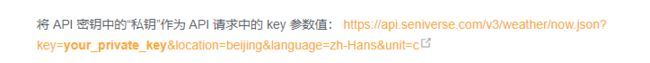STM32+ESP8266获取网络时间和天气
目录
1:连网
2:获取天气和时间
3:对获取到的数据进行解析
先给出两个可以获取天气和时间的网站
https://www.seniverse.com/docs 可以获取天气
http://api.k780.com:88/?app=life.time&appkey=10003&sign=b59bc3ef6191eb9f747dd4e83c99f2a4&format=json&HTTP/1.1
可以获取时间
接下来简单说说怎么通过AT指令的方式去获取天气及时间信息
1:连网
首先,ESP8266肯定是需要连上网才能访问这些信息。所以,第一步要做的就是让ESP8266连接上wifi热点,可以是路由器,也可以是手机热点。下面写出重要的步骤
1:使用串口发送指令AT+CWMODE=1设置模块Wi_Fi应用模式为Station模式。
2:发送指令AT+RST使模块重启,重启后等待一段时间
3:发送指令AT+CIPMUX=0 设置模块为单路连接模式
4:发送指令AT+CWJAP="ssid","pwd",连接AP;(ssid就是你要连接WiFi的名字,pwd就是密码)
经过以上四步,ESP8266就可以连接上WIFI了.
完整版代码如下:
u8 atk_8266_wifista_config(void) { u8 *p; p=pvPortMalloc(50); POINT_COLOR=RED; while(atk_8266_send_cmd("AT","OK",100)) //Check if the WIFI module is online { atk_8266_quit_trans(); //Exit transparent transmission atk_8266_send_cmd("AT+CIPMODE=0","OK",200); My_Pri_log_x(1,"ESP8266 does not exist\r\n"); LED0=~LED0; vTaskDelay(1000); } LED0=1; while(atk_8266_send_cmd("ATE0","OK",20)); //Close echo atk_8266_send_cmd("AT+CWMODE=1","OK",50); //Set WIFI STA mode atk_8266_send_cmd("AT+RST","OK",20); vTaskDelay(3000); //Delay 3S for successful restart atk_8266_send_cmd("AT+CIPMUX=0","OK",20); //0:Single connection sprintf((char*)p,"AT+CWJAP=\"%s\",\"%s\"",wifista_ssid,wifista_password);//Set wireless parameters while(atk_8266_send_cmd(p,"WIFI GOT IP",500));//Connect to the target router vPortFree(p); return 0; }
2:获取天气和时间
以获取天气为例,获取时间就是网站不同罢了。
上面一段话是在心知天气中截屏所得。
其中key= 后面的内容是你在心知天气注册后得到的一个密钥,注册很简单,不麻烦,而且是免费。
location= 后面是你要查询天气的城市,心知的网站上有城市的说明文档;
language= 后面的是语言的选择。官方也有说明文档。
欧克,有了以上可以获取天气等信息的网站后,我们就可以配置ESP8266去访问这个网址,从而得到我们想要的信息。
写出重要的步骤:
1:发送指令AT+CIPSTART= .... 连接到指定网站(就是上面的https://www.seniverse.com/docs )端口信息写80即可
2:发送指令AT+CIPMODE =1 设置为透传模式
3:发送指令AT+CIPSEND 开始透传
4:发送 GET+上面的获取时间的网址
5:稍等片刻,就会将天气等信息回传过来
6:退出透传模式(连续发送3个 + 即可退出透传模式)
7:发送指令AT+CIPCLOSE 来关闭透传
完整版代码如下:
/** * @brief :Get a real-time weather * @param 0:Get location, weather, temperature * @param 1:Get Time * @retval 0:Successful * 1:Get failed */ u8 get_current_Information(u8 select) { u8 *p; u8 res; p=pvPortMalloc(40); if(select == 0) sprintf((char*)p,"AT+CIPSTART=\"TCP\",\"%s\",%s",WEATHER_SERVERIP,WEATHER_PORTNUM); //Configure the target TCP server else if(select == 1) sprintf((char*)p,"AT+CIPSTART=\"TCP\",\"%s\",%s",TIME_SERVERIP,TIME_PORTNUM); res = atk_8266_send_cmd(p,"OK",200); if(res==1) { vPortFree(p); return 1; } vTaskDelay(300); atk_8266_send_cmd("AT+CIPMODE=1","OK",200); //The transmission mode is: transparent transmission USART2_RX_STA=0; atk_8266_send_cmd("AT+CIPSEND","OK",200); //Start passthrough My_Pri_log_x(1,"start trans...\r\n"); if(select == 0) My_Pri_log_x(2,"GET https://api.seniverse.com/v3/weather/now.json?key=S5b_Q9GDyOKOPWOAS&location=xiaogan&language=en&unit=c\n\n"); else if(select == 1) My_Pri_log_x(2,"GET http://api.k780.com:88/?app=life.time&appkey=10003&sign=b59bc3ef6191eb9f747dd4e83c99f2a4&format=json&HTTP/1.1\n\n"); vTaskDelay(20);//Delayed 20ms returns the status of the command sent successfully //atk_8266_at_response(1); USART2_RX_STA=0; vTaskDelay(1000); atk_8266_at_response(0); if(USART2_RX_STA&0X8000) //At this time, the data is received again, which is the weather data USART2_RX_BUF[USART2_RX_STA&0X7FFF]=0;//Add terminator if(select == 0) parse_now_weather(); else if(select == 1) { parse_now_time(); } atk_8266_quit_trans();//Exit transparent transmission atk_8266_send_cmd("AT+CIPCLOSE","OK",50); //Close the connection vPortFree(p); return 0; }上面的函数通过传入0和1可以达到获取天气或者时间的功能。
3:对获取到的数据进行解析
你获取到的数据其实都是Json格式,我也不懂,但是有Demo对这些数据进行解析。
{"success":"1","result":{"timestamp":"1601813449","datetime_1":"2020-10-04 20:10:49","datetime_2":"2020骞?10鏈?04鏃? 20鏃?10鍒?49绉?","week_1":"0","week_2":"鏄熸湡鏃?","week_3":"鍛ㄦ棩","week_4":"Sunday"}}
上面这段,是获取时间后返回的数据。直接上解析代码,对葫芦画瓢即可
/** * @brief Analyze the current TIME */ u8 parse_now_time(void) { cJSON *root; cJSON *pSub; cJSON *pItem; char *utf8str; root = pvPortMalloc(sizeof(cJSON)); pSub = pvPortMalloc(sizeof(cJSON)); pItem = pvPortMalloc(sizeof(cJSON)); utf8str = pvPortMalloc(50); memset(utf8str,0,50); root = cJSON_Parse((const char*)USART2_RX_BUF); if(root != NULL) { pSub = cJSON_GetObjectItem(root,"result"); if(pSub != NULL) { pItem = cJSON_GetObjectItem(pSub,"datetime_1"); if(pItem != NULL) { utf8str = pItem->valuestring; memcpy(ESP_TIME,utf8str,20); My_Pri_log_x(1,"%d--%s\r\n",__LINE__,utf8str); My_Pri_log_x(1,"%d--%s\r\n",__LINE__,ESP_TIME); } pItem = cJSON_GetObjectItem(pSub,"week_1"); if(pItem != NULL) { utf8str = pItem->valuestring; memcpy(ESP_WEEK,utf8str,1); My_Pri_log_x(1,"%d--%s\r\n",__LINE__,utf8str); My_Pri_log_x(1,"%d--%s\r\n",__LINE__,ESP_WEEK); } } } vPortFree(root); vPortFree(pSub); vPortFree(pItem); vPortFree(utf8str); return 0; }解析相关的 cjosn.c和.h文件我上传到CSDN。只需要将上述函数中的内存申请和释放函数换成你的项目中能用的函数就能解析。
https://download.csdn.net/download/qq_41867145/12911391