Silverlight 开源项目分析Live Geometry CTP 2(2)项目框架分析
Silverlight 开源项目分析Live Geometry CTP 2(2)项目框架分析
在线地址:http://geometry.osenkov.com
源码地址:http://livegeometry.codeplex.com/
没看懂Live Geometry只好自己摸索了。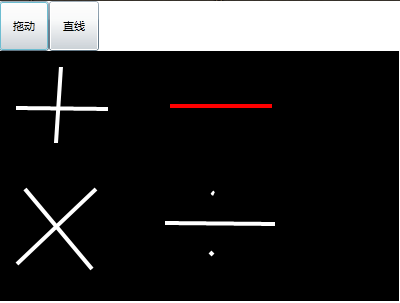
 大气象
大气象
<
UserControl
x:Class
="SilverlightUndo.DrawDrag"
xmlns ="http://schemas.microsoft.com/winfx/2006/xaml/presentation"
xmlns:x ="http://schemas.microsoft.com/winfx/2006/xaml"
Width ="400" Height ="300" >
< Grid x:Name ="LayoutRoot" Background ="White" >
< Grid.RowDefinitions >
< RowDefinition Height ="50" ></ RowDefinition >
< RowDefinition Height ="*" ></ RowDefinition >
</ Grid.RowDefinitions >
< Grid.ColumnDefinitions >
< ColumnDefinition Width ="50" ></ ColumnDefinition >
< ColumnDefinition Width ="50" ></ ColumnDefinition >
< ColumnDefinition Width ="*" ></ ColumnDefinition >
</ Grid.ColumnDefinitions >
< Button Grid.Row ="0" Grid.Column ="0" Content ="拖动" Name ="btnDrag" Click ="btnDrag_Click" ></ Button >
< Button Grid.Row ="0" Grid.Column ="1" Content ="直线" Name ="btnLine" Click ="btnLine_Click" ></ Button >
< Canvas Name ="Board" Grid.Row ="1" Grid.Column ="0" Grid.ColumnSpan ="3" Background ="Black" MouseLeftButtonDown ="Canvas_MouseLeftButtonDown" ></ Canvas >
</ Grid >
</ UserControl >
xmlns ="http://schemas.microsoft.com/winfx/2006/xaml/presentation"
xmlns:x ="http://schemas.microsoft.com/winfx/2006/xaml"
Width ="400" Height ="300" >
< Grid x:Name ="LayoutRoot" Background ="White" >
< Grid.RowDefinitions >
< RowDefinition Height ="50" ></ RowDefinition >
< RowDefinition Height ="*" ></ RowDefinition >
</ Grid.RowDefinitions >
< Grid.ColumnDefinitions >
< ColumnDefinition Width ="50" ></ ColumnDefinition >
< ColumnDefinition Width ="50" ></ ColumnDefinition >
< ColumnDefinition Width ="*" ></ ColumnDefinition >
</ Grid.ColumnDefinitions >
< Button Grid.Row ="0" Grid.Column ="0" Content ="拖动" Name ="btnDrag" Click ="btnDrag_Click" ></ Button >
< Button Grid.Row ="0" Grid.Column ="1" Content ="直线" Name ="btnLine" Click ="btnLine_Click" ></ Button >
< Canvas Name ="Board" Grid.Row ="1" Grid.Column ="0" Grid.ColumnSpan ="3" Background ="Black" MouseLeftButtonDown ="Canvas_MouseLeftButtonDown" ></ Canvas >
</ Grid >
</ UserControl >
 大气象
大气象
using
System;
using System.Collections.Generic;
using System.Linq;
using System.Net;
using System.Windows;
using System.Windows.Controls;
using System.Windows.Documents;
using System.Windows.Input;
using System.Windows.Media;
using System.Windows.Media.Animation;
using System.Windows.Shapes;
namespace SilverlightUndo
{
public partial class DrawDrag : UserControl
{
Ellipse ellipse = new Ellipse(); // 画点
int iOper = 1 ; // 默认画直线
private bool IsStart = true ; // 是否是起点。
private double pX1 = 0 , pY1 = 0 ; // 起点坐标
//
bool trackingMouseMove = false ;
Point mousePosition;
public DrawDrag()
{
InitializeComponent();
}
private void btnDrag_Click( object sender, RoutedEventArgs e)
{
iOper = 0 ;
}
private void btnLine_Click( object sender, RoutedEventArgs e)
{
iOper = 1 ;
}
private void Canvas_MouseLeftButtonDown( object sender, MouseButtonEventArgs e)
{
if (iOper == 0 ) return ; // 如果是拖动状态
Point p = e.GetPosition(sender as FrameworkElement); // 取得鼠标点下的位置
Canvas pnl = sender as Canvas;
if (IsStart)
{
pX1 = p.X; // 设置起点坐标
pY1 = p.Y;
}
if (IsStart) // 如果是起点,则画起点。
{
DrawPoint(pnl, p.X, p.Y);
}
else
{
DrawOneLine(pnl, pX1, pY1, p.X, p.Y);
}
IsStart = ! IsStart;
}
// 画点
private void DrawPoint(Canvas pnl, double pX1, double pY1)
{
ellipse.Stroke = new SolidColorBrush(Color.FromArgb( 255 , 255 , 255 , 255 )); // 动态设置Stroke属性的方法。
ellipse.StrokeThickness = 2 ;
ellipse.Width = 4 ;
ellipse.Height = 4 ;
Canvas.SetLeft(ellipse, pX1); // 动态设置Ellipse的Canvas.Top与Canvas.Left
Canvas.SetTop(ellipse, pY1);
pnl.Children.Add(ellipse);
}
// 画直线
private void DrawOneLine(Canvas pnl, double pX1, double pY1, double pX2, double pY2)
{
Line line = new Line();
line.X1 = pX1;
line.Y1 = pY1;
line.X2 = pX2;
line.Y2 = pY2;
// 注册事件
line.MouseLeftButtonDown += new MouseButtonEventHandler(OnMouseDown);
line.MouseMove += new MouseEventHandler(OnMouseMove);
line.MouseLeftButtonUp += new MouseButtonEventHandler(OnMouseUp);
line.Stroke = new SolidColorBrush(Color.FromArgb( 255 , 255 , 255 , 255 ));
line.StrokeThickness = 4 ;
pnl.Children.Add(line);
pnl.Children.Remove(ellipse);
}
void line_MouseLeftButtonDown( object sender, MouseButtonEventArgs e)
{
throw new NotImplementedException();
}
//
void OnMouseDown( object sender, MouseButtonEventArgs e)
{
if (iOper == 1 ) return ;
FrameworkElement element = sender as FrameworkElement; // 当前元件
mousePosition = e.GetPosition( null ); // 鼠标位置
trackingMouseMove = true ;
if ( null != element)
{
element.CaptureMouse(); // 设置鼠标捕获
element.Cursor = Cursors.Hand;
Line line = (Line)element; // 选中
line.Stroke = new SolidColorBrush(Colors.Red);
}
}
void OnMouseMove( object sender, MouseEventArgs e)
{
if (iOper == 1 ) return ;
FrameworkElement element = sender as FrameworkElement;
if (trackingMouseMove)
{
// 计算位置
double deltaV = e.GetPosition( null ).Y - mousePosition.Y;
double deltaH = e.GetPosition( null ).X - mousePosition.X;
double newTop = deltaV + ( double )element.GetValue(Canvas.TopProperty);
double newLeft = deltaH + ( double )element.GetValue(Canvas.LeftProperty);
// GetValue();SetValue();
element.SetValue(Canvas.TopProperty, newTop);
element.SetValue(Canvas.LeftProperty, newLeft);
mousePosition = e.GetPosition( null );
}
}
void OnMouseUp( object sender, MouseButtonEventArgs e)
{
if (iOper == 1 ) return ;
FrameworkElement element = sender as FrameworkElement;
trackingMouseMove = false ;
element.ReleaseMouseCapture(); // 释放鼠标
mousePosition.X = mousePosition.Y = 0 ;
element.Cursor = null ;
Line line = (Line)element; // 失去焦点
line.Stroke = new SolidColorBrush(Colors.White);
}
}
}
using System.Collections.Generic;
using System.Linq;
using System.Net;
using System.Windows;
using System.Windows.Controls;
using System.Windows.Documents;
using System.Windows.Input;
using System.Windows.Media;
using System.Windows.Media.Animation;
using System.Windows.Shapes;
namespace SilverlightUndo
{
public partial class DrawDrag : UserControl
{
Ellipse ellipse = new Ellipse(); // 画点
int iOper = 1 ; // 默认画直线
private bool IsStart = true ; // 是否是起点。
private double pX1 = 0 , pY1 = 0 ; // 起点坐标
//
bool trackingMouseMove = false ;
Point mousePosition;
public DrawDrag()
{
InitializeComponent();
}
private void btnDrag_Click( object sender, RoutedEventArgs e)
{
iOper = 0 ;
}
private void btnLine_Click( object sender, RoutedEventArgs e)
{
iOper = 1 ;
}
private void Canvas_MouseLeftButtonDown( object sender, MouseButtonEventArgs e)
{
if (iOper == 0 ) return ; // 如果是拖动状态
Point p = e.GetPosition(sender as FrameworkElement); // 取得鼠标点下的位置
Canvas pnl = sender as Canvas;
if (IsStart)
{
pX1 = p.X; // 设置起点坐标
pY1 = p.Y;
}
if (IsStart) // 如果是起点,则画起点。
{
DrawPoint(pnl, p.X, p.Y);
}
else
{
DrawOneLine(pnl, pX1, pY1, p.X, p.Y);
}
IsStart = ! IsStart;
}
// 画点
private void DrawPoint(Canvas pnl, double pX1, double pY1)
{
ellipse.Stroke = new SolidColorBrush(Color.FromArgb( 255 , 255 , 255 , 255 )); // 动态设置Stroke属性的方法。
ellipse.StrokeThickness = 2 ;
ellipse.Width = 4 ;
ellipse.Height = 4 ;
Canvas.SetLeft(ellipse, pX1); // 动态设置Ellipse的Canvas.Top与Canvas.Left
Canvas.SetTop(ellipse, pY1);
pnl.Children.Add(ellipse);
}
// 画直线
private void DrawOneLine(Canvas pnl, double pX1, double pY1, double pX2, double pY2)
{
Line line = new Line();
line.X1 = pX1;
line.Y1 = pY1;
line.X2 = pX2;
line.Y2 = pY2;
// 注册事件
line.MouseLeftButtonDown += new MouseButtonEventHandler(OnMouseDown);
line.MouseMove += new MouseEventHandler(OnMouseMove);
line.MouseLeftButtonUp += new MouseButtonEventHandler(OnMouseUp);
line.Stroke = new SolidColorBrush(Color.FromArgb( 255 , 255 , 255 , 255 ));
line.StrokeThickness = 4 ;
pnl.Children.Add(line);
pnl.Children.Remove(ellipse);
}
void line_MouseLeftButtonDown( object sender, MouseButtonEventArgs e)
{
throw new NotImplementedException();
}
//
void OnMouseDown( object sender, MouseButtonEventArgs e)
{
if (iOper == 1 ) return ;
FrameworkElement element = sender as FrameworkElement; // 当前元件
mousePosition = e.GetPosition( null ); // 鼠标位置
trackingMouseMove = true ;
if ( null != element)
{
element.CaptureMouse(); // 设置鼠标捕获
element.Cursor = Cursors.Hand;
Line line = (Line)element; // 选中
line.Stroke = new SolidColorBrush(Colors.Red);
}
}
void OnMouseMove( object sender, MouseEventArgs e)
{
if (iOper == 1 ) return ;
FrameworkElement element = sender as FrameworkElement;
if (trackingMouseMove)
{
// 计算位置
double deltaV = e.GetPosition( null ).Y - mousePosition.Y;
double deltaH = e.GetPosition( null ).X - mousePosition.X;
double newTop = deltaV + ( double )element.GetValue(Canvas.TopProperty);
double newLeft = deltaH + ( double )element.GetValue(Canvas.LeftProperty);
// GetValue();SetValue();
element.SetValue(Canvas.TopProperty, newTop);
element.SetValue(Canvas.LeftProperty, newLeft);
mousePosition = e.GetPosition( null );
}
}
void OnMouseUp( object sender, MouseButtonEventArgs e)
{
if (iOper == 1 ) return ;
FrameworkElement element = sender as FrameworkElement;
trackingMouseMove = false ;
element.ReleaseMouseCapture(); // 释放鼠标
mousePosition.X = mousePosition.Y = 0 ;
element.Cursor = null ;
Line line = (Line)element; // 失去焦点
line.Stroke = new SolidColorBrush(Colors.White);
}
}
}
源码:http://files.cnblogs.com/greatverve/SilverlightDrawDrag.rar
凡事以大气象去面对,优秀是一种习惯。
