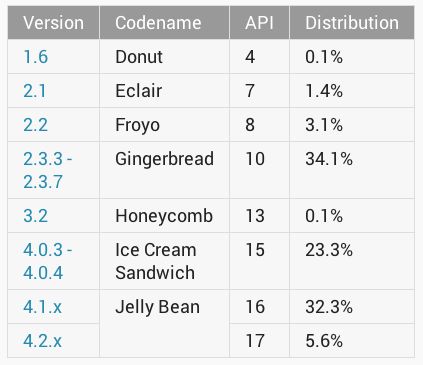- Android 扫码 - 集成 zxing-android-embedded
我命由我12345
Android-简化库编程androidjava-eejava安卓android-studioandroidstudioandroidjetpack
一、zxing-android-embedded1、ZXing概述ZXing是谷歌开源的让开发者更方便使用摄像头的库,而常用的扫码功能就是其中之一第三方ZXing库zxing-android-embedded,抽取其中的扫码功能单独使用2、基本使用(1)依赖与权限配置在项目级build.gradle中配置相关依赖implementation'com.journeyapps:zxing-androi
- Flutter 适配HarmonyOS NEXT:调用原生功能实现相册选取与拍照
Flutter适配鸿蒙系统:调用原生功能实现相册选取与拍照项目背景我们的移动端项目基于Flutter开发,为控制开发周期与成本,采用了HarmonyOSNEXT(简称鸿蒙)的Flutter兼容库,并更新了部分三方库为鸿蒙的Flutter兼容库。在图片视频选择与拍摄功能上,我们之前调用的是Android和iOS的原生方法,现在需要为鸿蒙开发一套原生配合使用的方案。遇到的问题鸿蒙的Flutter兼容库
- mysql 统计同一字段不同值的个数
liudachu
Mysql数据库mysql
在一个项目中,制作呃echart图表的时候,遇到一个需求,需要从后端接口获取数据----售票员的姓名和业绩所以需要在订单表中,获取不同售票员的订单数量。订单表解决方案汇总MySQL统计一个列中不同值的数量需求:MySQL统计一个列中不同值的数量,其中origin是用户来源,其中的值有iPhone、Android、Web三种,现在需要分别统计由这三种渠道注册的用户数量。方案1:SELECTcount
- UNI-APP+VUE3+VITE+VSCode开发经验及填坑记录(持续更新ING)
集成显卡
前端项目实践uni-appvscodeide
uni-app是一个使用Vue.js开发所有前端应用的框架,开发者编写一套代码,可发布到iOS、Android、Web(响应式)、以及各种小程序(微信/支付宝/百度/头条/飞书/QQ/快手/钉钉/淘宝)、快应用等多个平台。快速开发模板unibest:最好的uniapp开发框架,由uniapp+Vue3+Ts+Vite5+UnoCss+VSCode(可选webstorm)+uni插件+wot-ui(
- Android开发
哈哈哈隔
android
AndroidAdapter是将数据绑定到UI界面上的桥接类比如:当lambada中只有一个参数时,可以用it指代@Target和@Retention是由Java提供的元注解,所谓元注解就是标记其他注解的注解,下面分别介绍https://blog.csdn.net/javazejian/article/details/71860633#%E5%A3%B0%E6%98%8E%E6%B3%A8%E8%
- HarmonyOS开发5.0【应用程序包】
爱桥代码的程序媛
鸿蒙开发学习笔录harmonyos分布式鸿蒙开发鸿蒙鸿蒙系统openharmony程序包
对比HarmonyOS与Android的应用程序包HarmonyOS的应用程序包与Android的应用程序包在多个方面存在一些不同之处,主要体现的方面:包格式(从包的后缀名可以看出来)HarmonyOS:使用.hap格式作为应用程序包。这个格式是HarmonyOS的专有格式,包含了应用的所有资源和代码。Android:使用.apk格式作为应用程序包。APK文件包含了应用的代码、资源、清单文件等。架
- android MutableLiveData setValue 响应速速 postValue 快
mmsx
Android常用开发技术androidlivedata
MutableLiveData是LiveData的一个可变版本,常用于在ViewModel中保存和管理UI相关的数据。MutableLiveData提供了两种主要的方法来更新其值:setValue和postValue。关于这两者的响应速度,通常认为setValue比postValue更快。下面详细解释这两者的区别以及影响响应速度的因素。一、setValuevspostValue1.setValue
- Demo发布- ClkLog客户端集成 uni-app
sdk开源软件数据分析埋点
前言在上一期推文中【Demo发布-ClkLog客户端集成-ReactNative】,我们与大家分享了ReactNative的集成demo。本期,我们将继续介绍ClkLog集成uni-app的demo。uni-app允许开发者编写一套代码,然后可以编译到iOS、Android、H5以及各种小程序等多个平台。因此,本次demo中将涵盖上述所有平台,并且我们会详细说明集成过程中遇到的难点及解决方案。un
- Demo发布 | ClkLog成功集成Unity3D
前言在Clklog完成ReactNative和uni-app集成Demo后,一个游戏行业新客户提出了使用Unity3D开发的集成问题。对此,我们与客户分别进行了测试。客户使用神策Andriod原生SDK在Android端暴露接口给Unity3D的方式,验证了使用ClkLog进行数据采集的可行性。同时,ClkLog联合合作伙伴对神策Unity3DSDK(安卓端、IOS端、MacOS)进行了深入测试,
- 基于图像比对的跨平台UI一致性校验工具开发全流程指南——Android/iOS/Web三端自动化测试实战
追寻向上
uiandroidios
一、需求背景与方案概述1.1为什么需要跨平台UI校验?在移动互联网时代,同一产品需覆盖Android、iOS和Web三端。由于不同平台的开发框架(如Android的MaterialDesign与iOS的Cupertino风格)及渲染引擎差异,UI界面易出现以下问题:布局错位:按钮位置偏移、文本换行不一致视觉差异:颜色色差、字体粗细不同交互逻辑冲突:滑动方向、弹窗动画不一致传统人工测试效率低且易遗漏
- 【Flutter】从安卓与iOS包体优化到一键自动打包脚本的一条龙服务
sugood
Flutterandroidflutterios
系统信息Systemversion:MacOS12Flutterversion:1.22.5Dartversion:2.10.4AndroidStudioversion:4.1.1介绍APK优化包体大小APK多渠道打包APK一键打包脚本IPA优化包体大小IPA无签名打包IPA一键打包脚本脚本地址github脚本地址安卓APK优化包体大小优化图片等资源大小,删除无用资源只选择保留必要的so库。第三方
- 纯血鸿蒙系统 HarmonyOS NEXT自动化测试实践
夜阑卧听风吹雨,铁马冰河入梦来
pythonAppium自动化测试harmonyos华为
1、测试框架选择hdc:类似android系统的adb命令,提供设备信息查询,包管理,调试相关的命令@ohos.UiTest:鸿蒙sdk的一部分,类似androidsdk里的uiautomator,基于Accessibility服务,提供模拟UI操作的能力。但是需要用arkTS语言来写自动化case,并且用例需要打包到被测app里面hypium:鸿蒙官方的自动化框架,功能比较完善,可以基于pyth
- Python for Android 安装和配置指南
舒欣和Queenly
PythonforAndroid安装和配置指南python-for-androidTurnyourPythonapplicationintoanAndroidAPK项目地址:https://gitcode.com/gh_mirrors/py/python-for-android1.项目基础介绍和主要编程语言项目基础介绍PythonforAndroid(p4a)是一个开源工具,旨在将Python应用
- 用旧的手机搭建 MQTT Broker-Node_red
君零渊
单片机
MQTTBroker搭建在Android上搭建MQTT所需工具:termux通过网盘分享的文件:termux-app_v0.118.1+github-debug_armeabi-v7a.apk链接:https://pan.baidu.com/s/1Iii2szXAc02cKVGdP1EuzQ?pwd=fqsc提取码:fqsc在Termux中使用MQTT(MessageQueuingTelemetr
- httpcanary小米 闪退_Android HttpCanary最强抓包工具!
ssslience
httpcanary小米闪退
迎使用HttpCanary——最强Android抓包工具!HttpCanary是一款功能强大的HTTP/HTTPS/HTTP2网络包抓取和分析工具,你可以把他看成是移动端的Fiddler或者Charles,但是HttpCanary使用起来更加地简单容易,因为它是专门为移动端设计的!最重要的是:无需root权限!无需root权限!无需root权限!HttpCanary支持对HTTP协议包的抓取和注入
- HarmonyOS NEXT 用户首选项(Preferences)在应用开发中的应用与机制
架构教育
在移动应用开发中,用户首选项(Preferences)是一种常见的数据存储方式,用于保存用户的个性化设置或应用的配置信息。类似于Android中的SharedPreferences,Preferences以键值对(Key-Value)的形式将数据存储在应用的内存和本地文件中。本文将详细介绍Preferences的概念、运作机制、API使用以及相关的限制。一、用户首选项(Preferences)的概
- ComPDFKit PDF SDK V1.6.0 新功能: 直接编辑PDF内的文字和图片!
pdfsdkedittext
支持的平台:iOSAndroidWindows新功能:编辑文字:添加、修改、删除PDF文件中的文字,支持设置PDF文件中原文字的大小、位置、颜色、对齐方式等Addedtextalignmentintextediting,includinglefttextalignment,righttextalignment,centertextalignment,andjustifytextalignment.
- 基于android平台的斗地主AI
清源Eamonmon
cocos2d-x学习笔记
本软件是基于android平台的斗地主AI,我们在源代码的基础之上,旨在改进AI的算法,使玩家具有更丰富的体验感,让NPC可以更为智能。(一)玩法解析:(1)发牌和叫牌:一副扑克54张,先为每个人发17张,剩下的3张作为底牌,玩家视自己手中的牌来确定自己是否叫牌。按顺序叫牌,谁出的分多谁就是地主,一般分数有1分,2分,3分。地主的底牌需要给其他玩家看过后才能拿到手中,最后地主20张牌,农民分别17
- 小米5miui10android,小米又一款手机适配Android 10!MIUI开发版暂停,米粉别着急!...
weixin_39843677
2020年3月看到市场上的智能手机又要迎来一波新形势,更多厂家开始在手机的外观、形态、材质上下功夫。2月发布的小米10系列,几次开卖总是遇到抢购无货状态,看来雷军的高端手机市场卓有成效。除了硬件之外,手机系统其实还是挺重要的,日常体验才是王道。看到iOS最近几次测试版的更新不如人意,bug太多就是日常应用也会有适配兼容难的现象,卡顿闪退带来的效果总是不太好,影响用户去正常使用手机。再看看安卓阵营,
- Jetpack组件在MVVM架构中的应用
Ya-Jun
架构android
Jetpack组件在MVVM架构中的应用一、引言Jetpack是Android官方推出的一套开发组件工具集,它能够帮助开发者构建高质量、可维护的Android应用。本文将深入探讨Jetpack核心组件在MVVM架构中的应用。二、ViewModel组件2.1ViewModel基本原理ViewModel是MVVM架构中最重要的组件之一,它具有以下特点:生命周期感知数据持久化避免内存泄漏2.2ViewM
- Android通过uri 获取文件路径
迷路国王
Android知识
话不多说,通过uri获取文件路径遇到了很多坑,但也最终解决了,直接上代码。importandroid.content.ContentResolver;importandroid.content.ContentUris;importandroid.content.Context;importandroid.database.Cursor;importandroid.net.Uri;importand
- android开发—项目结构设计
LaFerrariLi
android开发结构经验设计移动开发
我作为一名Android开发者也有好几年的经历了,从打杂开始到带领几个人的小团队开发,写过的项目也有很多了,从小到几十个页面的到几百个页面的,也算是积累了一些移动开发的经验了。我在这些年的工作当中发现很多开发者都喜欢把所有的代码,类放在一个项目下,甚至还有人把Adapter放在Activity中,这些做法显然是不好的首先是看起来很不方便,结构很乱,不利于优化和修改,时间长了项目大了之后,迭代简直就
- 安卓环境脚本
nb的码农
linux杂项linux
sudoapt-getinstalluuiduuid-devzlib1g-devliblz-devliblzo2-2liblzo2-devlzopgit-corecurlu-boot-toolsmtd-utilsandroid-tools-fsutilsopenjdk-8-jdkdevice-tree-compiler\gdiskm4libz-devgitgnupgflexbisongperfli
- 【大模型开发】ONNX 格式的大模型在 Android 上的部署与测试
云博士的AI课堂
大模型技术开发与实践哈佛博后带你玩转机器学习深度学习android大模型部署本地推理引擎大模型开发机器学习边缘设备
以下内容将以ONNX格式的大模型在Android上的部署与测试为核心,提供一套可运行的示例(基于AndroidStudio/Gradle),并结合代码进行详细讲解。最后会给出一些针对在移动设备上部署ONNX推理的优化方法和未来建议。目录整体流程概述准备工作2.1ONNX模型准备2.2Android项目准备在Android上使用ONNXRuntime3.1添加依赖3.2项目结构说明3.3代码示例运行
- kotlin 万能适配器
шесай-ай-ай-ай-ай, ч
kotlinkotlinandroid开发语言
Kotlin语言的直接考这四个类直接拿来用就可以了RecyclerBaseAdapter类packagecom.xxxx.pad.base.adapterimportandroid.content.Contextimportandroid.view.LayoutInflaterimportandroid.view.Viewimportandroid.view.ViewGroupimportandr
- android app锁定后台运行的方法
шесай-ай-ай-ай-ай, ч
android源码androidandroid
想直接看图操作,可以android下一个小米穿戴然后我->开启后台运行权限->点击当前手机后面的里面有小米MIUI,华为EMUI,OPPOColorOS,VivoFuntouchOS,图文并茂的教你各个系统怎么开启后台运行权限的;因为安卓系统后台程序限制,软件在长时间挂后台运行时会被系统杀掉,可以将程序加入清理白名单中,并在手机系统设置中的“电池->后台高耗电中允许软件后台高耗电”具体方法如下:1
- Android Bootable Recovery 中的 `imgdiff.cpp` 文件解析
zhangjiaofa
android
AndroidBootableRecovery中的imgdiff.cpp文件解析引言在Android系统中,Recovery模式是一个非常重要的组成部分,它允许用户在设备无法正常启动时进行系统修复、数据恢复、OTA更新等操作。其中,OTA(Over-The-Air)更新是Android系统中常见的更新方式,它通过网络下载更新包并应用到设备上。为了优化更新包的大小,Android提供了一个高效的差分
- Android Api Demos登顶之路(九十五)Media-->AudioFx
fishtosky
AndroidApiDemosapidemonaudiomediaplayervisulizerequalizer
/**这个demon演示了在进行音频播放时如何使用Visualizer和Equalizer类为音频定制*示波器和均衡器。*/publicclassMainActivityextendsActivity{//定义示波器界面的高度(单位为dip)privatestaticfinalfloatVISUALIZER_HEIGHT_DIP=50f;//定义一个媒体播放器privateMediaPlayerm
- Android 使用MediaPlayer播放音频详解
吴硼
androidjava
目录一、官方资料二、简单介绍三、MediaPlayer使用1.创建MediaPlayer实例2.重要API3.状态图4.代码5.常用API6.辅助效果总结一、官方资料MediaPlayer概览https://developer.android.google.cn/guide/topics/media/mediaplayer?hl=zh_cnMediaPlayer文档https://develope
- The import android.media.audiofx.AcousticEchoCanceler cannot be resolved
Dev_Hanyu
Android开发
RT.android.media.audiofx.AcousticEchoCanceler,AddedinAPIlevel16需要将App的目标SDK版本变成16选择项目右键properties,选择Android,然后勾选版本SDK-16.版本选择最好是看下工程的AndroidManifest.xml,选择一样的。target:SDK-16。成功!
- java解析APK
3213213333332132
javaapklinux解析APK
解析apk有两种方法
1、结合安卓提供apktool工具,用java执行cmd解析命令获取apk信息
2、利用相关jar包里的集成方法解析apk
这里只给出第二种方法,因为第一种方法在linux服务器下会出现不在控制范围之内的结果。
public class ApkUtil
{
/**
* 日志对象
*/
private static Logger
- nginx自定义ip访问N种方法
ronin47
nginx 禁止ip访问
因业务需要,禁止一部分内网访问接口, 由于前端架了F5,直接用deny或allow是不行的,这是因为直接获取的前端F5的地址。
所以开始思考有哪些主案可以实现这样的需求,目前可实施的是三种:
一:把ip段放在redis里,写一段lua
二:利用geo传递变量,写一段
- mysql timestamp类型字段的CURRENT_TIMESTAMP与ON UPDATE CURRENT_TIMESTAMP属性
dcj3sjt126com
mysql
timestamp有两个属性,分别是CURRENT_TIMESTAMP 和ON UPDATE CURRENT_TIMESTAMP两种,使用情况分别如下:
1.
CURRENT_TIMESTAMP
当要向数据库执行insert操作时,如果有个timestamp字段属性设为
CURRENT_TIMESTAMP,则无论这
- struts2+spring+hibernate分页显示
171815164
Hibernate
分页显示一直是web开发中一大烦琐的难题,传统的网页设计只在一个JSP或者ASP页面中书写所有关于数据库操作的代码,那样做分页可能简单一点,但当把网站分层开发后,分页就比较困难了,下面是我做Spring+Hibernate+Struts2项目时设计的分页代码,与大家分享交流。
1、DAO层接口的设计,在MemberDao接口中定义了如下两个方法:
public in
- 构建自己的Wrapper应用
g21121
rap
我们已经了解Wrapper的目录结构,下面可是正式利用Wrapper来包装我们自己的应用,这里假设Wrapper的安装目录为:/usr/local/wrapper。
首先,创建项目应用
&nb
- [简单]工作记录_多线程相关
53873039oycg
多线程
最近遇到多线程的问题,原来使用异步请求多个接口(n*3次请求) 方案一 使用多线程一次返回数据,最开始是使用5个线程,一个线程顺序请求3个接口,超时终止返回 缺点 测试发现必须3个接
- 调试jdk中的源码,查看jdk局部变量
程序员是怎么炼成的
jdk 源码
转自:http://www.douban.com/note/211369821/
学习jdk源码时使用--
学习java最好的办法就是看jdk源代码,面对浩瀚的jdk(光源码就有40M多,比一个大型网站的源码都多)从何入手呢,要是能单步调试跟进到jdk源码里并且能查看其中的局部变量最好了。
可惜的是sun提供的jdk并不能查看运行中的局部变量
- Oracle RAC Failover 详解
aijuans
oracle
Oracle RAC 同时具备HA(High Availiablity) 和LB(LoadBalance). 而其高可用性的基础就是Failover(故障转移). 它指集群中任何一个节点的故障都不会影响用户的使用,连接到故障节点的用户会被自动转移到健康节点,从用户感受而言, 是感觉不到这种切换。
Oracle 10g RAC 的Failover 可以分为3种:
1. Client-Si
- form表单提交数据编码方式及tomcat的接受编码方式
antonyup_2006
JavaScripttomcat浏览器互联网servlet
原帖地址:http://www.iteye.com/topic/266705
form有2中方法把数据提交给服务器,get和post,分别说下吧。
(一)get提交
1.首先说下客户端(浏览器)的form表单用get方法是如何将数据编码后提交给服务器端的吧。
对于get方法来说,都是把数据串联在请求的url后面作为参数,如:http://localhost:
- JS初学者必知的基础
百合不是茶
js函数js入门基础
JavaScript是网页的交互语言,实现网页的各种效果,
JavaScript 是世界上最流行的脚本语言。
JavaScript 是属于 web 的语言,它适用于 PC、笔记本电脑、平板电脑和移动电话。
JavaScript 被设计为向 HTML 页面增加交互性。
许多 HTML 开发者都不是程序员,但是 JavaScript 却拥有非常简单的语法。几乎每个人都有能力将小的
- iBatis的分页分析与详解
bijian1013
javaibatis
分页是操作数据库型系统常遇到的问题。分页实现方法很多,但效率的差异就很大了。iBatis是通过什么方式来实现这个分页的了。查看它的实现部分,发现返回的PaginatedList实际上是个接口,实现这个接口的是PaginatedDataList类的对象,查看PaginatedDataList类发现,每次翻页的时候最
- 精通Oracle10编程SQL(15)使用对象类型
bijian1013
oracle数据库plsql
/*
*使用对象类型
*/
--建立和使用简单对象类型
--对象类型包括对象类型规范和对象类型体两部分。
--建立和使用不包含任何方法的对象类型
CREATE OR REPLACE TYPE person_typ1 as OBJECT(
name varchar2(10),gender varchar2(4),birthdate date
);
drop type p
- 【Linux命令二】文本处理命令awk
bit1129
linux命令
awk是Linux用来进行文本处理的命令,在日常工作中,广泛应用于日志分析。awk是一门解释型编程语言,包含变量,数组,循环控制结构,条件控制结构等。它的语法采用类C语言的语法。
awk命令用来做什么?
1.awk适用于具有一定结构的文本行,对其中的列进行提取信息
2.awk可以把当前正在处理的文本行提交给Linux的其它命令处理,然后把直接结构返回给awk
3.awk实际工
- JAVA(ssh2框架)+Flex实现权限控制方案分析
白糖_
java
目前项目使用的是Struts2+Hibernate+Spring的架构模式,目前已经有一套针对SSH2的权限系统,运行良好。但是项目有了新需求:在目前系统的基础上使用Flex逐步取代JSP,在取代JSP过程中可能存在Flex与JSP并存的情况,所以权限系统需要进行修改。
【SSH2权限系统的实现机制】
权限控制分为页面和后台两块:不同类型用户的帐号分配的访问权限是不同的,用户使
- angular.forEach
boyitech
AngularJSAngularJS APIangular.forEach
angular.forEach 描述: 循环对obj对象的每个元素调用iterator, obj对象可以是一个Object或一个Array. Iterator函数调用方法: iterator(value, key, obj), 其中obj是被迭代对象,key是obj的property key或者是数组的index,value就是相应的值啦. (此函数不能够迭代继承的属性.)
- java-谷歌面试题-给定一个排序数组,如何构造一个二叉排序树
bylijinnan
二叉排序树
import java.util.LinkedList;
public class CreateBSTfromSortedArray {
/**
* 题目:给定一个排序数组,如何构造一个二叉排序树
* 递归
*/
public static void main(String[] args) {
int[] data = { 1, 2, 3, 4,
- action执行2次
Chen.H
JavaScriptjspXHTMLcssWebwork
xwork 写道 <action name="userTypeAction"
class="com.ekangcount.website.system.view.action.UserTypeAction">
<result name="ssss" type="dispatcher">
- [时空与能量]逆转时空需要消耗大量能源
comsci
能源
无论如何,人类始终都想摆脱时间和空间的限制....但是受到质量与能量关系的限制,我们人类在目前和今后很长一段时间内,都无法获得大量廉价的能源来进行时空跨越.....
在进行时空穿梭的实验中,消耗超大规模的能源是必然
- oracle的正则表达式(regular expression)详细介绍
daizj
oracle正则表达式
正则表达式是很多编程语言中都有的。可惜oracle8i、oracle9i中一直迟迟不肯加入,好在oracle10g中终于增加了期盼已久的正则表达式功能。你可以在oracle10g中使用正则表达式肆意地匹配你想匹配的任何字符串了。
正则表达式中常用到的元数据(metacharacter)如下:
^ 匹配字符串的开头位置。
$ 匹配支付传的结尾位置。
*
- 报表工具与报表性能的关系
datamachine
报表工具birt报表性能润乾报表
在选择报表工具时,性能一直是用户关心的指标,但是,报表工具的性能和整个报表系统的性能有多大关系呢?
要回答这个问题,首先要分析一下报表的处理过程包含哪些环节,哪些环节容易出现性能瓶颈,如何优化这些环节。
一、报表处理的一般过程分析
1、用户选择报表输入参数后,报表引擎会根据报表模板和输入参数来解析报表,并将数据计算和读取请求以SQL的方式发送给数据库。
2、
- 初一上学期难记忆单词背诵第一课
dcj3sjt126com
wordenglish
what 什么
your 你
name 名字
my 我的
am 是
one 一
two 二
three 三
four 四
five 五
class 班级,课
six 六
seven 七
eight 八
nince 九
ten 十
zero 零
how 怎样
old 老的
eleven 十一
twelve 十二
thirteen
- 我学过和准备学的各种技术
dcj3sjt126com
技术
语言VB https://msdn.microsoft.com/zh-cn/library/2x7h1hfk.aspxJava http://docs.oracle.com/javase/8/C# https://msdn.microsoft.com/library/vstudioPHP http://php.net/manual/en/Html
- struts2中token防止重复提交表单
蕃薯耀
重复提交表单struts2中token
struts2中token防止重复提交表单
>>>>>>>>>>>>>>>>>>>>>>>>>>>>>>>>>>
蕃薯耀 2015年7月12日 11:52:32 星期日
ht
- 线性查找二维数组
hao3100590
二维数组
1.算法描述
有序(行有序,列有序,且每行从左至右递增,列从上至下递增)二维数组查找,要求复杂度O(n)
2.使用到的相关知识:
结构体定义和使用,二维数组传递(http://blog.csdn.net/yzhhmhm/article/details/2045816)
3.使用数组名传递
这个的不便之处很明显,一旦确定就是不能设置列值
//使
- spring security 3中推荐使用BCrypt算法加密密码
jackyrong
Spring Security
spring security 3中推荐使用BCrypt算法加密密码了,以前使用的是md5,
Md5PasswordEncoder 和 ShaPasswordEncoder,现在不推荐了,推荐用bcrpt
Bcrpt中的salt可以是随机的,比如:
int i = 0;
while (i < 10) {
String password = "1234
- 学习编程并不难,做到以下几点即可!
lampcy
javahtml编程语言
不论你是想自己设计游戏,还是开发iPhone或安卓手机上的应用,还是仅仅为了娱乐,学习编程语言都是一条必经之路。编程语言种类繁多,用途各 异,然而一旦掌握其中之一,其他的也就迎刃而解。作为初学者,你可能要先从Java或HTML开始学,一旦掌握了一门编程语言,你就发挥无穷的想象,开发 各种神奇的软件啦。
1、确定目标
学习编程语言既充满乐趣,又充满挑战。有些花费多年时间学习一门编程语言的大学生到
- 架构师之mysql----------------用group+inner join,left join ,right join 查重复数据(替代in)
nannan408
right join
1.前言。
如题。
2.代码
(1)单表查重复数据,根据a分组
SELECT m.a,m.b, INNER JOIN (select a,b,COUNT(*) AS rank FROM test.`A` A GROUP BY a HAVING rank>1 )k ON m.a=k.a
(2)多表查询 ,
使用改为le
- jQuery选择器小结 VS 节点查找(附css的一些东西)
Everyday都不同
jquerycssname选择器追加元素查找节点
最近做前端页面,频繁用到一些jQuery的选择器,所以特意来总结一下:
测试页面:
<html>
<head>
<script src="jquery-1.7.2.min.js"></script>
<script>
/*$(function() {
$(documen
- 关于EXT
tntxia
ext
ExtJS是一个很不错的Ajax框架,可以用来开发带有华丽外观的富客户端应用,使得我们的b/s应用更加具有活力及生命力。ExtJS是一个用 javascript编写,与后台技术无关的前端ajax框架。因此,可以把ExtJS用在.Net、Java、Php等各种开发语言开发的应用中。
ExtJs最开始基于YUI技术,由开发人员Jack
- 一个MIT计算机博士对数学的思考
xjnine
Math
在过去的一年中,我一直在数学的海洋中游荡,research进展不多,对于数学世界的阅历算是有了一些长进。为什么要深入数学的世界?作为计算机的学生,我没有任何企图要成为一个数学家。我学习数学的目的,是要想爬上巨人的肩膀,希望站在更高的高度,能把我自己研究的东西看得更深广一些。说起来,我在刚来这个学校的时候,并没有预料到我将会有一个深入数学的旅程。我的导师最初希望我去做的题目,是对appe