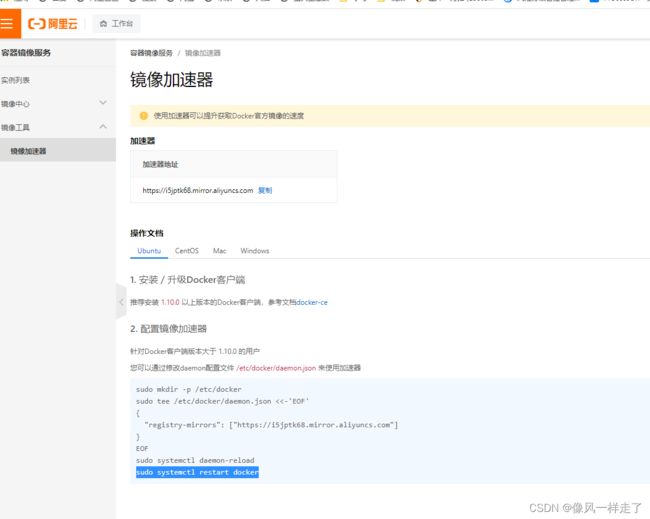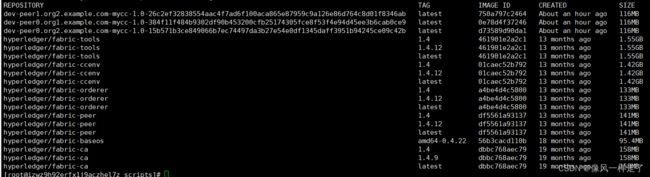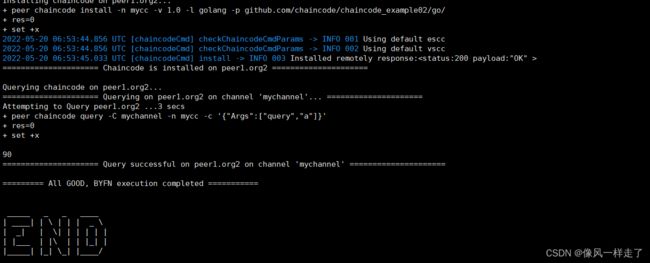如何搭建Hyperledger fabric网络
1、安装docker
1.1卸载旧的版本
yum remove docker \
docker-client \
docker-client-latest \
docker-common \
docker-latest \
docker-latest-logrotate \
docker-logrotate \
docker-engine
1.2下载需要的安装包
yum install -y yum-utils
1.3设置镜像的仓库
yum-config-manager \
--add-repo \
https://download.docker.com/linux/centos/docker-ce.repo #国外的地址
# 设置阿里云的Docker镜像仓库
yum-config-manager \
--add-repo \
https://mirrors.aliyun.com/docker-ce/linux/centos/docker-ce.repo #国内的地址
1.4更新yum软件包索包
yum makecache fast
1.5安装docker相关的配置
docker-ce 是社区版,docker-ee 企业版
yum install docker-ce docker-ce-cli containerd.io
1.6启动Docker
systemctl start docker
# 查看当前版本号,是否启动成功
docker version
# 设置开机自启动
systemctl enable docker
2.配置阿里云镜像
3.安装docker-compse
3.1安装:
sudo curl -L https://get.daocloud.io/docker/compose/releases/download/1.26.2/docker-compose-`uname -s`-`uname -m` > /usr/local/bin/docker-compos
3.2授权:
# 将可执行权限应用于该二进制文件
sudo chmod +x /usr/local/bin/docker-compose
3.3测试:
#测试
docker-compose --version
4.安装go语言环境
4.1下载并安装Go语言环境
# cd /opt
# mkdir golang
# cd golang
# yum install wget
# wget https://studygolang.com/dl/golang/go1.14.3.linux-amd64.tar.gz
# tar -zxvf go1.14.3.linux-amd64.tar.gz
4.2配置Go语言环境变量
vi /etc/profile
#添加如下内容到/etc/profile后面
export GOPATH=/opt/gopath
export GOROOT=/opt/golang/go
export PATH=$GOROOT/bin:$PATH
#生效配置文件
source /etc/profile
5.安装git
yum -y install git
附带的插件方便查看
#方便查看层级关系
yum -y install tree
#高亮编辑
yum -y install vim-enhanced
6.Fabric安装
6.1创建生产目录
mkdir -p $GOPATH/src/github.com/hyperledger/
cd $GOPATH/src/github.com/hyperledger/
6.2通过git克隆源码:
git clone https://github.com/hyperledger/fabric.git #优先
#若github下载太慢,可以将https改成git
git clone git://github.com/hyperledger/fabric.git #(备选1)
#也可以用国内镜像
git clone https://github.com.cnpmjs.org/hyperledger/fabric.git #(备选2)
cd fabric
6.3切换分支
git checkout -b release-1.4 origin/release-1.4
#检查一下分支
git branch
6.4修改编译环境脚本bootstrap.sh
cd /opt/gopath/src/github.com/hyperledger/fabric/scripts
vim bootstrap.sh
加入相应的二进制文件
#!/bin/bash
#
# Copyright IBM Corp. All Rights Reserved.
#
# SPDX-License-Identifier: Apache-2.0
#
# if version not passed in, default to latest released version
VERSION=1.4.12
# if ca version not passed in, default to latest released version
CA_VERSION=1.4.9
ARCH=$(echo "$(uname -s|tr '[:upper:]' '[:lower:]'|sed 's/mingw64_nt.*/windows/')-$(uname -m |sed 's/x86_64/amd64/g')" |sed 's/darwin-arm64/darwin-amd64/g')
MARCH=$(uname -m)
printHelp() {
echo "Usage: bootstrap.sh [version [ca_version]] [options]"
echo
echo "options:"
echo "-h : this help"
echo "-d : bypass docker image download"
echo "-s : bypass fabric-samples repo clone"
echo "-b : bypass download of platform-specific binaries"
echo
echo "e.g. bootstrap.sh 2.4.3 1.5.3 -s"
echo "will download docker images and binaries for Fabric v2.4.3 and Fabric CA v1.5.3"
}
# dockerPull() pulls docker images from fabric and chaincode repositories
# note, if a docker image doesn't exist for a requested release, it will simply
# be skipped, since this script doesn't terminate upon errors.
dockerPull() {
#three_digit_image_tag is passed in, e.g. "1.4.7"
three_digit_image_tag=$1
shift
#two_digit_image_tag is derived, e.g. "1.4", especially useful as a local tag for two digit references to most recent baseos, ccenv, javaenv, nodeenv patch releases
two_digit_image_tag=$(echo "$three_digit_image_tag" | cut -d'.' -f1,2)
while [[ $# -gt 0 ]]
do
image_name="$1"
echo "====> hyperledger/fabric-$image_name:$three_digit_image_tag"
docker pull "hyperledger/fabric-$image_name:$three_digit_image_tag"
docker tag "hyperledger/fabric-$image_name:$three_digit_image_tag" "hyperledger/fabric-$image_name"
docker tag "hyperledger/fabric-$image_name:$three_digit_image_tag" "hyperledger/fabric-$image_name:$two_digit_image_tag"
shift
done
}
cloneSamplesRepo() {
# clone (if needed) hyperledger/fabric-samples and checkout corresponding
# version to the binaries and docker images to be downloaded
if [ -d test-network ]; then
# if we are in the fabric-samples repo, checkout corresponding version
echo "==> Already in fabric-samples repo"
elif [ -d fabric-samples ]; then
# if fabric-samples repo already cloned and in current directory,
# cd fabric-samples
echo "===> Changing directory to fabric-samples"
cd fabric-samples
else
echo "===> Cloning hyperledger/fabric-samples repo"
git clone -b main https://github.com/hyperledger/fabric-samples.git && cd fabric-samples
fi
if GIT_DIR=.git git rev-parse v${VERSION} >/dev/null 2>&1; then
echo "===> Checking out v${VERSION} of hyperledger/fabric-samples"
git checkout -q v${VERSION}
else
echo "fabric-samples v${VERSION} does not exist, defaulting to main. fabric-samples main branch is intended to work with recent versions of fabric."
git checkout -q main
fi
}
# This will download the .tar.gz
download() {
local BINARY_FILE=$1
local URL=$2
echo "===> Downloading: " "${URL}"
curl -L --retry 5 --retry-delay 3 "${URL}" | tar xz || rc=$?
if [ -n "$rc" ]; then
echo "==> There was an error downloading the binary file."
return 22
else
echo "==> Done."
fi
}
pullBinaries() {
echo "===> Downloading version ${FABRIC_TAG} platform specific fabric binaries"
download "${BINARY_FILE}" "https://github.com/hyperledger/fabric/releases/download/v${VERSION}/${BINARY_FILE}"
if [ $? -eq 22 ]; then
echo
echo "------> ${FABRIC_TAG} platform specific fabric binary is not available to download <----"
echo
exit
fi
echo "===> Downloading version ${CA_TAG} platform specific fabric-ca-client binary"
download "${CA_BINARY_FILE}" "https://github.com/hyperledger/fabric-ca/releases/download/v${CA_VERSION}/${CA_BINARY_FILE}"
if [ $? -eq 22 ]; then
echo
echo "------> ${CA_TAG} fabric-ca-client binary is not available to download (Available from 1.1.0-rc1) <----"
echo
exit
fi
}
pullDockerImages() {
command -v docker >& /dev/null
NODOCKER=$?
if [ "${NODOCKER}" == 0 ]; then
FABRIC_IMAGES=(peer orderer ccenv tools)
case "$VERSION" in
2.*)
FABRIC_IMAGES+=(baseos)
shift
;;
esac
echo "FABRIC_IMAGES:" "${FABRIC_IMAGES[@]}"
echo "===> Pulling fabric Images"
dockerPull "${FABRIC_TAG}" "${FABRIC_IMAGES[@]}"
echo "===> Pulling fabric ca Image"
CA_IMAGE=(ca)
dockerPull "${CA_TAG}" "${CA_IMAGE[@]}"
echo "===> List out hyperledger docker images"
docker images | grep hyperledger
else
echo "========================================================="
echo "Docker not installed, bypassing download of Fabric images"
echo "========================================================="
fi
}
DOCKER=true
SAMPLES=true
BINARIES=true
# Parse commandline args pull out
# version and/or ca-version strings first
if [ -n "$1" ] && [ "${1:0:1}" != "-" ]; then
VERSION=$1;shift
if [ -n "$1" ] && [ "${1:0:1}" != "-" ]; then
CA_VERSION=$1;shift
if [ -n "$1" ] && [ "${1:0:1}" != "-" ]; then
THIRDPARTY_IMAGE_VERSION=$1;shift
fi
fi
fi
# prior to 1.2.0 architecture was determined by uname -m
if [[ $VERSION =~ ^1\.[0-1]\.* ]]; then
export FABRIC_TAG=${MARCH}-${VERSION}
export CA_TAG=${MARCH}-${CA_VERSION}
export THIRDPARTY_TAG=${MARCH}-${THIRDPARTY_IMAGE_VERSION}
else
# starting with 1.2.0, multi-arch images will be default
: "${CA_TAG:="$CA_VERSION"}"
: "${FABRIC_TAG:="$VERSION"}"
: "${THIRDPARTY_TAG:="$THIRDPARTY_IMAGE_VERSION"}"
fi
BINARY_FILE=hyperledger-fabric-${ARCH}-${VERSION}.tar.gz
CA_BINARY_FILE=hyperledger-fabric-ca-${ARCH}-${CA_VERSION}.tar.gz
# then parse opts
while getopts "h?dsb" opt; do
case "$opt" in
h|\?)
printHelp
exit 0
;;
d) DOCKER=false
;;
s) SAMPLES=false
;;
b) BINARIES=false
;;
esac
done
if [ "$SAMPLES" == "true" ]; then
echo
echo "Clone hyperledger/fabric-samples repo"
echo
cloneSamplesRepo
fi
if [ "$BINARIES" == "true" ]; then
echo
echo "Pull Hyperledger Fabric binaries"
echo
pullBinaries
fi
if [ "$DOCKER" == "true" ]; then
echo
echo "Pull Hyperledger Fabric docker images"
echo
pullDockerImages
fi
6.5启动相关的二进制
./boostrp.sh
下载相关的fabric的组件包括 tools,peer,orderer,baseos,ca,ccenv
6.6构建第一个区块链网络
#cd /opt/gopath/src/github.com/hyperledger/fabric/scripts/fabric-samples/first-network
#./byfn.sh -m generate 生产相关的证书
./byfn,sh -m up 启动测试网络。
出现这个页面表示启动成功了。