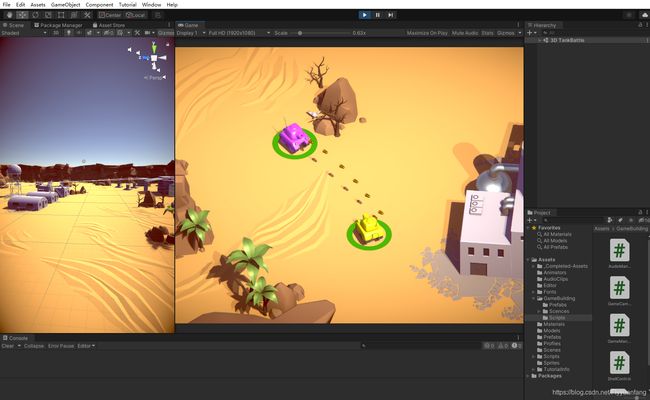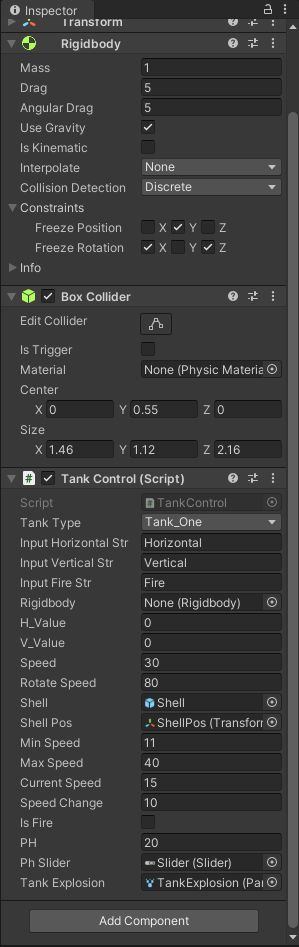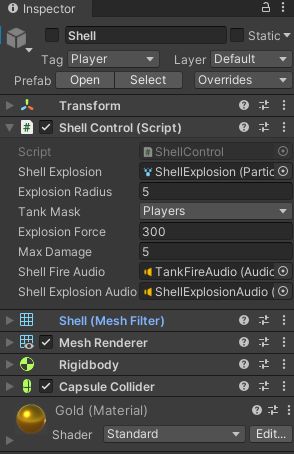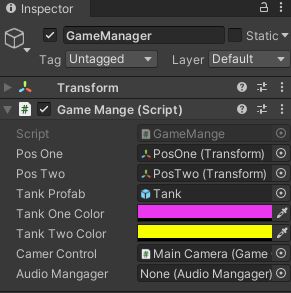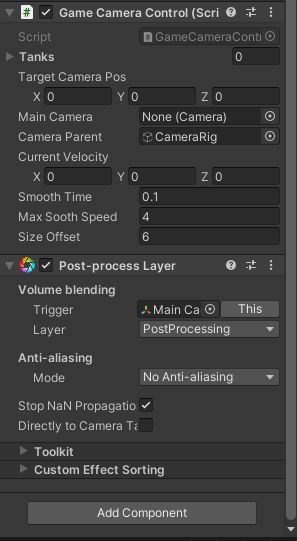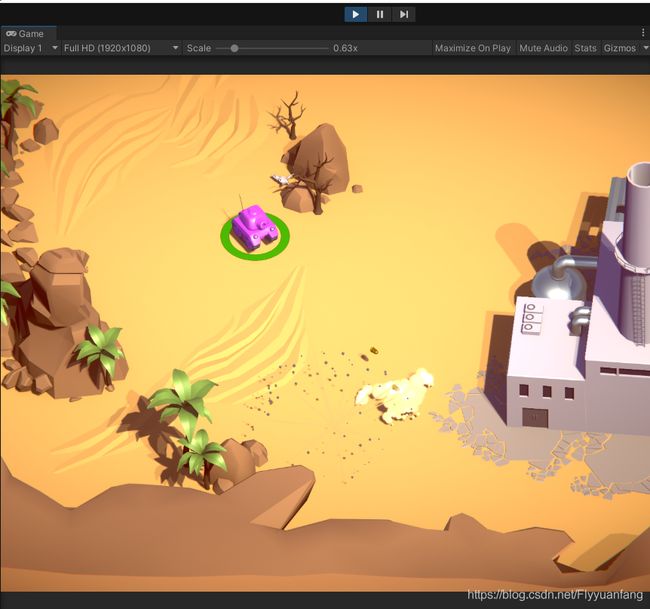基于Unity官方素材开发的3D二人沙漠坦克大战
1.1前言
本篇文章是对学习的知识内容进行总结和记录下,前段时间跟着公开课程(没收广告费,就不说是哪个了)学习制作了第一个3D游戏—《3D坦克大战》,是一款二人对战的游戏,左边玩家用WASD控制方向移动,空格键发射炮弹,右边的玩家用方向键上下左右控制方向,Enter回车键发射炮弹。素材用的是UnityStore的官方的免费素材,基本的炮弹,坦克和地图不需要自己去建模了,套进去用就行了。
**特别注意一下,这里我只放了脚本代码,具体的几个小点,包括Rigidbody组件和刚体组件的添加,Audio组件的添加,大小的调整介于时间问题就不放了,代码部分最初变量的声明可以到客户端中进行更改,大家可以看看代码来进行学习啥的**
先放一张最后的完成图
下面进入正题代码部分
2.1TankControl
第一部分是坦克控制的脚本,完成了坦克的初始化和几个功能,Input获取键盘输入然后控制坦克的移动,这里倒退有bug所以多加了个一个判断让他倒退为反方向。包括开火的命令,这里进行了小优化,子弹射出的速度有初始速度和蓄力速度,最终的速度等于初速度+蓄力时间*蓄力速度,还有个最大值,大于最大值炮弹将自动发射。最后的炮弹的销毁和特效的销毁,这里注意下,特效销毁的时候要把它拿出来放到父类,不然会和坦克一起被销毁导致看不到特效或者声音,最后面导入SceneManagement模块来实现重开游戏,最后把脚本挂载到预制件上就可以了。
using System.Collections;
using System.Collections.Generic;
using UnityEngine;
using UnityEngine.SceneManagement;
using UnityEngine.UI;
public enum TankType
{
Tank_One = 1,
Tank_Two = 2,
Tank_Enemy = 3,
}
public class TankControl : MonoBehaviour
{
public TankType TankType = TankType.Tank_One;
public string inputHorizontalStr;
public string inputVerticalStr;
public string inputFireStr;
public Rigidbody _rigidbody;
public float h_Value;
public float v_Value;
public float speed = 40;
public float rotateSpeed = 60;
//Fire
public GameObject shell;
public Transform shellPos;
public float MinSpeed = 10;
public float MaxSpeed = 30;
public float currentSpeed = 10;
public float speedChange = 10;
public bool IsFire = false;
//PH
public float PH = 20;
public Slider phSlider; //血条的那个滑块,同时这是一个UI要导入UI的包
//tank爆炸
public ParticleSystem tankExplosion; //ParticleSystem 粒子特效
//public AudioSource tankFire;//先舍弃
// Start is called before the first frame update
void Start()
{
TankInitilization();
}
void TankInitilization() //坦克的初始化
{
//将Tank1和Tank2区分开来,用Tank2你按wasd是没有效果的,必须要按方向键的上下左右
_rigidbody = this.gameObject.GetComponent();
inputHorizontalStr = inputHorizontalStr + (int)TankType;
inputVerticalStr = inputVerticalStr + (int)TankType;
inputFireStr = inputFireStr + (int)TankType;
//血量初始化一下
phSlider.maxValue = PH;
phSlider.value = PH;
}
// Update is called once per frame
void Update()
{
//input 控制器
h_Value = Input.GetAxis(inputHorizontalStr);
v_Value = Input.GetAxis(inputVerticalStr);
if (v_Value != 0)
{
_rigidbody.MovePosition(this.transform.position + v_Value*this.transform.forward * speed * Time.deltaTime);//Time.delataTime上一帧执行的时间,可理解为间隔时间
}
if(h_Value != 0)
{
if (v_Value < 0) //倒退有bug,让他方向为反的时候左右方向为反
{
h_Value = - h_Value;
}
this.gameObject.transform.Rotate(Vector3.up* h_Value * rotateSpeed * Time.deltaTime);//旋转方向
}
//按下的瞬间
if (Input.GetButtonDown(inputFireStr))
{
IsFire = true;
currentSpeed = MinSpeed;
}
//按下的状态
if (Input.GetButton(inputFireStr)&& IsFire)
{
currentSpeed += speedChange * Time.deltaTime; //当前时间=改变的速度与蓄力的时间的乘积
if (currentSpeed >=MaxSpeed)
{
currentSpeed = MaxSpeed;
OpenFire(currentSpeed);
currentSpeed = MinSpeed;
IsFire = false;
}
}
if (Input.GetButtonUp(inputFireStr)&&IsFire) //这里是不蓄力的
{
//Fire
OpenFire(currentSpeed);
currentSpeed = MinSpeed;
IsFire = false;
}
}
private void FixedUpdate()
{
}
void OpenFire(float shellSpeed) //开火的方法,等着被调用
{
//step1:先克隆一个炮弹
//step2:给炮弹一个速度
if (shell!=null)
{
//AudioMangager._audioManagerInstance.tankExplosionAudioPlay();//调用AudioManager中的方法,不能重复多次,暂时舍弃
/* if (tankFire!=null)
{
tankFire.Play();
}*///同上先舍弃
GameObject shellObj = Instantiate(shell, shellPos.position, shellPos.transform.rotation); //克隆后面的炮弹
Rigidbody shellRegidbody = shellObj.GetComponent(); //把Rigidbody下赋值给shellRegidbody
if (shellRegidbody != null)
{
shellRegidbody.velocity = shellPos.forward * shellSpeed;
}
}
}
public void ShellDamage(float damgae) //炮弹的销毁
{
if (PH > 0)
{
PH -= damgae;
phSlider.value = PH;
}
if (PH < 0)
{
//Die
if (tankExplosion != null)
{
AudioMangager._audioManagerInstance.tankExplosionAudioPlay();//调用AudioManager中的方法
tankExplosion.transform.parent = null;
tankExplosion.Play();
Destroy(tankExplosion.gameObject, tankExplosion.main.duration);
}
//Destroy(this.transform.gameObject);
this.gameObject.SetActive(false);
Invoke("RelodTankBattleScence",2);
}
}
void RelodTankBattleScence()
{
SceneManager.LoadScene("3D TankBattle");//坦克损毁重开
}
}
脚本挂载到坦克预制件上
2.2ShellControl
挂载在子弹预制件上,主要去实现碰撞和伤害,击中对方的坦克进行范围和伤害的判断然后掉血,这里要注意一下,坦克的两个Rigidbody如果是使用两个的话,可以删除一个,否则因为爆炸有范围伤害,扣血会双倍,特效的话和上面类同,这里就不展开叙述了
using System.Collections;
using System.Collections.Generic;
using UnityEngine;
public class ShellControl : MonoBehaviour
{
public ParticleSystem shellExplosion;
public float explosionRadius = 2;//爆炸半径
public LayerMask tankMask;
public float explosionForce = 5;//爆炸力
//Damage 损害
public float MaxDamage = 5;
public AudioSource shellFireAudio;
public AudioSource shellExplosionAudio;
// Start is called before the first frame update
void Start()
{
if (shellFireAudio != null)
{
if (!shellFireAudio.isPlaying)
{
shellFireAudio.Play();
}
}
}
// Update is called once per frame
void Update()
{
}
private void OnCollisionEnter(Collision collision)
{
Collider[] tankColliders = Physics.OverlapSphere(this.transform.position,explosionRadius,tankMask); //爆炸特效的地点和范围
for(int i =0; i(); //判断爆炸范围内是否有tank,有的话,获取他的collier
if (tankRigidbody!=null)
{
tankRigidbody.AddExplosionForce(explosionForce,this.transform.position,explosionRadius); //传入爆炸力和爆炸中心点,爆炸半径
float distance = (this.transform.position - tankRigidbody.position).magnitude; //获取范围大小
float currentDamage = distance / explosionRadius * MaxDamage; //当前伤害量的计算方法
var tankControl = tankColliders[i].gameObject.GetComponent(); //把tankControl赋值给一个变量
//稳妥起见,再判断一下
if (tankControl!=null)
{
tankControl.ShellDamage(currentDamage); //这里击中坦克就可以掉血了
}
}
}
// AudioMangager._audioManagerInstance.shellExplosionAudioPlay();//调用AudioManager中的方法,无法重复,舍弃
if (shellExplosionAudio != null)
{
shellExplosionAudio.gameObject.transform.parent = null;
if (!shellExplosionAudio.isPlaying)
{
shellExplosionAudio.Play();
Destroy(shellExplosionAudio.gameObject, 1);
}
}
//炮弹爆炸特效
if (shellExplosion!=null) //发送爆炸
{
shellExplosion.transform.parent = null; //把爆炸父体给消除,把爆炸特效放在外面(上一级目录),防止跟随炮弹被销毁
shellExplosion.Play();//爆炸特效
Destroy(shellExplosion.gameObject,shellExplosion.main.duration); //销毁爆炸特效以及物体本身
}
Destroy(this.gameObject);
}
}
完成了两个主体预制件脚本的挂载,下面终于进入了整体游戏控制管理脚本的编写
3.1GameMange
背景音乐的播放,这里暂时不提,后面有专门的脚本;由于是双人游戏,GameMange脚本完成了一个很重要的任务,克隆两个新的坦克,我们可以在场景里新创建两个空的组件,在你预期想产生新坦克的位置,在对预制件进行使用Instantiate克隆的时候,克隆位置那里可以选择这两个组件他所在的位置,克隆两次,就会有两个和预制件设置一模一样的坦克产生,记得将它们的控制改为Horizontal1和Horizontal2,否则你按WASD两个克隆体都会同时移动。还可以通过定义Color变量来调整两个坦克的颜色等。
using System.Collections;
using System.Collections.Generic;
using UnityEngine;
public class GameMange : MonoBehaviour
{
//两个位置生成坦克;初始化坦克设置
public Transform PosOne;
public Transform PosTwo;
public GameObject tankProfab;
public Color TankOneColor;
public Color TankTwoColor;
public GameCameraControl camerControl;
public AudioMangager audioMangager;
// Start is called before the first frame update
void Start()
{
audioMangager = GameObject.FindWithTag("AudioManager").GetComponent(); //通过脚本找到游戏对象
if (audioMangager != null)
{
audioMangager.bgAudioPlay();
}
TankSpawn();
if (camerControl!= null)
{
camerControl.tanks = GameObject.FindGameObjectsWithTag("Player");
}
}
// Update is called once per frame
void Update()
{
}
void TankSpawn() //产生新的坦克,用原来的坦克克隆
{
GameObject tankOne = Instantiate(tankProfab, PosOne.position,PosOne.transform.rotation);//克隆一号
var tankOneControl = tankOne.GetComponent(); //坦克的控制
if (tankOneControl != null)
{
tankOneControl.TankType = TankType.Tank_One;
MeshRenderer[] tankOnerenderers = tankOne.GetComponentsInChildren();
for (int i = 0; i < tankOnerenderers.Length; i++)
{
tankOnerenderers[i].material.color = TankOneColor;
}
/* foreach (var renderer in renderers)
{
renderer.material.color = tankOneColor;
}*/
}
GameObject tankTwo = Instantiate(tankProfab, PosTwo.position, PosTwo.transform.rotation);//克隆二号
var tankTwoControl = tankTwo.GetComponent();
if (tankTwoControl != null)
{
tankTwoControl.TankType = TankType.Tank_Two;
MeshRenderer[] tankTworenderers = tankTwo.GetComponentsInChildren();
for(int i=0;i < tankTworenderers.Length; i++)
{
tankTworenderers[i].material.color = TankTwoColor;
}
}
}
}
3.2GameCameraControl
这里个人觉得是最难理解的一个脚本,负责照相机视角的移动,基本原理就是相机的位置始终保持在两个坦克的中心点,通过计算坦克与相机目标中心位置的X,Z的差值,来判断计算机的Size为多少。(小知识,x,z的值一般只有整个游戏画面分辨率的一半)。
如果你想强行玩2D的话,也有个小技巧,把相机Rotation也就是旋转角度调为90°,这样相机就会以垂直90°俯视整个地图,就变成了2D游戏了,但是我们这里当时是先计算好了90°时中心点的值,后来想让相机以45°角去看地图以达到3D视角的目的,但是一开始视角会产生偏移(视角不一样),后来我们采取将相机组件放入另一个空的组件中并重新命名,在游戏开始后调整组件的视角与位置以到达我们想要的效果,记录下改变后的(当时空组件改变了的)位置参数,然后在Main Camera中改参数,其实主要是Position中Z轴的函数,然后脚本通过计算加上一点点时延,就可以达到根据两个坦克的移动平滑移动相机视角的目的。不多说了,上代码。
using System.Collections;
using System.Collections.Generic;
using UnityEngine;
public class GameCameraControl : MonoBehaviour
{
public GameObject[] tanks;
public Vector3 targetCameraPos = Vector3.zero; //相机移动的目标位置,也就是所有坦克的中心点
public Camera mainCamera;
public GameObject cameraParent;
public Vector3 currentVelocity = Vector3.zero;
public float smoothTime = 1;
public float maxSoothSpeed = 2;
public float sizeOffset = 4;
//public Vector3 cameraOffsetPos = Vector3.zero;//每次去重置它的位置
// Start is called before the first frame update
void Start()
{
mainCamera = Camera.main;
}
// Update is called once per frame
void Update()
{
ResetCameraPos();
ResetCameraSize();
}
void ResetCameraPos()
{
//Step1 计算相机移动目标位置
//Step2 平滑移动相机
Vector3 sumPos = Vector3.zero;
foreach (var tank in tanks)
{
sumPos += tank.transform.position;//所有坦克位置加起来
}
if (tanks.Length > 0)
{
targetCameraPos = sumPos / tanks.Length;//中心点
targetCameraPos.y = cameraParent.transform.position.y;//避免y坐标有偏差
// targetCameraPos += cameraOffsetPos; //每次让他的位置偏移量加上一个数,如果你想垂直视角游玩,请注释本行
cameraParent.transform.position = Vector3.SmoothDamp(cameraParent.transform.position, targetCameraPos, ref currentVelocity, smoothTime, maxSoothSpeed);//当前位置到目标位置,平滑移动
}
}
void ResetCameraSize()
{
//通过计算坦克与相机目标中心位置的X,Z的差值,来判断计算机的Size为多少
float size = 0;
foreach (var tank in tanks)
{
Vector3 offsetPos = tank.transform.position - targetCameraPos; //这里是坦克位置与相机目标中心位置的差值
float z_Value = Mathf.Abs(offsetPos.z); //取绝对值保证为正数
size = Mathf.Max(size, z_Value); //z方向,取两个之间最大的值
float x_Value = Mathf.Abs(offsetPos.x);
//mainCamera.aspect 宽度除以高度,用这个来求长宽比,最后和分辨率联系
size = Mathf.Max(size, x_Value / mainCamera.aspect);
}
size += sizeOffset;
mainCamera.orthographicSize = size; //正交摄像机的大小
}
}
3.3AudioMangager
最后是声音控件的部分了,这里没什么要重点讲的,我甚至当时连注释都没怎么标(雾)不是懒,很简单的代码,一般都能看懂,不细说了。主要包括一个背景音乐和三个音效的添加,需要注意的是,这里的代码主要是在特定位置和时间进行触发,除了循环的BGM,一般写好了会在比如说坦克爆炸后调用,子弹发射后调用,子弹爆炸后调用等,唯一注意下就是别跟着别的函数跟组件一起被销毁就行,要不然到时候看不到现象。
using System.Collections;
using System.Collections.Generic;
using UnityEngine;
public class AudioMangager : MonoBehaviour
{
public AudioSource bg;
public AudioSource tankExplosion;
public AudioSource shellExplosion;
public AudioSource tankFire;
public static AudioMangager _audioManagerInstance;
private void Awake()//唤醒并进行实例化。简省后面的声明,减少代码重复性
{
_audioManagerInstance = this;
}
// Start is called before the first frame update
void Start()
{
}
// Update is called once per frame
void Update()
{
}
public void bgAudioPlay()
{
if (bg != null)
{
if (!bg.isPlaying)
{
bg.loop = true;
bg.Play();
}
}
}
public void tankExplosionAudioPlay()
{
if (tankExplosion != null)
{
if (!tankExplosion.isPlaying)
{
tankExplosion.Play();
}
}
}
public void shellExplosionAudioPlay()
{
if (shellExplosion != null)
{
if (!shellExplosion.isPlaying)
{
shellExplosion.Play();
}
}
}
public void tankFireAudioPlay()
{
if (tankFire != null)
{
if (!tankFire.isPlaying)
{
tankFire.Play();
}
}
}
}
四、总结
个人的第一个3D游戏,目前还在学习中,也肯定会有很多不足很多值得改进的地方,包括UI的设计,开始结束界面也可以添加,暂不支持联网功能等等,这些知识在学了,在学了,我会努力在下一个2.0或者3.0版本进行更新和加入的,希望各位有别的新的想法或者建议,或者错误啥的可以跟我探讨,也请各位大佬斧正,欢迎私信交流探讨,有时间一定会回复的。
最后再来两张实物图