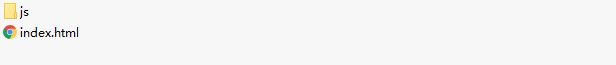HTML5七夕情人节表白网页_生日快乐粒子烟花(自定义文字)_ HTML+CSS+JS 求婚 html生日快乐祝福代码网页 520情人节告白代码 程序员表白源码 抖音3D旋转相册 js烟花代码
HTML5七夕情人节表白网页❤生日快乐粒子烟花(自定义文字)❤ HTML+CSS+JS 求婚 html生日快乐祝福代码网页 520情人节告白代码 程序员表白源码 抖音3D旋转相册 js烟花代码 css爱心表白
这是程序员表白系列中的100款网站表白之一,旨在让任何人都能使用并创建自己的表白网站给心爱的人看。 此波共有100个表白网站,可以任意修改和使用,源码已上传,演示网址如下。
文章末尾-已经附上源码下载地址
作者主页-更多源码
100款七夕情人节告白源码-专栏文章
作品介绍
1.网页作品简介 :基于 HTML+CSS+JavaScript 制作七夕情人节表白网页, 生日祝福, 七夕告白, 求婚, 浪漫爱情3D相册,炫酷代码 ,已经兼容手机端和电脑端, 快来制作一款高端的表白网页送(他/她)生日祝福网页,制作修改简单, 需替换图片和文字即可.可自行更换背景音乐。
2.网页作品编辑:任意HTML编辑软件(如:DW、HBuilder、NotePAD 、Vscode 、Sublime 、Webstorm、 Notepad++ )均可修改网页。
文章目录
- HTML5七夕情人节表白网页❤生日快乐粒子烟花(自定义文字)❤ HTML+CSS+JS 求婚 html生日快乐祝福代码网页 520情人节告白代码 程序员表白源码 抖音3D旋转相册 js烟花代码 css爱心表白
- 作品介绍
- 一、作品展示
- 二、文件目录
- 三、代码实现
- 四、学习资料
- 五、源码下载
- 六、更多源码
一、作品展示
二、文件目录
三、代码实现
DOCTYPE html>
<html>
<head>
<meta charset="UTF-8" />
<title>title>
head>
<style type="text/css">
body,
html {
margin: 0;
width: 100%;
overflow: hidden;
background: #000000;
}
canvas {
position: absolute;
width: 100%;
}
.control {
position: absolute;
}
.control input {
border: 0;
margin: 0;
padding: 15px;
outline: none;
text-align: center;
}
.control button {
border: 0;
margin: 0;
padding: 15px;
outline: none;
background: #333;
color: #fff;
}
.control button:focus,
.control button:hover {
background: #222;
}
style>
<script
src="js/jquery.min.js"
type="text/javascript"
charset="utf-8"
>script>
<body>
<div class="control" style="position: absolute">div>
body>
<script type="text/javascript">
var can = document.createElement("canvas");
document.body.appendChild(can);
var ctx = can.getContext("2d");
var Fireworks = function () {
var self = this;
var rand = function (rMi, rMa) {
return ~~(Math.random() * (rMa - rMi + 1) + rMi);
};
var hitTest = function (x1, y1, w1, h1, x2, y2, w2, h2) {
return !(x1 + w1 < x2 || x2 + w2 < x1 || y1 + h1 < y2 || y2 + h2 < y1);
};
self.init = function () {
self.canvas = document.createElement("canvas");
self.canvas.width = self.cw = $(window).innerWidth();
self.canvas.height = self.ch = $(window).innerHeight();
self.particles = [];
self.partCount = 150;
self.fireworks = [];
self.mx = self.cw / 2;
self.my = self.ch / 2;
self.currentHue = 30;
self.partSpeed = 5;
self.partSpeedVariance = 10;
self.partWind = 50;
self.partFriction = 5;
self.partGravity = 1;
self.hueMin = 0;
self.hueMax = 360;
self.fworkSpeed = 4;
self.fworkAccel = 10;
self.hueVariance = 30;
self.flickerDensity = 25;
self.showShockwave = true;
self.showTarget = false;
self.clearAlpha = 25;
$(document.body).append(self.canvas);
self.ctx = self.canvas.getContext("2d");
self.ctx.lineCap = "round";
self.ctx.lineJoin = "round";
self.lineWidth = 1;
self.bindEvents();
self.canvasLoop();
self.canvas.onselectstart = function () {
return false;
};
};
self.createFireworks = function (startX, startY, targetX, targetY) {
var newFirework = {
x: startX,
y: startY,
startX: startX,
startY: startY,
hitX: false,
hitY: false,
coordLast: [
{ x: startX, y: startY },
{ x: startX, y: startY },
{ x: startX, y: startY },
],
targetX: targetX,
targetY: targetY,
speed: self.fworkSpeed,
angle: Math.atan2(targetY - startY, targetX - startX),
shockwaveAngle:
Math.atan2(targetY - startY, targetX - startX) +
90 * (Math.PI / 180),
acceleration: self.fworkAccel / 100,
hue: self.currentHue,
brightness: rand(50, 80),
alpha: rand(50, 100) / 100,
lineWidth: self.lineWidth,
};
self.fireworks.push(newFirework);
};
self.canvasLoop = function () {
window.requestAnimationFrame(self.canvasLoop, self.canvas);
self.ctx.globalCompositeOperation = "destination-out";
self.ctx.fillStyle = "rgba(0,0,0," + self.clearAlpha / 100 + ")";
self.ctx.fillRect(0, 0, self.cw, self.ch);
self.updateFireworks();
self.updateParticles();
self.drawFireworks();
self.drawParticles();
};
self.drawParticles = function () {
var i = self.particles.length;
while (i--) {
var p = self.particles[i];
var coordRand = rand(1, 3) - 1;
self.ctx.beginPath();
self.ctx.moveTo(
Math.round(p.coordLast[coordRand].x),
Math.round(p.coordLast[coordRand].y)
);
self.ctx.lineTo(Math.round(p.x), Math.round(p.y));
self.ctx.closePath();
self.ctx.strokeStyle =
"hsla(" + p.hue + ", 100%, " + p.brightness + "%, " + p.alpha + ")";
self.ctx.stroke();
if (self.flickerDensity > 0) {
var inverseDensity = 50 - self.flickerDensity;
if (rand(0, inverseDensity) === inverseDensity) {
self.ctx.beginPath();
self.ctx.arc(
Math.round(p.x),
Math.round(p.y),
rand(p.lineWidth, p.lineWidth + 3) / 2,
0,
Math.PI * 2,
false
);
self.ctx.closePath();
var randAlpha = rand(50, 100) / 100;
self.ctx.fillStyle =
"hsla(" +
p.hue +
", 100%, " +
p.brightness +
"%, " +
randAlpha +
")";
self.ctx.fill();
}
}
}
};
self.drawFireworks = function () {
var i = self.fireworks.length;
self.ctx.globalCompositeOperation = "lighter";
while (i--) {
var f = self.fireworks[i];
self.ctx.lineWidth = f.lineWidth;
var coordRand = rand(1, 3) - 1;
self.ctx.beginPath();
self.ctx.moveTo(
Math.round(f.coordLast[coordRand].x),
Math.round(f.coordLast[coordRand].y)
);
self.ctx.lineTo(Math.round(f.x), Math.round(f.y));
self.ctx.closePath();
self.ctx.strokeStyle =
"hsla(" + f.hue + ", 100%, " + f.brightness + "%, " + f.alpha + ")";
self.ctx.stroke();
if (self.showTarget) {
self.ctx.save();
self.ctx.beginPath();
self.ctx.arc(
Math.round(f.targetX),
Math.round(f.targetY),
rand(1, 8),
0,
Math.PI * 2,
false
);
self.ctx.closePath();
self.ctx.lineWidth = 1;
self.ctx.stroke();
self.ctx.restore();
}
if (self.showShockwave) {
self.ctx.save();
self.ctx.translate(Math.round(f.x), Math.round(f.y));
self.ctx.rotate(f.shockwaveAngle);
self.ctx.beginPath();
self.ctx.arc(0, 0, 1 * (f.speed / 5), 0, Math.PI, true);
self.ctx.strokeStyle =
"hsla(" +
f.hue +
", 100%, " +
f.brightness +
"%, " +
rand(25, 60) / 100 +
")";
self.ctx.lineWidth = f.lineWidth;
self.ctx.stroke();
self.ctx.restore();
var vy = Math.sin(radians) * p.speed;
p.speed *= p.friction;
p.coordLast[2].x = p.coordLast[1].x;
p.coordLast[2].y = p.coordLast[1].y;
p.coordLast[1].x = p.coordLast[0].x;
p.coordLast[1].y = p.coordLast[0].y;
p.coordLast[0].x = p.x;
p.coordLast[0].y = p.y;
p.x += vx;
p.y += vy;
p.y += p.gravity;
p.angle += p.wind;
p.alpha -= p.decay;
if (
!hitTest(
0,
0,
self.cw,
self.ch,
p.x - p.radius,
p.y - p.radius,
p.radius * 2,
p.radius * 2
) ||
p.alpha < 0.05
) {
self.particles.splice(i, 1);
}
}
};
self.bindEvents = function () {
$(self.canvas).on("mousedown", function (e) {
self.mx = e.pageX - self.canvas.offsetLeft;
self.my = e.pageY - self.canvas.offsetTop;
self.currentHue = rand(self.hueMin, self.hueMax);
self.createFireworks(self.cw / 2, self.ch, self.mx, self.my);
});
$(self.canvas).on("mouseup", function (e) {
$(self.canvas).off("mousemove.fireworks");
});
};
self.init();
};
function resize() {
can.width = window.innerWidth;
can.height = window.innerHeight;
}
const max_radius = 3;
const min_radius = 1;
//粒子大小
const drag = 50;
window.onresize = function () {
resize();
};
function cfill() {
ctx.fillStyle = "#000";
ctx.fillRect(0, 0, can.width, can.height);
ctx.fill();
}
resize();
cfill();
class Particle {
constructor(pos, target, vel, color, radius) {
this.pos = pos;
this.target = target;
this.vel = vel;
this.color = color;
this.radius = radius;
this.direction = 0;
}
set(type, value) {
this[type] = value;
}
update() {
this.radius = 2;
this.vel.x = (this.pos.x - this.target.x) / drag;
this.vel.y = (this.pos.y - this.target.y) / drag;
this.pos.x -= this.vel.x;
this.pos.y -= this.vel.y;
}
draw() {
ctx.beginPath();
ctx.fillStyle = this.color;
ctx.arc(this.pos.x, this.pos.y, this.radius, 0, Math.PI * 2);
ctx.fill();
}
}
var particles = [];
var colors = ["#bf1337", "#f3f1f3", "#084c8d", "#f2d108", "#efd282"];
var bool = true;
var current = 0,
i;
function changeText(text) {
var current = 0,
temp,
radius,
color;
ctx.fillStyle = "#fff";
ctx.font = "160px 楷体";
ctx.fillText(
text,
can.width * 0.5 - ctx.measureText(text).width * 0.5,
can.height * 0.5 + 60
);
var data = ctx.getImageData(0, 0, can.width, can.height).data;
cfill();
for (i = 0; i < data.length; i += 12) {
if (data[i] !== 0 && Math.random() * 10 >= 8.8) {
radius = max_radius - Math.random() * min_radius;
temp = { x: (i / 4) % can.width, y: i / 4 / can.width };
color = colors[0];
var p = new Particle(
temp,
{ x: (i / 4) % can.width, y: i / 4 / can.width },
{ x: 0, y: 0 },
color,
radius
);
particles.push(p);
++current;
}
}
particles.splice(current, particles.length - current);
}
function draw(obj) {
ctx.beginPath();
ctx.arc(obj.target.x, obj.target.y, obj.radius, 0, 2 * Math.PI);
ctx.fillStyle = obj.color;
ctx.fill();
}
changeText("❤宝贝生日快乐!");
var t = 0;
var id;
var fworks = new Fireworks();
function init() {
id = window.requestAnimationFrame(init);
if (t >= particles.length - 1) {
window.cancelAnimationFrame(id);
}
draw(particles[t]);
t++;
var rand = function (rMi, rMa) {
return ~~(Math.random() * (rMa - rMi + 1) + rMi);
};
if (t % 5 == 0) {
fworks.currentHue = rand(0, 360);
fworks.createFireworks(
$(window).innerWidth() / 2,
$(window).innerHeight(),
particles[t].pos.x,
particles[t].pos.y
);
}
}
init();
script>
html>
四、学习资料
web前端 零基础-入门到高级 (视频+源码+开发软件+学习资料+面试题) 一整套 (教程)
适合入门到高级的童鞋们入手~送1000套HTML+CSS+JavaScript模板网站
![]()
五、源码下载
【百度网盘-完整源码下载地址↓】
链接:点我下载源码 https://pan.baidu.com/s/1UdFzRE6mEKC5D1xALTMbYw
提取码:8888
六、更多源码
❤100款表白网页演示地址
❤100款表白网页在线视频演示