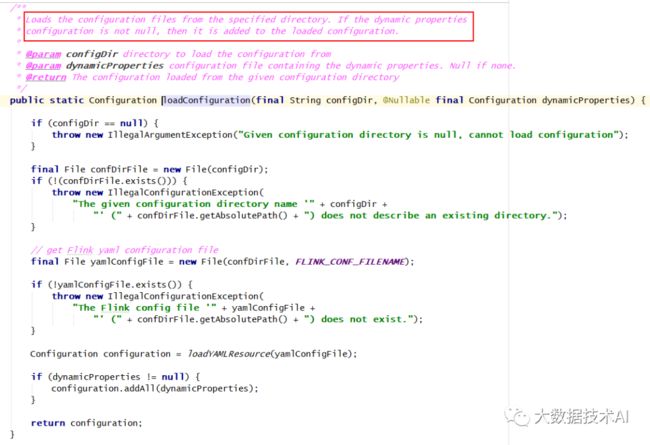Flink Yarn Per Job - Yarn应用
程序入口类main方法
1)flink-1.12.0\flink-clients\…\CliFrontend.java
/**
* Submits the job based on the arguments.
*/
public static void main(final String[] args) {
EnvironmentInformation.logEnvironmentInfo(LOG, "Command Line Client", args);
// 1. find the configuration directory
/*TODO 获取flink的conf目录的路径*/
final String configurationDirectory = getConfigurationDirectoryFromEnv();
// 2. load the global configuration
/*TODO 根据conf路径,加载配置*/
final Configuration configuration = GlobalConfiguration.loadConfiguration(configurationDirectory);
// 3. load the custom command lines
/*TODO 封装命令行接口:按顺序Generic、Yarn、Default*/
final List customCommandLines = loadCustomCommandLines(
configuration,
configurationDirectory);
try {
final CliFrontend cli = new CliFrontend(
configuration,
customCommandLines);
SecurityUtils.install(new SecurityConfiguration(cli.configuration));
int retCode = SecurityUtils.getInstalledContext()
.runSecured(() -> cli.parseAndRun(args));
System.exit(retCode);
}
catch (Throwable t) {
final Throwable strippedThrowable = ExceptionUtils.stripException(t, UndeclaredThrowableException.class);
LOG.error("Fatal error while running command line interface.", strippedThrowable);
strippedThrowable.printStackTrace();
System.exit(31);
}
}
2)获取flink的conf目录的路径final String configurationDirectory = getConfigurationDirectoryFromEnv();
3)根据conf路径,加载配置
final Configuration configuration =
GlobalConfiguration.loadConfiguration(configurationDirectory);
flink-1.12.0\flink-core\…\configuration\GlobalConfiguration.java
4)封装命令行
public static List loadCustomCommandLines(Configuration configuration, String configurationDirectory) {
List customCommandLines = new ArrayList<>();
customCommandLines.add(new GenericCLI(configuration, configurationDirectory));
// Command line interface of the YARN session, with a special initialization here
// to prefix all options with y/yarn.
final String flinkYarnSessionCLI = "org.apache.flink.yarn.cli.FlinkYarnSessionCli";
try {
customCommandLines.add(
loadCustomCommandLine(flinkYarnSessionCLI,
configuration,
configurationDirectory,
"y",
"yarn"));
} catch (NoClassDefFoundError | Exception e) {
final String errorYarnSessionCLI = "org.apache.flink.yarn.cli.FallbackYarnSessionCli";
try {
LOG.info("Loading FallbackYarnSessionCli");
customCommandLines.add(
loadCustomCommandLine(errorYarnSessionCLI, configuration));
} catch (Exception exception) {
LOG.warn("Could not load CLI class {}.", flinkYarnSessionCLI, e);
}
}
// Tips: DefaultCLI must be added at last, because getActiveCustomCommandLine(..) will get the
// active CustomCommandLine in order and DefaultCLI isActive always return true.
customCommandLines.add(new DefaultCLI());
return customCommandLines;
}
依次是:Generic、Yarn、Default
**5)解析命令行参数
**
解析命令行参数并启动所有请求操作
flink-1.12.0\flink-clients\…\client\cli\CliFrontend.java
/**
* Parses the command line arguments and starts the requested action.
*
* @param args command line arguments of the client.
* @return The return code of the program
*/
public int parseAndRun(String[] args) {
// check for action
if (args.length < 1) {
CliFrontendParser.printHelp(customCommandLines);
System.out.println("Please specify an action.");
return 1;
}
// get action
String action = args[0];
// remove action from parameters
final String[] params = Arrays.copyOfRange(args, 1, args.length);
try {
// do action
switch (action) {
case ACTION_RUN:
run(params);
return 0;
case ACTION_RUN_APPLICATION:
runApplication(params);
return 0;
case ACTION_LIST:
list(params);
return 0;
case ACTION_INFO:
info(params);
return 0;
case ACTION_CANCEL:
cancel(params);
return 0;
case ACTION_STOP:
stop(params);
return 0;
case ACTION_SAVEPOINT:
savepoint(params);
return 0;
case "-h":
case "--help":
CliFrontendParser.printHelp(customCommandLines);
return 0;
case "-v":
case "--version":
String version = EnvironmentInformation.getVersion();
String commitID = EnvironmentInformation.getRevisionInformation().commitId;
System.out.print("Version: " + version);
System.out.println(commitID.equals(EnvironmentInformation.UNKNOWN) ? "" : ", Commit ID: " + commitID);
return 0;
default:
System.out.printf("\"%s\" is not a valid action.\n", action);
System.out.println();
System.out.println("Valid actions are \"run\", \"list\", \"info\", \"savepoint\", \"stop\", or \"cancel\".");
System.out.println();
System.out.println("Specify the version option (-v or --version) to print Flink version.");
System.out.println();
System.out.println("Specify the help option (-h or --help) to get help on the command.");
return 1;
}
}
} catch (Exception e) {
return handleError(e);
}
}
另外:
flink -h|-help:flink帮助命令
flink -v|–version:flink查看版本
执行run操作
flink-1.12.0\flink-clients\…\client\cli\CliFrontend.java
/**
* Executions the run action.
*
* @param args Command line arguments for the run action.
*/
protected void run(String[] args) throws Exception {
LOG.info("Running 'run' command.");
/*TODO 获取run动作,默认的配置项*/
final Options commandOptions = CliFrontendParser.getRunCommandOptions();
/*TODO 根据用户指定的配置项,进行解析*/
final CommandLine commandLine = getCommandLine(commandOptions, args, true);
// evaluate help flag
if (commandLine.hasOption(HELP_OPTION.getOpt())) {
CliFrontendParser.printHelpForRun(customCommandLines);
return;
}
/*TODO 根据之前添加的顺序,挨个判断是否active:Generic、Yarn、Default*/
final CustomCommandLine activeCommandLine =
validateAndGetActiveCommandLine(checkNotNull(commandLine));
final ProgramOptions programOptions = ProgramOptions.create(commandLine);
/*TODO 获取 用户的jar包和其他依赖*/
final List jobJars = getJobJarAndDependencies(programOptions);
/*TODO 获取有效配置:HA的id、Target(session、per-job)、JobManager内存、TaskManager内存、每个TM的slot数...*/
final Configuration effectiveConfiguration = getEffectiveConfiguration(
activeCommandLine, commandLine, programOptions, jobJars);
LOG.debug("Effective executor configuration: {}", effectiveConfiguration);
final PackagedProgram program = getPackagedProgram(programOptions, effectiveConfiguration);
try {
/*TODO 执行程序*/
executeProgram(effectiveConfiguration, program);
} finally {
program.deleteExtractedLibraries();
}
}
1)获取run动作,默认的配置项
final Options commandOptions = CliFrontendParser.getRunCommandOptions();
flink-1.12.0\flink-clients\…\client\cli\CliFrontendParser.java
public static Options getRunCommandOptions() {
Options options = buildGeneralOptions(new Options());
options = getProgramSpecificOptions(options);
options.addOption(SAVEPOINT_PATH_OPTION);
return options.addOption(SAVEPOINT_ALLOW_NON_RESTORED_OPTION);
}
flink-1.12.0\flink-clients\…\client\cli\CliFrontendParser.java
private static Options buildGeneralOptions(Options options) {
options.addOption(HELP_OPTION);
// backwards compatibility: ignore verbose flag (-v)
options.addOption(new Option("v", "verbose", false, "This option is deprecated."));
return options;
}
private static Options getProgramSpecificOptions(Options options) {
options.addOption(JAR_OPTION);
options.addOption(CLASS_OPTION);
options.addOption(CLASSPATH_OPTION);
options.addOption(PARALLELISM_OPTION);
options.addOption(ARGS_OPTION);
options.addOption(DETACHED_OPTION);
options.addOption(SHUTDOWN_IF_ATTACHED_OPTION);
options.addOption(YARN_DETACHED_OPTION);
options.addOption(PY_OPTION);
options.addOption(PYFILES_OPTION);
options.addOption(PYMODULE_OPTION);
options.addOption(PYREQUIREMENTS_OPTION);
options.addOption(PYARCHIVE_OPTION);
options.addOption(PYEXEC_OPTION);
return options;
}
flink-1.12.0\flink-clients\…\client\cli\CliFrontendParser.java
参数简写和长写法
public class CliFrontendParser {
static final Option HELP_OPTION = new Option("h", "help", false,
"Show the help message for the CLI Frontend or the action.");
static final Option JAR_OPTION = new Option("j", "jarfile", true, "Flink program JAR file.");
static final Option CLASS_OPTION = new Option("c", "class", true,
"Class with the program entry point (\"main()\" method). Only needed if the " +
"JAR file does not specify the class in its manifest.");
static final Option CLASSPATH_OPTION = new Option("C", "classpath", true, "Adds a URL to each user code " +
"classloader on all nodes in the cluster. The paths must specify a protocol (e.g. file://) and be " +
"accessible on all nodes (e.g. by means of a NFS share). You can use this option multiple " +
"times for specifying more than one URL. The protocol must be supported by the " +
"{@link java.net.URLClassLoader}.");
public static final Option PARALLELISM_OPTION = new Option("p", "parallelism", true,
"The parallelism with which to run the program. Optional flag to override the default value " +
"specified in the configuration.");
public static final Option DETACHED_OPTION = new Option("d", "detached", false, "If present, runs " +
"the job in detached mode");
public static final Option SHUTDOWN_IF_ATTACHED_OPTION = new Option(
"sae", "shutdownOnAttachedExit", false,
"If the job is submitted in attached mode, perform a best-effort cluster shutdown " +
"when the CLI is terminated abruptly, e.g., in response to a user interrupt, such as typing Ctrl + C.");
public static final Option ARGS_OPTION = new Option("a", "arguments", true,
"Program arguments. Arguments can also be added without -a, simply as trailing parameters.");
public static final Option ADDRESS_OPTION = new Option("m", "jobmanager", true,
"Address of the JobManager to which to connect. " +
"Use this flag to connect to a different JobManager than the one specified in the configuration.");
public static final Option SAVEPOINT_PATH_OPTION = new Option("s", "fromSavepoint", true,
"Path to a savepoint to restore the job from (for example hdfs:///flink/savepoint-1537).");
public static final Option SAVEPOINT_ALLOW_NON_RESTORED_OPTION = new Option("n", "allowNonRestoredState", false,
"Allow to skip savepoint state that cannot be restored. " +
"You need to allow this if you removed an operator from your " +
"program that was part of the program when the savepoint was triggered.");
static final Option SAVEPOINT_DISPOSE_OPTION = new Option("d", "dispose", true,
"Path of savepoint to dispose.");
// list specific options
static final Option RUNNING_OPTION = new Option("r", "running", false,
"Show only running programs and their JobIDs");
static final Option SCHEDULED_OPTION = new Option("s", "scheduled", false,
"Show only scheduled programs and their JobIDs");
static final Option ALL_OPTION = new Option("a", "all", false,
"Show all programs and their JobIDs");
static final Option ZOOKEEPER_NAMESPACE_OPTION = new Option("z", "zookeeperNamespace", true,
"Namespace to create the Zookeeper sub-paths for high availability mode");
static final Option CANCEL_WITH_SAVEPOINT_OPTION = new Option(
"s", "withSavepoint", true, "**DEPRECATION WARNING**: " +
"Cancelling a job with savepoint is deprecated. Use \"stop\" instead. \n Trigger" +
" savepoint and cancel job. The target directory is optional. If no directory is " +
"specified, the configured default directory (" +
CheckpointingOptions.SAVEPOINT_DIRECTORY.key() + ") is used.");
...
}
2)根据用户指定的配置项,进行解析
final CommandLine commandLine = getCommandLine(commandOptions, args, true);
.m2\repository\commons-cli\commons-cli\1.3.1\commons-cli-1.3.1.jar!\org\apache\commons\cli\DefaultParser.class
public CommandLine parse(Options options, String[] arguments, Properties properties, boolean stopAtNonOption) throws ParseException {
this.options = options;
this.stopAtNonOption = stopAtNonOption;
this.skipParsing = false;
this.currentOption = null;
this.expectedOpts = new ArrayList(options.getRequiredOptions());
Iterator var5 = options.getOptionGroups().iterator();
while(var5.hasNext()) {
OptionGroup group = (OptionGroup)var5.next();
group.setSelected((Option)null);
}
this.cmd = new CommandLine();
if (arguments != null) {
String[] var9 = arguments;
int var10 = arguments.length;
for(int var7 = 0; var7 < var10; ++var7) {
String argument = var9[var7];
// TODO:
this.handleToken(argument);
}
}
this.checkRequiredArgs();
this.handleProperties(properties);
this.checkRequiredOptions();
return this.cmd;
}
.m2\repository\commons-cli\commons-cli\1.3.1\commons-cli-1.3.1.jar!\org\apache\commons\cli\DefaultParser.class
private void handleToken(String token) throws ParseException {
this.currentToken = token;
if (this.skipParsing) {
this.cmd.addArg(token);
} else if ("--".equals(token)) {
this.skipParsing = true;
} else if (this.currentOption != null && this.currentOption.acceptsArg() && this.isArgument(token)) {
this.currentOption.addValueForProcessing(Util.stripLeadingAndTrailingQuotes(token));
} else if (token.startsWith("--")) {
this.handleLongOption(token);
} else if (token.startsWith("-") && !"-".equals(token)) {
this.handleShortAndLongOption(token);
} else {
this.handleUnknownToken(token);
}
if (this.currentOption != null && !this.currentOption.acceptsArg()) {
this.currentOption = null;
}
}
匹配 一个“-” 的参数或者 两个“–”的参数
选择哪种客户端
1) 【程序入口类main方法】第四步 依次添加了: Generic、Yarn、Default 三种命令行客户端
2)根据之前添加的顺序,挨个判断是否active:Generic、Yarn、Default
flink-1.12.0\flink-clients\…\client\cli\CliFrontendParser.java
/**
* Gets the custom command-line for the arguments.
* @param commandLine The input to the command-line.
* @return custom command-line which is active (may only be one at a time)
*/
public CustomCommandLine validateAndGetActiveCommandLine(CommandLine commandLine) {
LOG.debug("Custom commandlines: {}", customCommandLines);
for (CustomCommandLine cli : customCommandLines) {
LOG.debug("Checking custom commandline {}, isActive: {}", cli, cli.isActive(commandLine));
// 找到激活的
if (cli.isActive(commandLine)) {
return cli;
}
}
throw new IllegalStateException("No valid command-line found.");
}
在 FlinkYarnSessionCli 为 active 时优先返回 FlinkYarnSessionCli。
对于 DefaultCli,它的 isActive 方法总是返回 true。
flink-1.12.0\flink-yarn\…\yarn\cli\AbstractYarnCli.java
@Override
public boolean isActive(CommandLine commandLine) {
final String jobManagerOption = commandLine.getOptionValue(addressOption.getOpt(), null);
// TODO ID是固定的字符串 "yarn-cluster"
final boolean yarnJobManager = ID.equals(jobManagerOption);
// TODO 判断是否存在 Yarn Session对应的 AppID
final boolean hasYarnAppId = commandLine.hasOption(applicationId.getOpt())
|| configuration.getOptional(YarnConfigOptions.APPLICATION_ID).isPresent();
final boolean hasYarnExecutor = YarnSessionClusterExecutor.NAME.equalsIgnoreCase(configuration.get(DeploymentOptions.TARGET))
|| YarnJobClusterExecutor.NAME.equalsIgnoreCase(configuration.get(DeploymentOptions.TARGET));
// TODO -m yarn-cluster || yarn有appID,或者命令行指定了 || 执行器是yarn的*/
return hasYarnExecutor || yarnJobManager || hasYarnAppId;
}
是否指定为 per-job 模式,即指定”-m yarn-cluster”; ID = “yarn-cluster”
是否存在 flink 在 yarn 的 appID,即 yarn-session 模式是否启动
executor 的名字为 “yarn-session” 或 “yarn-per-job”
获取有效配置
1)获取有效配置:HA的id、Target(session、per-job)、JobManager内存、TaskManager内存、每个TM的slot数
final Configuration effectiveConfiguration = getEffectiveConfiguration(
activeCommandLine, commandLine, programOptions, jobJars);
flink-1.12.0\flink-clients\…\client\cli\CliFrontend.java
private Configuration getEffectiveConfiguration(
final CustomCommandLine activeCustomCommandLine,
final CommandLine commandLine) throws FlinkException {
final Configuration effectiveConfiguration = new Configuration(configuration);
final Configuration commandLineConfiguration =
checkNotNull(activeCustomCommandLine).toConfiguration(commandLine);
effectiveConfiguration.addAll(commandLineConfiguration);
return effectiveConfiguration;
}
flink-1.12.0\flink-yarn\…\yarn\cli\FlinkYarnSessionCli.java
@Override
public Configuration toConfiguration(CommandLine commandLine) throws FlinkException {
// we ignore the addressOption because it can only contain "yarn-cluster"
final Configuration effectiveConfiguration = new Configuration();
applyDescriptorOptionToConfig(commandLine, effectiveConfiguration);
final ApplicationId applicationId = getApplicationId(commandLine);
// 1.0 检查zkns
if (applicationId != null) {
final String zooKeeperNamespace;
if (commandLine.hasOption(zookeeperNamespace.getOpt())){
zooKeeperNamespace = commandLine.getOptionValue(zookeeperNamespace.getOpt());
} else {
zooKeeperNamespace = effectiveConfiguration.getString(HA_CLUSTER_ID, applicationId.toString());
}
// 1.1 设置 HA_CLUSTER_ID
effectiveConfiguration.setString(HA_CLUSTER_ID, zooKeeperNamespace);
// 1.2 设置 APPLICATION_ID
effectiveConfiguration.setString(YarnConfigOptions.APPLICATION_ID, ConverterUtils.toString(applicationId));
// 1.3 设置 TARGET
//TARGET 就是 execution.target,目标执行器
//决定后面什么类型的执行器提交任务:yarn-session、yarn-per-job
effectiveConfiguration.setString(DeploymentOptions.TARGET, YarnSessionClusterExecutor.NAME);
} else {
effectiveConfiguration.setString(DeploymentOptions.TARGET, YarnJobClusterExecutor.NAME);
}
if (commandLine.hasOption(jmMemory.getOpt())) {
String jmMemoryVal = commandLine.getOptionValue(jmMemory.getOpt());
if (!MemorySize.MemoryUnit.hasUnit(jmMemoryVal)) {
jmMemoryVal += "m";
}
// 2.0 设置JM内存
effectiveConfiguration.set(JobManagerOptions.TOTAL_PROCESS_MEMORY, MemorySize.parse(jmMemoryVal));
}
if (commandLine.hasOption(tmMemory.getOpt())) {
String tmMemoryVal = commandLine.getOptionValue(tmMemory.getOpt());
if (!MemorySize.MemoryUnit.hasUnit(tmMemoryVal)) {
tmMemoryVal += "m";
}
// 3.0 设置TM内存
effectiveConfiguration.set(TaskManagerOptions.TOTAL_PROCESS_MEMORY, MemorySize.parse(tmMemoryVal));
}
if (commandLine.hasOption(slots.getOpt())) {
// 4.0 设置slot
effectiveConfiguration.setInteger(TaskManagerOptions.NUM_TASK_SLOTS, Integer.parseInt(commandLine.getOptionValue(slots.getOpt())));
}
dynamicPropertiesEncoded = encodeDynamicProperties(commandLine);
if (!dynamicPropertiesEncoded.isEmpty()) {
Map dynProperties = getDynamicProperties(dynamicPropertiesEncoded);
for (Map.Entry dynProperty : dynProperties.entrySet()) {
effectiveConfiguration.setString(dynProperty.getKey(), dynProperty.getValue());
}
}
if (isYarnPropertiesFileMode(commandLine)) {
return applyYarnProperties(effectiveConfiguration);
} else {
return effectiveConfiguration;
}
}
1.0、 检查zkns
1.1 设置 HA_CLUSTER_ID
1.2 设置 APPLICATION_ID
1.3 设置 TARGET:TARGET 就是 execution.target,目标执行器。决定后面什么类型的执行器提交任务:yarn-session、yarn-per-job
2.0、 设置JM内存
3.0、 设置TM内存
4.0、 设置slot
调用用户的main方法
executeProgram(effectiveConfiguration, program)
flink-1.12.0\flink-clients\…\client\ClientUtils.java
public static void executeProgram(
PipelineExecutorServiceLoader executorServiceLoader,
Configuration configuration,
PackagedProgram program,
boolean enforceSingleJobExecution,
boolean suppressSysout) throws ProgramInvocationException {
checkNotNull(executorServiceLoader);
final ClassLoader userCodeClassLoader = program.getUserCodeClassLoader();
final ClassLoader contextClassLoader = Thread.currentThread().getContextClassLoader();
try {
// 设置当前的 classloader 为用户代码的 classloader
Thread.currentThread().setContextClassLoader(userCodeClassLoader);
LOG.info("Starting program (detached: {})", !configuration.getBoolean(DeploymentOptions.ATTACHED));
/*TODO 配置环境的上下文,用户代码里的 getExecutionEnvironment就会拿到这些环境信息*/
ContextEnvironment.setAsContext(
executorServiceLoader,
configuration,
userCodeClassLoader,
enforceSingleJobExecution,
suppressSysout);
StreamContextEnvironment.setAsContext(
executorServiceLoader,
configuration,
userCodeClassLoader,
enforceSingleJobExecution,
suppressSysout);
try {
// 主要 执行用户main方法
program.invokeInteractiveModeForExecution();
} finally {
ContextEnvironment.unsetAsContext();
StreamContextEnvironment.unsetAsContext();
}
} finally {
Thread.currentThread().setContextClassLoader(contextClassLoader);
}
}
flink-1.12.0\flink-clients\…\client\program\PackagedProgram.java
public void invokeInteractiveModeForExecution() throws ProgramInvocationException {
callMainMethod(mainClass, args);
}
flink-1.12.0\flink-clients\…\client\program\PackagedProgram.java
private static void callMainMethod(Class entryClass, String[] args) throws ProgramInvocationException {
Method mainMethod;
if (!Modifier.isPublic(entryClass.getModifiers())) {
throw new ProgramInvocationException("The class " + entryClass.getName() + " must be public.");
}
try {
// 获取main
mainMethod = entryClass.getMethod("main", String[].class);
} catch (NoSuchMethodException e) {
throw new ProgramInvocationException("The class " + entryClass.getName() + " has no main(String[]) method.");
} catch (Throwable t) {
throw new ProgramInvocationException("Could not look up the main(String[]) method from the class " +
entryClass.getName() + ": " + t.getMessage(), t);
}
if (!Modifier.isStatic(mainMethod.getModifiers())) {
throw new ProgramInvocationException("The class " + entryClass.getName() + " declares a non-static main method.");
}
if (!Modifier.isPublic(mainMethod.getModifiers())) {
throw new ProgramInvocationException("The class " + entryClass.getName() + " declares a non-public main method.");
}
try {
/*TODO 调用用户代码的main方法(通过反射)*/
mainMethod.invoke(null, (Object) args);
} catch (IllegalArgumentException e) {
throw new ProgramInvocationException("Could not invoke the main method, arguments are not matching.", e);
} catch (IllegalAccessException e) {
throw new ProgramInvocationException("Access to the main method was denied: " + e.getMessage(), e);
} catch (InvocationTargetException e) {
Throwable exceptionInMethod = e.getTargetException();
if (exceptionInMethod instanceof Error) {
throw (Error) exceptionInMethod;
} else if (exceptionInMethod instanceof ProgramParametrizationException) {
throw (ProgramParametrizationException) exceptionInMethod;
} else if (exceptionInMethod instanceof ProgramInvocationException) {
throw (ProgramInvocationException) exceptionInMethod;
} else {
throw new ProgramInvocationException("The main method caused an error: " + exceptionInMethod.getMessage(), exceptionInMethod);
}
} catch (Throwable t) {
throw new ProgramInvocationException("An error occurred while invoking the program's main method: " + t.getMessage(), t);
}
}
调用执行环境main方法
flink-1.12.0\flink-streaming-java\…\streaming\api\environment\StreamExecutionEnvironment.java
public JobExecutionResult execute(String jobName) throws Exception {
Preconditions.checkNotNull(jobName, "Streaming Job name should not be null.");
/*TODO 获取StreamGraph,并接着执行*/
return execute(getStreamGraph(jobName));
}
@Internal
public JobClient executeAsync(StreamGraph streamGraph) throws Exception {
checkNotNull(streamGraph, "StreamGraph cannot be null.");
checkNotNull(configuration.get(DeploymentOptions.TARGET), "No execution.target specified in your configuration file.");
// 根据提交模式选择匹配的 factory
final PipelineExecutorFactory executorFactory =
executorServiceLoader.getExecutorFactory(configuration);
checkNotNull(
executorFactory,
"Cannot find compatible factory for specified execution.target (=%s)",
configuration.get(DeploymentOptions.TARGET));
// 选择合适的 executor 提交任务
CompletableFuture jobClientFuture = executorFactory
.getExecutor(configuration)
.execute(streamGraph, configuration, userClassloader);
try {
JobClient jobClient = jobClientFuture.get();
jobListeners.forEach(jobListener -> jobListener.onJobSubmitted(jobClient, null));
return jobClient;
} catch (ExecutionException executionException) {
}
}
flink-1.12.0\flink-clients\…\client\deployment\executors\AbstractSessionClusterExecutor.java
public CompletableFuture execute(@Nonnull final Pipeline pipeline, @Nonnull final Configuration configuration, @Nonnull final ClassLoader userCodeClassloader) throws Exception {
// 获取JobGraph
final JobGraph jobGraph = PipelineExecutorUtils.getJobGraph(pipeline, configuration);
try (final ClusterDescriptor clusterDescriptor = clusterClientFactory.createClusterDescriptor(configuration)) {
final ClusterID clusterID = clusterClientFactory.getClusterId(configuration);
checkState(clusterID != null);
final ClusterClientProvider clusterClientProvider = clusterDescriptor.retrieve(clusterID);
ClusterClient clusterClient = clusterClientProvider.getClusterClient();
return clusterClient
.submitJob(jobGraph)
.thenApplyAsync(FunctionUtils.uncheckedFunction(jobId -> {
ClientUtils.waitUntilJobInitializationFinished(
() -> clusterClient.getJobStatus(jobId).get(),
() -> clusterClient.requestJobResult(jobId).get(),
userCodeClassloader);
return jobId;
}))
.thenApplyAsync(jobID -> (JobClient) new ClusterClientJobClientAdapter<>(
clusterClientProvider,
jobID,
userCodeClassloader))
.whenComplete((ignored1, ignored2) -> clusterClient.close());
}
}
Job提交流程接下篇