使用 k3d 在Windows上安装 k3s
引
k3d是运行k3s的一个轻量化程序,k3s 是Rancher实验室提供的一个k8s分支。k3d 是的 k3s 的安装非常便捷,能极大提高k8s的开发与练习。
安装 kubectl
kubectl是K8s官方客户端工具,K3s是K8s得简化版本,可以用它来操作k3s。下载完成后将 kubectl.exe 加入 环境变量 path 中。
安装 k3d
k3d 即 k3s in docker ,它是将k3s以docker 服务化运行的一个工具。
下载k3d-windows-amd64后重命名为 k3d,将其添加到环境变量 path 中,使得能在CMD 中调用 k3d 。
将k3d配置在环境变量path中后,运行 k3d 结果如下
PS D:\Users\xzbd> k3d
Usage:
k3d [flags]
k3d [command]
Available Commands:
cluster Manage cluster(s)
completion Generate completion scripts for [bash, zsh, fish, powershell | psh]
config Work with config file(s)
help Help about any command
image Handle container images.
kubeconfig Manage kubeconfig(s)
node Manage node(s)
registry Manage registry/registries
version Show k3d and default k3s version
Flags:
-h, --help help for k3d
--timestamps Enable Log timestamps
--trace Enable super verbose output (trace logging)
--verbose Enable verbose output (debug logging)
--version Show k3d and default k3s version
Use "k3d [command] --help" for more information about a command.
使用 k3d 启动 k3s 集群
使用k3d启动三个节点的k3s集群,命令如下:
k3d cluster create k3s-server --api-port 6443 --port 0.0.0.0:8099:80@loadbalancer --servers 1 --agents 2
命名为k3s-server, --servers 1表示一个主节点,--agents 2表示两个从节点
更多细节查阅useage
运行结果
PS D:\Users\xzbd> k3d cluster create k3s-server --api-port 6443 --port 0.0.0.0:8000:80@loadbalancer --servers 1 --agents 2
INFO[0000] portmapping '0.0.0.0:8000:80' targets the loadbalancer: defaulting to [servers:*:proxy agents:*:proxy]
INFO[0000] Prep: Network
INFO[0000] Re-using existing network 'k3d-k3s-server' (69d6f03fefb239ce00c07e063784efe3081cdf3bfa1399222f6cdb42cc2c7bed)
INFO[0000] Created image volume k3d-k3s-server-images
INFO[0000] Starting new tools node...
INFO[0001] Creating node 'k3d-k3s-server-server-0'
INFO[0001] Pulling image 'ghcr.io/k3d-io/k3d-tools:5.4.4'
INFO[0004] Pulling image 'docker.io/rancher/k3s:v1.23.8-k3s1'
INFO[0116] Creating node 'k3d-k3s-server-agent-0'
INFO[0116] Creating node 'k3d-k3s-server-agent-1'
INFO[0116] Creating LoadBalancer 'k3d-k3s-server-serverlb'
INFO[0119] Pulling image 'ghcr.io/k3d-io/k3d-proxy:5.4.4'
INFO[0214] Starting Node 'k3d-k3s-server-tools'
INFO[0630] Using the k3d-tools node to gather environment information
INFO[0630] Starting new tools node...
INFO[0631] Starting Node 'k3d-k3s-server-tools'
INFO[0632] Starting cluster 'k3s-server'
INFO[0632] Starting servers...
INFO[0632] Starting Node 'k3d-k3s-server-server-0'
INFO[0638] Starting agents...
INFO[0638] Starting Node 'k3d-k3s-server-agent-1'
INFO[0638] Starting Node 'k3d-k3s-server-agent-0'
INFO[0647] Starting helpers...
INFO[0648] Starting Node 'k3d-k3s-server-serverlb'
INFO[0654] Injecting records for hostAliases (incl. host.k3d.internal) and for 5 network members into CoreDNS configmap...
INFO[0657] Cluster 'k3s-server' created successfully!
INFO[0657] You can now use it like this:
kubectl cluster-info
查看集群信息
PS D:\Users\xzbd> kubectl cluster-info
Kubernetes control plane is running at https://host.docker.internal:6443
CoreDNS is running at https://host.docker.internal:6443/api/v1/namespaces/kube-system/services/kube-dns:dns/proxy
Metrics-server is running at https://host.docker.internal:6443/api/v1/namespaces/kube-system/services/https:metrics-server:https/proxy
To further debug and diagnose cluster problems, use 'kubectl cluster-info dump'.
访问 https://host.docker.internal:6443 可以看到以下信息
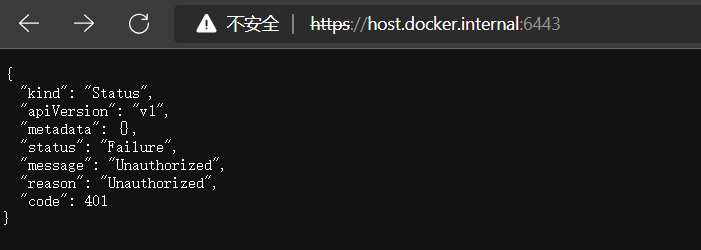
查看Docker 进程
可以使用 docker ps 查看 k3s 进程
PS D:\Users\xzbd> docker ps
CONTAINER ID IMAGE COMMAND CREATED STATUS PORTS NAMES
62ff3fc7917d ghcr.io/k3d-io/k3d-tools:5.4.4 "/app/k3d-tools noop" About an hour ago Up About an hour k3d-k3s-server-tools
e6dfc0fb3aaf ghcr.io/k3d-io/k3d-proxy:5.4.4 "/bin/sh -c nginx-pr…" About an hour ago Up About an hour 0.0.0.0:6443->6443/tcp, 0.0.0.0:8000->80/tcp k3d-k3s-server-serverlb
6e3e73b56c06 rancher/k3s:v1.23.8-k3s1 "/bin/k3s agent" 2 hours ago Up About an hour k3d-k3s-server-agent-1
a5c568ad1dec rancher/k3s:v1.23.8-k3s1 "/bin/k3s agent" 2 hours ago Up About an hour k3d-k3s-server-agent-0
50af517b4454 rancher/k3s:v1.23.8-k3s1 "/bin/k3s server --t…" 2 hours ago Up About an hour k3d-k3s-server-server-0
注:
已提前安装 docker , 采用 docker desktop 安装。