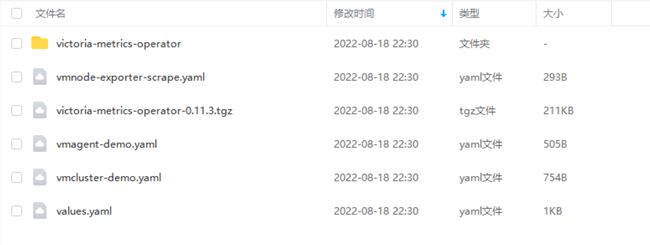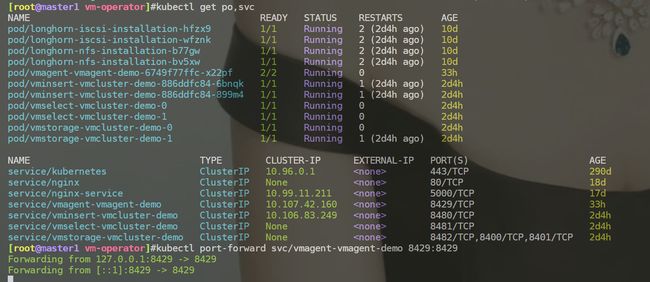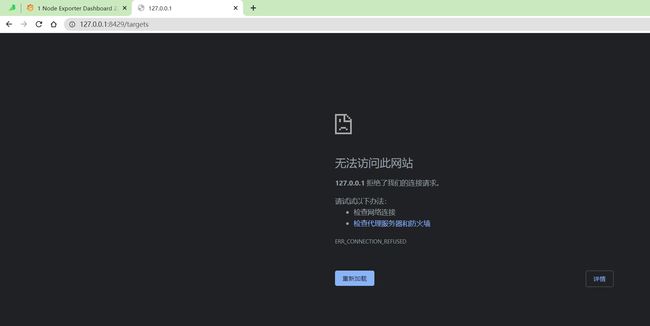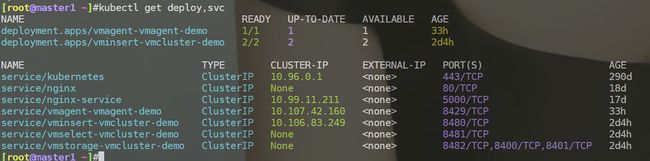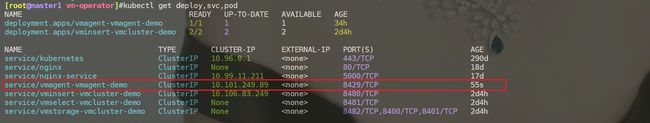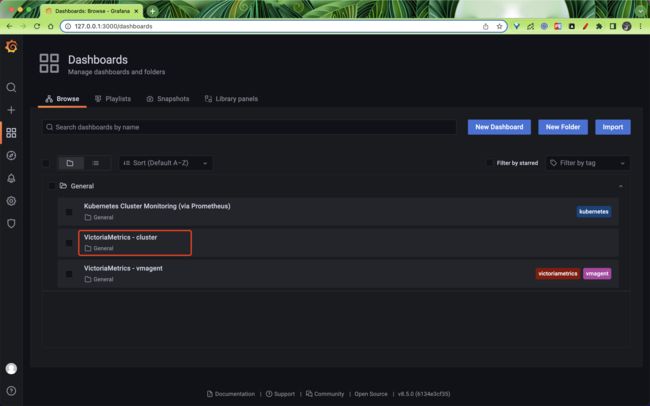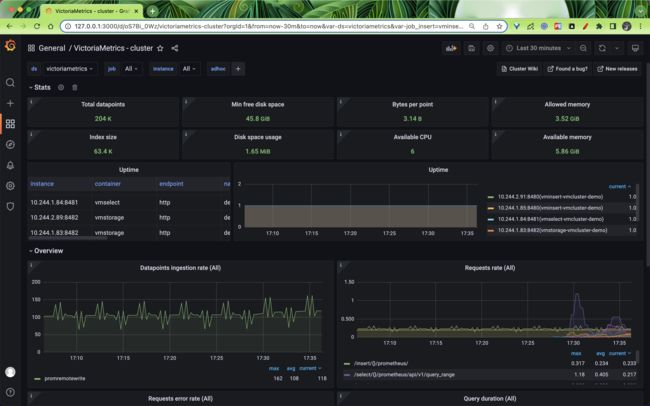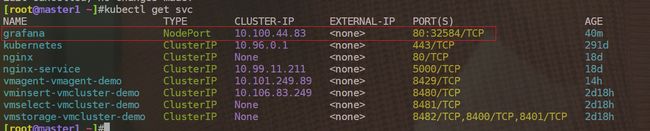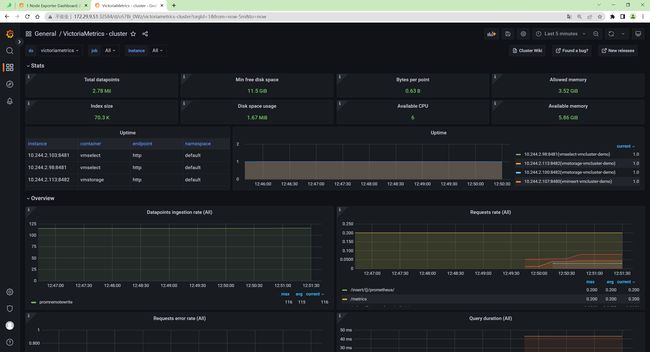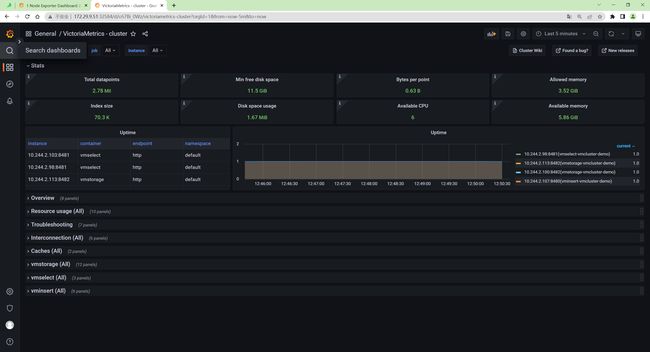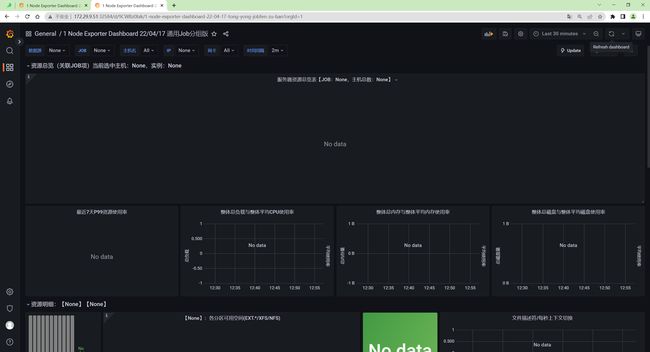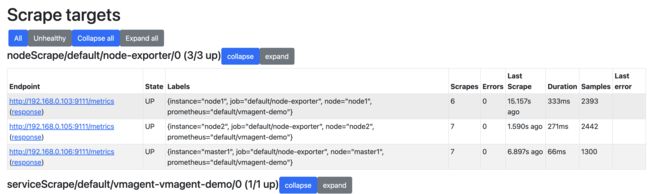VictoriaMetrics之vm-operator
目录
文章目录
-
- 目录
- vm-operator
-
- 实战:vm-operator(测试成功)-2022.8.18
-
- 实验环境
- 实验软件
- 1、vm-operator安装
-
- 1.添加helm仓库
- 2.下载charts包并修改values.yaml内容
- 3.安装
- 4.验证
- 2、安装 VM 集群
-
- 1.创建VMCluster对象
- 2.创建 VMAgent 对象
- 3.测试
- 3、验证 VM 集群
-
- 1.安装 Grafana
- 2.查看victoriametrics cluster 的 dashboard
- 3.创建`VMNodeScrape` 对象
- 4.抓取其他对象
- 关于我
- 最后
vm-operator
Operator 我们知道是 Kubernetes 的一大杀器,可以大大简化应用的安装、配置和管理,同样对于 VictoriaMetrics 官方也开发了一个对应的 Operator 来进行管理 - vm-operator,它的设计和实现灵感来自 prometheus-operator(后面会讲解),它是管理应用程序监控配置的绝佳工具。
vm-operator 定义了如下一些 CRD:
-
VMServiceScrape:定义从 Service 支持的 Pod 中抓取指标配置 -
VMPodScrape:定义从 Pod 中抓取指标配置 -
VMRule:定义报警和记录规则 -
VMProbe:使用 blackbox exporter 为目标定义探测配置
此外该 Operator 默认还可以识别 prometheus-operator 中的 ServiceMonitor、PodMonitor、PrometheusRule 和 Probe 对象,还允许你使用 CRD 对象来管理 Kubernetes 集群内的 VM 应用。
实战:vm-operator(测试成功)-2022.8.18
实验环境
实验环境:
1、win10,vmwrokstation虚机;
2、k8s集群:3台centos7.6 1810虚机,1个master节点,2个node节点
k8s version:v1.22.2
containerd://1.5.5
实验软件
链接:https://pan.baidu.com/s/1GWanP4HcHpw30S0NpnaDwg?pwd=2ggo
提取码:2ggo
2022.8.18-VictoriaMetrics之vm-operator-code
1、vm-operator安装
1.添加helm仓库
- vm-operator 提供了 Helm Charts 包,所以可以使用 Helm 来进行一键安装:
☸ ➜ helm repo add vm https://victoriametrics.github.io/helm-charts/
☸ ➜ helm repo update
2.下载charts包并修改values.yaml内容
- 根据自己的需要定制 values 值,默认的
values.yaml可以通过下面的命令获得:
☸ ➜ helm show values vm/victoria-metrics-operator > values.yaml
#这里直接把这个chart包给fetch下来
[root@master1 vm-operator]#helm fetch vm/victoria-metrics-operator
[root@master1 vm-operator]#ll -h victoria-metrics-operator-0.11.3.tgz
-rw-r--r-- 1 root root 212K Aug 15 17:13 victoria-metrics-operator-0.11.3.tgz
[root@master1 vm-operator]#tar xf victoria-metrics-operator-0.11.3.tgz
[root@master1 vm-operator]#cd victoria-metrics-operator/
[root@master1 victoria-metrics-operator]#ls
Chart.yaml README.md README.md.gotmpl templates values.yaml
[root@master1 victoria-metrics-operator]#cat values.yaml
# Default values for victoria-metrics.
# This is a YAML-formatted file.
# Declare variables to be passed into your templates.
image:
# -- Image repository
repository: victoriametrics/operator
# -- Image tag
tag: v0.26.2
# -- Image pull policy
pullPolicy: IfNotPresent
# -- enables CRD creation and management.
# -- with this option, if you remove this chart, all crd resources will be deleted with it.
createCRD: true
# -- uses legacy CRD api v1beta
# -- it must be enabled for kubernetes version below 1.16
useLegacyCRD: false
replicaCount: 1
# -- Secret to pull images
imagePullSecrets: []
# -- VM operatror deployment name override
nameOverride: ""
# -- Overrides the full name of server component
fullnameOverride: ""
# -- VM operator log level
# -- possible values: info and error.
logLevel: "info"
rbac:
# -- Specifies whether the RBAC resources should be created
create: true
pspEnabled: true
# -- Labels to be added to the all resources
extraLabels: {}
# extra Labels for Pods only
podLabels: {}
# -- Annotations to be added to the all resources
annotations: {}
securityContext:
{}
operator:
# -- By default, operator converts prometheus-operator objects.
disable_prometheus_converter: false
# -- By default, operator creates psp for its objects.
psp_auto_creation_enabled: true
# -- Enables ownership reference for converted prometheus-operator objects,
# it will remove corresponding victoria-metrics objects in case of deletion prometheus one.
enable_converter_ownership: false
# -- Enables custom config-reloader, bundled with operator.
# It should reduce vmagent and vmauth config sync-time and make it predictable.
useCustomConfigReloader: false
serviceAccount:
# -- Specifies whether a service account should be created
create: true
# -- The name of the service account to use. If not set and create is true, a name is generated using the fullname template
name: ""
# -- Resource object
resources: {}
# limits:
# cpu: 120m
# memory: 320Mi
# requests:
# cpu: 80m
# memory: 120Mi
# -- Pod's node selector. Ref: [https://kubernetes.io/docs/user-guide/node-selection/](https://kubernetes.io/docs/user-guide/node-selection/
nodeSelector: {}
# -- Array of tolerations object. Ref: [https://kubernetes.io/docs/concepts/configuration/assign-pod-node/](https://kubernetes.io/docs/concepts/configuration/assign-pod-node/)
tolerations: []
# -- Pod affinity
affinity: {}
# -- extra settings for the operator deployment. full list Ref: [https://github.com/VictoriaMetrics/operator/blob/master/vars.MD](https://github.com/VictoriaMetrics/operator/blob/master/vars.MD)
env: []
# - name: VM_VMSINGLEDEFAULT_VERSION
# value: v1.43.0
# -- Additional hostPath mounts
extraHostPathMounts:
[]
# - name: certs-dir
# mountPath: /etc/kubernetes/certs
# subPath: ""
# hostPath: /etc/kubernetes/certs
# readOnly: true
# -- Extra Volumes for the pod
extraVolumes:
[]
# - name: example
# configMap:
# name: example
# -- Extra Volume Mounts for the container
extraVolumeMounts:
[]
# - name: example
# mountPath: /example
extraContainers:
[]
# - name: config-reloader
# image: reloader-image
# -- Configures resource validation
admissionWebhooks:
# -- Enables validation webhook.
enabled: false
# -- What to do in case, when operator not available to validate request.
policy: Fail
# -- Enables custom ca bundle, if you are not using cert-manager.
# -- in case of custom ca, you have to create secret - {{chart-name}}-validation
# -- with keys: tls.key, tls.crt, ca.crt
caBundle: ""
certManager:
# -- Enables cert creation and injection by cert-manager.
enabled: false
# --If needed, provide own issuer. Operator will create self-signed if empty.
issuer: {}
- 我们这里只对下面的内容做了修改:
vim values.yaml
# values.yaml
rbac:
# -- Specifies whether the RBAC resources should be created
create: true
pspEnabled: false
operator:
# -- 默认情况下,vm-operator会转换prometheus-operator对象
disable_prometheus_converter: false
# -- 默认情况下,vm-operator会为它的对象创建psp
psp_auto_creation_enabled: false
# -- 启用转换后的 prometheus-operator 对象的所有权引用,如果删除 prometheus 对象,它将删除相应的 victoria-metrics 对象。
enable_converter_ownership: false
# -- Enables custom config-reloader, bundled with operator.
# It should reduce vmagent and vmauth config sync-time and make it predictable.
useCustomConfigReloader: true
# -- 是否开启资源校验的准入控制器(生产环境建议开启)
# admissionWebhooks:
# # -- Enables validation webhook.
# enabled: false
# # -- What to do in case, when operator not available to validate request.
# policy: Fail
# # -- Enables custom ca bundle, if you are not using cert-manager.
# # -- in case of custom ca, you have to create secret - {{chart-name}}-validation
# # -- with keys: tls.key, tls.crt, ca.crt
# caBundle: ""
# certManager:
# # -- Enables cert creation and injection by cert-manager.
# enabled: false
# # --If needed, provide own issuer. Operator will create self-signed if empty.
# issuer: {}
3.安装
- 然后使用下面的命令即可一键安装 vm-operator:
[root@master1 vm-operator]#helm upgrade --install victoria-metrics-operator vm/victoria-metrics-operator -f values.yaml -n vm-operator --create-namespace
Release "victoria-metrics-operator" does not exist. Installing it now.
NAME: victoria-metrics-operator
LAST DEPLOYED: Mon Aug 15 17:25:20 2022
NAMESPACE: vm-operator
STATUS: deployed
REVISION: 1
TEST SUITE: None
NOTES:
victoria-metrics-operator has been installed. Check its status by running:
kubectl --namespace vm-operator get pods -l "app.kubernetes.io/instance=victoria-metrics-operator"
Get more information on https://github.com/VictoriaMetrics/helm-charts/tree/master/charts/victoria-metrics-operator.
See "Getting started guide for VM Operator" on https://docs.victoriametrics.com/guides/getting-started-with-vm-operator.html .
4.验证
- 安装完成后可以查看 vm-operator 的状态来验证是否安装成功:
[root@master1 vm-operator]#helm ls -n vm-operator
NAME NAMESPACE REVISION UPDATED STATUS CHART APP VERSION
victoria-metrics-operator vm-operator 1 2022-08-15 17:25:20.771034202 +0800 CST deployed victoria-metrics-operator-0.11.3 0.26.3
[root@master1 vm-operator]#kubectl --namespace vm-operator get pods -l "app.kubernetes.io/instance=victoria-metrics-operator"
NAME READY STATUS RESTARTS AGE
victoria-metrics-operator-5b98996ccc-5pcsg 1/1 Running 2 (3m10s ago) 5m52s
2、安装 VM 集群
- Operator 安装完成后会包含如下所示的一些 CRD:
[root@master1 vm-operator]#kubectl get crd |grep victoriametrics
vmagents.operator.victoriametrics.com 2022-08-15T09:25:21Z
vmalertmanagerconfigs.operator.victoriametrics.com 2022-08-15T09:25:22Z
vmalertmanagers.operator.victoriametrics.com 2022-08-15T09:25:21Z
vmalerts.operator.victoriametrics.com 2022-08-15T09:25:21Z
vmauths.operator.victoriametrics.com 2022-08-15T09:25:21Z
vmclusters.operator.victoriametrics.com 2022-08-15T09:25:22Z
vmnodescrapes.operator.victoriametrics.com 2022-08-15T09:25:21Z
vmpodscrapes.operator.victoriametrics.com 2022-08-15T09:25:21Z
vmprobes.operator.victoriametrics.com 2022-08-15T09:25:21Z
vmrules.operator.victoriametrics.com 2022-08-15T09:25:21Z
vmservicescrapes.operator.victoriametrics.com 2022-08-15T09:25:21Z
vmsingles.operator.victoriametrics.com 2022-08-15T09:25:21Z
vmstaticscrapes.operator.victoriametrics.com 2022-08-15T09:25:22Z
vmusers.operator.victoriametrics.com 2022-08-15T09:25:21Z
比如现在我们要来部署 VM,如果只是想要单节点模式则可以直接使用 VMSingle 对象,如果要部署一套 VM 的集群则可以直接使用 VMCluster 来定义一个对象即可,完全不需要我们去手动创建各个组件,Operator 会根据我们的定义去帮我们拉起一套集群起来。
1.创建VMCluster对象
- 比如这里我们定义一个如下所示的
VMCluster对象:
vim vmcluster-demo.yaml
# vmcluster-demo.yaml
apiVersion: operator.victoriametrics.com/v1beta1
kind: VMCluster
metadata:
name: vmcluster-demo
spec:
replicationFactor: 1
retentionPeriod: "1w"
vmstorage:
replicaCount: 2
storage:
volumeClaimTemplate:
spec:
accessModes:
- ReadWriteOnce
resources:
requests:
storage: 10G
storageClassName: nfs-client
storageDataPath: /vm-data
vmselect:
replicaCount: 2
cacheMountPath: /cache
storage:
volumeClaimTemplate:
spec:
storageClassName: nfs-client
accessModes:
- ReadWriteOnce
resources:
requests:
storage: 1G
vminsert:
replicaCount: 2
这里我们通过 spec.retentionPeriod 指定了数据保留的时长为 1 周,replicaCount 用来指定各个组件的副本数为 2,通过 storage.volumeClaimTemplate 指定了数据持久化的 PVC 模板。
- 整个对象可配置的属性我们可以通过
kubectl explain来获取:
☸ ➜ kubectl explain VMCluster.spec
KIND: VMCluster
VERSION: operator.victoriametrics.com/v1beta1
RESOURCE: spec >
DESCRIPTION:
VMClusterSpec defines the desired state of VMCluster
FIELDS:
clusterVersion >
ClusterVersion defines default images tag for all components. it can be
overwritten with component specific image.tag value.
imagePullSecrets <[]Object>
ImagePullSecrets An optional list of references to secrets in the same
namespace to use for pulling images from registries see
http://kubernetes.io/docs/user-guide/images#specifying-imagepullsecrets-on-a-pod
podSecurityPolicyName >
PodSecurityPolicyName - defines name for podSecurityPolicy in case of empty
value, prefixedName will be used.
replicationFactor >
ReplicationFactor defines how many copies of data make among distinct
storage nodes
retentionPeriod > -required-
RetentionPeriod for the stored metrics Note VictoriaMetrics has data/ and
indexdb/ folders metrics from data/ removed eventually as soon as partition
leaves retention period reverse index data at indexdb rotates once at the
half of configured retention period
https://docs.victoriametrics.com/Single-server-VictoriaMetrics.html#retention
serviceAccountName >
ServiceAccountName is the name of the ServiceAccount to use to run the
VMSelect Pods.
vminsert >
vmselect >
vmstorage >
同样要想获取组件可以定义的属性也可以通过该方式来获取,比如查看 vmstorage 对象可以配置的属性:
☸ ➜ kubectl explain VMCluster.spec.vmstorage
KIND: VMCluster
VERSION: operator.victoriametrics.com/v1beta1
RESOURCE: vmstorage >
DESCRIPTION:
>
FIELDS:
affinity <>
Affinity If specified, the pod's scheduling constraints.
configMaps <[]string>
ConfigMaps is a list of ConfigMaps in the same namespace as the VMSelect
object, which shall be mounted into the VMSelect Pods. The ConfigMaps are
mounted into /etc/vm/configs/-name>.
containers <[]>
Containers property allows to inject additions sidecars or to patch
existing containers. It can be useful for proxies, backup, etc.
dnsConfig >
Specifies the DNS parameters of a pod. Parameters specified here will be
merged to the generated DNS configuration based on DNSPolicy.
dnsPolicy >
DNSPolicy sets DNS policy for the pod
extraArgs [string]string>
extraEnvs <[]>
ExtraEnvs that will be added to VMSelect pod
hostNetwork >
HostNetwork controls whether the pod may use the node network namespace
image >
Image - docker image settings for VMStorage
initContainers <[]>
InitContainers allows adding initContainers to the pod definition. Those
can be used to e.g. fetch secrets for injection into the VMSelect
configuration from external sources. Any errors during the execution of an
initContainer will lead to a restart of the Pod. More info:
https://kubernetes.io/docs/concepts/workloads/pods/init-containers/ Using
initContainers for any use case other then secret fetching is entirely
outside the scope of what the maintainers will support and by doing so, you
accept that this behaviour may break at any time without notice.
livenessProbe <>
LivenessProbe that will be added CRD pod
logFormat >
LogFormat for VMSelect to be configured with. default or json
logLevel >
LogLevel for VMSelect to be configured with.
maintenanceInsertNodeIDs <[]integer>
MaintenanceInsertNodeIDs - excludes given node ids from insert requests
routing, must contain pod suffixes - for pod-0, id will be 0 and etc. lets
say, you have pod-0, pod-1, pod-2, pod-3. to exclude pod-0 and pod-3 from
insert routing, define nodeIDs: [0,3]. Useful at storage expanding, when
you want to rebalance some data at cluster.
maintenanceSelectNodeIDs <[]integer>
MaintenanceInsertNodeIDs - excludes given node ids from select requests
routing, must contain pod suffixes - for pod-0, id will be 0 and etc.
name >
Name is deprecated and will be removed at 0.22.0 release
nodeSelector [string]string>
NodeSelector Define which Nodes the Pods are scheduled on.
podDisruptionBudget >
PodDisruptionBudget created by operator
podMetadata >
PodMetadata configures Labels and Annotations which are propagated to the
VMSelect pods.
port >
Port for health check connetions
priorityClassName >
Priority class assigned to the Pods
readinessProbe <>
ReadinessProbe that will be added CRD pod
replicaCount > -required-
ReplicaCount is the expected size of the VMStorage cluster. The controller
will eventually make the size of the running cluster equal to the expected
size.
resources >
Resources container resource request and limits,
https://kubernetes.io/docs/concepts/configuration/manage-resources-containers/
rollingUpdateStrategy >
RollingUpdateStrategy defines strategy for application updates Default is
OnDelete, in this case operator handles update process Can be changed for
RollingUpdate
runtimeClassName >
RuntimeClassName - defines runtime class for kubernetes pod.
https://kubernetes.io/docs/concepts/containers/runtime-class/
schedulerName >
SchedulerName - defines kubernetes scheduler name
secrets <[]string>
Secrets is a list of Secrets in the same namespace as the VMSelect object,
which shall be mounted into the VMSelect Pods. The Secrets are mounted into
/etc/vm/secrets/-name>.
securityContext <>
SecurityContext holds pod-level security attributes and common container
settings. This defaults to the default PodSecurityContext.
serviceScrapeSpec <>
ServiceScrapeSpec that will be added to vmselect VMServiceScrape spec
serviceSpec >
ServiceSpec that will be create additional service for vmstorage
startupProbe <>
StartupProbe that will be added to CRD pod
storage >
Storage - add persistent volume for StorageDataPath its useful for
persistent cache
storageDataPath >
StorageDataPath - path to storage data
terminationGracePeriodSeconds >
TerminationGracePeriodSeconds period for container graceful termination
tolerations <[]Object>
Tolerations If specified, the pod's tolerations.
topologySpreadConstraints <[]>
TopologySpreadConstraints embedded kubernetes pod configuration option,
controls how pods are spread across your cluster among failure-domains such
as regions, zones, nodes, and other user-defined topology domains
https://kubernetes.io/docs/concepts/workloads/pods/pod-topology-spread-constraints/
vmBackup >
VMBackup configuration for backup
vmInsertPort >
VMInsertPort for VMInsert connections
vmSelectPort >
VMSelectPort for VMSelect connections
volumeMounts <[]Object>
VolumeMounts allows configuration of additional VolumeMounts on the output
Deployment definition. VolumeMounts specified will be appended to other
VolumeMounts in the VMSelect container, that are generated as a result of
StorageSpec objects.
volumes <[]>
Volumes allows configuration of additional volumes on the output Deployment
definition. Volumes specified will be appended to other volumes that are
generated as a result of StorageSpec objects.
- 直接应用上面定义的对象:
[root@master1 vm-operator]#kubectl apply -f vmcluster-demo.yaml
vmcluster.operator.victoriametrics.com/vmcluster-demo created
[root@master1 vm-operator]#kubectl get vmcluster
NAME INSERT COUNT STORAGE COUNT SELECT COUNT AGE STATUS
vmcluster-demo 2 2 2 12s expanding
- 应用后 vm-operator 会 watch 到我们创建了该 CRD 对象,然后会根据我们的定义去自动创建对应的 VM 集群,也就是前面提到的几个组件服务:
[root@master1 ~]#kubectl get pods 1/1 Running 1 (4h13m ago) 37h
vminsert-vmcluster-demo-886ddfc84-6bnqk 1/1 Running 1 (4h13m ago) 4h23m
vminsert-vmcluster-demo-886ddfc84-899m4 1/1 Running 1 (4h13m ago) 4h23m
vmselect-vmcluster-demo-0 1/1 Running 0 4h23m
vmselect-vmcluster-demo-1 1/1 Running 0 4h23m
vmstorage-vmcluster-demo-0 1/1 Running 0 4h23m
vmstorage-vmcluster-demo-1 1/1 Running 1 (4h13m ago) 4h23m
[root@master1 ~]#kubectl get svc
NAME TYPE CLUSTER-IP EXTERNAL-IP PORT(S) AGE
vminsert-vmcluster-demo ClusterIP 10.106.83.249 <none> 8480/TCP 4h23m
vmselect-vmcluster-demo ClusterIP None <none> 8481/TCP 4h23m
vmstorage-vmcluster-demo ClusterIP None <none> 8482/TCP,8400/TCP,8401/TCP 4h23m
我们只通过定义简单的 VMCluster 对象就可以来管理 VM 集群了,是不是非常方便,特别是当你组件副本数量非常多的时候不需要我们去手动配置 -storageNode 参数了。
- 我们这里来验证下
[root@master1 ~]#kubectl get sts vmstorage-vmcluster-demo -o yaml
……
spec:
containers:
- args:
- -dedup.minScrapeInterval=1ms
- -httpListenAddr=:8482
- -retentionPeriod=1w
- -storageDataPath=/vm-data
……
volumeMounts:
- mountPath: /vm-data
name: vmstorage-db
……
volumeClaimTemplates:
- apiVersion: v1
kind: PersistentVolumeClaim
metadata:
creationTimestamp: null
name: vmstorage-db
spec:
accessModes:
- ReadWriteOnce
resources:
requests:
storage: 10G
storageClassName: nfs-client
volumeMode: Filesystem
[root@master1 ~]#kubectl get sts vmselect-vmcluster-demo -oyaml
……
spec:
containers:
- args:
- -cacheDataPath=/cache
……
containers:
- args:
- -cacheDataPath=/cache
- -dedup.minScrapeInterval=1ms
- -httpListenAddr=:8481
- -selectNode=vmselect-vmcluster-demo-0.vmselect-vmcluster-demo.default:8481,vmselect-vmcluster-demo-1.vmselect-vmcluster-demo.default:8481
- -storageNode=vmstorage-vmcluster-demo-0.vmstorage-vmcluster-demo.default:8401,vmstorage-vmcluster-demo-1.vmstorage-vmcluster-demo.default:8401
……
volumeMounts:
- mountPath: /cache
name: vmselect-cachedir
……
volumeClaimTemplates:
- apiVersion: v1
kind: PersistentVolumeClaim
metadata:
creationTimestamp: null
name: vmselect-cachedir
spec:
accessModes:
- ReadWriteOnce
resources:
requests:
storage: 1G
storageClassName: nfs-client
volumeMode: Filesystem
[root@master1 ~]#kubectl get deploy vminsert-vmcluster-demo -oyaml
……
spec:
containers:
- args:
- -httpListenAddr=:8480
- -replicationFactor=1
- -storageNode=vmstorage-vmcluster-demo-0.vmstorage-vmcluster-demo.default:8400,vmstorage-vmcluster-demo-1.vmstorage-vmcluster-demo.default:8400
2.创建 VMAgent 对象
- 现在 VM 集群安装成功了,但是现在还没有任何数据,所以还需要去配置监控指标的抓取,这里我们可以直接去创建一个
VMAgent对象即可,创建一个如下所示的对象:
vim vmagent-demo.yaml
# vmagent-demo.yaml
apiVersion: operator.victoriametrics.com/v1beta1
kind: VMAgent
metadata:
name: vmagent-demo
spec:
serviceScrapeNamespaceSelector: {}
podScrapeNamespaceSelector: {}
podScrapeSelector: {}
serviceScrapeSelector: {}
nodeScrapeSelector: {}
nodeScrapeNamespaceSelector: {}
staticScrapeSelector: {}
staticScrapeNamespaceSelector: {}
replicaCount: 1
remoteWrite:
- url: "http://vminsert-vmcluster-demo.default.svc.cluster.local:8480/insert/0/prometheus/api/v1/write"
同样要获取 VMAgent 的所以可配置的属性可以通过 kubectl explain VMAgent.spec 来获取,这里最主要的配置就是通过 remoteWrite.url 来指定远程写入的 URL 地址,也就是 vminsert 组件的服务地址,其他几个属性可以用来对要抓取的指标进行过滤。
- 直接应用上面的
VMAgent对象即可开始抓取监控数据:
[root@master1 vm-operator]#kubectl apply -f vmagent-demo.yaml
vmagent.operator.victoriametrics.com/vmagent-demo created
[root@master1 vm-operator]#kubectl get vmagent
NAME AGE
vmagent-demo 9s
创建后 vm-operator 会根据对应的描述创建一个对应的 vmagent 实例:
[root@master1 vm-operator]#kubectl get pods -l app.kubernetes.io/name=vmagent
NAME READY STATUS RESTARTS AGE
vmagent-vmagent-demo-6749f77ffc-x22pf 2/2 Running 0 7m57s
[root@master1 vm-operator]#kubectl get deploy vmagent-vmagent-demo -oyaml
……
spec:
containers:
- args:
- --reload-url=http://localhost:8429/-/reload
- --config-envsubst-file=/etc/vmagent/config_out/vmagent.env.yaml
- --watched-dir=/etc/vm/relabeling
- --config-secret-name=default/vmagent-vmagent-demo
- --config-secret-key=vmagent.yaml.gz
command:
- /usr/local/bin/config-reloader
……
- -httpListenAddr=:8429
- -promscrape.config=/etc/vmagent/config_out/vmagent.env.yaml
- -remoteWrite.maxDiskUsagePerURL=1073741824
- -remoteWrite.tmpDataPath=/tmp/vmagent-remotewrite-data
- -remoteWrite.url=http://vminsert-vmcluster-demo.default.svc.cluster.local:8480/insert/0/prometheus/api/v1/write
image: victoriametrics/vmagent:v1.79.0
可以看到 vmagent 有两个容器,一个是 vmagent 应用容器,另外一个是用于挂载 Secret 对象的 config-reloader 容器,它会 watch 配置的变化,并发送信号为 vmagent 重新加载配置,该 Secret 对象中就是定义的 vmagent 抓取指标的配置内容。
3.测试
- 我们可以运行以下命令使
vmagent的端口可以从本地机器上访问。
[root@master1 vm-operator]#kubectl get svc
NAME TYPE CLUSTER-IP EXTERNAL-IP PORT(S) AGE
vmagent-vmagent-demo ClusterIP 10.107.42.160 <none> 8429/TCP 11m
vminsert-vmcluster-demo ClusterIP 10.106.83.249 <none> 8480/TCP 19h
vmselect-vmcluster-demo ClusterIP None <none> 8481/TCP 19h
vmstorage-vmcluster-demo ClusterIP None <none> 8482/TCP,8400/TCP,8401/TCP 19h
[root@master1 vm-operator]#kubectl port-forward svc/vmagent-vmagent-demo 8429:8429
Forwarding from 127.0.0.1:8429 -> 8429
Forwarding from [::1]:8429 -> 8429
- 我们可以在浏览器中访问 http://127.0.0.1:8429/targets 来检查
vmagent采集的集群指标:
vmagent 会通过 Kubernetes 服务发现去获取需要抓取的目标,此服务发现由 vm-operator 控制。
⚠️ 这里存在个问题:
故障现象:
老师这里执行了kubectl port-forward svc/vmagent-vmagent-demo 8429:8429命令后,都是可以通过http://127.0.0.1:8429/targets正常访问到现象,但是我这里为啥会有问题呢? ,很奇怪……
老师这里的现象:
我这里的现象:
127.0.0.1链接访问不行:
但是用curl命令访问就可以,这是为什么呢?
curl http://127.0.0.1:8429/targets
我这里将svc的模式从ClusterIP模式改为NodePort,再次测试下:
[root@master1 vm-operator]#kubectl edit svc vmagent-vmagent-demo
……
type: NodePort
……
奇怪呀……这里一直修改完不生效的。。。。(估计是有crd在生效)
这里先暂时搁置吧……。。。。。
难道说老师这个界面也是在虚机那里打开的,也不是呀。。。。应该是在自己的mac上打开的。。。。。
3、验证 VM 集群
1.安装 Grafana
- 接下来我们安装 Grafana 来验证 VM 集群,这里为了简单我们就直接使用 Helm Chart 进行安装:
[root@master1 vm-operator]#helm repo add grafana https://grafana.github.io/helm-charts
"grafana" has been added to your repositories
[root@master1 vm-operator]#helm repo update
- 我们可以在 values 中提前定义数据源和内置一些 dashboard,如下所示:
cat <| helm install grafana grafana/grafana -f -
datasources:
datasources.yaml:
apiVersion: 1
datasources:
- name: victoriametrics
type: prometheus
orgId: 1
url: http://vmselect-vmcluster-demo.default.svc.cluster.local:8481/select/0/prometheus/
access: proxy
isDefault: true
updateIntervalSeconds: 10
editable: true
dashboardProviders:
dashboardproviders.yaml:
apiVersion: 1
providers:
- name: 'default'
orgId: 1
folder: ''
type: file
disableDeletion: true
editable: true
options:
path: /var/lib/grafana/dashboards/default
dashboards:
default:
victoriametrics:
gnetId: 11176
revision: 18
datasource: victoriametrics
vmagent:
gnetId: 12683
revision: 7
datasource: victoriametrics
kubernetes:
gnetId: 14205
revision: 1
datasource: victoriametrics
EOF
NAME: grafana
LAST DEPLOYED: Tue May 17 17:13:14 2022
NAMESPACE: default
STATUS: deployed
REVISION: 1
NOTES:
1. Get your 'admin' user password by running:
kubectl get secret --namespace default grafana -o jsonpath="{.data.admin-password}" | base64 --decode ; echo
2. The Grafana server can be accessed via port 80 on the following DNS name from within your cluster:
grafana.default.svc.cluster.local
Get the Grafana URL to visit by running these commands in the same shell:
export POD_NAME=$(kubectl get pods --namespace default -l "app.kubernetes.io/name=grafana,app.kubernetes.io/instance=grafana" -o jsonpath="{.items[0].metadata.name}")
kubectl --namespace default port-forward $POD_NAME 3000
3. Login with the password from step 1 and the username: admin
############################################################################################################
######## WARNING: Persistence is disabled!!! You will lose your data when ######
######## the Grafana pod is terminated. ######
############################################################################################################
#本次log
W0818 12:14:16.833439 52050 warnings.go:70] policy/v1beta1 PodSecurityPolicy is deprecated in v1.21+, unavailable in v1.25+
W0818 12:14:16.835043 52050 warnings.go:70] policy/v1beta1 PodSecurityPolicy is deprecated in v1.21+, unavailable in v1.25+
W0818 12:14:17.014946 52050 warnings.go:70] policy/v1beta1 PodSecurityPolicy is deprecated in v1.21+, unavailable in v1.25+
W0818 12:14:17.015087 52050 warnings.go:70] policy/v1beta1 PodSecurityPolicy is deprecated in v1.21+, unavailable in v1.25+
NAME: grafana
LAST DEPLOYED: Thu Aug 18 12:14:16 2022
NAMESPACE: default
STATUS: deployed
REVISION: 1
NOTES:
1. Get your 'admin' user password by running:
kubectl get secret --namespace default grafana -o jsonpath="{.data.admin-password}" | base64 --decode ; echo
2. The Grafana server can be accessed via port 80 on the following DNS name from within your cluster:
grafana.default.svc.cluster.local
Get the Grafana URL to visit by running these commands in the same shell:
export POD_NAME=$(kubectl get pods --namespace default -l "app.kubernetes.io/name=grafana,app.kubernetes.io/instance=grafana" -o jsonpath="{.items[0].metadata.name}")
kubectl --namespace default port-forward $POD_NAME 3000
3. Login with the password from step 1 and the username: admin
############################################################################################################
######## WARNING: Persistence is disabled!!! You will lose your data when ######
######## the Grafana pod is terminated. ######
############################################################################################################
2.查看victoriametrics cluster 的 dashboard
- 安装完成后可以使用上面提示的命令在本地暴露 Grafana 服务:
☸ ➜ export POD_NAME=$(kubectl get pods --namespace default -l "app.kubernetes.io/name=grafana,app.kubernetes.io/instance=grafana" -o jsonpath="{.items[0].metadata.name}")
kubectl --namespace default port-forward $POD_NAME 3000
Forwarding from 127.0.0.1:3000 -> 3000
Forwarding from [::1]:3000 -> 3000
登录的用户名为 admin,密码可以通过下面的命令获取:
[root@master1 ~]#kubectl get secret --namespace default grafana -o jsonpath="{.data.admin-password}" | base64 --decode ; echo
GcVlzxMsneJoa8PDBeDMHHQmUeAfA9zAWRLmAM7i
我们可以查看下 victoriametrics cluster 的 dashboard:
127.0.0.1:3000/dashboards
正常可以看到如下所示的页面:
这是因为默认情况下 VMAgent 会采集 VM 集群相关组件的指标,包括 vmagent 本身的,所以我们可以正常看到 VM 集群的 Dashboard。
⚠️ 注意:这里又和之前一样的现象……
利用kubectl --namespace default port-forward $POD_NAME 3000命令后,依然无法在本地用127.0.0.1:3000来访问
于是自己将grafana这个svc的类型变为NodePort,再访问就正常了:
kubectl edit svc grafana
……
type: NodePort
……
自己本次现象:
http://172.29.9.51:32584/
3.创建VMNodeScrape 对象
- 但是缺没有采集其他的指标,比如 node-exporter,我们可以在 Grafana 中导入
16098这个 dashboard:
- 这个时候我们可以通过
VMNodeScrape这个 CRD 对象来进行定义,VMNodeScrape对象可以用来自动发现 Kubernetes 节点,创建如下所示的资源对象来采集 node-exporter 指标:
[root@master1 ~]#kubectl get crd|grep victoriametrics
vmagents.operator.victoriametrics.com 2022-08-15T09:25:21Z
vmalertmanagerconfigs.operator.victoriametrics.com 2022-08-15T09:25:22Z
vmalertmanagers.operator.victoriametrics.com 2022-08-15T09:25:21Z
vmalerts.operator.victoriametrics.com 2022-08-15T09:25:21Z
vmauths.operator.victoriametrics.com 2022-08-15T09:25:21Z
vmclusters.operator.victoriametrics.com 2022-08-15T09:25:22Z
vmnodescrapes.operator.victoriametrics.com 2022-08-15T09:25:21Z
vmpodscrapes.operator.victoriametrics.com 2022-08-15T09:25:21Z
vmprobes.operator.victoriametrics.com 2022-08-15T09:25:21Z
vmrules.operator.victoriametrics.com 2022-08-15T09:25:21Z
vmservicescrapes.operator.victoriametrics.com 2022-08-15T09:25:21Z
vmsingles.operator.victoriametrics.com 2022-08-15T09:25:21Z
vmstaticscrapes.operator.victoriametrics.com 2022-08-15T09:25:22Z
vmusers.operator.victoriametrics.com 2022-08-15T09:25:21Z
vim vmnode-exporter-scrape.yaml
# vmnode-exporter-scrape.yaml
apiVersion: operator.victoriametrics.com/v1beta1
kind: VMNodeScrape
metadata:
name: node-exporter
spec:
path: /metrics
port: "9111" # 指定 node-exporter 的端口
scrape_interval: 15s
# relabelConfigs: # relabel配置
# selector: # 过滤节点
- 直接应用上面的对象即可:
[root@master1 vm-operator]#kubectl apply -f vmnode-exporter-scrape.yaml
vmnodescrape.operator.victoriametrics.com/node-exporter created
[root@master1 vm-operator]#kubectl get vmnodescrape
NAME AGE
node-exporter 5s
- 创建后 vmagent 就会自动去识别该对象去对 node-exporter 进行抓取了:
[root@master1 vm-operator]#kubectl port-forward svc/vmagent-vmagent-demo 8429:8429
Forwarding from 127.0.0.1:8429 -> 8429
Forwarding from [::1]:8429 -> 8429
Handling connection for 8429
[root@master1 ~]#curl http://127.0.0.1:8429/targets
- 这个时候再去查看 node-exporter 的 dashboard 就正常了:
4.抓取其他对象
此外还可以通过 VMServiceScrape 去定义要抓取的 Service 服务(Endpoints),它基于选择器为 vmagent 生成抓取配置,如果想要抓取没有定义 Service 的 Pod 的指标,则可以通过 VMPodScrape 来进行定义,同样还有报警相关的也都有相应的 CRD 来进行管理。
vm-operator 大大降低了我们对 VM 集群的管理,非常推荐使用。
测试结束。
关于我
我的博客主旨:
- 排版美观,语言精炼;
- 文档即手册,步骤明细,拒绝埋坑,提供源码;
- 本人实战文档都是亲测成功的,各位小伙伴在实际操作过程中如有什么疑问,可随时联系本人帮您解决问题,让我们一起进步!
微信二维码
x2675263825 (舍得), qq:2675263825。
微信公众号
《云原生架构师实战》
csdn
https://blog.csdn.net/weixin_39246554?spm=1010.2135.3001.5421
博客
www.onlyyou520.com
知乎
https://www.zhihu.com/people/foryouone
语雀
https://www.yuque.com/books/share/34a34d43-b80d-47f7-972e-24a888a8fc5e?# 《云笔记最佳实践》
最后
好了,关于本次就到这里了,感谢大家阅读,最后祝大家生活快乐,每天都过的有意义哦,我们下期见!