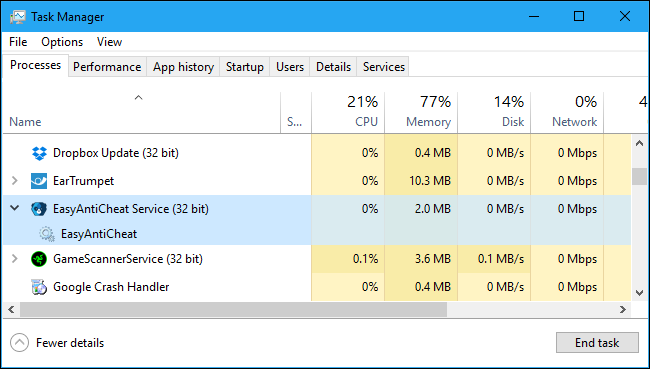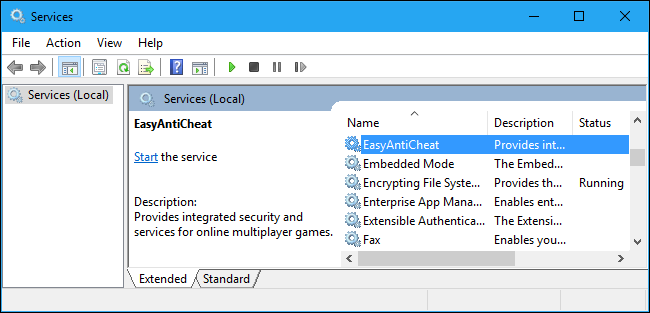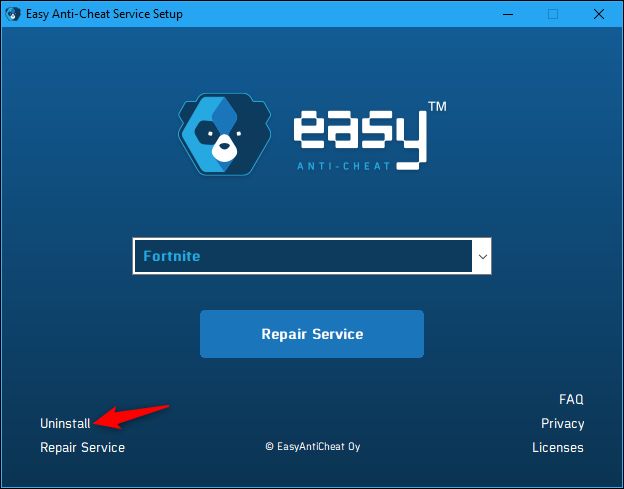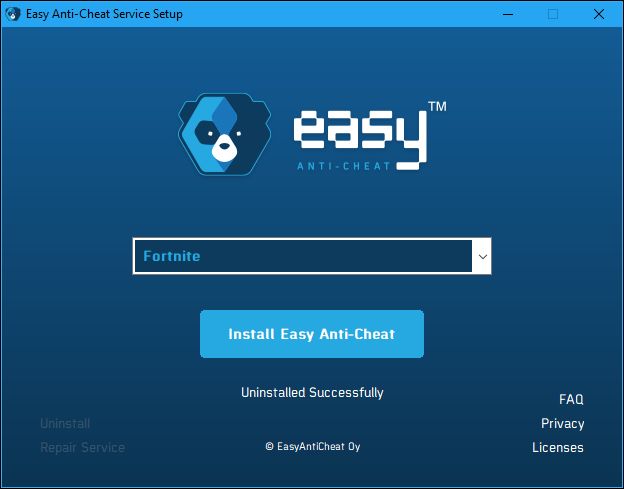什么是EasyAntiCheat.exe,为什么在我的计算机上?
Fortnite and some other online games require EasyAntiCheat. This tool monitors your PC while you’re playing, attempting to stop cheats from working in the first place. If it detects a problem, you can be banned from playing the game online.
Fortnite和其他一些在线游戏需要EasyAntiCheat。 该工具在您玩游戏时会监控您的PC,首先尝试阻止作弊行为。 如果检测到问题,可能会禁止您在线玩游戏。
什么是EasyAntiCheat? (What is EasyAntiCheat?)
Easy Anti-Cheat, developed by Kamu, is an anti-cheating tool designed to stop (and catch) cheaters in online multiplayer games. Think of it like a more modern replacement for PunkBuster, the anti-cheating application that debuted in 2001. Easy Anti-Cheat runs on both Windows and macOS.
Kamu开发的Easy Anti-Cheat是一种反作弊工具,旨在阻止(和捕获)在线多人游戏中的作弊者。 可以将它视为2001年首次发布的反作弊应用程序PunkBuster的更现代的替代品。Easy Anti-Cheat可以在Windows和macOS上运行。
While you’re playing an online game that uses EasyAntiCheat, it runs in the background. According to its marketing materials, EasyAntiCheat is “focused on disabling the root cause of cheating on a technical level.” Rather than simply banning cheaters, this tool is designed to stop cheats from working at all.
当您玩使用EasyAntiCheat的在线游戏时,它将在后台运行。 根据其营销材料,EasyAntiCheat“专注于在技术层面上消除作弊的根本原因”。 该工具不是简单地禁止作弊,而是旨在完全阻止作弊。
Kamu won’t explain exactly how EasyAntiCheat works—after all, it doesn’t want cheaters to know exactly what they’re up against. The marketing materials says it uses a “hybrid approach powered by driver code and machine learning.” A support document shows it looks for corrupted memory, unknown game files, untrusted system files, and debuggers, among other things. It also won’t run if operating system security features like driver signature verification and kernel patch protection are disabled.
Kamu不会确切解释EasyAntiCheat的工作原理-毕竟,它不希望作弊者确切知道他们要面对的挑战。 营销材料说,它使用“由驾驶员代码和机器学习提供支持的混合方法”。 支持文档显示,该文档查找损坏的内存,未知的游戏文件,不受信任的系统文件和调试器等。 如果禁用了驱动程序签名验证和内核补丁保护之类的操作系统安全功能,它也不会运行。
You normally won’t even notice EasyAntiCheat is running unless you poke around your operating system or experience a problem. You’ll see it labelled “EasyAntiCheat Service” or “EasyAntiCheat.exe” in the Task Manager.
您通常甚至不会注意到EasyAntiCheat正在运行,除非您戳操作系统或遇到问题。 您将在任务管理器中看到标有“ EasyAntiCheat Service”或“ EasyAntiCheat.exe”的文件。
EasyAntiCheat何时启用? (When is EasyAntiCheat Active?)
The EasyAntiCheat.exe process only runs alongside games that require it. if you’re not playing a game, EasyAntiCheat.exe isn’t running in the background.
EasyAntiCheat.exe进程仅与需要它的游戏一起运行。 如果您不玩游戏,则EasyAntiCheat.exe不在后台运行。
When you launch a game that uses it—like Fortnite, for example—EasyAntiCheat.exe starts up. It remains running while you’re playing the game, and shuts down when you close the game.
当您启动使用该游戏的游戏(例如Fortnite)时,EasyAntiCheat.exe将启动。 它在您玩游戏时保持运行状态,并在您关闭游戏时关闭。
If you check the Services application, you’ll also see the EasyAntiCheat service is only running while you’re in a game that uses it.
如果检查Services应用程序,您还将看到EasyAntiCheat服务仅在您使用它的游戏中运行。
哪些游戏使用它? (Which Games Use It?)
Easy Anti-Cheat has become common among multiplayer games released in the last few years. Some games still use other solutions, like Steam’s built-in Valve Anti-Cheat System (VAC.) Other games use their own anti-cheating tools—for example, Overwatch and other Blizzard games use Blizzard’s own built-in anti-cheating feature.
在最近几年发布的多人游戏中,Easy Anti-Cheat变得很普遍。 有些游戏仍使用其他解决方案,例如Steam的内置Valve Anti-Cheat System(VAC)。其他游戏则使用自己的反作弊工具,例如Overwatch和其他Blizzard游戏都使用Blizzard的内置反作弊功能。
The Easy Anti-Cheat website offers a list of games that use EasyAntiCheat. These include Far Cry 5, Fortnite Battle Royale, Rust, Tom Clancy’s Ghost Recon: Wildlands, and Watch Dogs 2. If you’re not sure which game installed it on your PC, check the list.
Easy Anti-Cheat网站提供了使用EasyAntiCheat的游戏列表。 其中包括《孤岛惊魂5》 ,《堡垒之夜大逃杀》 ,《Rust》 ,汤姆·克兰西的《幽灵行动:荒野》和《看门狗2》 。 如果不确定PC上安装了哪个游戏,请检查列表。
If you experience Easy Anti-Cheat errors with a game, check the official knowledge base for help.
如果您在玩游戏时遇到Easy Anti-Cheat错误,请查看官方知识库以获取帮助。
我可以卸载EasyAntiCheat吗? (Can I Uninstall EasyAntiCheat?)
Easy Anti-Cheat is only installed on your system when you install a game that requires it. When you uninstall that game, Easy Anti-Cheat is uninstalled, too.
Easy Anti-Cheat仅在安装需要游戏的游戏时安装在系统上。 当您卸载该游戏时,也会同时卸载Easy Anti-Cheat。
For example, if you install Fornite, it will automatically install Easy Anti-Cheat. If you uninstall Fortnite, Easy Anti-Cheat will be uninstalled.
例如,如果您安装Fornite ,它将自动安装Easy Anti-Cheat。 如果您卸载Fortnite ,则将卸载Easy Anti-Cheat。
You can manually uninstall Easy Anti-Cheat if you like, but you won’t be able to play online games that require it. To do so, you must reinstall it by finding the installation directory of the game that installed EasyAntiCheat and running the EasyAntiCheat_Setup.exe file.
您可以根据需要手动卸载Easy Anti-Cheat,但您将无法玩需要该游戏的在线游戏。 为此,您必须通过找到安装EasyAntiCheat的游戏的安装目录并运行EasyAntiCheat_Setup.exe文件来重新安装它。
For example, if EasyAntiCheat was installed by Fortnite and you installed Fortnite to its default folder, you’ll find this file in the following location:
例如,如果EasyAntiCheat被Fortnite安装和安装Fortnite它的默认文件夹,你会发现在以下位置此文件:
C:\Program Files\Epic Games\Fortnite\FortniteGame\Binaries\Win64\EasyAntiCheat
Double-click the “EasyAntiCheat_Setup.exe” file to launch it.
双击“ EasyAntiCheat_Setup.exe”文件以启动它。
Click the “Uninstall” link on the setup screen to remove Easy Anti-Cheat from your system.
单击设置屏幕上的“卸载”链接,以从系统中删除Easy Anti-Cheat。
You can also click the “Repair Service” button here to repair Easy Anti-Cheat if you’re experiencing a problem.
如果您遇到问题,也可以单击此处的“维修服务”按钮来修复Easy Anti-Cheat。
Easy Anti-Cheat will be uninstalled. You can reopen this setup tool and click the “Install Easy Anti-Cheat” button to reinstall it, if you like.
Easy Anti-Cheat将被卸载。 您可以重新打开此设置工具,然后根据需要单击“ Install Easy Anti-Cheat”按钮重新安装它。
You won’t be able to play online games that require Easy Anti-Cheat without it. For example, if you try launching Fornite after uninstalling this tool, Fortnite will simply show you a User Account Control dialog before automatically reinstalling Easy Anti-Cheat on your system and starting the game.
没有它,您将无法玩需要Easy Anti-Cheat的在线游戏。 例如,如果您在卸载此工具后尝试启动Fornite , Fortnite将仅向您显示一个“用户帐户控制”对话框,然后自动在系统上重新安装Easy Anti-Cheat并启动游戏。
翻译自: https://www.howtogeek.com/358756/what-is-easyanticheat.exe-and-why-is-it-on-my-computer/