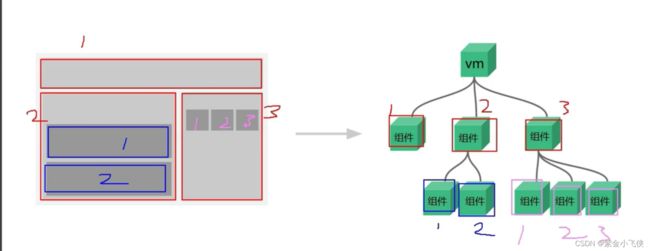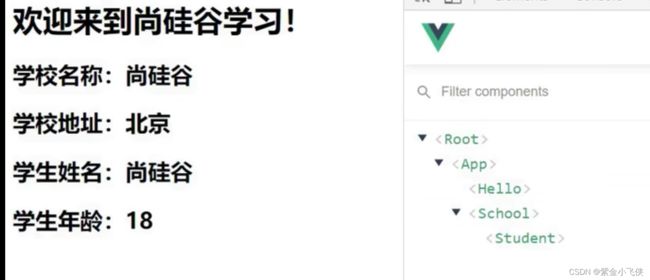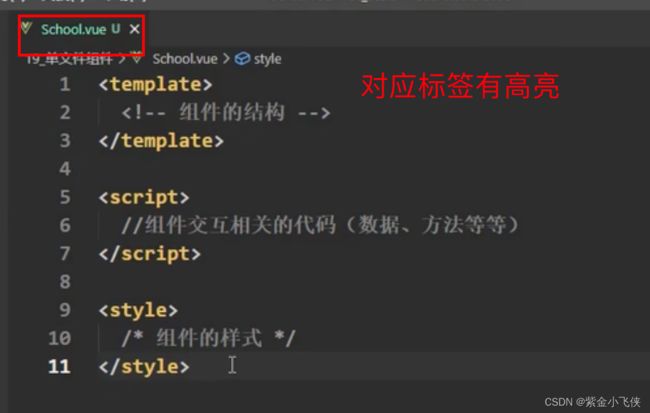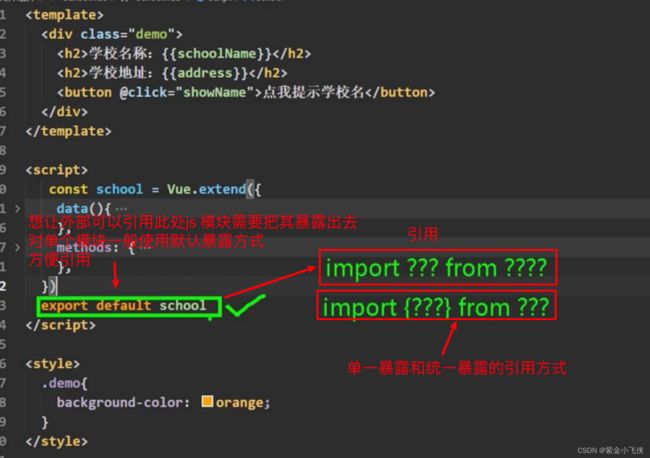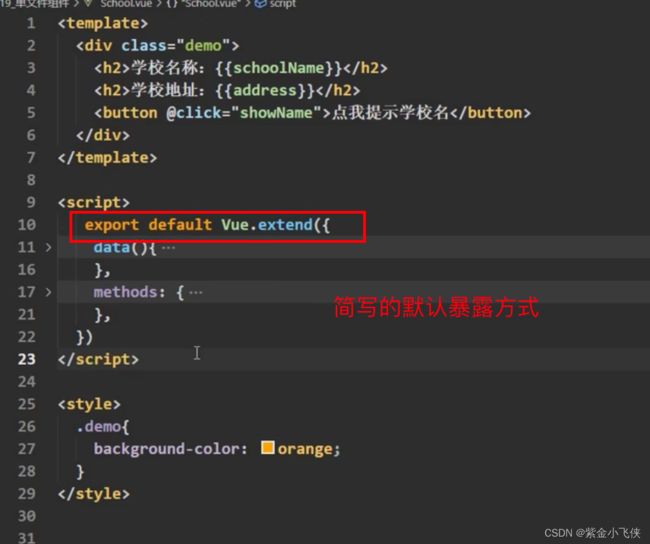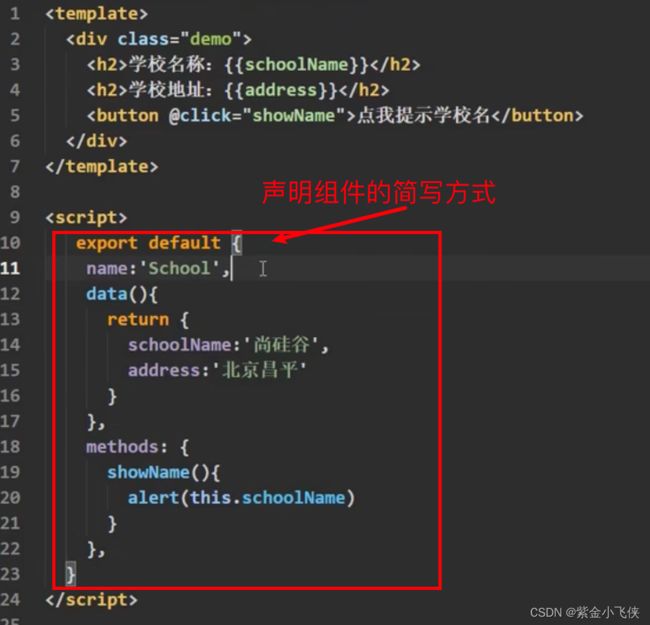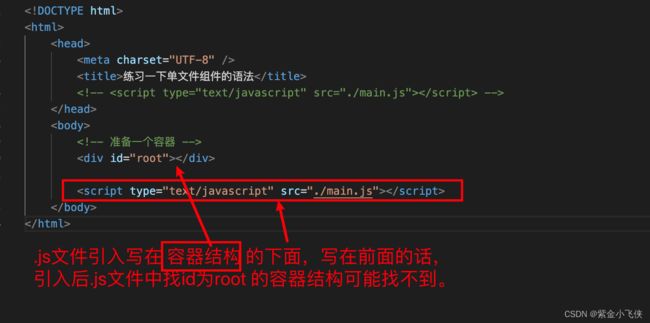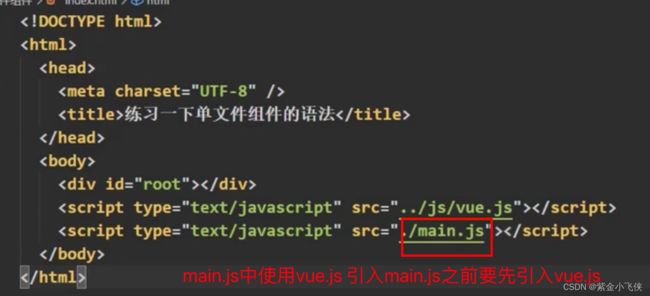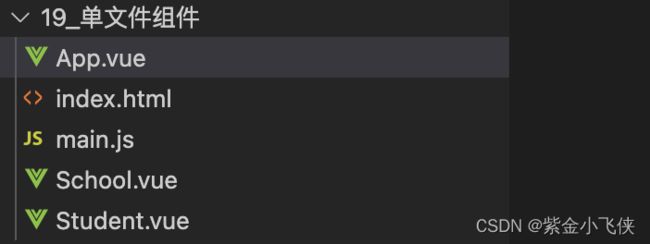vu2 尚硅谷 组件化编程
2.1 模块与组件、模块化与组件化
2.1.1. 模块
- 理解: 向外提供特定功能的 js 程序, 一般就是一个 js 文件
- 为什么: js 文件很多很复杂
- 作用:复用js,简化js的编写,提高js运行效率
2.1.2. 组件 - 理解: 用来实现局部(特定)功能效果的代码集合(html/css/js/image…)
- 为什么: 一个界面的功能很复杂
- 作用: 复用编码, 简化项目编码, 提高运行效率
2.1.3. 模块化
当应用中的 js 都以模块来编写的, 那这个应用就是一个模块化的应用。
2.1.4. 组件化
当应用中的功能都是多组件的方式来编写的, 那这个应用就是一个组件化的应用,。
2.2. 非单文件组件 - 模板编写没有提示
- 没有构建过程, 无法将 ES6 转换成 ES5
- 不支持组件的 CSS
- 真正开发中几乎不用
2.3. 单文件组件
2.3.1. 一个.vue 文件的组成(3 个部分) 1. 模板页面
组件
官网教程链接
https://cn.vuejs.org/guide/essentials/component-basics.html
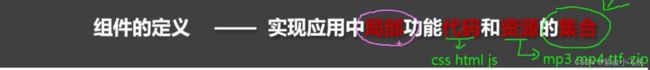
非单文件组建
基本使用
DOCTYPE html>
<html>
<head>
<meta charset="UTF-8" />
<title>基本使用title>
<script type="text/javascript" src="../js/vue.js">script>
head>
<body>
<div id="root">
<hello>hello>
<hr>
<h1>{{msg}}h1>
<hr>
<school>school>
<hr>
<student>student>
div>
<div id="root2">
<hello>hello>
div>
body>
<script type="text/javascript">
Vue.config.productionTip = false
//第一步:创建school组件
const school = Vue.extend({
template:`
学校名称:{{schoolName}}
学校地址:{{address}}
`,
// el:'#root', //组件定义时,一定不要写el配置项,因为最终所有的组件都要被一个vm管理,由vm决定服务于哪个容器。
data(){
return {
schoolName:'尚硅谷',
address:'北京昌平'
}
},
methods: {
showName(){
alert(this.schoolName)
}
},
})
//第一步:创建student组件
const student = Vue.extend({
template:`
学生姓名:{{studentName}}
学生年龄:{{age}}
`,
data(){
return {
studentName:'张三',
age:18
}
}
})
//第一步:创建hello组件
const hello = Vue.extend({
template:`
你好啊!{{name}}
`,
data(){
return {
name:'Tom'
}
}
})
//第二步:全局注册组件
Vue.component('hello',hello)
//创建vm
new Vue({
el:'#root',
data:{
msg:'你好啊!'
},
//第二步:注册组件(局部注册)
components:{
school,
student
}
})
new Vue({
el:'#root2',
})
script>
html>
组件命名规范
DOCTYPE html>
<html>
<head>
<meta charset="UTF-8" />
<title>几个注意点title>
<script type="text/javascript" src="../js/vue.js">script>
head>
<body>
<div id="root">
<h1>{{msg}}h1>
<school>school>
div>
body>
<script type="text/javascript">
Vue.config.productionTip = false
//定义组件
const s = Vue.extend({
name:'atguigu',
template:`
学校名称:{{name}}
学校地址:{{address}}
`,
data(){
return {
name:'尚硅谷',
address:'北京'
}
}
})
new Vue({
el:'#root',
data:{
msg:'欢迎学习Vue!'
},
components:{
school:s
}
})
script>
html>
嵌套组件
DOCTYPE html>
<html>
<head>
<meta charset="UTF-8" />
<title>组件的嵌套title>
<script type="text/javascript" src="../js/vue.js">script>
head>
<body>
<div id="root">
div>
body>
<script type="text/javascript">
Vue.config.productionTip = false //阻止 vue 在启动时生成生产提示。
//定义student组件
const student = Vue.extend({
name:'student',
template:`
学生姓名:{{name}}
学生年龄:{{age}}
`,
data(){
return {
name:'尚硅谷',
age:18
}
}
})
//定义school组件
const school = Vue.extend({
name:'school',
template:`
学校名称:{{name}}
学校地址:{{address}}
{{msg}}
`,
data(){
return {
msg:'欢迎来到尚硅谷学习!'
}
}
})
//定义app组件
const app = Vue.extend({
template:`
关于VueComponent:
DOCTYPE html>
<html>
<head>
<meta charset="UTF-8" />
<title>VueComponenttitle>
<script type="text/javascript" src="../js/vue.js">script>
head>
<body>
<div id="root">
<school>school>
<hello>hello>
div>
body>
<script type="text/javascript">
Vue.config.productionTip = false
//定义school组件
const school = Vue.extend({
name:'school',
template:`
学校名称:{{name}}
学校地址:{{address}}
`,
data(){
return {
name:'尚硅谷',
address:'北京'
}
},
methods: {
showName(){
console.log('showName',this)
}
},
})
const test = Vue.extend({
template:`atguigu`
})
//定义hello组件
const hello = Vue.extend({
template:`
{{msg}}
vm 和cv的关系
- VueComponent的实例对象,以后简称vc(也可称之为:组件实例对象)。
- Vue的实例对象,以后简称vm。
new Vue实例时 vm比vc多传el参数
vc的data必须是一个函数
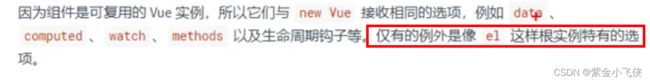
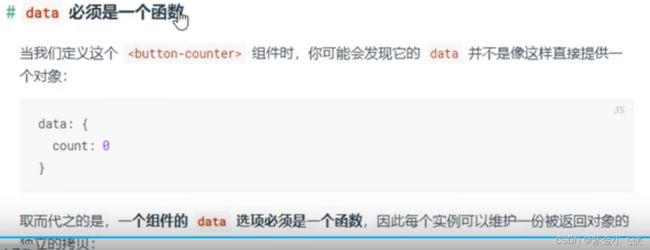
DOCTYPE html>
<html>
<head>
<meta charset="UTF-8" />
<title>一个重要的内置关系title>
<script type="text/javascript" src="../js/vue.js">script>
head>
<body>
<div id="root">
<school>school>
div>
body>
<script type="text/javascript">
Vue.config.productionTip = false //阻止 vue 在启动时生成生产提示。
Vue.prototype.x = 99
//定义school组件
const school = Vue.extend({
name:'school',
template:`
学校名称:{{name}}
学校地址:{{address}}
`,
data(){
return {
name:'尚硅谷',
address:'北京'
}
},
methods: {
showX(){
console.log(this.x)
}
},
})
//创建一个vm
const vm = new Vue({
el:'#root',
data:{
msg:'你好'
},
components:{school}
})
//定义一个构造函数
/* function Demo(){
this.a = 1
this.b = 2
}
//创建一个Demo的实例对象
const d = new Demo()
console.log(Demo.prototype) //显示原型属性
console.log(d.__proto__) //隐式原型属性
console.log(Demo.prototype === d.__proto__)
//程序员通过显示原型属性操作原型对象,追加一个x属性,值为99
Demo.prototype.x = 99
console.log('@',d) */
script>
html>
单文件组件
vscode 需要安装 插件才会识别 xxx.vue 文件
单文件主要三部分内容
js模块的暴露和引用
声明组件的简写方式
单文件结构
<template>
<div class="demo">
<h2>学校名称:{{name}}h2>
<h2>学校地址:{{address}}h2>
<button @click="showName">点我提示学校名button>
div>
template>
<script>
export default {
name:'School',
data(){
return {
name:'尚硅谷',
address:'北京昌平'
}
},
methods: {
showName(){
alert(this.name)
}
},
}
script>
<style>
.demo{
background-color: orange;
}
style>
Student.vue
<template>
<div>
<h2>学生姓名:{{name}}h2>
<h2>学生年龄:{{age}}h2>
div>
template>
<script>
export default {
name:'Student',
data(){
return {
name:'张三',
age:18
}
}
}
script>
App.vue
<template>
<div>
<School>School>
<Student>Student>
div>
template>
<script>
//引入组件
import School from './School.vue'
import Student from './Student.vue'
export default {
name:'App',
components:{
School,
Student
}
}
script>
main.js
import App from './App.vue'
new Vue({
el:'#root',
template:`<App>App>`,
components:{App},
})
index.html
DOCTYPE html>
<html>
<head>
<meta charset="UTF-8" />
<title>练习一下单文件组件的语法title>
head>
<body>
<div id="root">div>
<script type="text/javascript" src="../js/vue.js">script>
<script type="text/javascript" src="./main.js">script>
body>
html>