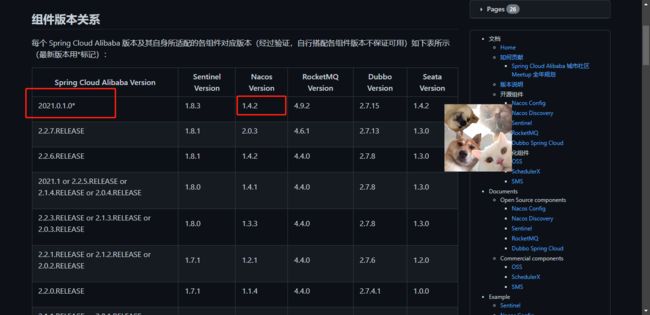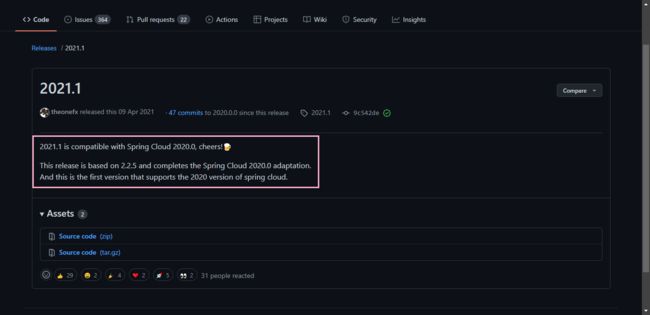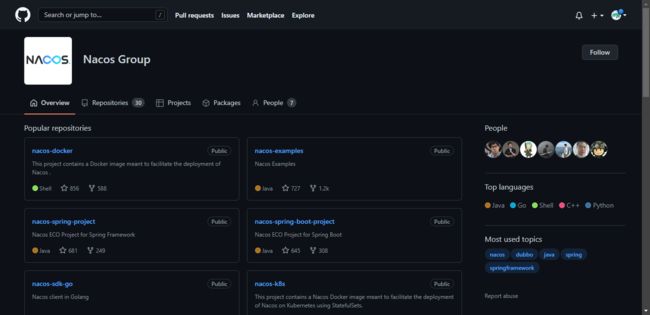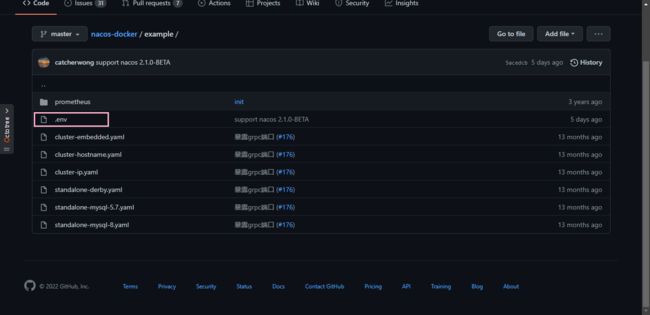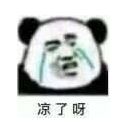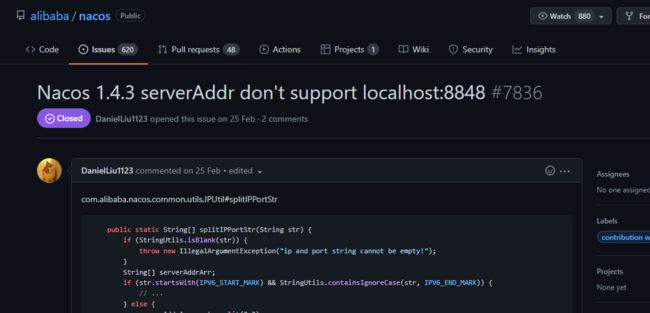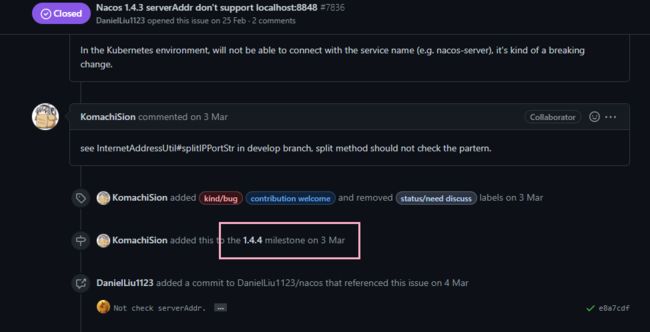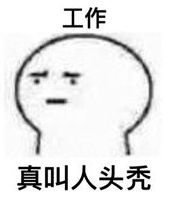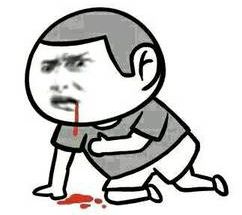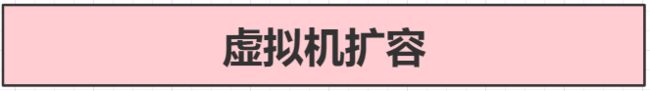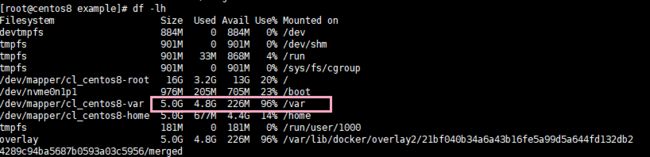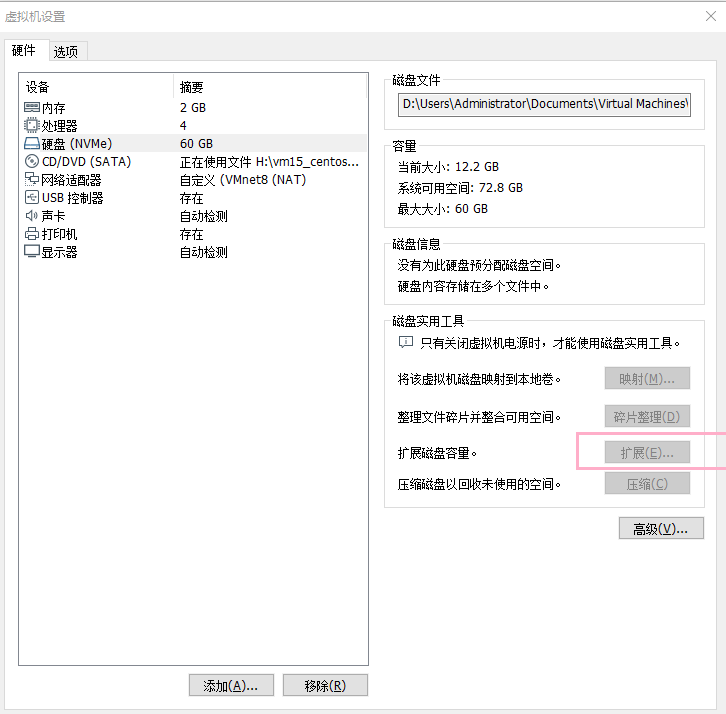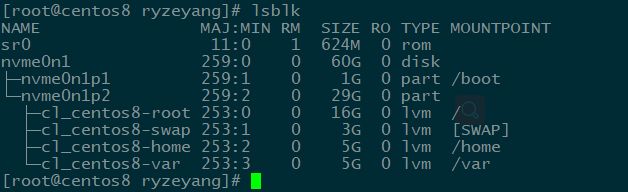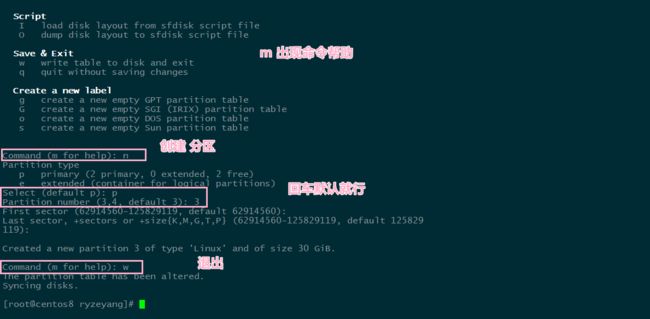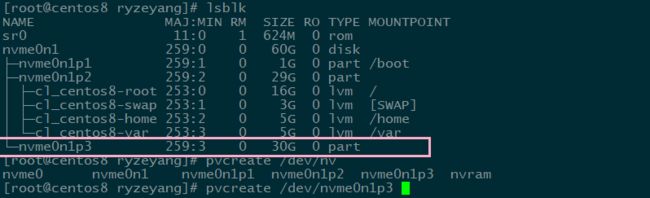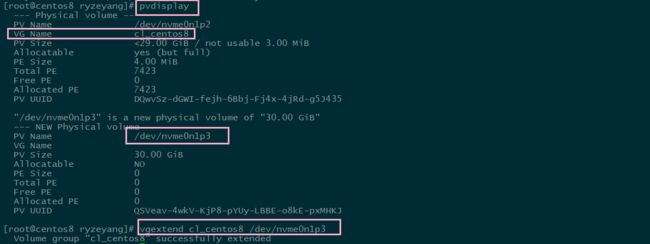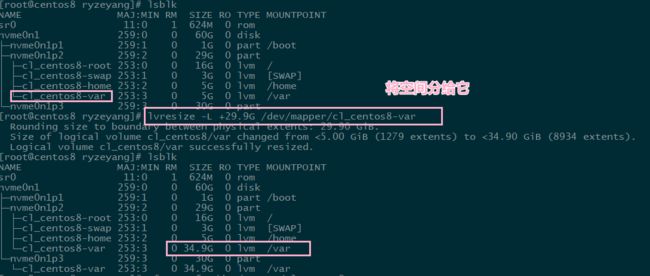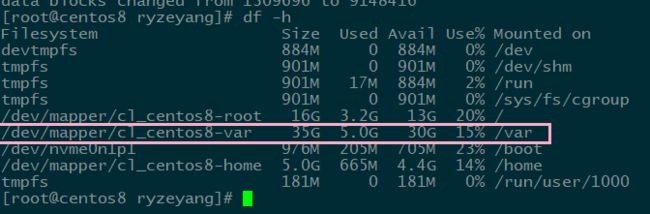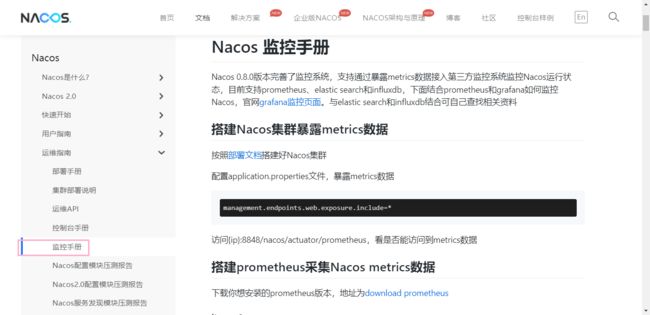Nacos + Prometheus + Grafana 搭建走起~
小伙伴们好呀,这两天在本地搭建了这个 Nacos + Prometheus + Grafana
主要是为了这个 nacos (填坑),然后顺便搭下这个监控中心 哈哈
文章内容比较琐碎,看完你可以了解到
- 怎么选择 nacos 版本
- 可能会踩到的坑(没错,我又踩了很多坑)
- 虚拟机扩容操作
- 官方搭建教程链接
spring-cloud-alibaba 版本说明
https://github.com/alibaba/spring-cloud-alibaba/wiki/%E7%89%88%E6%9C%AC%E8%AF%B4%E6%98%8E
这里小伙伴们要根据自己使用的 SpringCloud 版本去搭建,我在项目中使用的是 Spring Cloud 2021.0.1
不过咋一看,这个版本号还有点乱的感觉 , 2021.1 对 Spring Cloud 2020.0.1 ,特意看了下这个 release ,发现还真是。
不过看样子,后面的版本号应该会直接参考 SpringCloud 的版本号了,如: 2021.0.1.0 对 Spring Cloud 2021.0.1
本以为很轻松就可以装好,毕竟官方 docker 脚本都安排好了
nacos-group/nacos-docker
从这里下载 https://github.com/nacos-group/nacos-docker
文档也很全。就不多赘述了
注意下这个 .env 文件中要修改这个 NACOS_VERSION 变量,将它改成我们要的版本即可。
然后便是熟悉的环节
bug来了
明明是 1.4.2 的版本,我居然看成了 1.4.3 .
然后我一上来就想着直接上个集群,结果集群的那个脚本一直跑不通,各种报错,奇奇怪怪的。
然后我便想着弄个单机的看看先,就使用了 mysql5.7 的那个脚本,结果还是报这个错误……
The IPv4 or Domain address("nacos1") is incorrect.
我还想着官方不是说稳定版的嘛,咋到我这里就报错了……
愣是查了很多解决方案,但都没有啥好办法,直到我看到这个
我一看,这个报错的地方一样呀,但是也注意到这个是 1.4.3 的版本。
往下一翻,看到它已经被修复了,加到 1.4.4 的版本中了
意识到自己版本号用错了,我赶紧改回来再跑一次脚本,结果居然空间不足了!!
docker no space left on device
只能开始给虚拟机扩容了
虚拟机扩容
查看分区和磁盘
lsblk
创建分区
# 通过上面的 lsblk 命令可以查到这个磁盘名 nvme0n1
fdisk /dev/nvme0n1
创建物理卷
# 通过 lsblk 了解到这个新创建的分区名称 nvme0n1p3
pvcreate /dev/nvme0n1p3
将分区合并到分区2中
# 查看物理卷信息
pvdisplay
# 将分区合并到分区2中
vgextend cl_centos8 /dev/nvme0n1p3
分配空间
# lsblk 先查看名称 cl_centos8-var
xfs_growfs /dev/mapper/cl_centos8-var
查看
# 查看磁盘空间信息
df -h
搞完这些后,已经没心情再弄环境了
再次折腾起来,结果,还是有异常提示
Are you trying to mount a directory onto a file (or vice-versa) ?
- ./init.d/custom.properties:/home/nacos/init.d/custom.properties
难受,我直接将 init.d 整个映射出来好了。ヾ(≧へ≦)〃
最后监控中心的搭建也很简单,直接跟着手册操作就可以了
https://nacos.io/zh-cn/docs/monitor-guide.html
效果如下