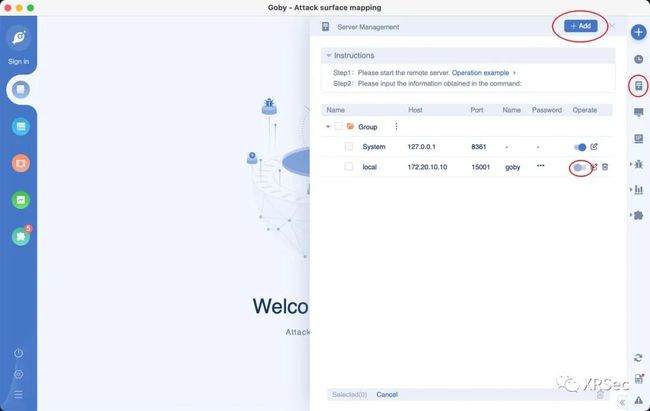如何为Goby扫描器使用Docker部署节点
About
Attack surface mapping
The new generation of network security technology achieves rapid security emergency through the establishment of a complete asset database for the target.
Info
127.0.0.1:15001
Username: goby
Password: docker logs goby | grep " Goby_PassWord :"
Github : https://github.com/XRSec/Goby-Docker.git
Use
InStall
docker run -it --name goby -p 15001:15001 -e password=password -e port=15001 xrsec/goby:latest
# Installing containers or updating goby requires downloading resources from GitHub
# -e password=password Set your password here
# [ -p 15001:15001 | -e port=15001 ] Recommended port consistency
# --restart=always Automatic restart
Goby_Desktop
The build Process
Dockerfile
FROM ubuntu:18.04
LABEL maintainer="xrsec"
LABEL mail="[email protected]"
COPY goby.sh /
RUN apt update -y && apt upgrade curl wget -y \
&& apt install openssl wget unzip -y \
&& mkdir -p /opt/goby/goby_run.bak \
&& wget https://github.com/gobysec/Goby/releases/download/Beta1.8.298/goby-linux-x64-1.8.298.zip -O /opt/goby/goby-linux-x64-1.8.298.zip \
&& unzip /opt/goby/goby-linux-x64-1.8.298.zip -d /opt/goby/ \
&& mv /opt/goby/goby-linux-x64-1.8.298 /opt/goby/goby_run
ENTRYPOINT ["/goby.sh"]
EXPOSE 8361
STOPSIGNAL SIGQUIT
CMD ["/goby.sh"]
goby.sh
#!/bin/bash
clear
echo -e "\033[1;31m _____ ____ ____ __ __ \033[0m"
echo -e "\033[1;32m / ____| / __ \ | _ \ \ \ / / \033[0m"
echo -e "\033[1;33m | | __ | | | | | |_) | \ \_/ / \033[0m"
echo -e "\033[1;34m | | |_ | | | | | | _ < \ / \033[0m"
echo -e "\033[1;35m | |__| | | |__| | | |_) | | | \033[0m"
echo -e "\033[1;36m \_____| \____/ |____/ |_| \033[0m"
echo -e "\033[1;34m -------------- \033[0m"
echo -e "\033[1;31m __ __ ____ \033[0m"
echo -e "\033[1;32m \ \/ / | _ \ ___ ___ ___ \033[0m"
echo -e "\033[1;33m \ / | |_) | / __| / _ \ / __| \033[0m"
echo -e "\033[1;34m / \ | _ < \__ \ | __/ | (__ \033[0m"
echo -e "\033[1;35m /_/\_\ |_| \_\ |___/ \___| \___| \n\033[0m"
echo -e "\033[1;31m Thank's fahai && TimeLine Sec \n\033[0m"
echo -e "\033[1;32m [ help ] \033[0m"
echo -e "\033[1;32m Goby_PassWord : $password \033[0m"
# Goby update
echo "Check the update ..."
# /opt/goby
goby_url=`curl -s https://api.github.com/repos/gobysec/Goby/releases/latest | grep browser_download_url | grep linux | cut -d '"' -f 4`
# goby-linux-x64-1.8.298.zip
goby_version=`echo $goby_url | cut -d "/" -f 9`
goby_dir=`echo $goby_version | sed 's/\.zip//g'`
if [[ ! -f "/opt/goby/$goby_version" ]]; then
# File not found
rm -rf /opt/goby/goby-linux-x64*.zip
wget $goby_url -O /opt/goby/$goby_version
unzip /opt/goby/$goby_version -d /opt/goby/
if [[ ! -f "/opt/goby/goby_run" ]]; then
mv /opt/goby/$goby_dir /opt/goby/goby_run
else
mv /opt/goby/goby_run /opt/goby/goby_run.bak
mv /opt/goby/$goby_dir /opt/goby/goby_run
echo "Successful migration!"
fi
echo "Update complete!"
else
# File exists
echo "It's already the latest edition!"
fi
# Start Goby
echo "Starting Goby Service"
/opt/goby/goby_run/golib/goby-cmd-linux -apiauth goby:$password -mode api -bind 0.0.0.0:$port
Compile again
Github : https://github.com/XRSec/Goby-Docker.git
git clone https://github.com/XRSec/AWVS14-Docker.git
cd AWVS14-Docker
docker build -t goby:latest .
Thanks to the list
Gobysec : https://github.com/gobysec/Goby
Vipersec : https://www.yuque.com/vipersec
情报分析师资料包
针对金融行业的网络钓鱼
她冒着一切风险揭露Facebook
2021 VPN 风险报告 [ZSCALER]
2021 年零信任进度报告 [IVANTI]
网络安全市场新趋势 —— 零信任
反洗钱法:金融游戏规则的颠覆者
拆分大科技公司到底意味着什么?
法医方法报告:如何抓住 NSO 集团的 Pegasus