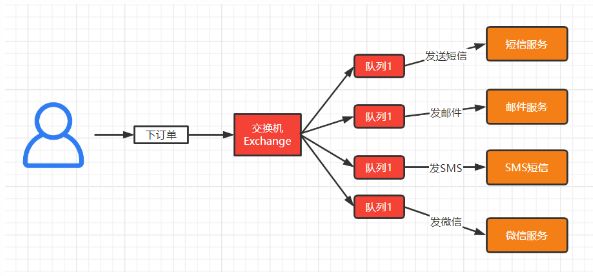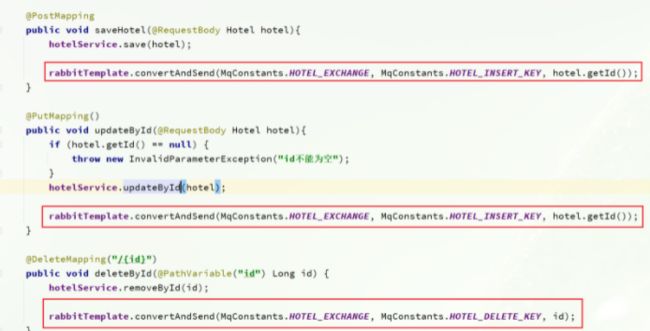【学相伴】狂神说 RabbitMQ快速入门笔记(简单使用RabbitMQ)SpringBoot整和RabbitMQ
文章目录
- SpringBoot整合RabbitMQ
-
-
- YML配置
- Config配置类
- 2.service类
- 3.测试类
- 二、进行消费者接受信息
-
- 2.1yml文件
- 2.2 配置类
- 3.FanoutConsumer...多个消费者
-
- DIRECT模式
-
- 3.1配置类
- 3.2service:
- 3.3test类
- ES中使用MQ来进行消息查询转发的情况
-
-
-
- 1)引入依赖
- 2)声明队列交换机名称
- 3.声明队列交换机(配置类)
- 3.2.5.接收MQ消息
-
-
SpringBoot整合RabbitMQ
由于我们做项目基于Springboot开发,因此我们这里主要进行Springboot配置开发
YML配置
server:
port: 8081
spring:
rabbitmq:
username: sakura
password: 123456
virtual-host: /
host: 192.168.117.129
port: 5672
Config配置类
我们需要一个配置类,声明我们的交换机和队列,需要注册进容器里面
- 1.声明一个注册交换机FanoutExchange交换机
- 2.声明一个队列EmailQueue
- 3.进行队列和交换机进行
@Configuration
public class RabbitMqConfiguration {
//1. 声明注册fanout模式的交换机
@Bean
public FanoutExchange fanoutExchange() {
return new FanoutExchange("fanout-order-exchange", true, false);
}
//2. 声明队列duanxinqueue smsqueue emailqueue
@Bean
public Queue emailQueue() {
return new Queue("email.fanout.queue", true);
}
@Bean
public Queue smsQueue() {
return new Queue("sms.fanout.queue", true);
}
@Bean
public Queue weixinQueue() {
return new Queue("weixin.fanout.queue", true);
}
//3. 绑定关系
@Bean
public Binding emailBinding() {
return BindingBuilder.bind(emailQueue()).to(fanoutExchange());
}
@Bean
public Binding smsBinding() {
return BindingBuilder.bind(smsQueue()).to(fanoutExchange());
}
@Bean
public Binding weixinBinding() {
return BindingBuilder.bind(weixinQueue()).to(fanoutExchange());
}
}
上述的队列名,交换机名,我们可以定义一个类,声明为常量或者就在RabbitMQ里面创建的exchange或者queue
2.service类
@Service
public class OrderService {
@Autowired
private RabbitTemplate rabbitTemplate;
public void makeOrder(String userId, String productId, int num) {
String orderId = UUID.randomUUID().toString();
System.out.println("订单创建成功:" + orderId);
String exchangeName = "fanout-order-exchange";
String routingKey = "";
/*
* @params1 交换机
* @params2 routingKey/队列名称
* @params3 消息内容
* */
rabbitTemplate.convertAndSend(exchangeName, routingKey, orderId);
}
}
3.测试类
@SpringBootTest
class SpringbootOrderRabbitmqProducerApplicationTests {
@Autowired
private OrderService orderService;
@Test
void contextLoads() throws InterruptedException{
orderService.makeOrder("1","1",12);
}
}
二、进行消费者接受信息
2.1yml文件
server:
port: 8082
spring:
rabbitmq:
username: sakura
password: 123456
virtual-host: /
host: 192.168.117.129
port: 5672
2.2 配置类
@Configuration
public class DirectRabbitMqConfiguration {
//1. 声明注册fanout模式的交换机
@Bean
public DirectExchange directExchange() {
return new DirectExchange("direct-order-exchange", true, false);
}
//2. 声明队列
@Bean
public Queue emailQueueDirect() {
return new Queue("email.direct.queue", true);
}
@Bean
public Queue smsQueueDirect() {
return new Queue("sms.direct.queue", true);
}
@Bean
public Queue weixinQueueDirect() {
return new Queue("weixin.direct.queue", true);
}
//3. 绑定关系
@Bean
public Binding emailBindingDirect() {
return BindingBuilder.bind(emailQueueDirect()).to(directExchange()).with("email");
}
@Bean
public Binding smsBindingDirect() {
return BindingBuilder.bind(smsQueueDirect()).to(directExchange()).with("sms");
}
@Bean
public Binding weixinBindingDirect() {
return BindingBuilder.bind(weixinQueueDirect()).to(directExchange()).with("weixin");
}
}
3.FanoutConsumer…多个消费者
@Component
@RabbitListener(queues = {"email.fanout.queue"})
public class FanoutEmailConsumer {
@RabbitHandler
public void receiveMessage(String message) {
System.out.println("email.queue--接收到了消息是:" + message);
}
}
FanoutSMSConsumer:
@Component
@RabbitListener(queues = {"sms.fanout.queue"})
public class FanoutSMSConsumer {
@RabbitHandler
public void receiveMessage(String message) {
System.out.println("sms.queue--接收到了消息是:" + message);
}
}
FanoutSMSConsumer:
@Component
@RabbitListener(queues = {"sms.fanout.queue"})
public class FanoutSMSConsumer {
@RabbitHandler
public void receiveMessage(String message) {
System.out.println("sms.queue--接收到了消息是:" + message);
}
}
FanoutWeiXinConsumer:
@Component
@RabbitListener(queues = {"weixin.fanout.queue"})
public class WeiXinConsumer {
@RabbitHandler
public void receiveMessage(String message) {
System.out.println("weixin.queue--接收到了消息是:" + message);
}
}
这样每个消费者类都监听了对应的队列,都可以同步收到信息
DIRECT模式
3.1配置类
@Configuration
public class DirectRabbitMqConfiguration {
//1. 声明注册fanout模式的交换机
@Bean
public DirectExchange directExchange() {
return new DirectExchange("direct-order-exchange", true, false);
}
//2. 声明队列
@Bean
public Queue emailQueueDirect() {
return new Queue("email.direct.queue", true);
}
@Bean
public Queue smsQueueDirect() {
return new Queue("sms.direct.queue", true);
}
@Bean
public Queue weixinQueueDirect() {
return new Queue("weixin.direct.queue", true);
}
//3. 绑定关系
@Bean
public Binding emailBindingDirect() {
return BindingBuilder.bind(emailQueueDirect()).to(directExchange()).with("email");
}
@Bean
public Binding smsBindingDirect() {
return BindingBuilder.bind(smsQueueDirect()).to(directExchange()).with("sms");
}
@Bean
public Binding weixinBindingDirect() {
return BindingBuilder.bind(weixinQueueDirect()).to(directExchange()).with("weixin");
}
}
3.2service:
public void makeOrderDirect(String userId, String productId, int num) {
String orderId = UUID.randomUUID().toString();
System.out.println("订单创建成功:" + orderId);
String exchangeName = "direct-order-exchange";
/*
* @params1 交换机
* @params2 routingKey/队列名称
* @params3 消息内容
* */
rabbitTemplate.convertAndSend(exchangeName, "email", orderId);
rabbitTemplate.convertAndSend(exchangeName, "weixin", orderId);
}
3.3test类
@Test
void contextLoadsDirect() throws InterruptedException{
orderService.makeOrderDirect("1","1",12);
}
消费者:
DirectEmailConsumer
@Component
@RabbitListener(queues = {"email.direct.queue"})
public class DirectEmailConsumer {
@RabbitHandler
public void receiveMessage(String message) {
System.out.println("email.queue--接收到了消息是:" + message);
}
}
DirectSMSConsumer
@Component
@RabbitListener(queues = {"sms.direct.queue"})
public class DirectSMSConsumer {
@RabbitHandler
public void receiveMessage(String message) {
System.out.println("sms.queue--接收到了消息是:" + message);
}
}
ES中使用MQ来进行消息查询转发的情况
1)引入依赖
在hotel-admin、hotel-demo中引入rabbitmq的依赖:
org.springframework.boot
spring-boot-starter-amqp
2)声明队列交换机名称
在hotel-admin和hotel-demo中的cn.itcast.hotel.constatnts包下新建一个类MqConstants:
package cn.itcast.hotel.constatnts;
public class MqConstants {
/**
* 交换机
*/
public final static String HOTEL_EXCHANGE = "hotel.topic";
/**
* 监听新增和修改的队列
*/
public final static String HOTEL_INSERT_QUEUE = "hotel.insert.queue";
/**
* 监听删除的队列
*/
public final static String HOTEL_DELETE_QUEUE = "hotel.delete.queue";
/**
* 新增或修改的RoutingKey
*/
public final static String HOTEL_INSERT_KEY = "hotel.insert";
/**
* 删除的RoutingKey
*/
public final static String HOTEL_DELETE_KEY = "hotel.delete";
}
3.声明队列交换机(配置类)
在hotel-demo中,定义配置类,声明队列、交换机:
package cn.itcast.hotel.config;
import cn.itcast.hotel.constants.MqConstants;
import org.springframework.amqp.core.Binding;
import org.springframework.amqp.core.BindingBuilder;
import org.springframework.amqp.core.Queue;
import org.springframework.amqp.core.TopicExchange;
import org.springframework.context.annotation.Bean;
import org.springframework.context.annotation.Configuration;
@Configuration
public class MqConfig {
@Bean
public TopicExchange topicExchange(){
return new TopicExchange(MqConstants.HOTEL_EXCHANGE, true, false);
}
@Bean
public Queue insertQueue(){
return new Queue(MqConstants.HOTEL_INSERT_QUEUE, true);
}
@Bean
public Queue deleteQueue(){
return new Queue(MqConstants.HOTEL_DELETE_QUEUE, true);
}
@Bean
public Binding insertQueueBinding(){
return BindingBuilder.bind(insertQueue()).to(topicExchange()).with(MqConstants.HOTEL_INSERT_KEY);
}
@Bean
public Binding deleteQueueBinding(){
return BindingBuilder.bind(deleteQueue()).to(topicExchange()).with(MqConstants.HOTEL_DELETE_KEY);
}
}
3.2.5.接收MQ消息
hotel-demo接收到MQ消息要做的事情包括:
- 新增消息:根据传递的hotel的id查询hotel信息,然后新增一条数据到索引库
- 删除消息:根据传递的hotel的id删除索引库中的一条数据
1)给hotel-demo中的cn.itcast.hotel.service.impl包下的HotelService中实现业务:
@Override
public void deleteById(Long id) {
try {
// 1.准备Request
DeleteRequest request = new DeleteRequest("hotel", id.toString());
// 2.发送请求
client.delete(request, RequestOptions.DEFAULT);
} catch (IOException e) {
throw new RuntimeException(e);
}
}
@Override
public void insertById(Long id) {
try {
// 0.根据id查询酒店数据
Hotel hotel = getById(id);
// 转换为文档类型
HotelDoc hotelDoc = new HotelDoc(hotel);
// 1.准备Request对象
IndexRequest request = new IndexRequest("hotel").id(hotel.getId().toString());
// 2.准备Json文档
request.source(JSON.toJSONString(hotelDoc), XContentType.JSON);
// 3.发送请求
client.index(request, RequestOptions.DEFAULT);
} catch (IOException e) {
throw new RuntimeException(e);
}
}
3)编写监听器
在hotel-demo中的cn.itcast.hotel.mq包新增一个类:
package cn.itcast.hotel.mq;
import cn.itcast.hotel.constants.MqConstants;
import cn.itcast.hotel.service.IHotelService;
import org.springframework.amqp.rabbit.annotation.RabbitListener;
import org.springframework.beans.factory.annotation.Autowired;
import org.springframework.stereotype.Component;
@Component
public class HotelListener {
@Autowired
private IHotelService hotelService;
/**
* 监听酒店新增或修改的业务
* @param id 酒店id
*/
@RabbitListener(queues = MqConstants.HOTEL_INSERT_QUEUE)
public void listenHotelInsertOrUpdate(Long id){
hotelService.insertById(id);
}
/**
* 监听酒店删除的业务
* @param id 酒店id
*/
@RabbitListener(queues = MqConstants.HOTEL_DELETE_QUEUE)
public void listenHotelDelete(Long id){
hotelService.deleteById(id);
}
}