Python房价分析和可视化<房天下二手房>
Python房价分析和可视化<房天下二手房>
本文是Python数据分析实战的房价分析系列,本文分析二线城市贵阳的二手房。
数据获取
本文的数据来源于2022年8月房天下的二手房数据。对数据获取不感兴趣可以跳过此部分看分析和可视化。
1.访问目标页面
进入网站首页,点击选择城市和二手房进入<二手房信息页面>,筛选条件(位置、价格等)都保持默认,这样可以查出全部二手房信息。
 2.分析url变化
2.分析url变化
拖动滚动条到翻页的地方,点击几次<上一页>、<下一页>翻页,观察浏览器上方搜索框里url的变化。可以看到每次翻页url只变化一个数字,对应当前的页数。
所以只要不断改变url中的页数,就可以获取所有的数据。
3.二手房总数分析
二手房信息很多,已经超过了网站的最大显示数量,房天下最多展示100页二手房数据,所以我们要获取的数据总页数为100。每页的信息是60条,按计算可以获取到6000条信息,但有些页面的数据没有获取完整,最后共获取到了3000多条信息(这个问题暂时不影响我的分析,有空再分析原因)。
4.循环拼接url获取所有数据
在url中从1开始拼接页数,直到第100页,依次获取所有页面的信息。
参考代码:
import time
for p in range(1, 101):
time.sleep(5)
second_house_url = 'https://gy.esf.fang.com/house/i3{}'.format(p)
try:
res = requests.get(second_house_url, headers=headers) # headers需要自己准备
print('获取第{}页数据成功'.format(p))
except Exception as e:
print('获取第{}页数据失败,报错:{}'.format(p, e))
5.用XPath提取数据
二手房信息在返回结果的HTML文件中,需要使用XPath语法提取。
参考代码:
from lxml import etree
result = res.text
html = etree.HTML(result)
infos = html.xpath('//dl[@dataflag="bg"]')
XPath快速入门参考:快速入门XPath语法,轻松解析爬虫时的HTML内容
用XPath获取当前页的所有二手房信息保存在infos中,infos是一个Element对象的列表,每一个Element对象里的信息是一条二手房信息,可以继续用XPath从中提取具体的信息。
6.将数据保存到excel中
使用pandas将解析的数据转换成DataFrame,然后保存到excel中。最终获取到的数据共3360条。
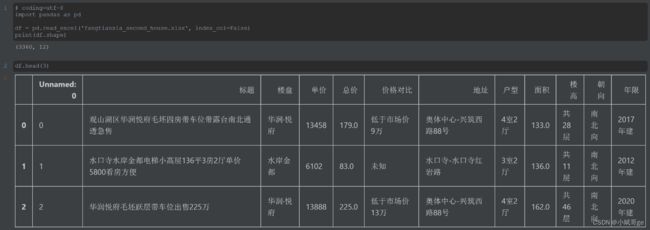
数据清洗
1.删除重复值
import pandas as pd
import numpy as np
df = pd.read_excel('fangtianxia_second_house.xlsx', index_col=False)
print(df.shape)
# 删除重复值
df.drop_duplicates('标题', inplace=True)
print(df.shape)
(3360, 12)
(2616, 12)
删除重复值后,剩下的二手房信息为2616条,重复值很多,有700多条。
2.填充空值
# 空值填充
print(np.any(df.isnull()))
df.fillna('未知', inplace=True)
print(np.any(df.isnull()))
True
False
数据准备好后,本文开始对获取的2616条二手房信息进行分析。
二手房所属楼盘Top30
from pyecharts.charts import Bar
from pyecharts import options as opts
# 二手房数量Top30的楼盘
second_build_name = df['楼盘'].value_counts()[0:30]
bar = Bar(init_opts=opts.InitOpts(width='1000px', height='400px', bg_color='white'))
bar.add_xaxis(
second_build_name.index.to_list()
).add_yaxis(
'', second_build_name.to_list(), category_gap='30%'
).set_global_opts(
title_opts=opts.TitleOpts(title='二手房数量前30的楼盘', pos_left='400', pos_top='30',
title_textstyle_opts=opts.TextStyleOpts(color='black', font_size=16)),
xaxis_opts=opts.AxisOpts(axislabel_opts=opts.LabelOpts(font_size=10, distance=0, rotate=30, color='#4863C4'))
).set_colors('#4863C4').render('second_build_name_top30.html')
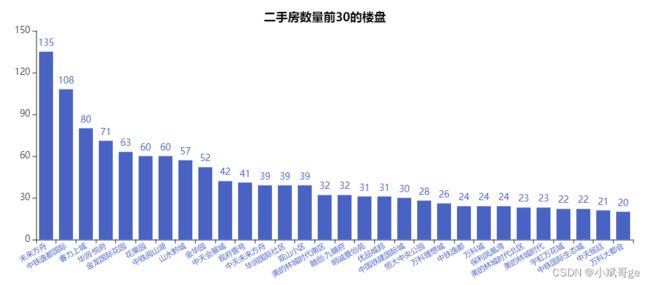 在二手房的所属楼盘中,最多的两个楼盘是未来方舟和中铁逸都国际,都超过了100套二手房。
在二手房的所属楼盘中,最多的两个楼盘是未来方舟和中铁逸都国际,都超过了100套二手房。
二手房的单价分布
from pyecharts.charts import Pie
from pyecharts import options as opts
# 获取各个价格区间的二手房数量
second_price_unit = df['单价']
sections = [0, 5000, 6000, 7000, 8000, 9000, 10000, 12000, 15000, 20000, 100000]
group_names = ['less-5k', '5k-6k', '6k-7k', '7k-8k', '8k-9k', '9k-1w', '1w-1w2', '1w2-1w5', '1w5-2w', 'surpass-2w']
cuts = pd.cut(np.array(second_price_unit), sections, labels=group_names)
second_counts = pd.value_counts(cuts, sort=False)
pie = Pie(init_opts=opts.InitOpts(width='800px', height='600px', bg_color='white'))
pie.add(
'', [list(z) for z in zip([gen for gen in second_counts.index], second_counts)],
radius=['20%', '70%'], rosetype="radius", center=['60%', '50%']
).set_series_opts(
label_opts=opts.LabelOpts(formatter="{b}: {c}"),
).set_global_opts(
title_opts=opts.TitleOpts(title='二手房单价分布情况', pos_left='400', pos_top='30',
title_textstyle_opts=opts.TextStyleOpts(color='black', font_size=16)),
legend_opts=opts.LegendOpts(is_show=False)
).render('second_price_counts.html')
 从单价看,大部分二手房的单价在1w-1w5之间,如果按1000来切分最多的是7k-8k,不过7k-8k的数量明显比安居客的少了很多。
从单价看,大部分二手房的单价在1w-1w5之间,如果按1000来切分最多的是7k-8k,不过7k-8k的数量明显比安居客的少了很多。
对比安居客的二手房分析可以看历史文章:Python房价分析和可视化<anjuke贵阳二手房>
二手房的总价分布
from pyecharts.charts import Pie
from pyecharts import options as opts
# 获取二手房总价各区间的数量
second_price_total = df['总价']
sections = [0, 50, 60, 70, 80, 90, 100, 120, 150, 200, 250, 10000]
group_names = ['less-50w', '50w-60w', '60w-70w', '70w-80w', '80w-90w', '90w-100w', '100w-120w', '120w-150w', '150w-200w', '200w-250w', 'surpass-250w']
cuts = pd.cut(np.array(second_price_total), sections, labels=group_names)
second_counts = pd.value_counts(cuts)
pie = Pie(init_opts=opts.InitOpts(width='800px', height='600px', bg_color='white'))
pie.add(
'', [list(z) for z in zip([gen for gen in second_counts.index], second_counts)],
radius=['20%', '70%'], rosetype="radius", center=['50%', '50%']
).set_series_opts(
label_opts=opts.LabelOpts(formatter="{b}: {c}"),
).set_global_opts(
title_opts=opts.TitleOpts(title='二手房总价分布情况', pos_left='330', pos_top='20',
title_textstyle_opts=opts.TextStyleOpts(color='black', font_size=16)),
legend_opts=opts.LegendOpts(is_show=False)
).set_colors(
['rgb(0,{g},{b})'.format(g=100+10*x, b=200-15*x) for x in range(12)]
).render('second_total_price_counts.html')
 超过一半二手房的总价在100w之上,对比安居客的数据,安居客超过一半是90w之上,说明房天下平台上的二手房总价中位数比安居客上大约高了10w。
超过一半二手房的总价在100w之上,对比安居客的数据,安居客超过一半是90w之上,说明房天下平台上的二手房总价中位数比安居客上大约高了10w。
二手房户型分布
from pyecharts.charts import Bar
from pyecharts import options as opts
# 获取二手房的户型分布
second_house_type = df['户型'].value_counts()
unknown = second_house_type['未知']
second_house_type.drop('未知', inplace=True)
second_house_type_parse = second_house_type.loc[second_house_type >= 10]
second_house_type_parse['others'] = second_house_type.loc[second_house_type < 10].sum()
second_house_type_parse['未知'] = unknown
bar = Bar(init_opts=opts.InitOpts(width='1000px', height='400px', bg_color='white'))
bar.add_xaxis(
second_house_type_parse.index.to_list()
).add_yaxis(
'', second_house_type_parse.to_list(), category_gap='30%'
).set_global_opts(
title_opts=opts.TitleOpts(title='二手房户型数量分布', pos_left='420', pos_top='30',
title_textstyle_opts=opts.TextStyleOpts(color='black', font_size=16)),
xaxis_opts=opts.AxisOpts(axislabel_opts=opts.LabelOpts(font_size=12, distance=0, rotate=20, color='#FF9366')),
yaxis_opts=opts.AxisOpts(max_=1400)
).set_colors('#FF9366').render('second_house_type.html')
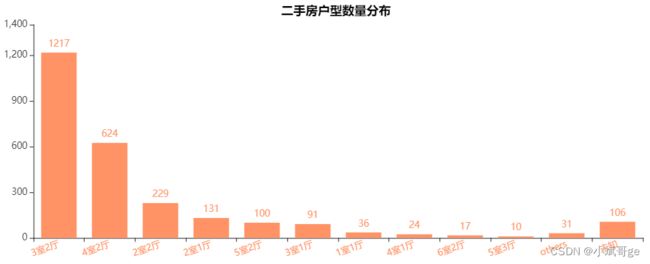 大部分二手房的户型都是3室2厅,这与安居客上的分析结论一致。
大部分二手房的户型都是3室2厅,这与安居客上的分析结论一致。
二手房面积分布
from pyecharts.charts import Pie
from pyecharts import options as opts
# 获取二手房的面积分布情况
df_second = df.drop(df.loc[df['面积']=='未知'].index)
second_area = df_second['面积'].copy()
print(second_area)
sections = [0, 50, 80, 90, 100, 110, 120, 130, 140, 150, 200, 10000]
group_names = ['0-50㎡', '50-80㎡', '80-90㎡', '90-100㎡', '100-110㎡', '110-120㎡', '120-130㎡', '130-140㎡', '140-150㎡', '150-200㎡', '200㎡以上']
cuts = pd.cut(np.array(second_area), sections, labels=group_names)
second_area_counts = pd.value_counts(cuts, ascending=True)
pie = Pie(init_opts=opts.InitOpts(width='800px', height='600px', bg_color='white'))
pie.add(
'', [list(z) for z in zip([gen for gen in second_area_counts.index], second_area_counts)],
radius=['20%', '70%'], rosetype="radius", center=['50%', '50%']
).set_series_opts(
label_opts=opts.LabelOpts(formatter="{b}: {c}"),
).set_global_opts(
title_opts=opts.TitleOpts(title='二手房面积分布情况', pos_left='330', pos_top='20',
title_textstyle_opts=opts.TextStyleOpts(color='black', font_size=16)),
legend_opts=opts.LegendOpts(is_show=False)
).set_colors(
['rgb({r},0,{b})'.format(r=20*x, b=250-15*x) for x in range(12)]
).render('second_area_counts.html')
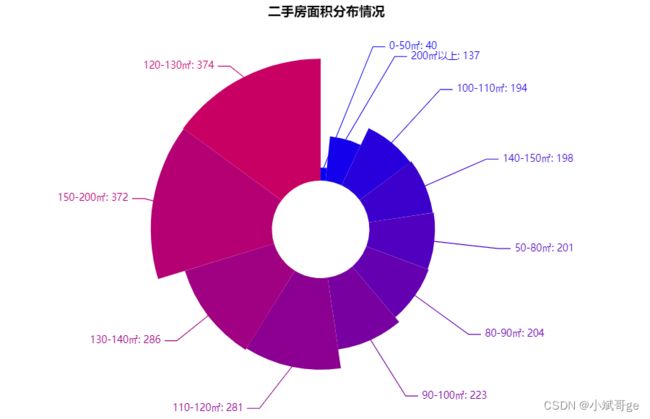 超过一半的二手房面积在110平到200平之间,安居客上的数据是120平到140平之间,这应该也是房天下平台的二手房总价更高的原因。
超过一半的二手房面积在110平到200平之间,安居客上的数据是120平到140平之间,这应该也是房天下平台的二手房总价更高的原因。
二手房朝向分布
from pyecharts.charts import Pie
from pyecharts import options as opts
import re
# 处理部分错列的数据
def toward_parse(toward):
return '南向' if re.findall(r'(\d+).*', toward) else toward
# 统计二手房的朝向
df['朝向分布'] = df['朝向'].apply(toward_parse)
second_house_toward = df['朝向分布'].value_counts()
pie = Pie(init_opts=opts.InitOpts(width='800px', height='600px', bg_color='white'))
pie.add(
'', [list(z) for z in zip([gen for gen in second_house_toward.index], second_house_toward)],
radius=['40%', '60%'], center=['50%', '50%']
).set_series_opts(
label_opts=opts.LabelOpts(formatter="{b}: {c}"),
).set_global_opts(
title_opts=opts.TitleOpts(title='二手房朝向分布情况', pos_left='330', pos_top='20',
title_textstyle_opts=opts.TextStyleOpts(color='black', font_size=16)),
legend_opts=opts.LegendOpts(is_show=False)
).render('second_house_toward.html')
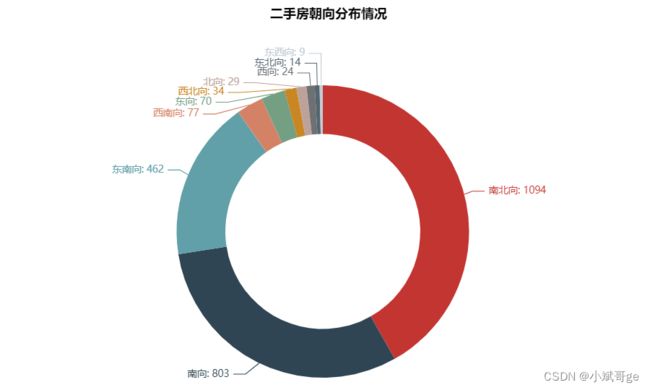 南北朝向的二手房接近7成,加上东南和西南朝向,接近了9成,这与安居客的分析结论一致。
南北朝向的二手房接近7成,加上东南和西南朝向,接近了9成,这与安居客的分析结论一致。
二手房的修建年份
from pyecharts.charts import Bar
from pyecharts import options as opts
# 获取二手房的修建年份
second_house_build_year = df['年限'].copy().value_counts()
unknown = second_house_build_year['未知']
second_house_build_year.drop(['未知', '南向', '东向', '西向'], inplace=True) # 处理部分错列的数据
second_house_build_year.index = [y[0:4] for y in second_house_build_year.index.to_list()]
second_house_build_year = second_house_build_year.sort_index(ascending=False)
second_house_build_year['未知'] = unknown
bar = Bar(init_opts=opts.InitOpts(width='1000px', height='400px', bg_color='white'))
bar.add_xaxis([i for i in second_house_build_year.index]).add_yaxis(
'', second_house_build_year.to_list(), category_gap='20%'
).set_series_opts(
label_opts=opts.LabelOpts(font_size=12)
).set_global_opts(
title_opts=opts.TitleOpts(title='二手房修建年份分布', pos_left='420', pos_top='20',
title_textstyle_opts=opts.TextStyleOpts(color='black', font_size=16)),
yaxis_opts=opts.AxisOpts(max_=400),
xaxis_opts=opts.AxisOpts(axislabel_opts=opts.LabelOpts(font_size=10, rotate=30, interval=0, color='#4863C4'))
).set_colors(['#4863C4']).render('second_house_build_year.html')
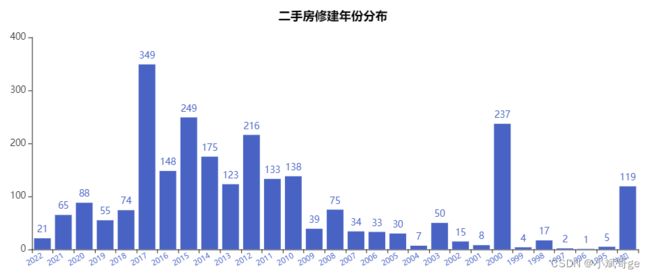 二手房的修建年份除了大部分在15年内,还有2000年也很多。
二手房的修建年份除了大部分在15年内,还有2000年也很多。
二手房信息的标题风格
import jieba
from wordcloud import WordCloud
from PIL import Image
second_house_title = df['标题']
title_content = ','.join([str(til.replace(' ', '')) for til in second_house_title.to_list()])
cut_text = jieba.cut(title_content)
result = ' '.join(cut_text)
shape = np.array(Image.open("ciyun001.png"))
wc = WordCloud(font_path="simhei.ttf", max_font_size=70, background_color='white', colormap='winter',
prefer_horizontal=1, mask=shape, relative_scaling=0.1)
wc.generate(result)
wc.to_file("second_house_title.png")
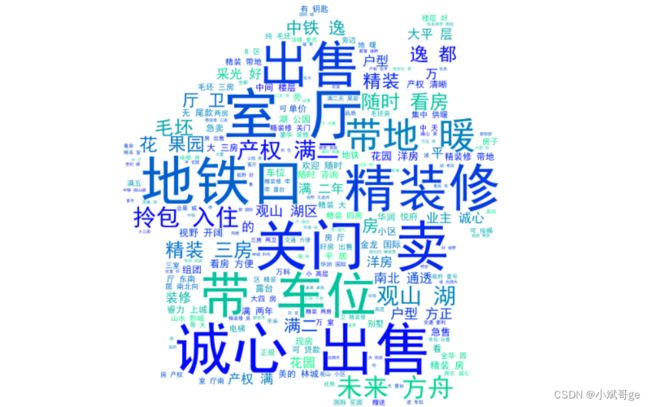
在海量的二手房信息中,好标题可以吸引更多潜在买家点击,还有可能提高成交几率。在这2600多条二手房信息的标题中,高频出现的词主要有诚心出售、几室几厅、地铁口、精装修、带车位、带地暖等。
对比安居客上的信息,诚心出售是房天下上的标题高频词,带车位、带地暖是更多人提到的卖点,而使用急售、南北通透、领包入住、随时看房的明显比安居客上少,整体来看,房天下上的标题起得比安居客上的更好。
总结
本文获取了房天下贵阳市的二手房数据,对数据进行各个维度的分析,并用Python进行可视化。
从安居客和房天下的二手房信息分析结论来看,有一部分数据是两个平台重复的,但也有很大一部分只在其中一个平台有。
文中用到的Python库和工具以后会专门写文章详细介绍,对代码有疑问可以关注和联系我一起交流讨论,欢迎点赞、评论和收藏。