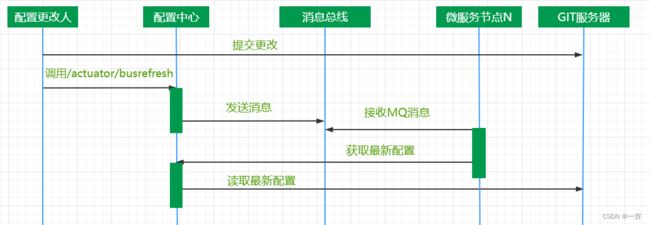spring cloud 快速上手系列 -> 03-消息队列 Stream -> 033-使用spring cloud bus实现配置中心热刷新-Client
spring cloud 快速上手系列
系列说明:快速上手,一切从简,搭建一个简单的微服务框架,让新手可以在这个基础框架上做各种学习、研究。
03-消息队列 Stream
033-使用spring cloud bus实现配置中心热刷新-Client
1,调用序列图
2,ConfigClientHot
1) 代码目录
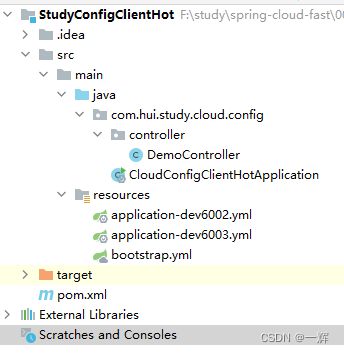
为了能启动两个节点(不同的端口号),这里利用了maven的环境配置,配置了两个application.yml文件。
2) 代码内容
- pom.xml
<project xmlns="http://maven.apache.org/POM/4.0.0"
xmlns:xsi="http://www.w3.org/2001/XMLSchema-instance"
xsi:schemaLocation="http://maven.apache.org/POM/4.0.0 http://maven.apache.org/xsd/maven-4.0.0.xsd">
<modelVersion>4.0.0modelVersion>
<parent>
<groupId>org.springframework.bootgroupId>
<artifactId>spring-boot-starter-parentartifactId>
<version>2.7.3version>
<relativePath/>
parent>
<groupId>com.hui.study.cloudgroupId>
<artifactId>StudyConfigClientHotartifactId>
<version>1.0.0-SNAPSHOTversion>
<properties>
<java.version>1.8java.version>
<spring-cloud.version>2021.0.4spring-cloud.version>
<maven.compiler.source>8maven.compiler.source>
<maven.compiler.target>8maven.compiler.target>
properties>
<dependencyManagement>
<dependencies>
<dependency>
<groupId>org.springframework.cloudgroupId>
<artifactId>spring-cloud-dependenciesartifactId>
<version>${spring-cloud.version}version>
<type>pomtype>
<scope>importscope>
dependency>
dependencies>
dependencyManagement>
<dependencies>
<dependency>
<groupId>org.springframework.cloudgroupId>
<artifactId>spring-cloud-starter-configartifactId>
dependency>
<dependency>
<groupId>org.springframework.cloudgroupId>
<artifactId>spring-cloud-starter-netflix-eureka-clientartifactId>
dependency>
<dependency>
<groupId>org.springframework.cloudgroupId>
<artifactId>spring-cloud-starter-bootstrapartifactId>
dependency>
<dependency>
<groupId>org.springframework.bootgroupId>
<artifactId>spring-boot-starter-webartifactId>
dependency>
<dependency>
<groupId>org.springframework.bootgroupId>
<artifactId>spring-boot-starter-actuatorartifactId>
dependency>
<dependency>
<groupId>org.springframework.cloudgroupId>
<artifactId>spring-cloud-starter-bus-amqpartifactId>
dependency>
dependencies>
project>
- application-dev6102.yml
server:
port: 6102 #Config-Client的端口号
demo:
name: "demo default"
- application-dev6103.yml
server:
port: 6103 #Config-Client的端口号
demo:
name: "demo default"
- bootstrap.yml
spring:
profiles:
active: dev #激活开发环境的配置文件
application:
name: config-client
cloud:
config:
label: master
#开发环境
profile: dev
#从Eureka中发现配置中心
discovery:
enabled: true
#指定配置中心的application.name
service-id: config-server-hot
stream:
binders: # 在此处配置要绑定的rabbitmq的服务信息;
defaultRabbit: # 表示定义的名称,用于于binding整合
type: rabbit # 消息组件类型
environment: # 设置rabbitmq的相关的环境配置
spring:
rabbitmq:
host: localhost
port: 5672
username: guest
password: guest
eureka:
client:
#表示是否将自己注册进EurekaServer
register-with-eureka: true
#是否从EurekaServer抓取已有的注册信息,默认为true。
fetchRegistry: true
service-url:
#服务中心地址
defaultZone: http://localhost:7001/eureka
management:
endpoints:
web:
exposure:
include: "*"
增加了stream和management部分
- CloudConfigClientHotApplication.java
package com.hui.study.cloud.config;
import org.springframework.boot.SpringApplication;
import org.springframework.boot.autoconfigure.SpringBootApplication;
import org.springframework.cloud.netflix.eureka.EnableEurekaClient;
@SpringBootApplication
@EnableEurekaClient
/**
* 配置中心客户端-Hot
*/
public class CloudConfigClientHotApplication {
public static void main(String[] args) {
SpringApplication.run(CloudConfigClientHotApplication.class, args);
}
}
- DemoController.java
package com.hui.study.cloud.config.controller;
import org.springframework.beans.factory.annotation.Value;
import org.springframework.cloud.context.config.annotation.RefreshScope;
import org.springframework.web.bind.annotation.RequestMapping;
import org.springframework.web.bind.annotation.RestController;
/**
* 被调用的demo
*/
@RestController
@RefreshScope
@RequestMapping("/demo")
public class DemoController {
@Value("${demo.name}")
private String name;
@RequestMapping("/name")
public String name() {
return name;
}
}
增加了RefreshScope注解
3) 启动
注册中心、配置中心都正常启动
分别利用application-dev6102.yml和application-dev6103.yml配置,启动两个微服务节点。
启动成功后,访问 http://localhost:7001
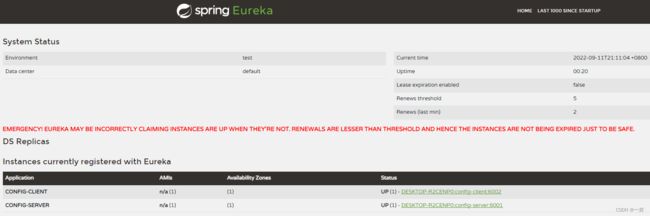
CONFIG-CLIENT已经注册上来了
4)调用
用apifox或postman访问:http://localhost:6103/demo/name

更改config-client-dev.yml内容:
demo:
name: "demo for dev update22"
并push到git服务器。
再访问http://localhost:6103/demo/name,发现没有变化,还是旧的内容。
调用配置中心的刷新总线接口:http://localhost:6101/actuator/busrefresh

再访问http://localhost:6103/demo/name,发现有变化了,是新的内容。

3,代码及作业
链接:https://pan.baidu.com/s/1JLIMyQiWD7v29UKdCUiOpg?pwd=7glb
提取码:7glb
链接:https://pan.baidu.com/s/1I59K62nrLwOHf24oT2FyBg?pwd=bvbb
提取码:bvbb
作业:
1、增加一个节点(用6104端口再起一个节点)
2、增加一个demo.from 配置,并在 config-client 中用接口获取
这两章,都是spring cloud发送、消费消息,我们只需要配置即可。
下面一章,我们单独编写发送消息、消费消息的操作代码。