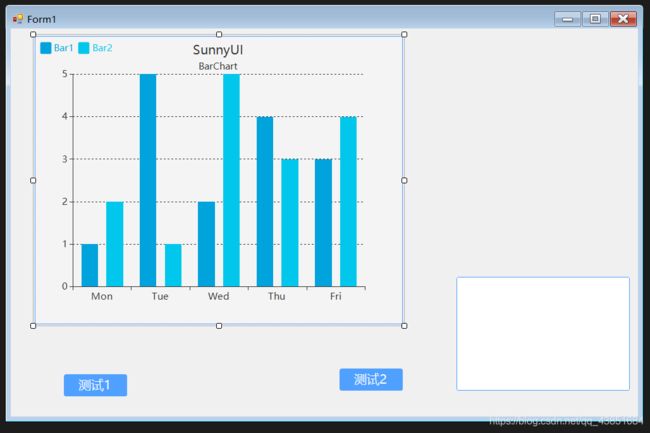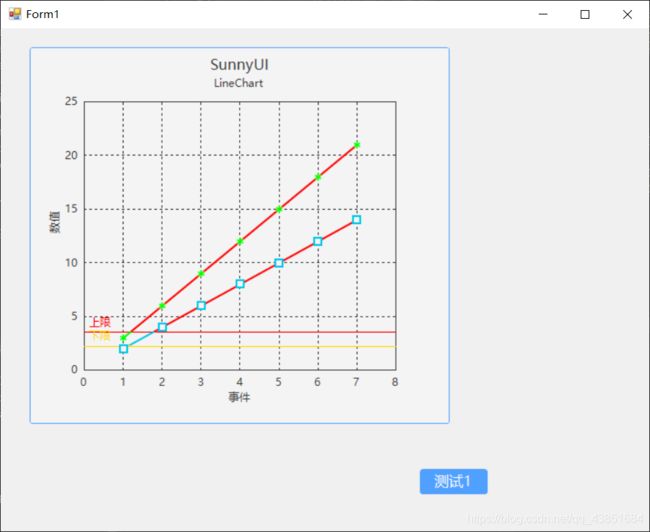- PYQT5的UI转换报错:fatal python error: _pyinterpreterstate_get(): no current thread state解决办法
QX大黄蜂
pythonuiqtpython
使用QT可视化工具设计界面,在将UI文件转换为py文件的时候报错:fatalpythonerror:_pyinterpreterstate_get():nocurrentthreadstatepythonrun原因可能是python版本与QT不兼容,具体原因不知道解决办法:使用以下配置将UI转换为py,再将py文件给其它程序调用python版本:3.7.1pyqt5版本:5.11.3pyqt5-t
- Python 数据分析实战:宠物经济行业发展洞察
萧十一郎@
pythonpython数据分析宠物
目录一、案例背景二、代码实现2.1数据收集2.2数据探索性分析2.3数据清洗2.4数据分析2.4.1宠物用品用户满意度分析2.4.2宠物用品销售与价格关系分析2.4.3宠物经济行业未来发展预测三、主要的代码难点解析3.1数据收集3.2数据清洗-销售数据处理3.3数据分析-宠物用品用户满意度分析3.4数据分析-宠物用品销售与价格关系分析3.5数据可视化四、可能改进的代码4.1数据收集改进4.2数据清
- Matplotlib 内置的170种颜色映射(colormap)
数据分析师Weiss
数据分析Pythonmatplotlib数据可视化python颜色映射热力图
Matplotlib提供了许多内置的颜色映射(colormap)选项,可以将数值数据映射到色彩范围——热力图、温度图、地图等可视化经常会用到。#colormap有两种引用形式plt.imshow(data,cmap='Blues')plt.imshow(data,cmap=cm.Blues)颜色映射可以分为连续的(Continuous)和离散的(Discrete)两大类。前者适用于连续数据,颜色映
- 【收藏】如何优雅的在 Python matplotlib 中可视化矩阵,以及cmap色带设置
Think Spatial 空间思维
Python骚操作合集pythonmatplotlib可视化矩阵cmap
有时需要将numpy矩阵绘制出来看趋势,这时候可以使用plt.imshow()方法来可视化同时还需要对cmap进行设置,使用不同的色带,达到更好的可视化效果。代码importnumpyasnpfrommatplotlibimportpyplotaspltdata2D=np.random.random((50,50)
- 基于STM32设计的健康检测设备(测温心率计步)(局域网)
DS小龙哥
智能家居与物联网项目实战stm32嵌入式单片机
1.项目介绍1.1开发背景本项目设计一款基于STM32F103RCT6微控制器的便携式健康监测设备,该设备能够实时监测并记录用户的生理参数,包括人体温度、心率以及日常活动中的步数,并具备将这些数据可视化显示在设备自带的OLED屏幕上的能力。此外,该设备还提供了通过Wi-Fi模块ESP8266将收集到的数据无线传输至用户的智能手机或个人计算机的功能,以便用户能够更加方便地管理自己的健康信息。为了实现
- 微软Data Formulator:用AI重塑数据可视化的未来
几道之旅
人工智能智能体及数字员工人工智能信息可视化
在数据驱动的时代,如何快速将复杂数据转化为直观的图表是每个分析师面临的挑战。微软研究院推出的开源工具DataFormulator,通过结合AI与交互式界面,重新定义了数据可视化的工作流。本文将深入解析这一工具的核心功能、安装方法及使用技巧,助你轻松驾驭数据之美。一、DataFormulator是什么?DataFormulator是一款基于大语言模型(LLM)的AI工具,旨在帮助用户通过自然语言和界
- Matplotlib 柱形图
lly202406
开发语言
Matplotlib柱形图引言在数据可视化领域,柱形图是一种非常常见且强大的图表类型。它能够帮助我们直观地比较不同类别或组之间的数据大小。Matplotlib,作为Python中最受欢迎的数据可视化库之一,提供了丰富的绘图功能,其中包括创建柱形图。本文将详细介绍Matplotlib中的柱形图,包括其基本用法、高级特性以及如何进行优化。基本用法安装Matplotlib在开始使用Matplotlib之
- Matplotlib如何创建交互式图表?
EdgarBertram
matplotlib
Matplotlib是一个强大的Python绘图库,它可以用于生成高质量的静态图像。然而,Matplotlib同样支持创建交互式图表,这对于数据分析和可视化非常有用。交互式图表允许用户通过交互方式探索数据,例如缩放、平移或者查询数据点。下面我们将详细介绍如何使用Matplotlib创建交互式图表。一、安装与配置首先,确保你已经安装了Matplotlib库。你可以使用pip来安装:bash复制代码p
- 车牌识别技术揭秘:如何用 C# 实现自动车牌识别系统
威哥说编程
c#开发语言
车牌识别(LicensePlateRecognition,LPR)是一项计算机视觉技术,用于自动识别车辆的车牌号码。在实际应用中,车牌识别技术被广泛用于停车场管理、交通监控和安防系统等领域。实现车牌识别系统的关键步骤包括图像预处理、车牌检测、字符分割、字符识别等。C#中可以通过结合OpenCV、EmguCV、TesseractOCR等工具来实现车牌识别系统。一、所需工具和库EmguCV:这是一个封
- 使用Aim追踪LangChain执行
bavDHAUO
langchainpython
在现代人工智能应用中,调试和可视化自动化工作流变得越来越重要,Aim正是为此而生。通过Aim,你可以轻松地追踪LangChain中语言模型(LLM)和工具的输入输出,以及代理的动作,从而在执行过程中快速定位和解决问题。此外,Aim还支持并排比较多个执行流程,使之成为调试中的得力助手。Aim是一个完全开源的项目,你可以在GitHub上找到更多关于Aim的信息。在本文中,我们将展示如何启用和配置Aim
- Python, Java, C ++开发全球热能动态监测APP
Geeker-2025
pythonjavac++
开发一个“全球热能动态监测APP”是一个非常有意义的想法,尤其是在能源管理和环境保护领域。以下是开发该APP的详细思路和技术实现方案,分别针对Python、Java和C++。---###**功能需求分析**1.**全球热能数据展示**:-各国或地区的热能生产、消费和进出口数据。-实时监测热能动态(如发电厂的热能输出、温度变化等)。2.**地图可视化**:-在地图上标注热能发电厂的位置。-使用颜色或
- 【ol-cesium】OpenLayers与Cesium的二三维联动
不爱赖床的懒虫
笔记前端vuecesiumopenlayers二三维联动
OpenLayers与Cesium的二三维联动本文主要介绍OpenLayers与Cesium二三维联动的实现过程,以及在实现的过程中所遇到的问题以及解决方法。研究二三维联动的动机是需要开发基于GeoServer地图服务器的地理场景可视化系统,其中涉及到对服务器中地理数据的展示与交互部分,同时在三维场景中展示数字高程与地表影像信息。地理场景可视化系统我后续也会站看介绍,感兴趣的读者可以关注我后续的博
- 深入了解 C# 中的 LINQ:功能、语法与应用解析
江沉晚呤时
NetcoreC#solrlucenec#.netcore
1.什么是LINQ?LINQ(LanguageIntegratedQuery,语言集成查询)是C#和其他.NET语言中的一种强大的查询功能,它允许开发者在语言中直接执行查询操作。LINQ使得开发者可以使用C#语法(或VB.NET)直接对集合、数据库、XML等数据源进行查询和操作,而不需要依赖外部查询语言(如SQL)或者复杂的API。LINQ提供了一个统一的查询模型,可以对各种数据源进行查询,包括集
- python基于Django的旅游景点数据分析及可视化的设计与实现 7blk7
qq2295116502
pythondjango数据分析
目录项目介绍技术栈具体实现截图Scrapy爬虫框架关键技术和使用的工具环境等的说明解决的思路开发流程爬虫核心代码展示系统设计论文书写大纲详细视频演示源码获取项目介绍大数据分析是现下比较热门的词汇,通过分析之后可以得到更多深入且有价值的信息。现实的科技手段中,越来越多的应用都会涉及到大数据随着大数据时代的到来,数据挖掘、分析与应用成为多个行业的关键,本课题首先介绍了网络爬虫的基本概念以及技术实现方法
- C#电子相册:面向对象设计与架构实践
金融先生-Frank
本文还有配套的精品资源,点击获取简介:C#电子相册是一个使用高级编程语言C#开发的Windows平台应用程序。该项目采用面向对象编程方法,将对象如照片和相册封装、继承和多态地组织起来。它可能采用了MVC、MVVM或MVP架构模式,并使用.NETFramework或.NETCore以及VisualStudio作为开发环境。数据库管理部分涉及SQL数据库,支持相册数据的存储与检索。文件列表中的"eri
- 源码篇:python生成《蔬菜店销售数据分析报告》案例
IT小本本
pythonpython数据分析开发语言
本文将通过Python实现一个完整的蔬菜销售数据分析项目,涵盖数据生成、清洗、分析及可视化全流程。我们将利用模拟数据生成技术创建90天的销售记录,通过Pandas进行数据处理,结合Matplotlib和Seaborn实现多样化的可视化图表,并最终生成动态交互报告。一、数据生成:模拟真实销售场景为了模拟真实的蔬菜销售数据,我们设计了包含10种蔬菜(白菜、土豆、西红柿等)的90天销售记录。数据生成逻辑
- 5-1 使用ECharts将MySQL数据库中的数据可视化
上课的牛马
实训大数据
方法一:使用PythonFlask框架搭建API对于技术小白来说,使用ECharts将MySQL数据库中的数据可视化需要分步骤完成。以下是详细的实现流程:一、技术架构后端服务:使用PythonFlask框架搭建API(简单易学,适合新手)数据库连接:通过Python的pymysql库连接MySQL前端可视化:HTML+JavaScript+ECharts数据流向:MySQL数据库→Pyt
- 【Q&A】Qt中直接渲染和离屏渲染效率哪个高?
浅慕Antonio
Q&Aqt信息可视化开发语言
直接渲染和离屏渲染的效率取决于具体场景和实现方式,以下是详细对比分析:一、直接渲染(On-screenRendering)原理直接将图形数据绘制到屏幕缓冲区(BackBuffer),完成后通过交换缓冲区显示到屏幕。通常在paintEvent等事件中通过QPainter直接绘制。优势减少数据复制:无需额外的缓冲区传输,直接写入屏幕缓冲区。实时性高:适合需要快速更新的场景(如动画、实时数据可视化)。简
- python数据可视化绘制图表(直方图,饼图圆环图,散点或气泡图,误差棒图)
2224070304
信息可视化python数据分析
一,直方图#先导入模块importnumpyasnp importmatplotlib.pyplotasplt#准备50个随机的数据scores=np.random.randint(0,100,50)#绘制直方图plt.hist(scores,bins=8,histtype='stepfilled')plt.show()其中,scores为数组(可为单个或多个的数列)bins=8,表示矩形的条数为
- 【小白深度教程 1.32】手把手教你从多视角图像进行 3D 重建(SfM 算法)
小寒学姐学AI
3d算法计算机视觉人工智能深度学习python三维重建
【小白深度教程1.32】手把手教你从多视角图像进行3D重建(SfM算法)1.SfM三维重建算法简介2.SfM方法和原理3.安装依赖库4.构建数据集5.可视化结果6.完整代码1.SfM三维重建算法简介从多张照片中开发三维模型被称为多视图3D重建。数码相机的进步以及图像分辨率和清晰度的提高,使得利用仅有的相机而非昂贵的特殊传感器来重建3D图像成为可能。重建的目标是从一组照片中推导场景的几何结构,假设摄
- 关于误差平面小记
文弱_书生
乱七八糟平面算法神经网络机器学习
四维曲面的二维切片:误差平面详解在深度学习优化过程中,我们通常研究损失函数(LossFunction)的变化,试图找到权重的最优配置。由于神经网络的参数空间通常是高维的,我们需要使用低维可视化的方法来理解优化过程和误差平面(ErrorSurface)。在这里,我们讨论一个四维曲面的二维切片,其中:三个维度是网络的权重(w1,w2,w3w_1,w_2,w_3w1,w2,w3)。第四个维度是误差(损失
- 编程语言选择分析:C#、Rust、Go 与 TypeScript 编译器优化
互联网搬砖老肖
工具使用原力计划c#rustgolang
编程语言选择分析:C#、Rust、Go与TypeScript编译器优化在讨论编程语言的选择时,特别是针对微软的C#和Rust,以及谷歌的Go语言,以及微软试图通过Go来拯救TypeScript编译器的问题,我们可以从多个角度来分析和理解。首先,我们来逐一分析这些语言的特点和它们各自的应用场景。1.C#C#是微软开发的一种面向对象的编程语言,它是.NET框架的核心部分。C#广泛用于Windows应用
- 两个常用的用于读写和操作DXF文件C#库:netDxf 和 DXF.NET
CoderIsArt
C#图像与图形处理c#.net开发语言
netDxf和DXF.NET是两个常用的C#库,用于读取、写入和操作DXF文件。以下是它们的详细介绍和用法示例。1.netDxf简介netDxf是一个开源的DXF文件读写库,支持AutoCADDXF格式的读取和写入。它支持大多数DXF实体和对象,并且易于使用。GitHub地址:https://github.com/haplokuon/netDxf特点:支持DXF文件的读取和写入。支持多种实体类型(
- 计算机专业毕业设计题目推荐(新颖选题)本科计算机人工智能专业相关毕业设计选题大全✅
会写代码的羊
毕设选题课程设计人工智能毕业设计毕设题目毕业设计题目aiAI编程
文章目录前言最新毕设选题(建议收藏起来)本科计算机人工智能专业相关的毕业设计选题毕设作品推荐前言2025全新毕业设计项目博主介绍:✌全网粉丝10W+,CSDN全栈领域优质创作者,博客之星、掘金/华为云/阿里云等平台优质作者。技术范围:SpringBoot、Vue、SSM、HLMT、Jsp、PHP、Nodejs、Python、爬虫、数据可视化、小程序、大数据、机器学习等设计与开发。主要内容:免费功能
- 应用netdxf(C#)实现dxf文件读写-6、注释和标注
MariaWu2020
C#C#netdxf参数绘图
实现思路:实例化相应注释类(直线、角度、点延申、半/直径),并加入DxfDocument对象中。1、垂直、线性注释AlignedDimensiondim=newAlignedDimension(ref1,ref2,offset,style);//实例化垂直注释完整范例:DimensionStylestyle=DimensionStyle.Iso25;//标注格式Vector2ref1=Vector
- 13 异常处理的使用大全
希望_睿智
C++基础知识精讲c++windowsc语言开发语言异常处理
概述异常是指程序在执行的过程中,没有按照预定的流程和逻辑去运行,从而导致数组越界、内存溢出、甚至程序崩溃等各种非正常的情况。在C++、Java和C#等高级语言中,都提供了对于异常的处理机制。异常处理,实际上是一种转移程序控制权的方式。当程序中抛出了异常时,我们可以捕获异常,进而进行相应的处理。处理模型一般有两种:一种是终止模型,表示该异常是致命的,无法恢复,会直接终止程序;另一种是恢复模型,表示该
- 实用工具-Another Redis Desktop Manager介绍
吕海洋
数据库工具redis数据库
GitHub:https://github.com/qishibo/AnotherRedisDesktopManager/releasesGitee:AnotherRedisDesktopManager发行版-Gitee.comAnotherRedisDesktopManager是一款免费的Redis可视化管理工具,具有以下特点和功能:特点跨平台支持:兼容Windows、Mac、Linux等操作系
- C#:实现二个数组求并集(附完整源码)
源代码大师
C#算法完整教程c#linq开发语言
C#:实现二个数组求并集下面是C#代码,用于计算两个数组的并集:usingSystem;usingSystem.Linq;classProgram{staticvoidMain(string
- 浏览器工作原理深度解析(阶段一):从 URL 到页面渲染的完整流程
码农的时光故事
javascript前端
一、浏览器工作流程概述作为前端开发者,我们每天都在与浏览器打交道,但多数人对其内部工作机制却知之甚少。实际上,浏览器的核心功能就是将用户输入的URL转换为可视化的网页。这一过程大致分为六个关键步骤:网络请求:通过HTTP/HTTPS协议获取页面资源构建DOM树:解析HTML代码生成文档对象模型样式计算:解析CSS规则并应用到对应元素布局渲染:计算元素位置和尺寸生成渲染树合成优化:将渲染层合并为位图
- python 数据可视化matplotib库安装与使用
范哥来了
信息可视化python开发语言
要使用matplotlib库进行数据可视化,首先你需要确保已经安装了该库。如果你还没有安装,可以通过Python的包管理器pip来安装它。在你的命令行工具中运行以下命令来安装matplotlib:pipinstallmatplotlib安装完成后,你就可以开始使用matplotlib来创建图表了。下面是一个简单的例子,演示如何使用matplotlib绘制一个基本的折线图。这个例子可以被添加到你当前
- Maven
Array_06
eclipsejdkmaven
Maven
Maven是基于项目对象模型(POM), 信息来管理项目的构建,报告和文档的软件项目管理工具。
Maven 除了以程序构建能力为特色之外,还提供高级项目管理工具。由于 Maven 的缺省构建规则有较高的可重用性,所以常常用两三行 Maven 构建脚本就可以构建简单的项目。由于 Maven 的面向项目的方法,许多 Apache Jakarta 项目发文时使用 Maven,而且公司
- ibatis的queyrForList和queryForMap区别
bijian1013
javaibatis
一.说明
iBatis的返回值参数类型也有种:resultMap与resultClass,这两种类型的选择可以用两句话说明之:
1.当结果集列名和类的属性名完全相对应的时候,则可直接用resultClass直接指定查询结果类
- LeetCode[位运算] - #191 计算汉明权重
Cwind
java位运算LeetCodeAlgorithm题解
原题链接:#191 Number of 1 Bits
要求:
写一个函数,以一个无符号整数为参数,返回其汉明权重。例如,‘11’的二进制表示为'00000000000000000000000000001011', 故函数应当返回3。
汉明权重:指一个字符串中非零字符的个数;对于二进制串,即其中‘1’的个数。
难度:简单
分析:
将十进制参数转换为二进制,然后计算其中1的个数即可。
“
- 浅谈java类与对象
15700786134
java
java是一门面向对象的编程语言,类与对象是其最基本的概念。所谓对象,就是一个个具体的物体,一个人,一台电脑,都是对象。而类,就是对象的一种抽象,是多个对象具有的共性的一种集合,其中包含了属性与方法,就是属于该类的对象所具有的共性。当一个类创建了对象,这个对象就拥有了该类全部的属性,方法。相比于结构化的编程思路,面向对象更适用于人的思维
- linux下双网卡同一个IP
被触发
linux
转自:
http://q2482696735.blog.163.com/blog/static/250606077201569029441/
由于需要一台机器有两个网卡,开始时设置在同一个网段的IP,发现数据总是从一个网卡发出,而另一个网卡上没有数据流动。网上找了下,发现相同的问题不少:
一、
关于双网卡设置同一网段IP然后连接交换机的时候出现的奇怪现象。当时没有怎么思考、以为是生成树
- 安卓按主页键隐藏程序之后无法再次打开
肆无忌惮_
安卓
遇到一个奇怪的问题,当SplashActivity跳转到MainActivity之后,按主页键,再去打开程序,程序没法再打开(闪一下),结束任务再开也是这样,只能卸载了再重装。而且每次在Log里都打印了这句话"进入主程序"。后来发现是必须跳转之后再finish掉SplashActivity
本来代码:
// 销毁这个Activity
fin
- 通过cookie保存并读取用户登录信息实例
知了ing
JavaScripthtml
通过cookie的getCookies()方法可获取所有cookie对象的集合;通过getName()方法可以获取指定的名称的cookie;通过getValue()方法获取到cookie对象的值。另外,将一个cookie对象发送到客户端,使用response对象的addCookie()方法。
下面通过cookie保存并读取用户登录信息的例子加深一下理解。
(1)创建index.jsp文件。在改
- JAVA 对象池
矮蛋蛋
javaObjectPool
原文地址:
http://www.blogjava.net/baoyaer/articles/218460.html
Jakarta对象池
☆为什么使用对象池
恰当地使用对象池化技术,可以有效地减少对象生成和初始化时的消耗,提高系统的运行效率。Jakarta Commons Pool组件提供了一整套用于实现对象池化
- ArrayList根据条件+for循环批量删除的方法
alleni123
java
场景如下:
ArrayList<Obj> list
Obj-> createTime, sid.
现在要根据obj的createTime来进行定期清理。(释放内存)
-------------------------
首先想到的方法就是
for(Obj o:list){
if(o.createTime-currentT>xxx){
- 阿里巴巴“耕地宝”大战各种宝
百合不是茶
平台战略
“耕地保”平台是阿里巴巴和安徽农民共同推出的一个 “首个互联网定制私人农场”,“耕地宝”由阿里巴巴投入一亿 ,主要是用来进行农业方面,将农民手中的散地集中起来 不仅加大农民集体在土地上面的话语权,还增加了土地的流通与 利用率,提高了土地的产量,有利于大规模的产业化的高科技农业的 发展,阿里在农业上的探索将会引起新一轮的产业调整,但是集体化之后农民的个体的话语权 将更少,国家应出台相应的法律法规保护
- Spring注入有继承关系的类(1)
bijian1013
javaspring
一个类一个类的注入
1.AClass类
package com.bijian.spring.test2;
public class AClass {
String a;
String b;
public String getA() {
return a;
}
public void setA(Strin
- 30岁转型期你能否成为成功人士
bijian1013
成功
很多人由于年轻时走了弯路,到了30岁一事无成,这样的例子大有人在。但同样也有一些人,整个职业生涯都发展得很优秀,到了30岁已经成为职场的精英阶层。由于做猎头的原因,我们接触很多30岁左右的经理人,发现他们在职业发展道路上往往有很多致命的问题。在30岁之前,他们的职业生涯表现很优秀,但从30岁到40岁这一段,很多人
- [Velocity三]基于Servlet+Velocity的web应用
bit1129
velocity
什么是VelocityViewServlet
使用org.apache.velocity.tools.view.VelocityViewServlet可以将Velocity集成到基于Servlet的web应用中,以Servlet+Velocity的方式实现web应用
Servlet + Velocity的一般步骤
1.自定义Servlet,实现VelocityViewServl
- 【Kafka十二】关于Kafka是一个Commit Log Service
bit1129
service
Kafka is a distributed, partitioned, replicated commit log service.这里的commit log如何理解?
A message is considered "committed" when all in sync replicas for that partition have applied i
- NGINX + LUA实现复杂的控制
ronin47
lua nginx 控制
安装lua_nginx_module 模块
lua_nginx_module 可以一步步的安装,也可以直接用淘宝的OpenResty
Centos和debian的安装就简单了。。
这里说下freebsd的安装:
fetch http://www.lua.org/ftp/lua-5.1.4.tar.gz
tar zxvf lua-5.1.4.tar.gz
cd lua-5.1.4
ma
- java-14.输入一个已经按升序排序过的数组和一个数字, 在数组中查找两个数,使得它们的和正好是输入的那个数字
bylijinnan
java
public class TwoElementEqualSum {
/**
* 第 14 题:
题目:输入一个已经按升序排序过的数组和一个数字,
在数组中查找两个数,使得它们的和正好是输入的那个数字。
要求时间复杂度是 O(n) 。如果有多对数字的和等于输入的数字,输出任意一对即可。
例如输入数组 1 、 2 、 4 、 7 、 11 、 15 和数字 15 。由于
- Netty源码学习-HttpChunkAggregator-HttpRequestEncoder-HttpResponseDecoder
bylijinnan
javanetty
今天看Netty如何实现一个Http Server
org.jboss.netty.example.http.file.HttpStaticFileServerPipelineFactory:
pipeline.addLast("decoder", new HttpRequestDecoder());
pipeline.addLast(&quo
- java敏感词过虑-基于多叉树原理
cngolon
违禁词过虑替换违禁词敏感词过虑多叉树
基于多叉树的敏感词、关键词过滤的工具包,用于java中的敏感词过滤
1、工具包自带敏感词词库,第一次调用时读入词库,故第一次调用时间可能较长,在类加载后普通pc机上html过滤5000字在80毫秒左右,纯文本35毫秒左右。
2、如需自定义词库,将jar包考入WEB-INF工程的lib目录,在WEB-INF/classes目录下建一个
utf-8的words.dict文本文件,
- 多线程知识
cuishikuan
多线程
T1,T2,T3三个线程工作顺序,按照T1,T2,T3依次进行
public class T1 implements Runnable{
@Override
- spring整合activemq
dalan_123
java spring jms
整合spring和activemq需要搞清楚如下的东东1、ConnectionFactory分: a、spring管理连接到activemq服务器的管理ConnectionFactory也即是所谓产生到jms服务器的链接 b、真正产生到JMS服务器链接的ConnectionFactory还得
- MySQL时间字段究竟使用INT还是DateTime?
dcj3sjt126com
mysql
环境:Windows XPPHP Version 5.2.9MySQL Server 5.1
第一步、创建一个表date_test(非定长、int时间)
CREATE TABLE `test`.`date_test` (`id` INT NOT NULL AUTO_INCREMENT ,`start_time` INT NOT NULL ,`some_content`
- Parcel: unable to marshal value
dcj3sjt126com
marshal
在两个activity直接传递List<xxInfo>时,出现Parcel: unable to marshal value异常。 在MainActivity页面(MainActivity页面向NextActivity页面传递一个List<xxInfo>): Intent intent = new Intent(this, Next
- linux进程的查看上(ps)
eksliang
linux pslinux ps -llinux ps aux
ps:将某个时间点的进程运行情况选取下来
转载请出自出处:http://eksliang.iteye.com/admin/blogs/2119469
http://eksliang.iteye.com
ps 这个命令的man page 不是很好查阅,因为很多不同的Unix都使用这儿ps来查阅进程的状态,为了要符合不同版本的需求,所以这个
- 为什么第三方应用能早于System的app启动
gqdy365
System
Android应用的启动顺序网上有一大堆资料可以查阅了,这里就不细述了,这里不阐述ROM启动还有bootloader,软件启动的大致流程应该是启动kernel -> 运行servicemanager 把一些native的服务用命令启动起来(包括wifi, power, rild, surfaceflinger, mediaserver等等)-> 启动Dalivk中的第一个进程Zygot
- App Framework发送JSONP请求(3)
hw1287789687
jsonp跨域请求发送jsonpajax请求越狱请求
App Framework 中如何发送JSONP请求呢?
使用jsonp,详情请参考:http://json-p.org/
如何发送Ajax请求呢?
(1)登录
/***
* 会员登录
* @param username
* @param password
*/
var user_login=function(username,password){
// aler
- 发福利,整理了一份关于“资源汇总”的汇总
justjavac
资源
觉得有用的话,可以去github关注:https://github.com/justjavac/awesome-awesomeness-zh_CN 通用
free-programming-books-zh_CN 免费的计算机编程类中文书籍
精彩博客集合 hacke2/hacke2.github.io#2
ResumeSample 程序员简历
- 用 Java 技术创建 RESTful Web 服务
macroli
java编程WebREST
转载:http://www.ibm.com/developerworks/cn/web/wa-jaxrs/
JAX-RS (JSR-311) 【 Java API for RESTful Web Services 】是一种 Java™ API,可使 Java Restful 服务的开发变得迅速而轻松。这个 API 提供了一种基于注释的模型来描述分布式资源。注释被用来提供资源的位
- CentOS6.5-x86_64位下oracle11g的安装详细步骤及注意事项
超声波
oraclelinux
前言:
这两天项目要上线了,由我负责往服务器部署整个项目,因此首先要往服务器安装oracle,服务器本身是CentOS6.5的64位系统,安装的数据库版本是11g,在整个的安装过程中碰到很多的坑,不过最后还是通过各种途径解决并成功装上了。转别写篇博客来记录完整的安装过程以及在整个过程中的注意事项。希望对以后那些刚刚接触的菜鸟们能起到一定的帮助作用。
安装过程中可能遇到的问题(注
- HttpClient 4.3 设置keeplive 和 timeout 的方法
supben
httpclient
ConnectionKeepAliveStrategy kaStrategy = new DefaultConnectionKeepAliveStrategy() {
@Override
public long getKeepAliveDuration(HttpResponse response, HttpContext context) {
long keepAlive
- Spring 4.2新特性-@Import注解的升级
wiselyman
spring 4
3.1 @Import
@Import注解在4.2之前只支持导入配置类
在4.2,@Import注解支持导入普通的java类,并将其声明成一个bean
3.2 示例
演示java类
package com.wisely.spring4_2.imp;
public class DemoService {
public void doSomethin