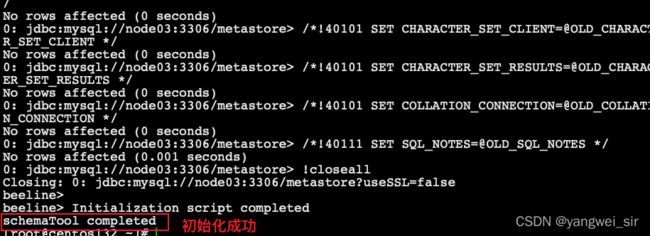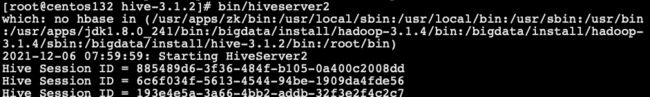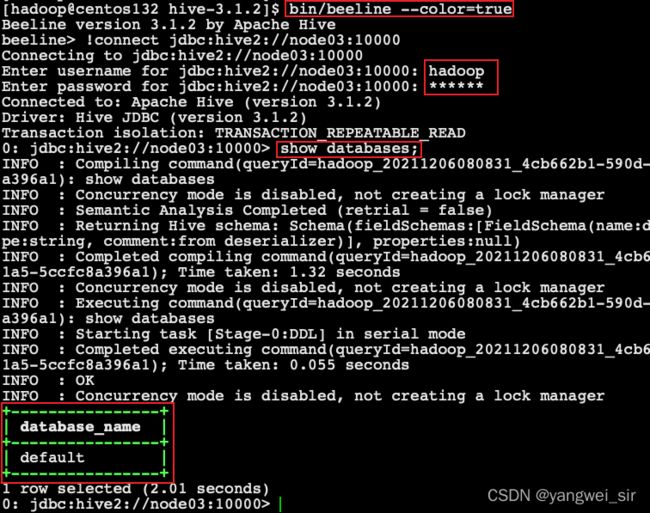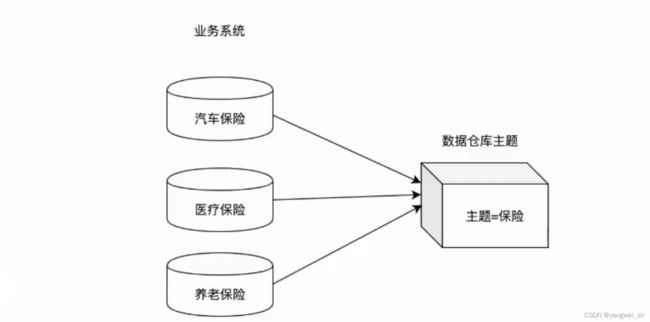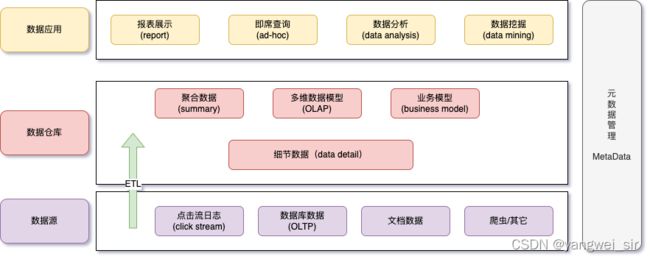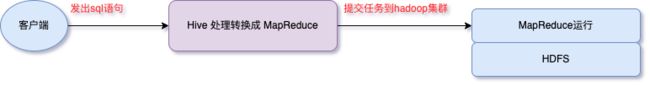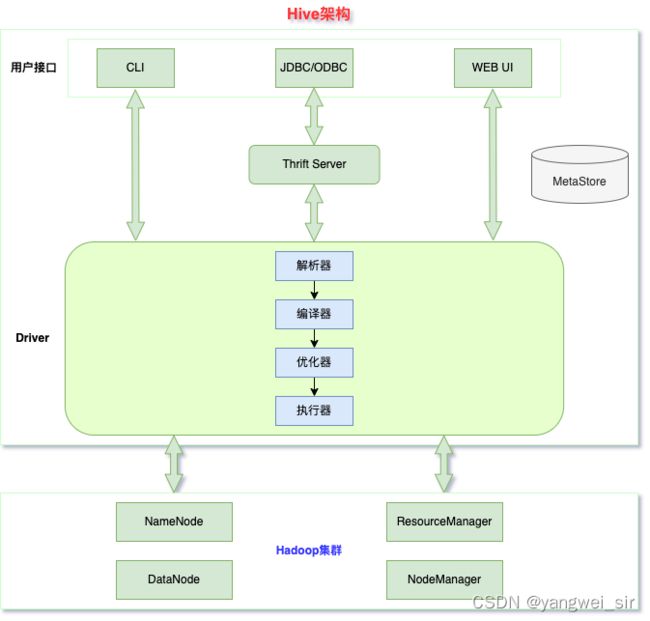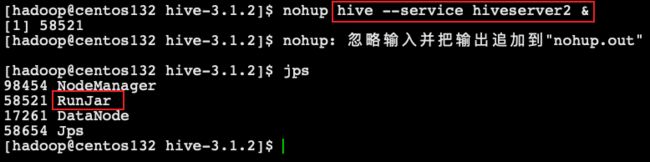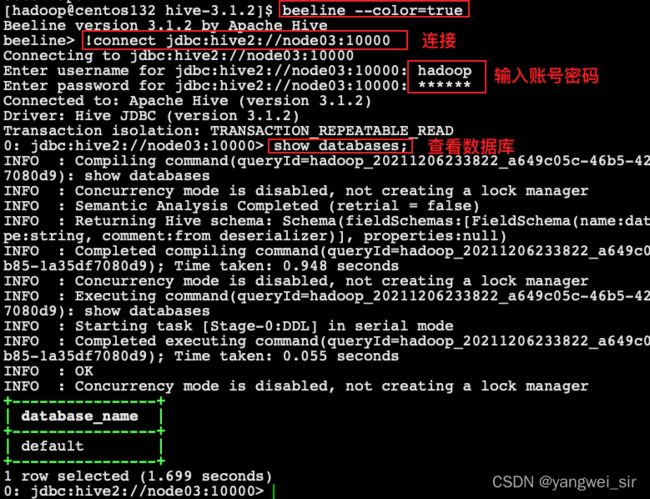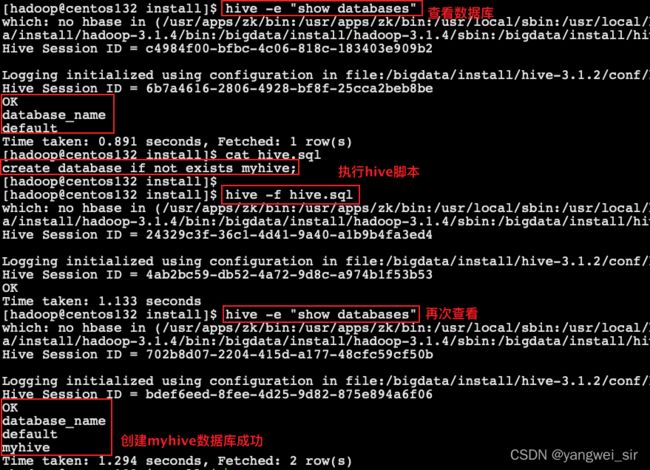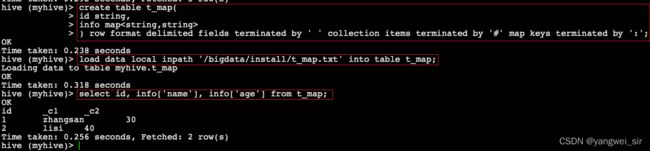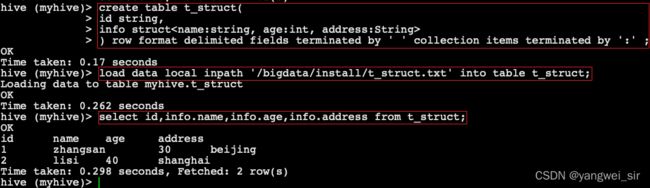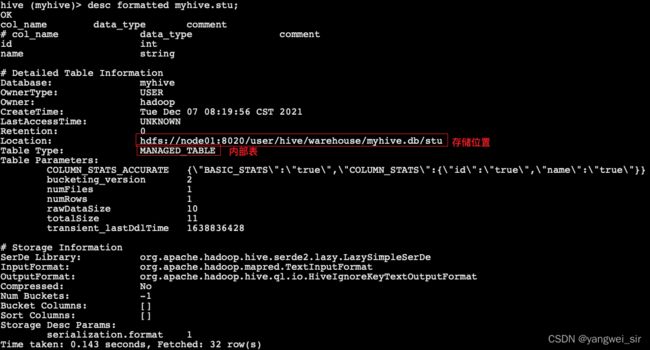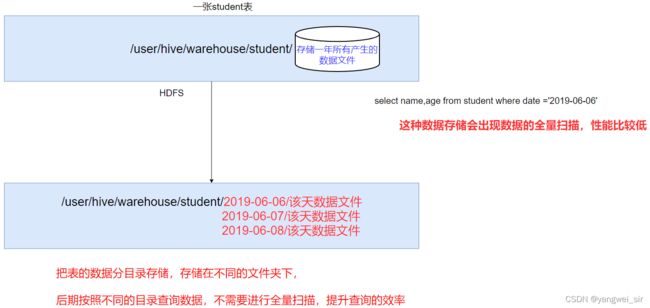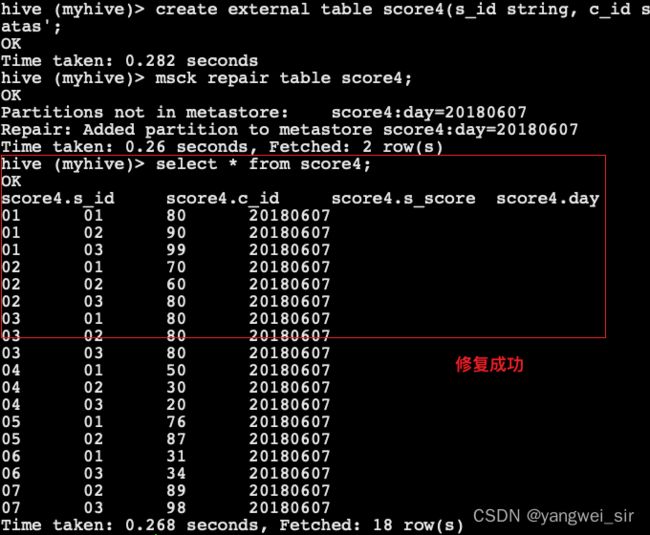大数据高级开发工程师——Hive学习笔记(1)
文章目录
- Hive基础篇
-
- 环境准备
-
- MySQL安装部署
- Hive的安装部署
-
- 1. 先决条件
- 2. 下载安装包
- 3. 解压
- 4. 修改配置文件
- 5. 修改日志配置文件
- 6. 拷贝mysql驱动包
- 7. 配置Hive的环境变量
- 8. 初始化元数据库
- 9. 验证安装
- 10. 通过beeline连接代理服务器hiveserver2操作hive
- 数据仓库概念
-
- 数据仓库的基本概念
- 数据仓库的主要特征
- 数据仓库与数据库区别
- 数据仓库分层架构
- Hive入门
-
- Hive简介
- Hive与数据库的区别###
- Hive的优缺点
-
- 1. 优点
- 2. 缺点
- Hive架构原理
-
- 1. 用户接口
- 2. 元数据
- 3. Hadoop 集群
- 4. Driver 驱动器
- Hive的交互方式
-
- 1. Hive交互 Shell
- 2. Hive JDBC服务
- 3. Hive命令
- Hive的数据类型
-
- 1. 基本数据类型
- 2. 复合数据类型
- Hive的符合类型使用说明和实践
-
- 1. 参数说明
- 2. Array类型
- 3. Map类型
- 4. Struct类型
- Hive的DDL操作
-
- 1. 数据库 DDL 操作
- 2. 表 DDL 操作
-
- 建表语法
- 字段解释说明
- 3. 内部表与外部表
-
- 创建内部表
- 创建外部表
- 内部表与外部表的互相转换
- 内部表与外部表的区别
- 内部表与外部表的使用时机
- 4. Hive的分区表
- 5. 综合练习
-
- 需求描述
- 需求实现
- 扩展点
Hive基础篇
环境准备
MySQL安装部署
- 参考安装:Windows+Linux 环境下 MySQL安装教程
Hive的安装部署
- hive就是一个构建数据仓库的工具,只需要在一台服务器上安装就可以了,不需要在多台服务器上安装。
- 这里安装在 node03 节点,使用 hadoop 普通用户操作。
1. 先决条件
- 安装好对应版本的hadoop集群,并启动hadoop的HDFS以及YARN服务,请参考:大数据高级开发工程师——Hadoop学习笔记(1)
- node03上安装了MySQL服务,并启动MySQL的服务。
2. 下载安装包
- 官网下载地址:https://hive.apache.org/downloads.html
- 这里使用的是:apache-hive-3.1.2-bin.tar.gz
3. 解压
tar -zxvf apache-hive-3.1.2-bin.tar.gz -C /bigdata/install/
4. 修改配置文件
cd /bigdata/install/
# 重命名
mv apache-hive-3.1.2-bin/ hive-3.1.2
cd hive-3.1.2
vim hive-site.xml
- 进入编辑模式,添加如下内容:
<configuration>
<property>
<name>javax.jdo.option.ConnectionURLname>
<value>jdbc:mysql://node03:3306/metastore?useSSL=falsevalue>
property>
<property>
<name>javax.jdo.option.ConnectionDriverNamename>
<value>com.mysql.jdbc.Drivervalue>
property>
<property>
<name>javax.jdo.option.ConnectionUserNamename>
<value>rootvalue>
property>
<property>
<name>hive.metastore.warehouse.dirname>
<value>/user/hive/warehousevalue>
property>
<property>
<name>javax.jdo.option.ConnectionPasswordname>
<value>123456value>
property>
<property>
<name>hive.metastore.schema.verificationname>
<value>falsevalue>
property>
<property>
<name>hive.metastore.event.db.notification.api.authname>
<value>falsevalue>
property>
<property>
<name>hive.cli.print.current.dbname>
<value>truevalue>
property>
<property>
<name>hive.cli.print.headername>
<value>truevalue>
property>
<property>
<name>hive.server2.thrift.bind.hostname>
<value>node03value>
property>
<property>
<name>hive.server2.thrift.portname>
<value>10000value>
property>
configuration>
5. 修改日志配置文件
- 创建 hive 日志存储目录:
mkdir -p /bigdata/install/hive-3.1.2/logs
- 重命名日志配置文件:
mv hive-log4j2.properties.template hive-log4j2.properties
vim hive-log4j2.properties
6. 拷贝mysql驱动包
- 上传mysql驱动包,如
mysql-connector-java-5.1.38.jar到/bigdata/soft目录中 - 由于运行hive时,需要向mysql数据库中读写元数据,所以需要将mysql的驱动包上传到hive的lib目录下
cp mysql-connector-java-5.1.38.jar /bigdata/install/hive-3.1.2/lib/
# 解决日志jar包冲突
mv log4j-slf4j-impl-2.10.0.jar log4j-slf4j-impl-2.10.0.jar.bak
7. 配置Hive的环境变量
# 配置Hive环境变量
export HIVE_HOME=/bigdata/install/hive-3.1.2
export PATH=$PATH:$HIVE_HOME/bin
# 刷新
$ source /etc/profile
8. 初始化元数据库
- 登录mysql,并创建hive元数据
# mysql -uroot -p123456
mysql> create database metastore;
mysql> show databases;
+--------------------+
| Database |
+--------------------+
| information_schema |
| metastore |
| mysql |
| performance_schema |
| sys |
+--------------------+
5 rows in set (0.00 sec)
mysql> exit
# 初始化元数据库
$ schematool -initSchema -dbType mysql -verbose
9. 验证安装
- 前提:hadoop 集群已启动、mysql 服务已启动
- 在node03上任意目录启动hive cli命令行客户端,启动成功之后, 警告信息可以忽略
hive
# 查看数据库
show databases;
10. 通过beeline连接代理服务器hiveserver2操作hive
- node01 修改 hadoop 的 core-site.xml 文件,
vim /bigdata/install/hadoop-3.1.4/etc/hadoop/core-site.xml,添加如下内容
<property>
<name>hadoop.proxyuser.hadoop.hostsname>
<value>*value>
property>
<property>
<name>hadoop.proxyuser.hadoop.groupsname>
<value>*value>
property>
- 并将 core-site.xml 文件同步到 node02 和 node03
scp core-site.xml node02:$PWD
scp core-site.xml node03:$PWD
- 在 node03 启动 hiveserver2
# /bigdata/install/hive-3.1.2
$ source /etc/profile # 否则会报错:Cannot find hadoop installation: $HADOOP_HOME or $HADOOP_PREFIX must be set or hadoop must be in the path
$ bin/hiveserver2 # 启动警告信息可以忽略
- 新建连接,
bin/beeline --color=true
# 通过jdbc方式连接hiveserver2, 输入用户名和密码
beeline> !connect jdbc:hive2://node03:10000
可能出现的问题:在提交任务的过程中,可能任务会运行失败,会看到由于集群节点虚拟内存不足导致的,解决办法很简单,直接关闭虚拟内存检测就可以了
修改 yarn-site.xml,并将yarn-site.xml文件分发到node02, node03,重启hadoop集群, 重启hiveserver2
<property>
<name>yarn.nodemanager.vmem-check-enabledname>
<value>falsevalue>
property>
数据仓库概念
数据仓库的基本概念
- 数据仓库的英文名称为Data Warehouse,可简写为DW或DWH。
- 数据仓库的目的是构建面向分析的集成化数据环境,为企业提供决策支持(Decision Support)。它出于分析性报告和决策支持的目的而创建。
- 数据仓库本身并不“生产”任何数据,同时自身也不需要“消费”任何的数据,数据来源于外部,并且开放给外部应用,这也是为什么叫“仓库”,而不叫“工厂”的原因。
数据仓库的主要特征
数据仓库与数据库区别
- 数据库与数据仓库的区别实际讲的是OLTP 与 OLAP 的区别。
- 操作型处理,叫联机事务处理 OLTP(On-Line Transaction Processing),也可以称面向交易的处理系统,它是针对具体业务在数据库联机的日常操作,通常对少数记录进行查询、修改。用户较为关心操作的响应时间、数据的安全性、完整性和并发支持的用户数等问题。传统的数据库系统作为数据管理的主要手段,主要用于操作型处理OLTP。
- 分析型处理,叫联机分析处理 OLAP(On-Line Analytical Processing),一般针对某些主题的历史数据进行分析,支持管理决策。
- 首先要明白,数据仓库的出现,并不是要取代数据库。
- 数据库是面向事务的设计,数据仓库是面向主题设计的。
- 数据库一般存储业务数据,数据仓库存储的一般是历史数据。
- 数据库设计是尽量避免冗余,一般针对某一业务应用进行设计;比如一张简单的User表,记录用户名、密码等简单数据即可,符合业务应用,但是不符合分析;数据仓库在设计是有意引入冗余,依照分析需求,分析维度、分析指标进行设计。
- 数据库是为捕获数据而设计,数据仓库是为分析数据而设计。
- 以银行业务为例。数据库是事务系统的数据平台,客户在银行做的每笔交易都会写入数据库,被记录下来,这里,可以简单地理解为用数据库记账。数据仓库是分析系统的数据平台,它从事务系统获取数据,并做汇总、加工,为决策者提供决策的依据。比如,某银行某分行一个月发生多少交易,该分行当前存款余额是多少。如果存款又多,消费交易又多,那么该地区就有必要设立ATM了。
- 显然,银行的交易量是巨大的,通常以百万甚至千万次来计算。事务系统是实时的,这就要求时效性,客户存一笔钱需要几十秒是无法忍受的,这就要求数据库只能存储很短一段时间的数据。而分析系统是事后的,它要提供关注时间段内所有的有效数据。这些数据是海量的,汇总计算起来也要慢一些,但是,只要能够提供有效的分析数据就达到目的了。
- 数据仓库,是在数据库已经大量存在的情况下,为了进一步挖掘数据资源、为了决策需要而产生的,它决不是所谓的“大型数据库”。
数据仓库分层架构
- 按照数据流入流出的过程,数据仓库架构可分为三层——源数据层、数据仓库层、数据应用层。
- 数据仓库的数据来源于不同的源数据,并提供多样的数据应用,数据自下而上流入数据仓库后向上层开放应用,而数据仓库只是中间集成化数据管理的一个平台。
- 源数据层(ODS):此层数据无任何更改,直接沿用外围系统数据结构和数据,不对外开放;为临时存储层,是接口数据的临时存储区域,为后一步的数据处理做准备。
- 数据仓库层(DW):也称为细节层,DW层的数据应该是一致的、准确的、干净的数据,即对源系统数据进行了清洗(去除了杂质)后的数据。
- 数据应用层(DA或APP):前端应用直接读取的数据源;根据报表、专题分析需求而计算生成的数据。
- 数据仓库从各数据源获取数据及在数据仓库内的数据转换和流动都可以认为是ETL(抽取Extra, 转化Transfer, 装载Load)的过程,ETL是数据仓库的流水线,也可以认为是数据仓库的血液,它维系着数据仓库中数据的新陈代谢,而数据仓库日常的管理和维护工作的大部分精力就是保持ETL的正常和稳定。
为什么要对数据仓库分层?
- 用空间换时间,通过大量的预处理来提升应用系统的用户体验(效率),因此数据仓库会存在大量冗余的数据;
- 不分层的话,如果源业务系统的业务规则发生变化将会影响整个数据清洗过程,工作量巨大;
- 通过数据分层管理可以简化数据清洗的过程,因为把原来一步的工作分到了多个步骤去完成,相当于把一个复杂的工作拆成了多个简单的工作,把一个大的黑盒变成了一个白盒,每一层的处理逻辑都相对简单和容易理解,这样我们比较容易保证每一个步骤的正确性,当数据发生错误的时候,往往我们只需要局部调整某个步骤即可。
Hive入门
Hive简介
- Hive是基于Hadoop的一个数据仓库工具,可以将结构化的数据文件映射为一张数据库表,并提供类SQL查询功能。其本质是将SQL转换为MapReduce的任务进行运算,底层由HDFS来提供数据的存储支持,说白了hive可以理解为一个将SQL转换为MapReduce任务的工具,甚至更进一步可以说hive就是一个MapReduce的客户端。
Hive与数据库的区别###
| 对比项 | Hive | RDBMS |
|---|---|---|
| 查询语句 | HQL | SQL |
| 数据存储 | HDFS | Raw Device or Local FS |
| 执行器 | MapReduce | Executor |
| 数据插入 | 支持批量导入/单条插入 | 执行单条或批量导入 |
| 数据操作 | 覆盖追加 | 行级更新删除 |
| 处理数据规模 | 大 | 小 |
| 执行延迟 | 高 | 低 |
| 分区 | 支持 | 支持 |
| 索引 | 0.8版本之后加入简单索引 | 支持复杂的索引 |
| 扩展性 | 高(好) | 有限(差) |
| 数据加载模式 | 读时模式(快) | 写时模式(慢) |
| 应用场景 | 海量数据查询 | 实时查询 |
- Hive 具有 SQL 数据库的外表,但应用场景完全不同;
- Hive 只适合用来做海量离线数据统计分析,也就是数据仓库。
Hive的优缺点
1. 优点
- 操作接口采用类 SQL 语法,提供快速开发的能力(简单、容易上手);
- 避免了去写 MapReduce,减少开发人员的学习成本;
- 支持用户自定义函数,用户可以根据自己的需求来实现自己的函数。
2. 缺点
- 查询延迟很严重;
hadoop jar xxxx.jar xxx.class /input /output- 进行任务的划分,然后进行计算资源的申请;
- map 0% reduce 0%
- map 10% reduce 0%
- 不支持事务。
Hive架构原理
1. 用户接口
- Client:CLI(Hive Shell)
- JDBC/ODBC、Java 访问 Hive
- WEBUI:浏览器访问 Hive
2. 元数据
- 元数据包括:表名、表所属的数据库(默认是 default)、表的拥有者、列/分区字段、表的类型(是否是外部表)、表的数据所在目录等
- 默认存储在自带的derby数据库中,推荐使用MySQL存储Metastore。
3. Hadoop 集群
- 使用HDFS进行存储,使用MapReduce进行计算。
4. Driver 驱动器
- 解析器(SQL Parser):将 SQL 字符串转换成抽象语法树 AST,对 AST 进行语法分析,比如表是否存在、字段是否存在、SQL 语义是否有误;
- 编译器(Physical Plan):将 AST 编译生成逻辑执行计划;
- 优化器(Query Optimizer):对逻辑执行计划进行优化;
- 执行器(Execution):把逻辑执行计划转换成可以运行的物理计划,对于 Hive 来说默认就是 MapReduce 任务。
Hive的交互方式
- Hive的交互方式主要有三种
- 使用Hive之前,先启动hadoop集群,因为hql语句会被编译成MR任务提交到集群运行,hive表数据一般存储在HDFS上;启动 mysql 服务,因为对hive操作过程中,需要访问mysql中存储元数据的库及表。
1. Hive交互 Shell
- 在任意路径运行 hive 命令
2. Hive JDBC服务
- 启动hiveserver2服务,前台启动与后台启动方式二选一
# 前台启动
hive --service hiveserver2
# 后台启动
nohup hive --service hiveserver2 &
- beeline连接hiveserver2服务,若是前台启动hiveserver2,请再开启一个新会话窗口,然后使用beeline连接hive
$ beeline --color=true
Beeline version 3.1.2 by Apache Hive
beeline> !connect jdbc:hive2://node03:10000
- 帮助和退出:
0: jdbc:hive2://node03:10000> help
0: jdbc:hive2://node03:10000> !quit
Closing: 0: jdbc:hive2://node03:10000
3. Hive命令
# 使用 –e 参数来直接执行hql语句
hive -e "show databases"
# 使用 –f 参数执行包含hql语句的文件
hive -f hive.sql
Hive的数据类型
1. 基本数据类型
| 类型名称 | 描述 | 举例 |
|---|---|---|
| boolean | true/false | true |
| tinyint | 1字节的有符号整数 | 1 |
| smallint | 2字节的有符号整数 | 1 |
| int | 4字节的有符号整数 | 1 |
| bigint | 8字节的有符号整数 | 1 |
| float | 4字节单精度浮点数 | 1.0 |
| double | 8字节单精度浮点数 | 1.0 |
| string | 字符串(不设长度) | “abc” |
| varchar | 字符串(1-65535长度,超长截断) | “abc” |
| timestamp | 时间戳 | 1563157873 |
| date | 日期 | 20190715 |
2. 复合数据类型
| 类型名称 | 描述 | 举例 |
|---|---|---|
| array | 一组有序的字段,字段类型必须相同 array(元素1, 元素2) | Array (1, 2, 3) |
| map | 一组无序的键值对 map(k1, v1, k2, v2) | Map (‘a’, 1, ‘b’, 2) |
| struct | 一组命名的字段,字段类型可以不同 struct(元素1, 元素2) | Struct (‘a’, 1, 2, 0) |
- array类型的字段的元素访问方式
- 通过下标获取元素,下标从0开始
- 如获取第一个元素
- array[0]
- map类型字段的元素访问方式
- 通过键获取值
- 如获取a这个key对应的value
- map[‘a’]
- struct类型字段的元素获取方式
- 定义一个字段c的类型为struct{a int, b string}
- 获取a和b的值
- 使用c.a 和c.b 获取其中的元素值
- 这里可以把这种类型看成是一个对象
- 示例:创建一张表,包含了array、map、struct类型的字段
create table complex(
col1 array<int>,
col2 map<string,int>,
col3 struct<a:string,b:int,c:double>
)
Hive的符合类型使用说明和实践
1. 参数说明
- 创建表的时候可以指定每行数据的格式,如果使用的是复合数据类型,还需要指定复合数据类型中的元素分割符
ROW FORMAT DELIMITED
[FIELDS TERMINATED BY char [ESCAPED BY char]]
[COLLECTION ITEMS TERMINATED BY char]
[MAP KEYS TERMINATED BY char]
[LINES TERMINATED BY char]
- 其中:
FIELDS TERMINATED BY char 指定每一行记录中字段的分割符
COLLECTION ITEMS TERMINATED BY char 指定复合类型中多元素的分割符
MAP KEYS TERMINATED BY char 指定map集合类型中每一个key/value之间的分隔符
LINES TERMINATED BY char 指定每行记录的换行符,一般有默认 就是\n
2. Array类型
- array中的数据为相同类型,例如,假如array A中元素[‘a’,‘b’,‘c’],则A[1]的值为’b’
- 假设有以下数据(t_array.txt):
1 zhangsan beijing,shanghai
2 lisi shanghai,tianjin
- 则建表语句可以这样写:
create table t_array(
id string,
name string,
locations array<string>
) row format delimited fields terminated by ' ' collection items terminated by ',';
- 加载数据:
load data local inpath '/bigdata/install/t_array.txt' into table t_array;
- 查询数据:
select id, name, locations[0], locations[1] from t_array;
3. Map类型
- map类型中存储key/value类型的数据,后期可以通过[“指定key名称”]访问
- 假设有以下数据(t_map.txt):
1 name:zhangsan#age:30
2 name:lisi#age:40
- 则建表语句可以这样写:
create table t_map(
id string,
info map<string,string>
) row format delimited fields terminated by ' ' collection items terminated by '#' map keys terminated by ':';
- 加载数据:
load data local inpath '/bigdata/install/t_map.txt' into table t_map;
- 查询数据:
select id, info['name'], info['age'] from t_map;
4. Struct类型
- 可以存储不同类型的数据,例如c的类型为struct{a INT; b INT},我们可以通过c.a来访问域a。
- 假设有以下数据(t_struct.txt),字段空格分隔:
1 zhangsan:30:beijing
2 lisi:40:shanghai
- 则建表语句可以这样写:
create table t_struct(
id string,
info struct<name:string, age:int, address:String>
) row format delimited fields terminated by ' ' collection items terminated by ':' ;
- 加载数据:
load data local inpath '/bigdata/install/t_struct.txt' into table t_struct;
- 查询数据:
select id,info.name,info.age,info.address from t_struct;
Hive的DDL操作
1. 数据库 DDL 操作
-- 创建数据库
create database db_hive;
# 或者
create database if not exists db_hive;
-- 显示所有数据库
show databases;
-- 查询数据库
show databases like 'db_hive*';
-- 查看数据库详情
desc database db_hive;
-- 显示数据库详细信息
desc database extended db_hive;
-- 切换数据库
use db_hive;
-- 删除数据库
drop database db_hive;
# 或者 如果删除的数据库不存在,最好采用if exists 判断数据库是否存在
drop database if exists db_hive;
# 或者 如果数据库中有表存在,这里需要使用cascade强制删除数据库
drop database if exists db_hive cascade;
2. 表 DDL 操作
建表语法
CREATE [EXTERNAL] TABLE [IF NOT EXISTS] table_name
[(col_name data_type [COMMENT col_comment], ...)]
[COMMENT table_comment]
[PARTITIONED BY (col_name data_type [COMMENT col_comment], ...)] 分区
[CLUSTERED BY (col_name, col_name, ...) 分桶
[SORTED BY (col_name [ASC|DESC], ...)] INTO num_buckets BUCKETS]
[ROW FORMAT row_format] row format delimited fields terminated by “分隔符”
[STORED AS file_format]
[LOCATION hdfs_path]
- 官网地址:https://cwiki.apache.org/confluence/display/Hive/LanguageManual+DDL
字段解释说明
- CREATE TABLE 创建一个指定名字的表
- EXTERNAL 创建一个外部表,在建表的同时指定一个指向实际数据的路径(LOCATION),指定表的数据保存在哪里
- COMMENT 为表和列添加注释
- PARTITIONED BY 创建分区表
- CLUSTERED BY 创建分桶表
- SORTED BY 按照字段排序(一般不常用)
- ROW FORMAT 指定每一行中字段的分隔符(row format delimited fields terminated by ‘\t’)
- STORED AS 指定存储文件类型
- 常用的存储文件类型:SEQUENCEFILE(二进制序列文件)、TEXTFILE(文本)、ORCFILE(列式存储格式文件)
- 如果文件数据是纯文本,可以使用STORED AS TEXTFILE。如果数据需要压缩,使用 STORED AS SEQUENCEFILE
- LOCATION 指定表在HDFS上的存储位置。
3. 内部表与外部表
创建内部表
-- 使用标准的建表语句直接建表
use myhive;
create table stu(id int, name string);
insert into stu(id,name) values(1,"zhangsan"); -- 实际一定不会用 insert into 语句
select * from stu;
-- 查询建表法:通过 AS 查询语句完成建表,将子查询的结果存入新表里
create table if not exists myhive.stu1 as select id, name from stu;
# 查看表中有数据
select * from stu1;
-- like建表法:根据已经存在的表结构创建表
create table if not exists myhive.stu2 like stu;
# 查看表中有数据
select * from stu2;
-- 查询表的类型
desc formatted myhive.stu;
-- hql示例:创建内部表并指定字段之间的分隔符,指定文件的存储格式,以及数据存放的位置
create table if not exists myhive.stu3(id int, name string)
row format delimited fields terminated by '\t'
stored as textfile
location '/user/hive/mytable/stu3'; -- 手动指定了表存储的位置, 如果没有指定, 会存储到默认位置, 在hive-site.xml --> /user/hive/warehouse/myhive.db/stu3
创建外部表
- 外部表因为是指定其他的hdfs路径的数据加载到表当中来,所以hive表会认为自己不完全独占这份数据,所以删除hive表的时候,数据仍然存放在hdfs当中,不会删掉
create external table myhive.teacher (t_id string, t_name string)
row format delimited fields terminated by '\t';
- 创建外部表的时候需要加上external 关键字
- location字段可以指定,也可以不指定
- 指定就是数据存放的具体目录
- 不指定就是使用默认目录 /user/hive/warehousedes
- 向外部表当中加载数据:
- 我们前面已经看到过通过insert的方式向内部表当中插入数据,外部表也可以通过insert的方式进行插入数据,只不过insert的方式,我们一般都不推荐
- 实际工作当中我们都是使用 load 的方式来加载数据到内部表或者外部表
- load数据可以从本地文件系统加载或者也可以从hdfs上面的数据进行加载
- 从本地文件系统加载数据到teacher表当中去,将我们附件当汇总的数据资料都上传到 node03 服务器的 /bigadata/install/hivedatas 路径下面去
- 然后在hive客户端下执行以下操作
load data local inpath '/bigdata/install/hivedatas/teacher.csv' into table myhive.teacher;
- 从hdfs上面加载文件到teacher表里面去(将teacher.csv文件上传到hdfs的/bigdata/hdfsload/hivedatas路径下)
cd /bigdata/install/hivedatas
hdfs dfs -mkdir -p /bigdata/hdfsload/hivedatas
hdfs dfs -put teacher.csv /bigdata/hdfsload/hivedatas
# 在hive的客户端当中执行
load data inpath '/bigdata/hdfsload/hivedatas' overwrite into table myhive.teacher;
内部表与外部表的互相转换
# 将stu内部表改为外部表
alter table stu set tblproperties('EXTERNAL'='TRUE');
# 把teacher外部表改为内部表
alter table teacher set tblproperties('EXTERNAL'='FALSE');
内部表与外部表的区别
-
建表语法的区别:外部表在创建的时候需要加上external关键字
-
删除表之后的区别
- 内部表删除后,表的元数据和真实数据都被删除了;
- 外部表删除后,仅仅只是把该表的元数据删除了,真实数据还在,后期还是可以恢复出来。
内部表与外部表的使用时机
- 内部表由于删除表的时候会同步删除HDFS的数据文件,所以确定如果一个表仅仅是你独占使用,其他人不使用的时候就可以创建内部表,如果一个表的文件数据,其他人也要使用,那么就创建外部表。
- 一般外部表都是用在数据仓库的ODS层,内部表都是用在数据仓库的DW层。
4. Hive的分区表
- 如果hive当中所有的数据都存入到一个文件夹下面,那么在使用MR计算程序的时候,读取一整个目录下面的所有文件来进行计算,就会变得特别慢,因为数据量太大了。
- 实际工作当中一般都是计算前一天的数据,所以我们只需要将前一天的数据挑出来放到一个文件夹下面即可,专门去计算前一天的数据。
- 这样就可以使用hive当中的分区表,通过分文件夹的形式,将每一天的数据都分成为一个文件夹,然后我们计算数据的时候,通过指定前一天的文件夹即可只计算前一天的数据。
- 在大数据中,最常用的一种思想就是分治,我们可以把大的文件切割划分成一个个的小的文件,这样每次操作一个小的文件就会很容易了,同样的道理,在hive当中也是支持这种思想的,就是我们可以把大的数据,按照每天,或者每小时进行切分成一个个的小的文件,这样去操作小的文件就会容易得多了。
- 在文件系统上建立文件夹,把表的数据放在不同文件夹下面,加快查询速度。
-- 创建分区表语法
create table score(s_id string, c_id string, s_score int) partitioned by (month string) row format delimited fields terminated by '\t';
-- 创建一个表带多个分区
create table score2 (s_id string,c_id string, s_score int) partitioned by (year string, month string, day string) row format delimited fields terminated by '\t';
-- 加载数据到分区表当中去
load data local inpath '/bigdata/install/hivedatas/score.csv' into table score partition (month='201806');
-- 加载数据到多分区表当中去
load data local inpath '/bigdata/install/hivedatas/score.csv' into table score2 partition(year='2018', month='06', day='01');
-- 查看分区
show partitions score;
-- 添加一个分区
alter table score add partition(month='201805');
-- 同时添加多个分区
alter table score add partition(month='201804') partition(month = '201803');
# 添加分区之后就可以在hdfs文件系统当中看到表下面多了一个文件夹
-- 删除分区
alter table score drop partition(month = '201806');
5. 综合练习
需求描述
- 现在有一个文件score.csv文件,里面有三个字段,分别是s_id string, c_id string, s_score int
- 字段都是使用 \t进行分割
- 存放在集群的这个目录下/scoredatas/day=20180607,这个文件每天都会生成,存放到对应的日期文件夹下面去
- 文件别人也需要公用,不能移动
- 请创建hive对应的表,并将数据加载到表中,进行数据统计分析,且删除表之后,数据不能删除
需求实现
- 数据准备:node03执行以下命令,将数据上传到hdfs上面去,将我们的score.csv上传到node03服务器的/bigdata/install/hivedatas目录下,然后将score.csv文件上传到HDFS的/scoredatas/day=20180607目录上
hdfs dfs -mkdir -p /scoredatas/day=20180607
- 创建外部分区表,并指定文件数据存放目录
create external table score4(s_id string, c_id string, s_score int) partitioned by (day string) row format delimited fields terminated by '\t' location '/scoredatas';
- 进行表的修复,说白了就是建立我们表与我们数据文件之间的一个关系映射()
msck repair table score4;
- 修复成功之后即可看到数据已经全部加载到表当中去了
扩展点
- hive cli命令窗口查看本地文件系统:与操作本地文件系统类似,这里需要使用 ! (感叹号),并且最后需要加上 ;(分号)
- 例如:
!ls /home
- hive cli命令窗口查看HDFS文件系统,与查看HDFS文件系统类似
dfs -ls /user;
- hive的底层执行引擎有3种:
- mapreduce(默认)
- tez(支持DAG作业的计算框架)mr1–>mr2 -->mr3
- spark(基于内存的分布式计算框架)