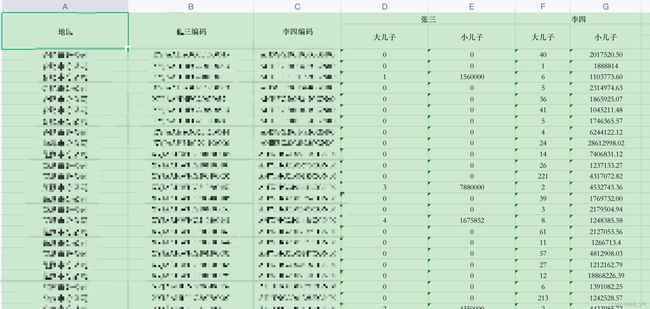LayUI多级表头导出
用layUI方法渲染的数据表格导出前后端封装,业务变动增删改字段时,只需改动前端表格的cols参数即可,方便实用。
前端代码:
//每列属性上增加id,和parentId两个属性,用来组织表头的层级关系,方便java端导出封装
var cols = [
[
{title:'地区',align:'center',field:'latnName',rowspan:2,id:'1'},
{title:'张三编码',align:'center',field:'ZSCode',rowspan:2,id:'2'},
{title:'李四编码',align:'center',field:'LSCode',rowspan:2,id:'3'},
{title:'张三收入',align:'center',field:'',colspan:2,id:'4'},
{title:'李四收入',align:'center',field:'',colspan:2,id:'5'},
],
[
{title:'大儿子',align:'center',field:'bigSon',id:'6',parentId:'4'},
{title:'小儿子',align:'center',field:'samllSon',id: '7',parentId:'4'},
{title:'大儿子',align:'center',field:'bigSon_',id:'8',parentId:'5'},
{title:'小儿子',align:'center',field:'samllSon_',id:'9',parentId:'5'},
]
]
//渲染表格
table.render({
elem: '#table',
url: “”, //接口地址
method: 'post',
page: true,
cols: cols,
});
/**
* 前端公共方法,查询参数较多,post 方式导出
*
* queryParam 查询参数
* url 接口地址
* titleList 表格的cols参数
*/
function exportExcel(queryParam, url, titleList){
var form = document.createElement("form");
form.style.display = "none";
form.action = url;
form.method = "post";
document.body.appendChild(form);
for (var key in queryParam) {
var input = document.createElement("input");
input.type = "hidden";
input.name = key;
input.value = queryParam[key];
form.appendChild(input);
}
var titleListInput = document.createElement("input");
titleListInput.type = "hidden";
titleListInput.name = "titleList";
titleListInput.value = JSON.stringify(titleList);
form.appendChild(titleListInput);
form.submit();
form.remove();
}
//调用
exportExcel({}, "", cols)后端代码实体类
package usi.dict.excelUtil;
import java.util.ArrayList;
import java.util.List;
public class Column {
public String id; //当前列的id,根节点指定为0
public String parentId; //当前列的父id, 一级表头父id指定为0
public String enFieldName; //字段名称(英文)
public String cnFieldName; //字段名称(中文)
public boolean isHasChilren; //是否有子节点
public int totalRow; //总行数
public int totalCol; //总列数
public int rowNum; //第几行
public int colNum; //第几列
public int rowSpan; //跨多少行
public int colSpan; //跨多少列
public List chilrenColumn = new ArrayList<>(); //子节点集合
public Column(){};
public Column(String id, String parentId, String enFieldName, String cnFieldName) {
this.id = id;
this.parentId = parentId;
this.enFieldName = enFieldName;
this.cnFieldName = cnFieldName;
}
public String getId() {
return id;
}
public void setId(String id) {
this.id = id;
}
public String getParentId() {
return parentId;
}
public void setParentId(String parentId) {
this.parentId = parentId;
}
public String getEnFieldName() {
return enFieldName;
}
public void setEnFieldName(String enFieldName) {
this.enFieldName = enFieldName;
}
public String getCnFieldName() {
return cnFieldName;
}
public void setCnFieldName(String cnFieldName) {
this.cnFieldName = cnFieldName;
}
public boolean isHasChilren() {
return isHasChilren;
}
public void setHasChilren(boolean hasChilren) {
isHasChilren = hasChilren;
}
public int getTotalRow() {
return totalRow;
}
public void setTotalRow(int totalRow) {
this.totalRow = totalRow;
}
public int getTotalCol() {
return totalCol;
}
public void setTotalCol(int totalCol) {
this.totalCol = totalCol;
}
public int getRowNum() {
return rowNum;
}
public void setRowNum(int rowNum) {
this.rowNum = rowNum;
}
public int getColNum() {
return colNum;
}
public void setColNum(int colNum) {
this.colNum = colNum;
}
public int getRowSpan() {
return rowSpan;
}
public void setRowSpan(int rowSpan) {
this.rowSpan = rowSpan;
}
public int getColSpan() {
return colSpan;
}
public void setColSpan(int colSpan) {
this.colSpan = colSpan;
}
public List getChilrenColumn() {
return chilrenColumn;
}
public void setChilrenColumn(List chilrenColumn) {
this.chilrenColumn = chilrenColumn;
}
}
构建树结构工具类
package usi.dict.excelUtil;
import java.util.ArrayList;
import java.util.Collections;
import java.util.Iterator;
import java.util.List;
public class TreeTool {
/**
* 获取树的深度
*
* @param list
* @return
*/
public static int getMaxStep(List list) {
List nums = new ArrayList<>();
for (Column column : list) {
nums.add(getNodeStep(list, column.getId(), 0));
}
return Collections.max(nums);
}
/**
* 获取节点的深度
*
* @param list
* @param id 根节点
* @param step
* @return
*/
public static int getNodeStep(List list, String id, int step) {
if ("".equals(id) || id == null) {
return step;
}
for (Column column : list) {
if (id.equals(column.getId())) {
return getNodeStep(list, column.getParentId(), step + 1);
}
}
return step;
}
/**
* 获取所有叶子节点个数
*
* @param list
* @param rootId
* @return
*/
public static int getLeafNode(List list, String rootId) {
int sum = 0;
for (Column column : list) {
if (rootId.equals(column.getParentId())) {
sum++;
if (hasChild(list, column)) {
sum += getLeafNode(list, column.getId()) - 1;
}
}
}
return sum;
}
/**
* 获取父节点
*
* @param list
* @param parentId
* @return
*/
public static Column getParentNode(List list, String parentId) {
for (Column column : list) {
if (parentId != null && parentId.equals(column.getId())) {
return column;
}
if (parentId == null && null == column.getId()) {
return column;
}
}
return new Column() {{
setColNum(0);
setRowNum(0);
}};
}
/**
* 获取兄弟节点个数
*
* @param list
* @param column
* @return
*/
public static int getBrotherNodeNum(List list, Column column) {
int sum = 0;
for (Column cc : list) {
if (column.getId().equals(cc.getId())) break;
if (!column.getParentId().equals(cc.getParentId())) continue;
int temp = getLeafNode(list, cc.getId());
if (temp == 0 || temp == 1)
sum++;
else
sum += temp;
}
return sum;
}
/**
* 判断是否有子节点
*
* @param list 遍历的数据
* @param node 某个节点
* @return
*/
public static boolean hasChild(List list, Column node) {
return getChildList(list, node).size() > 0;
}
/**
* 获取子节点列表
*
* @param list 遍历的数据
* @param node 某个节点
* @return
*/
public static List getChildList(List list, Column node) {
List nodeList = new ArrayList<>();
Iterator it = list.iterator();
while (it.hasNext()) {
Column n = (Column) it.next();
if (n.getParentId() != null && n.getParentId().equals(node.getId())) {
nodeList.add(n);
}
}
return nodeList;
}
/**
* 建树
*
* @param list
* @return
*/
public static List buildTree(List list, String rootId) {
List treeList = new ArrayList<>();
for (Column column : list) {
if (rootId != null && rootId.equals(column.getParentId())) {
treeList.add(findChildren(column, list));
}
}
return treeList;
}
/**
* 查找子节点
*
* @param treeNodes
* @return
*/
public static Column findChildren(Column treeNode, List treeNodes) {
for (Column it : treeNodes) {
if (treeNode.getId().equals(it.getParentId())) {
if (treeNode.getChilrenColumn() == null) {
treeNode.setChilrenColumn(new ArrayList<>());
}
treeNode.getChilrenColumn().add(findChildren(it, treeNodes));
}
}
return treeNode;
}
}
导出工具类
package usi.dict.excelUtil;
import com.spire.ms.System.Exception;
import net.sf.json.JSONArray;
import net.sf.json.JSONObject;
import org.apache.commons.collections4.MapUtils;
import org.apache.poi.ss.usermodel.*;
import org.apache.poi.ss.util.CellRangeAddress;
import org.apache.poi.xssf.usermodel.*;
import org.slf4j.Logger;
import org.slf4j.LoggerFactory;
import javax.servlet.http.HttpServletRequest;
import javax.servlet.http.HttpServletResponse;
import java.io.*;
import java.lang.reflect.Field;
import java.net.URLEncoder;
import java.nio.charset.StandardCharsets;
import java.text.SimpleDateFormat;
import java.util.*;
public class ExcelTool {
private final static Logger logger = LoggerFactory.getLogger(ExcelTool.class);
private static XSSFWorkbook workbook; //excel对象
private static XSSFCellStyle cellStyle; //单元格样式
private static int rowHeight = 20; //行高
private static int colWidth = 20; //列宽
private static int sheetDataCount = 65535; //每个sheet页最多记录数
private static String excelName; //导出的excel文件名
private static String TITLE_LIST_KEY = "titleList";
private static String ROOT_ID = "0";
private static String ID = "id";
private static String PARENT_ID = "parentId";
private static String FIELD = "field";
private static final String TITLE = "title";
/**
* 结合layUi封装导出excel公共方法,支持一级表头和多级表头导出
*
* @param request
* @param response
* @param excelName
* @param paramMap
* @param data
* @throws IllegalAccessException
*/
public static void exportExcel(HttpServletRequest request, HttpServletResponse response, String excelName, Map paramMap, List data) throws IllegalAccessException {
if (data == null) {
throw new RuntimeException("原始数据不能为null");
}
Object obj = MapUtils.getObject(paramMap, TITLE_LIST_KEY);
if (obj == null) {
throw new RuntimeException("表头数据不能为null");
}
List columnList = getColumnList(JSONArray.fromObject(obj));
List treeList = TreeTool.buildTree(columnList, ROOT_ID);
initWorkbook(excelName);
setRowSpan(columnList);
setColSpan(columnList, treeList);
writeData(data, treeList);
writeFile(request, response);
}
/**
* 将layui表格的cols转换成List
*
* @param jsonArray
* @return
*/
private static List getColumnList(JSONArray jsonArray) {
if (jsonArray.size() == 0) {
throw new RuntimeException("没有表头数据,表头数据不能为空");
}
if (jsonArray.size() == 1) {
JSONArray arr = jsonArray.getJSONArray(0);
for (int i = 0; i < arr.size(); i++) {
if (!arr.getJSONObject(i).containsKey(ID)) arr.getJSONObject(i).put(ID, i + 1);
}
}
List columnList = new ArrayList<>();
for (int i = 0; i < jsonArray.size(); i++) {
addCloumn(jsonArray.getJSONArray(i), columnList);
}
return columnList;
}
/**
* 添加title
*
* @param jsonArray
* @param columnList
*/
private static void addCloumn(JSONArray jsonArray, List columnList) {
for (int i = 0; i < jsonArray.size(); i++) {
JSONObject jo = jsonArray.getJSONObject(i);
String id = null, parentId = null, enFieldName = null, cnFieldName = null;
if (jo.containsKey(ID)) {
id = jo.getString(ID);
} else {
throw new RuntimeException("表头ID参数为必传");
}
if (jo.containsKey(PARENT_ID)) {
parentId = jo.getString(PARENT_ID);
} else {
parentId = ROOT_ID;
}
if (jo.containsKey(FIELD)) {
enFieldName = jo.getString(FIELD);
} else {
throw new RuntimeException("表头field参数为必传");
}
if (jo.containsKey(TITLE)) {
cnFieldName = jo.getString(TITLE);
} else {
throw new RuntimeException("表头title参数为必传");
}
columnList.add(new Column(id, parentId, enFieldName, cnFieldName));
}
}
/**
* 设置excel单元格跨多少行
*
* @param columnlist
*/
private static void setRowSpan(List columnlist) {
int rowSpan = 0, totalRow = TreeTool.getMaxStep(columnlist), totalCol = TreeTool.getLeafNode(columnlist, ROOT_ID);
for (Column column : columnlist) {
int nodeStep = TreeTool.getNodeStep(columnlist, column.getParentId(), 0);
column.setTotalRow(totalRow);
column.setTotalCol(totalCol);
column.setRowNum(nodeStep);
column.setHasChilren(TreeTool.hasChild(columnlist, column));
if (column.isHasChilren()) {
column.setRowSpan(0);
} else {
if (nodeStep < totalRow) {
rowSpan = totalRow - nodeStep;
}
column.setRowSpan(rowSpan);
}
}
}
/**
* 设置excel单元格跨多少列
*
* @param list
* @param treeList
*/
private static void setColSpan(List list, List treeList) {
List newList = new ArrayList<>();
for (Column column : treeList) {
int colNum = TreeTool.getParentNode(list, column.getParentId()).getColNum(),
brotherColNum = TreeTool.getBrotherNodeNum(list, column),
colSpan = TreeTool.getLeafNode(list, column.getId());
if (colSpan <= 1) {
colSpan = 0;
}
;
column.setColNum(colNum + brotherColNum);
column.setColSpan(colSpan);
if (column.getChilrenColumn().size() > 0) {
newList.addAll(column.getChilrenColumn());
}
}
if (newList.size() > 0) {
setColSpan(list, newList);
}
}
/**
* 将数据分页写入sheet,每个sheet不能超过sheetDataCount的值
*
* @param data
* @param columns
* @throws IllegalAccessException
*/
private static void writeData(List data, List columns) throws IllegalAccessException {
int dataTotalCount = data.size(), sheetCount = dataTotalCount / sheetDataCount;
for (int i = 1; i <= sheetCount; i++) {
writeSheet(workbook.createSheet(excelName + i), data.subList((i - 1) * sheetDataCount, i * sheetDataCount), columns);
}
writeSheet(workbook.createSheet(excelName + (sheetCount + 1)), data.subList(sheetCount * sheetDataCount, dataTotalCount), columns);
}
/**
* 将数据写入sheet
*
* @param sheet
* @param data
* @param columns
* @throws IllegalAccessException
*/
private static void writeSheet(XSSFSheet sheet, List data, List columns) throws IllegalAccessException {
int totaLRow = columns.get(0).getTotalRow(), totalCol = columns.get(0).getTotalCol();
for (int i = 0; i < totaLRow; i++) {
XSSFRow row = sheet.createRow(i);
for (int j = 0; j < totalCol; j++) {
row.createCell(j);
}
}
createExcelHead(columns, sheet, 0);
setSheetValue(columns, data, sheet, totaLRow + 1);
}
/**
* 递归写入表头数据 支持单级,多级表头的创建
*
* @param columns 表头数据
* @param sheet sheet页
* @param rowIndex 当前Excel的第几行
*/
private static void createExcelHead(List columns, XSSFSheet sheet, int rowIndex) {
XSSFRow row = sheet.getRow(rowIndex);
for (int i = 0; i < columns.size(); i++) {
Column column = columns.get(i);
int rowNum = column.getRowNum(), colNum = column.getColNum();
int rowSpan = column.getRowSpan(), colSpan = column.getColSpan();
int endRow = rowNum + rowSpan, endCol = colNum + colSpan;
if (endCol > colNum) endCol--;
XSSFCell cell = row.getCell(colNum);
cell.setCellStyle(cellStyle);
cell.setCellValue(new XSSFRichTextString(column.getCnFieldName()));
sheet.setDefaultColumnWidth(colWidth);
sheet.setDefaultRowHeightInPoints(rowHeight);
sheet.setColumnWidth(i, Math.max(15 * 256, Math.min(255 * 256, sheet.getColumnWidth(i) * 12 / 10)));
sheet.addMergedRegion(new CellRangeAddress(rowNum, endRow, colNum, endCol));
if (column.isHasChilren()) {
rowIndex = rowNum + 1;
createExcelHead(column.getChilrenColumn(), sheet, rowIndex);
}
}
}
/**
* 把数据写入到单元格
*
* @param columns
* @param data
* @param sheet
* @param rowIndex
* @throws IllegalAccessException
*/
private static void setSheetValue(List columns, List data, XSSFSheet sheet, int rowIndex) throws IllegalAccessException {
List newList = new ArrayList<>();
filterColumn(columns, newList);
for (int i = 0, index = rowIndex; i < data.size(); i++, index++) {
XSSFRow row = sheet.createRow(index);
for (int j = 0; j < newList.size(); j++) {
setCellValue(row, newList.get(j), data.get(i));
}
}
}
/**
* 数据填入单元格
*
* @param row
* @param column
* @param obj
* @throws IllegalAccessException
*/
private static void setCellValue(XSSFRow row, Column column, Object obj) throws IllegalAccessException {
XSSFCell cell = row.createCell(column.getColNum());
cell.setCellStyle(cellStyle);
Object value = null;
if (obj instanceof Map) {
Map map = (Map) obj;
for (Map.Entry entry : map.entrySet()) {
if (column.getEnFieldName().equals(entry.getKey()) && !column.isHasChilren()) {
value = entry.getValue();
}
}
} else {
for (Field field : obj.getClass().getDeclaredFields()) {
field.setAccessible(true);
if (column.getEnFieldName().equals(field.getName()) && !column.isHasChilren()) value = field.get(obj);
if (value instanceof Date) value = parseDate((Date) value);
}
}
if (value != null) {
cell.setCellValue(new XSSFRichTextString(value.toString()));
}
}
/**
* 写入excel文件到OutputStream,给页面下载
*
* @param request
* @param response
*/
private static void writeFile(HttpServletRequest request, HttpServletResponse response) {
setUserAgent(request, response);
OutputStream out = null;
try {
out = response.getOutputStream();
workbook.write(out);
} catch (IOException e) {
logger.error("写入流报错:{}", e.getMessage(), e);
} finally {
try {
if (out != null) {
out.flush();
out.close();
}
} catch (IOException e) {
logger.error("关闭流出错:{}", e.getMessage(), e);
}
}
}
/**
* 设置用户浏览器兼容
*
* @param response
*/
private static void setUserAgent(HttpServletRequest request, HttpServletResponse response) {
response.reset();
response.setContentType("application/vnd.openxmlformats-officedocument.spreadsheetml.sheet");
try {
String userAgent = request.getHeader("user-agent").toLowerCase(), filename = "";
if (userAgent.contains("msie") || userAgent.contains("edge") || (userAgent.contains("gecko") && userAgent.indexOf("rv:11") > 0)) {
filename = URLEncoder.encode(excelName, String.valueOf(StandardCharsets.UTF_8));
} else {
filename = new String(excelName.getBytes(), StandardCharsets.ISO_8859_1);
}
response.setHeader("Content-disposition", "attachment; filename=" + filename + ".xlsx");
} catch (UnsupportedEncodingException e) {
logger.error("设置浏览器兼容出错:{}", e.getMessage(), e);
}
}
/**
* 过滤表头的脏数据
*
* @param oldList
* @param newList
*/
private static void filterColumn(List oldList, List newList) {
for (Column column : oldList) {
if (column.getEnFieldName() != null) {
newList.add(column);
}
List chilrenColumn = column.getChilrenColumn();
if (chilrenColumn.size() > 0) {
filterColumn(chilrenColumn, newList);
}
}
}
/**
* 格式化日期
*
* @param date
* @return String
*/
private static String parseDate(Date date) {
String dateStr = "";
try {
dateStr = new SimpleDateFormat("yyyy-MM-dd HH:mm:ss").format(date);
} catch (Exception e) {
logger.error("日期转换出错:{}", e.getMessage(), e);
}
return dateStr;
}
/**
* 初始化Workbook
*
* @param excelName
*/
private static void initWorkbook(String excelName) {
ExcelTool.excelName = excelName;
ExcelTool.workbook = new XSSFWorkbook();
ExcelTool.cellStyle = ExcelTool.workbook.createCellStyle();
ExcelTool.cellStyle.setAlignment(HorizontalAlignment.CENTER);
ExcelTool.cellStyle.setVerticalAlignment(VerticalAlignment.CENTER);
}
}
后端调用:
//后端调用
@PostMapping("/")
@ResponseBody
public void exportReportTable(@RequestParam Map paramMap,
HttpServletRequest request, HttpServletResponse response) {
List> list = service.qryData(paramMap);
ExcelTool.exportExcel(request, response, "导出excel", paramMap, list);
} 应用实例截图:
导出结果:
总结:适用layUi方法级渲染的多级表头的数据表格,其核心就是cols这个数组,用id和parentId这个两个属性组织好多级表头关系,将cols传给后端,因业务需求变动,后期增删改字段,都无需修改后端代码。
借鉴代码:JAVA POI 实现EXCEL 动态表头、动态添加数据(导入导出)、 Tree结构的遍历_嘻哈嘻哈-CSDN博客_poi动态表头