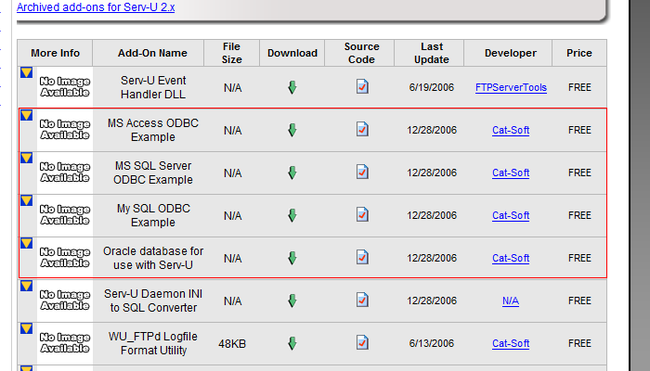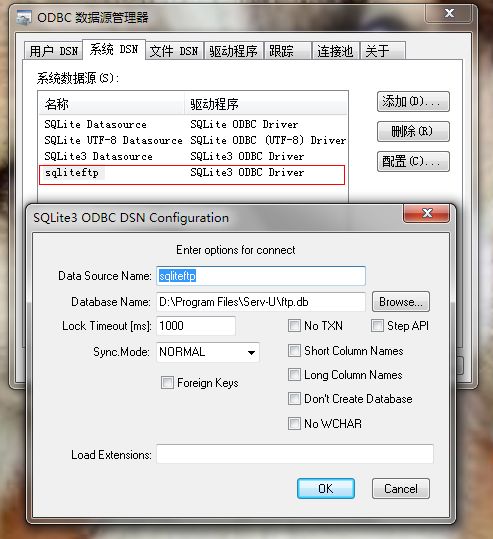Serv-U 使用SQLite ODBC 和 Sqlite 数据库管理工具 (初探)
参考这篇文章:http://www.51windows.net/data/?url=/data/files/file_524.asp
经实践Serv-U ODBC数据源对Sqlite貌似支持的不太好...
Serv-U官方提供有四种种数据库的ODBC示例MSSQL,MYSQL,Access,Oracle 并提供下载
http://www.serv-u.com/addons.asp
我使用的方法比较笨,先在SqlServer 里面使用脚本创建数据库 然后再使用SqliteConvert 从MsSql导出 Sqilte文件
SQlite 数据库脚本:
CREATE
TABLE
[
groupaccounts
]
(
"id" integer PRIMARY KEY AUTOINCREMENT NOT NULL ,
" Index " integer DEFAULT 0 ,
"Name" nvarchar ( 50 ) COLLATE NOCASE DEFAULT '' ,
"Notes" nvarchar ( 255 ) COLLATE NOCASE DEFAULT ''
);
CREATE TABLE [ groupdiraccess ] (
"id" integer PRIMARY KEY AUTOINCREMENT NOT NULL ,
"Access" nvarchar ( 255 ) COLLATE NOCASE DEFAULT '' ,
" Index " integer DEFAULT 0 ,
"Name" nvarchar ( 50 ) COLLATE NOCASE DEFAULT ''
);
CREATE TABLE [ groupipaccess ] (
"id" integer PRIMARY KEY AUTOINCREMENT NOT NULL ,
"Access" nvarchar ( 255 ) COLLATE NOCASE DEFAULT '' ,
" Index " integer DEFAULT 0 ,
"Name" nvarchar ( 50 ) COLLATE NOCASE DEFAULT ''
);
CREATE TABLE [ useraccounts ] (
"id" integer PRIMARY KEY AUTOINCREMENT NOT NULL ,
"Access" nvarchar ( 255 ) COLLATE NOCASE DEFAULT '' ,
"AlwaysLogin" integer DEFAULT 0 ,
"ChangePass" integer DEFAULT 0 ,
"Disable" integer DEFAULT 0 ,
"Expirationtype" integer DEFAULT 0 ,
"Expiration" datetime DEFAULT ' 1980-1-1 ' ,
"Groups" nvarchar ( 50 ) COLLATE NOCASE DEFAULT '' ,
"HideHidden" integer DEFAULT 0 ,
"HomeDir" nvarchar ( 100 ) COLLATE NOCASE DEFAULT '' ,
"idleTimeOut" integer DEFAULT 0 ,
"LogMesfile" nvarchar ( 100 ) COLLATE NOCASE DEFAULT '' ,
"MaxIp" integer DEFAULT - 1 ,
"MaxSpeedDown" numeric DEFAULT 0 ,
"MaxSpeedUp" numeric DEFAULT 0 ,
"MaxUsers" integer DEFAULT - 1 ,
"Name" nvarchar ( 50 ) COLLATE NOCASE DEFAULT '' ,
"Needsecure" integer DEFAULT 0 ,
"Notes" nvarchar ( 255 ) COLLATE NOCASE DEFAULT '' ,
"PassType" integer DEFAULT 0 ,
"Password" nvarchar ( 50 ) COLLATE NOCASE DEFAULT '' ,
"Privilege" integer DEFAULT 0 ,
"QuotaCurrent" numeric DEFAULT 0 ,
"QuotaEnable" integer DEFAULT 0 ,
"QuotaMax" numeric DEFAULT 0 ,
"RatioCredit" numeric DEFAULT 0 ,
"RatioDown" integer DEFAULT 0 ,
"RatioType" integer DEFAULT 0 ,
"RatioUP" integer DEFAULT 0 ,
"RelPaths" integer DEFAULT 0 ,
"SessionTimeOut" integer DEFAULT 0 ,
"SkeyValues" nvarchar ( 50 ) COLLATE NOCASE DEFAULT ''
);
CREATE TABLE [ userdiraccess ] (
"id" integer PRIMARY KEY AUTOINCREMENT NOT NULL ,
"Access" nvarchar ( 255 ) COLLATE NOCASE DEFAULT '' ,
" Index " integer DEFAULT 0 ,
"Name" nvarchar ( 50 ) COLLATE NOCASE DEFAULT ''
);
CREATE TABLE [ useripaccess ] (
"id" integer PRIMARY KEY AUTOINCREMENT NOT NULL ,
"Access" nvarchar ( 255 ) COLLATE NOCASE DEFAULT '' ,
" Index " integer DEFAULT 0 ,
"Name" nvarchar ( 50 ) COLLATE NOCASE DEFAULT ''
);
CREATE INDEX [ groupaccounts_Name ]
ON [ groupaccounts ]
( [ Name ] );
CREATE INDEX [ groupdiraccess_Name ]
ON [ groupdiraccess ]
( [ Name ] );
CREATE INDEX [ groupipaccess_Name ]
ON [ groupipaccess ]
( [ Name ] );
CREATE INDEX [ useraccounts_Name ]
ON [ useraccounts ]
( [ Name ] );
CREATE INDEX [ userdiraccess_Name ]
ON [ userdiraccess ]
( [ Name ] );
CREATE INDEX [ useripaccess_Name ]
ON [ useripaccess ]
( [ Name ] );
"id" integer PRIMARY KEY AUTOINCREMENT NOT NULL ,
" Index " integer DEFAULT 0 ,
"Name" nvarchar ( 50 ) COLLATE NOCASE DEFAULT '' ,
"Notes" nvarchar ( 255 ) COLLATE NOCASE DEFAULT ''
);
CREATE TABLE [ groupdiraccess ] (
"id" integer PRIMARY KEY AUTOINCREMENT NOT NULL ,
"Access" nvarchar ( 255 ) COLLATE NOCASE DEFAULT '' ,
" Index " integer DEFAULT 0 ,
"Name" nvarchar ( 50 ) COLLATE NOCASE DEFAULT ''
);
CREATE TABLE [ groupipaccess ] (
"id" integer PRIMARY KEY AUTOINCREMENT NOT NULL ,
"Access" nvarchar ( 255 ) COLLATE NOCASE DEFAULT '' ,
" Index " integer DEFAULT 0 ,
"Name" nvarchar ( 50 ) COLLATE NOCASE DEFAULT ''
);
CREATE TABLE [ useraccounts ] (
"id" integer PRIMARY KEY AUTOINCREMENT NOT NULL ,
"Access" nvarchar ( 255 ) COLLATE NOCASE DEFAULT '' ,
"AlwaysLogin" integer DEFAULT 0 ,
"ChangePass" integer DEFAULT 0 ,
"Disable" integer DEFAULT 0 ,
"Expirationtype" integer DEFAULT 0 ,
"Expiration" datetime DEFAULT ' 1980-1-1 ' ,
"Groups" nvarchar ( 50 ) COLLATE NOCASE DEFAULT '' ,
"HideHidden" integer DEFAULT 0 ,
"HomeDir" nvarchar ( 100 ) COLLATE NOCASE DEFAULT '' ,
"idleTimeOut" integer DEFAULT 0 ,
"LogMesfile" nvarchar ( 100 ) COLLATE NOCASE DEFAULT '' ,
"MaxIp" integer DEFAULT - 1 ,
"MaxSpeedDown" numeric DEFAULT 0 ,
"MaxSpeedUp" numeric DEFAULT 0 ,
"MaxUsers" integer DEFAULT - 1 ,
"Name" nvarchar ( 50 ) COLLATE NOCASE DEFAULT '' ,
"Needsecure" integer DEFAULT 0 ,
"Notes" nvarchar ( 255 ) COLLATE NOCASE DEFAULT '' ,
"PassType" integer DEFAULT 0 ,
"Password" nvarchar ( 50 ) COLLATE NOCASE DEFAULT '' ,
"Privilege" integer DEFAULT 0 ,
"QuotaCurrent" numeric DEFAULT 0 ,
"QuotaEnable" integer DEFAULT 0 ,
"QuotaMax" numeric DEFAULT 0 ,
"RatioCredit" numeric DEFAULT 0 ,
"RatioDown" integer DEFAULT 0 ,
"RatioType" integer DEFAULT 0 ,
"RatioUP" integer DEFAULT 0 ,
"RelPaths" integer DEFAULT 0 ,
"SessionTimeOut" integer DEFAULT 0 ,
"SkeyValues" nvarchar ( 50 ) COLLATE NOCASE DEFAULT ''
);
CREATE TABLE [ userdiraccess ] (
"id" integer PRIMARY KEY AUTOINCREMENT NOT NULL ,
"Access" nvarchar ( 255 ) COLLATE NOCASE DEFAULT '' ,
" Index " integer DEFAULT 0 ,
"Name" nvarchar ( 50 ) COLLATE NOCASE DEFAULT ''
);
CREATE TABLE [ useripaccess ] (
"id" integer PRIMARY KEY AUTOINCREMENT NOT NULL ,
"Access" nvarchar ( 255 ) COLLATE NOCASE DEFAULT '' ,
" Index " integer DEFAULT 0 ,
"Name" nvarchar ( 50 ) COLLATE NOCASE DEFAULT ''
);
CREATE INDEX [ groupaccounts_Name ]
ON [ groupaccounts ]
( [ Name ] );
CREATE INDEX [ groupdiraccess_Name ]
ON [ groupdiraccess ]
( [ Name ] );
CREATE INDEX [ groupipaccess_Name ]
ON [ groupipaccess ]
( [ Name ] );
CREATE INDEX [ useraccounts_Name ]
ON [ useraccounts ]
( [ Name ] );
CREATE INDEX [ userdiraccess_Name ]
ON [ userdiraccess ]
( [ Name ] );
CREATE INDEX [ useripaccess_Name ]
ON [ useripaccess ]
( [ Name ] );
Serv-U ServUDaemon.ini
[
GLOBAL
]
Version = 6.4.0.6
RegistrationKey = TXfGWCPayL66BgSBmxZnzYV1ypfcodp3neEGixGVonfCXiHjRPm6BgSBZOllzYcikIe+w6k36oho8XnwIxDoO0y3
ProcessID = 5744
[ DOMAINS ]
Domain1 = 192.168.2.50 || 21 | 192.168.2.50 | 1 | 0 | 1
[ Domain1 ]
CacheTTL = 60
ODBCSource = sqliteftp||
ODBCTables = useraccounts|groupaccounts|userdiraccess|groupdiraccess|useripaccess|groupipaccess
ODBCColumns = Name|Password|SkeyValues|HomeDir|LogMesfile|Access|Disable|Needsecure|RelPaths|HideHidden|AlwaysLogin|ChangePass|QuotaEnable|MaxIp|MaxSpeedUp|MaxSpeedDown|MaxUsers|idleTimeOut|SessionTimeOut|RatioUP|RatioDown|RatioCredit|QuotaCurrent|QuotaMax|Expiration|Privilege|PassType|RatioType|Groups|Notes|Index|Expirationtype|
Version = 6.4.0.6
RegistrationKey = TXfGWCPayL66BgSBmxZnzYV1ypfcodp3neEGixGVonfCXiHjRPm6BgSBZOllzYcikIe+w6k36oho8XnwIxDoO0y3
ProcessID = 5744
[ DOMAINS ]
Domain1 = 192.168.2.50 || 21 | 192.168.2.50 | 1 | 0 | 1
[ Domain1 ]
CacheTTL = 60
ODBCSource = sqliteftp||
ODBCTables = useraccounts|groupaccounts|userdiraccess|groupdiraccess|useripaccess|groupipaccess
ODBCColumns = Name|Password|SkeyValues|HomeDir|LogMesfile|Access|Disable|Needsecure|RelPaths|HideHidden|AlwaysLogin|ChangePass|QuotaEnable|MaxIp|MaxSpeedUp|MaxSpeedDown|MaxUsers|idleTimeOut|SessionTimeOut|RatioUP|RatioDown|RatioCredit|QuotaCurrent|QuotaMax|Expiration|Privilege|PassType|RatioType|Groups|Notes|Index|Expirationtype|
在网上找了个Sqlite Odbc 工具
Slite ODBC 的配置:
可以参考安装完Odbc驱动之后默认安装的Sqlite数据源的设置,也就图中其他三个Sqilite ODBC
Sqlite Odbc 使用说明
http://www.ch-werner.de/sqliteodbc/html/index.html
连接字符串:
管理工具:
SqliteSpy ..
让人无语..它打开数据库的时候会以独占方式打开,打开之后我的另一个程序不能使用这个数据库了
找了半天问题才知道是工具的原因
SqliteAdmin 和 Firefox 的插件Sqlite manager 则不会出现此问题 ,而且还支持动态更新数据(手动点其他表再切回来),不需要重新打开数据库
如果你有更好的建议,希望提出来大家分享一下