ssm整合流程(超级详细版保姆级别教程)
最近刚刚学完ssm框架整合,真正体会到了配置地狱的的感受!我们从mvc三层架构的思想入手,来一步一步搭建ssm的环境!
1、首先新建一个普通的maven项目,配置pom.xml文件:
<project xmlns="http://maven.apache.org/POM/4.0.0"
xmlns:xsi="http://www.w3.org/2001/XMLSchema-instance"
xsi:schemaLocation="http://maven.apache.org/POM/4.0.0 http://maven.apache.org/xsd/maven-4.0.0.xsd">
<modelVersion>4.0.0modelVersion>
<groupId>org.examplegroupId>
<artifactId>SSMIntegartifactId>
<version>1.0-SNAPSHOTversion>
<properties>
<maven.compiler.source>1.8maven.compiler.source>
<maven.compiler.target>1.8maven.compiler.target>
properties>
<dependencies>
<dependency>
<groupId>junitgroupId>
<artifactId>junitartifactId>
<version>4.12version>
dependency>
<dependency>
<groupId>mysqlgroupId>
<artifactId>mysql-connector-javaartifactId>
<version>8.0.27version>
dependency>
<dependency>
<groupId>org.apache.tomcatgroupId>
<artifactId>tomcat-catalinaartifactId>
<version>9.0.62version>
dependency>
<dependency>
<groupId>org.mybatisgroupId>
<artifactId>mybatisartifactId>
<version>3.5.2version>
dependency>
<dependency>
<groupId>org.mybatisgroupId>
<artifactId>mybatis-springartifactId>
<version>2.0.2version>
dependency>
<dependency>
<groupId>org.springframeworkgroupId>
<artifactId>spring-webmvcartifactId>
<version>5.1.9.RELEASEversion>
dependency>
<dependency>
<groupId>org.springframeworkgroupId>
<artifactId>spring-jdbcartifactId>
<version>5.1.9.RELEASEversion>
dependency>
<dependency>
<groupId>org.projectlombokgroupId>
<artifactId>lombokartifactId>
<version>1.18.12version>
dependency>
<dependency>
<groupId>javax.servletgroupId>
<artifactId>jstlartifactId>
<version>1.2version>
dependency>
dependencies>
<build>
<resources>
<resource>
<directory>src/main/javadirectory>
<includes>
<include>**/*.propertiesinclude>
<include>**/*.xmlinclude>
includes>
<filtering>falsefiltering>
resource>
<resource>
<directory>src/main/resourcesdirectory>
<includes>
<include>**/*.propertiesinclude>
<include>**/*.xmlinclude>
includes>
<filtering>falsefiltering>
resource>
resources>
build>
project>
data.driver=com.mysql.cj.jdbc.Driver
data.url=jdbc:mysql://localhost:3306/datas?useSSL=true&useUnicode=true&characterEncoding=utf8
data.username=root
data.password=123123
5、配置实体类
import lombok.AllArgsConstructor;
import lombok.Data;
import lombok.NoArgsConstructor;
@Data
@AllArgsConstructor
@NoArgsConstructor
public class User {
private String phone;
private String ps;
}
6、配置mybatis主配置文件(由于我们要使用spring整合mybatis,所以只保留一个起别名的功能)
DOCTYPE configuration
PUBLIC "-//mybatis.org//DTD Config 3.0//EN"
"http://mybatis.org/dtd/mybatis-3-config.dtd">
<configuration>
<typeAliases>
<package name="com.qian.pojo"/>
typeAliases>
configuration>
7、编写Usermapper接口
import com.qian.pojo.User;
import java.util.List;
public interface UserMapper {
List<User> seleall();
}
8、编写UserMapper.xml文件
DOCTYPE mapper
PUBLIC "-//mybatis.org//DTD Mapper 3.0//EN"
"http://mybatis.org/dtd/mybatis-3-mapper.dtd">
<mapper namespace="com.qian.mapper.UserMapper">
<select id="seleall" resultType="User">
select * from userlog;
select>
mapper>
9、编写spring-mapper文件(整合mybatis和spring)
<beans xmlns="http://www.springframework.org/schema/beans"
xmlns:xsi="http://www.w3.org/2001/XMLSchema-instance"
xmlns:context="http://www.springframework.org/schema/context"
xsi:schemaLocation="http://www.springframework.org/schema/beans http://www.springframework.org/schema/beans/spring-beans.xsd http://www.springframework.org/schema/context https://www.springframework.org/schema/context/spring-context.xsd">
<context:property-placeholder location="classpath:database.properties"/>
<bean id="dataSource" class="org.springframework.jdbc.datasource.DriverManagerDataSource">
<property name="driverClassName" value="${data.driver}"/>
<property name="url" value="${data.url}"/>
<property name="username" value="${data.username}"/>
<property name="password" value="${data.password}"/>
bean>
<bean id="sessionFactory" class="org.mybatis.spring.SqlSessionFactoryBean">
<property name="dataSource" ref="dataSource"/>
<property name="configLocation" value="classpath:mybatis-config.xml"/>
bean>
<bean id="mapperScannerConfigurer" class="org.mybatis.spring.mapper.MapperScannerConfigurer">
<property name="basePackage" value="com.qian.mapper"/>
bean>
beans>
10、以上已经将mybatis和spring整合,现在我们来进行测试!
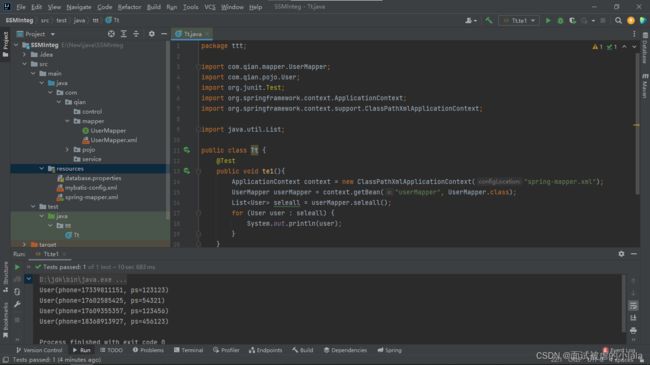
11、如果查出结果就进行springmvc的整合
12、更改项目类型并将依赖导入lib



13、编写service包下的接口及实现类(接口与mapper层的一样),实现类如下:
public class UserServiceImpl implements UserService{
private UserMapper userMapper;
public void setUserMapper(UserMapper userMapper) {
this.userMapper = userMapper;
}
@Override
public List<User> seleall() {
return userMapper.seleall();
}
}
14、编写service层的spring文件
<beans xmlns="http://www.springframework.org/schema/beans"
xmlns:xsi="http://www.w3.org/2001/XMLSchema-instance"
xmlns:context="http://www.springframework.org/schema/context"
xsi:schemaLocation="http://www.springframework.org/schema/beans http://www.springframework.org/schema/beans/spring-beans.xsd http://www.springframework.org/schema/context https://www.springframework.org/schema/context/spring-context.xsd">
<context:component-scan base-package="com.qian.service"/>
<bean id="userServiceImpl" class="com.qian.service.UserServiceImpl">
<property name="userMapper" ref="userMapper"/>
bean>
<bean class="org.springframework.jdbc.datasource.DataSourceTransactionManager">
<property name="dataSource" ref="dataSource"/>
bean>
beans>
15、配置spring-mvc配置文件
<beans xmlns="http://www.springframework.org/schema/beans"
xmlns:xsi="http://www.w3.org/2001/XMLSchema-instance"
xmlns:context="http://www.springframework.org/schema/context"
xsi:schemaLocation="http://www.springframework.org/schema/beans http://www.springframework.org/schema/beans/spring-beans.xsd http://www.springframework.org/schema/context https://www.springframework.org/schema/context/spring-context.xsd">
<context:component-scan base-package="com.qian.control"/>
<bean class="org.springframework.web.servlet.view.InternalResourceViewResolver">
<property name="prefix" value="/WEB-INF/jsp/"/>
<property name="suffix" value=".jsp"/>
bean>
beans>
16、编写控制类
import com.qian.pojo.User;
import com.qian.service.UserService;
import org.springframework.beans.factory.annotation.Autowired;
import org.springframework.beans.factory.annotation.Qualifier;
import org.springframework.stereotype.Controller;
import org.springframework.ui.Model;
import org.springframework.web.bind.annotation.RequestMapping;
import java.util.List;
@Controller
public class MyControl {
@Autowired
@Qualifier("userServiceImpl")
private UserService userService;
@RequestMapping("/one")
public String t1(Model model){
List<User> seleall = userService.seleall();
model.addAttribute("list",seleall);
return "tt";
}
}
17、将spring文件整合到springConfig.xml中
<beans xmlns="http://www.springframework.org/schema/beans"
xmlns:xsi="http://www.w3.org/2001/XMLSchema-instance"
xsi:schemaLocation="http://www.springframework.org/schema/beans http://www.springframework.org/schema/beans/spring-beans.xsd">
<import resource="classpath:spring-mapper.xml"/>
<import resource="classpath:spring-service.xml"/>
<import resource="classpath:spring-mvc.xml"/>
beans>
18、配置web.xml文件
<web-app xmlns="http://xmlns.jcp.org/xml/ns/javaee"
xmlns:xsi="http://www.w3.org/2001/XMLSchema-instance"
xsi:schemaLocation="http://xmlns.jcp.org/xml/ns/javaee http://xmlns.jcp.org/xml/ns/javaee/web-app_4_0.xsd"
version="4.0">
<servlet>
<servlet-name>springservlet-name>
<servlet-class>org.springframework.web.servlet.DispatcherServletservlet-class>
<init-param>
<param-name>contextConfigLocationparam-name>
<param-value>classpath:springConfig.xmlparam-value>
init-param>
servlet>
<servlet-mapping>
<servlet-name>springservlet-name>
<url-pattern>/url-pattern>
servlet-mapping>
<filter>
<filter-name>charfilter-name>
<filter-class>org.springframework.web.filter.CharacterEncodingFilterfilter-class>
<init-param>
<param-name>encodingparam-name>
<param-value>UTF-8param-value>
init-param>
<init-param>
<param-name>forceRequestEncodingparam-name>
<param-value>trueparam-value>
init-param>
<init-param>
<param-name>forceResponseEncodingparam-name>
<param-value>trueparam-value>
init-param>
filter>
<filter-mapping>
<filter-name>charfilter-name>
<url-pattern>/*url-pattern>
filter-mapping>
web-app>
19、编写jsp文件
index.jsp
<%@ page contentType="text/html;charset=UTF-8" language="java" %>
<html>
<head>
<title>$Title$title>
head>
<body>
<a href="${pageContext.request.contextPath}/one">测试a>
body>
html>
tt.jsp
<%@ taglib prefix="c" uri="http://java.sun.com/jsp/jstl/core" %>
<%--
Created by IntelliJ IDEA.
User: QianSheng
Date: 2022/4/23
Time: 15:22
To change this template use File | Settings | File Templates.
--%>
<%@ page contentType="text/html;charset=UTF-8" language="java" %>
<html>
<head>
<title>Titletitle>
head>
<body>
<table>
<tr>
<td>手机号td>
<td>密码td>
tr>
<c:forEach items="${list}" var="user">
<tr>
<td>${user.getPhone()}td>
<td>${user.getPs()}td>
tr>
c:forEach>
table>
body>
html>


