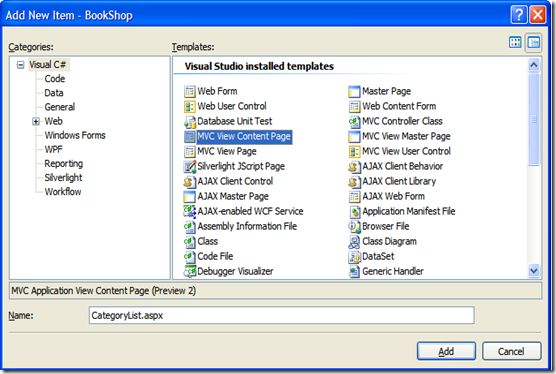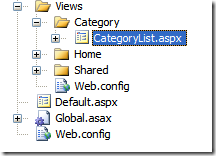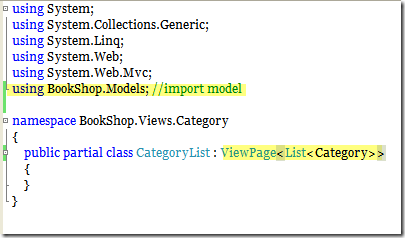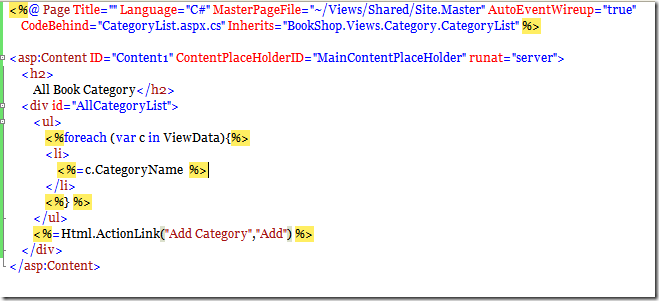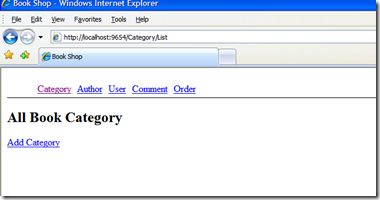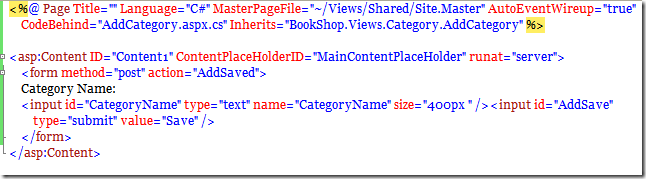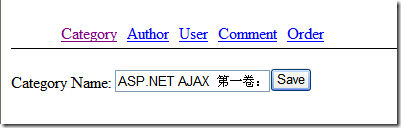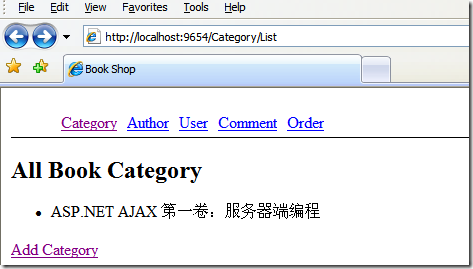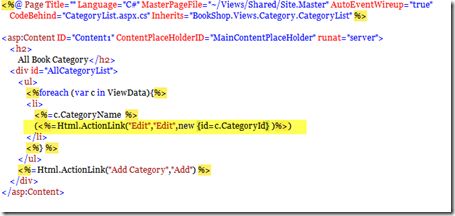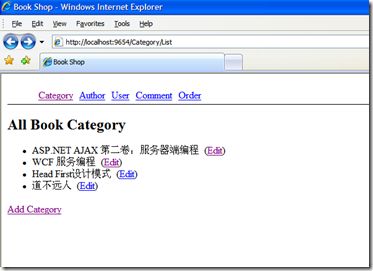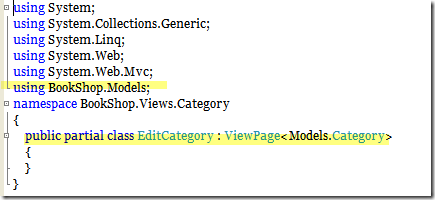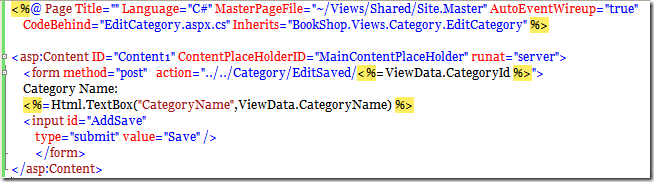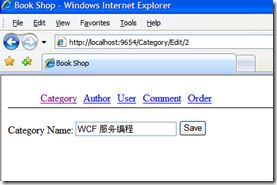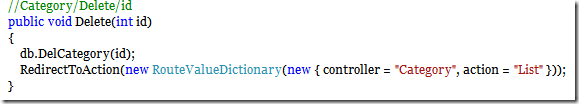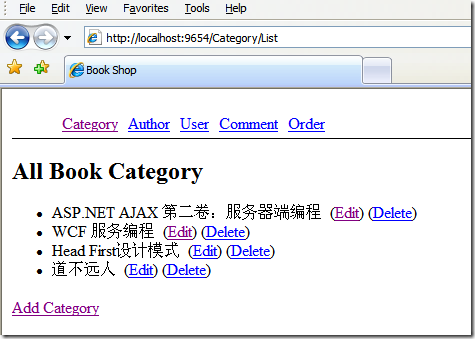ASP.NET MVC+LINQ开发一个图书销售站点(7):图书分类管理
1、浏览分类
a. 修改Contoller的为如下
using System; using System.Collections.Generic; using System.Linq; using System.Web; using System.Web.Mvc; using BookShop.Models; //import model namespace BookShop.Controllers { public class CategoryController : Controller { BookShopDBDataContext db = new BookShopDBDataContext(); // Category/List public void List() { List<Category> categories = db.GetAllCategory(); RenderView("CategoryList", categories); } // Category/Edit/id public void Edit(int id) { } //Category/Delete/id public void Delete(int id) { } //Category/Add public void Add() { } } }
b.在view文件下建立一个对应的Category的文件夹,在其下建立一个(MVC view content page) CategoryList.aspx
c. 修改CategoryList.aspx.cs为如下代码:
d. 修改Category.aspx的视图
e. 浏览(因为数据库里没有数据,所以看到如下图)
2、添加目录
a. 现在我们来实现新建的功能,修改CategoryController的Add的行为,新建一个AddSaved的行为保存新建的目录,并导航到List视图
//
Category/Add
public void Add()
{
RenderView( " AddCategory " );
}
public void AddSaved()
{
Category newCategory = new Category { CategoryName = Request.Form[ " CategoryName " ] };
db.AddCategory(newCategory);
RedirectToAction( new RouteValueDictionary( new { controller = " Category " , action = " List " }));
}
public void Add()
{
RenderView( " AddCategory " );
}
public void AddSaved()
{
Category newCategory = new Category { CategoryName = Request.Form[ " CategoryName " ] };
db.AddCategory(newCategory);
RedirectToAction( new RouteValueDictionary( new { controller = " Category " , action = " List " }));
}
b. 我们需要在view\category\下建一个AddCategory.aspx(MVC view content page)来新建一个视图
c. 最终效果
3. 修改目录:
a. 添加下面两个方法到BookShopDBDataContext分部类
//
Edit Category
public void EditCategory(Category c)
{
this .UpdateCategory(c);
this .SubmitChanges();
}
public Category GetCategory( int id)
{
return Categories.Single(c => c.CategoryId == id);
}
public void EditCategory(Category c)
{
this .UpdateCategory(c);
this .SubmitChanges();
}
public Category GetCategory( int id)
{
return Categories.Single(c => c.CategoryId == id);
}
b. 添加下面的方法到CategoryController
//
Category/Edit/id
public void Edit( int id)
{
RenderView( " EditCategory " , db.GetCategory(id));
}
public void EditSaved( int id)
{
Category c = db.GetCategory(id);
c.CategoryName = Request.Form[ " CategoryName " ];
// BindingHelperExtensions.UpdateFrom(c, Request.Form);
db.EditCategory(c);
List < Category > categories = db.GetAllCategory();
RedirectToAction( new RouteValueDictionary( new { controller = " Category " , action = " List " }));
}
public void Edit( int id)
{
RenderView( " EditCategory " , db.GetCategory(id));
}
public void EditSaved( int id)
{
Category c = db.GetCategory(id);
c.CategoryName = Request.Form[ " CategoryName " ];
// BindingHelperExtensions.UpdateFrom(c, Request.Form);
db.EditCategory(c);
List < Category > categories = db.GetAllCategory();
RedirectToAction( new RouteValueDictionary( new { controller = " Category " , action = " List " }));
}
c. 我们需要在view\category\下建一个EditCategory.aspx(MVC view content page)来新建一个视图
修改CategoryList.aspx
修改EditCategory.aspx.cs如下
修改EditCategory.aspx如下
d.效果:
4. 删除目录
a. 修改CategoryList.aspx
b. 修改CategoryController,添加
c.效果
未完待续。。。