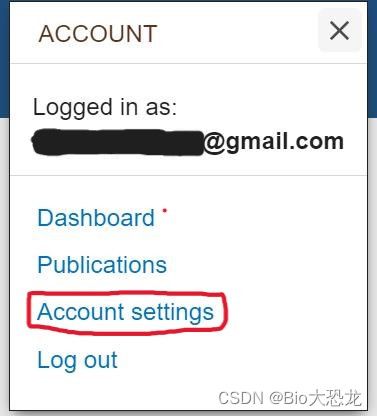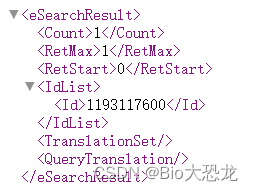利用 eutils 实现自动下载序列文件(python实现)
大家好✨,这里是bio。作为生物专业的学子,有时我们需要下载序列文件信息,如果只靠鼠标点击来完成少量的下载还是可行的,如果是十万,一百万嘞?鼠标连点器来了都要流泪。不过兵来将挡水来土掩,这里为大家介绍如何使用eutils实现自动下载序列文件。阅读完本文你将学习到:
1. eutils 的使用
2. python requests库的简单使用
3. 实现自动化下载应该考虑的因素
1. eutils 的介绍
eutils(Entrez Programming Utilities) 是一组提供9个服务器端的程序,为NCBI的查询和数据库系统提供稳定的接口。eutils使用灵活的URL语法将标准的一组输入参数转化成NCBI搜索的必须值,并返回你需要的数据。因此,eutils是Entrez(美国国家生物技术信息中心在线资源检索器)系统的接口。目前该系统包含38个数据库,包括核酸、蛋白质序列,基因注释,三维分子结构以及生物医药方面的文献。
在使用eutils之前,需要申请NCBI的API_Key,API_Key是唯一的字符串包含在你的HTTP请求中。申请过程非常简单,你只需要注册NCBI的账号 --> 然后登录你的账号 --> 点击你的头像选择账户设置(account setting)–> 产生API_Key就好啦。如果你没有API_Keu的话,你的请求不能超过3次/s,有API_Key请求可以提高到不能超过10次/s。(如果这里有问题的会可以留言或私信)
不过在其官方文档解释为什么NCBI要做这个的时候,有一句非常令人无语的一段话:“如果没有限制,单个用户发出过多请求将会降低其他人的服务速度。所以,限制无
API_Key用户的速度,能保持对每个人的快速服务”(也有可能是我理解错了,原文连接:eutils介绍)
2. 分析可行性
eutils能根据你给的词语返回在检索道德UIDs的列表(如图二)。
eutils之间分享一个相同的URLhttps://eutils.ncbi.nlm.nih.gov/entrez/eutils/,意思就是说接下来我们需要用到它来构建查询的URL。
基本的搜索需要你输入查询的数据库以及相关词语,它的结构是esearch.fcgi?db=。NCBI给了一个例子:查询2018年,关于乳腺癌发表在Science文章。其链接展示在下方。它选择的数据库是pubmed,然后在term后加上相关的词语。
https://eutils.ncbi.nlm.nih.gov/entrez/eutils/esearch.fcgi?db=pubmed&term=science[journal]+AND+breast+cancer+AND+2008[pdat]
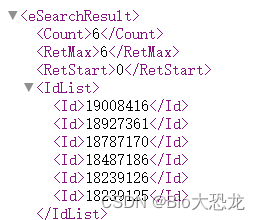
而本文的需求是根据accession号下载对应的核酸序列文件,这里先尝试一下将数据库改成核酸数据库,相关词语是accession号。构造一个简单的URL,试试能否查询。发现能够得到一个ID,而后根据NCBI给的基本下载结构efetch.fcgi?db=构造一个下载URL既可实现我们的功能。那就浅浅的将得到的ID按照下载结构构建一个下载URL吧,数据库选择核算数据库,文件类型选择fasta,然后再试试能不能下载成功吧!yes!下载成功,如下方代码块所示。
检索URL
https://eutils.ncbi.nlm.nih.gov/entrez/eutils/esearch.fcgi?db=nucleotide&term=KY549147
下载URL
https://eutils.ncbi.nlm.nih.gov/entrez/eutils/efetch.fcgi?db=nucleotide&id=119311760&rettype=fasta
>EE975162.1 Q56400A FNM Bos taurus cDNA clone Q5640 5', mRNA sequence
GCCCCAGGACCCCAGCCATGAAGCTCTTCGTCCCCGCCCTGCTGTCCCTTGGAGCCCTTGGACTGTGTCT
GGCTGCCCCGAGGAAAAACGTTCGATGGTGTACCATCTCCCAACCCGAGTGGTTCAAATGCCGCCGATGG
CAGTGGAGGATGAAGAAGCTGGGTGCTCCCTCTATCACCTGTGTGAGGAGGGCCTTTGCCTTGGAATGTA
TCCGGGCCATCGCGGAGAAAAAGGCGGATGCTGTGACCCTGGATGGTGGCATGGTGTTTGAGGCGGGCCG
GGACCCCTACAAACTGCGGCCAGTAGCAGCAGAGATCTATGGGACGAAAGAGTCTCCCCAAACCCACTAT
TATGCTGTGGCCGTCGTGAAGAAGGGCAGCAACTTTCAGCTGGACCAGCTGCAAGGCCGGAAGTCCTGCC
ATACGGGCCTTGGCAGGTCCGCTGGGTGGGTCATCCCTATGGGAATCCTTCGCCCGTACTTGAGCTGGAC
AGAGTCACTCGAGCCCCTCCAGGGAGCTGTGGCTAAATTCTTCTCTGCCAGCTGTGTTCCCTGCATTGAT
AGACAAGCATACCCCAACCTGTGTCAACTGTGCA
3. 构建函数
3.1 构建下载文件函数
python的requests库允许我们以网络爬虫的速度,使用URL去获取信息。我们这里只需要简单的使用该库最简单的一个函数get即可。关于get的介绍大家可以从网络上获取,十分容易。使用get获取网页查询网页信息,然后使用re库的正则表达式匹配所有ID,再次使用get获取下载网页信息,最后写入文件中即可。这里使用的分块下载,没看懂也没关系。使用轮子的人不一定需要轮子是怎么造的。具体的代码展示如下。(这里的代码不能直接使用,你需要提供你的API_Key给URL)
import requests
import sys
# data storage location
location = sys.argv[1]
def get_info_from_url(segment, num):
# Using requests function get the id from term url
term_url = 'https://eutils.ncbi.nlm.nih.gov/entrez/eutils/esearch.fcgi?db=nucleotide&api_key=YOUR_API_KEY&term=' + ",".join(segment)
term_info = requests.get(term_url,timeout=(6,60)).text # to avoid script running but ineffective
id_pattern = re.compile(r'(\d+) ')
accession_id = re.findall(id_pattern, term_info)
# get sequencing information from id
fasta_url = 'https://eutils.ncbi.nlm.nih.gov/entrez/eutils/efetch.fcgi?db=nucleotide&rettype=fasta&id={}&api_key=YOUR_API_KEY'.format(','.join(accession_id))
with open('{}/sequence_{}.fasta'.format(location, num),'wb') as f, requests.get(fasta_url,stream=True, timeout=(6,60)) as info:
for chunk in info.iter_content(chunk_size=256*1024):
if not chunk:
break
f.write(chunk)
3.2 构建记录函数
在下载的过程难免会遇到各式各样的情况,例如网络情况差导致请求超时,导致脚本运行出错。所以为了脚本能完整的跑完,可以使用try except来规避类似情况。当脚本运行完成后,那些数据下载成功了,那些数据下载失败了,该如何得知?再写一个检查的脚本?写一个记录函数不失为一个好点子。
首先,写一个记录下载成功的函数。下次运行的时候便可以避免重复下载,避免资源与时间的浪费。
def record_download(num):
with open('{}/sequence_{}.fasta'.format(location, num), 'r') as seq:
info = seq.read()
pattern_accession_record = re.compile(r'>[A-Z]{1,2}\d+')
download_record = re.findall(pattern_accession_record, info)
with open('/YOUR_WORK_PATH/download_record.txt', 'a') as download:
download.writelines(list(map(lambda x:x.strip('>')+'\n', download_record)))
然后写一个记录下载出错的函数,这样下一次只需要下载出错的即可。还能方便检查,有多少数据是下载失败的。但是利用try except语句,可以在except语句后添加记录文件即可,避免了额外代码的编写。
4. 完整代码
import re
import requests
import sys
# data storage location
location = sys.argv[1]
# circular number
start = int(sys.argv[2])
end = int(sys.argv[3])
# this function is designed to get sequence information
def get_info_from_url(segment, num):
# Using requests function get the id from term url
term_url = 'https://eutils.ncbi.nlm.nih.gov/entrez/eutils/esearch.fcgi?db=nucleotide&api_key=YOUR_API_KEY&term=' + ",".join(segment)
term_info = requests.get(term_url,timeout=(6,60)).text # to avoid script running but ineffective
id_pattern = re.compile(r'(\d+) ')
accession_id = re.findall(id_pattern, term_info)
# get sequencing information from id
fasta_url = 'https://eutils.ncbi.nlm.nih.gov/entrez/eutils/efetch.fcgi?db=nucleotide&rettype=fasta&id={}&api_key=YOUR_API_KEY'.format(','.join(accession_id))
with open('{}/sequence_{}.fasta'.format(location, num),'wb') as f, requests.get(fasta_url,stream=True, timeout=(6,60)) as info:
for chunk in info.iter_content(chunk_size=256*1024):
if not chunk:
break
f.write(chunk)
# this function is designed to check whether the file includes 20 sequences
def check_intergrity(num):
with open('{}/sequence_{}.fasta'.format(location, num), 'r') as seq:
info = seq.read()
pattern_len = re.compile(r'>')
len_num = len(re.findall(pattern_len, info))
if len_num != 20:
with open('/YOUR_WORK_PATH/check_record.txt', 'a') as rec:
rec.write(str(num)+'\n')
# this function is designed to record downloaded accession
def record_download(num):
with open('{}/sequence_{}.fasta'.format(location, num), 'r') as seq:
info = seq.read()
pattern_accession_record = re.compile(r'>[A-Z]{1,2}\d+')
download_record = re.findall(pattern_accession_record, info)
with open('/YOUR_WORK_PATH/download_record.txt', 'a') as download:
download.writelines(list(map(lambda x:x.strip('>')+'\n', download_record)))
# accomplish the download function
with open('/YOUR_WORK_PATH/remain_data.txt', 'r') as rem:
data = rem.read().strip('\n').split('\n')
for num in range(start,end):
segment = data[num*20:(num+1)*20]
with open('/YOUR_WORK_PATH/download_record.txt', 'a+') as download:
download_data = download.read().strip('\n').split('\n')
try:
if set(download_data) > set(segment):
continue
else:
get_info_from_url(segment, num)
check_intergrity(num)
record_download(num)
except:
with open('/YOUR_WORK_PATH/error_record.txt', 'a') as err:
err.write(str(num)+'\n')
5. 总结
因为大家的需求都不一样,一般的需求只用前两个函数就足以应对了。在全部代码中,我还添加了完整性的的检查,方便检查数据。关于eutils自动化下载序列文件的介绍就到此为止了,如果大家有疑问或者想法,可以评论或私聊哦。最后,别忘了点赞收藏哦!
6. Reference
eutils官方文档