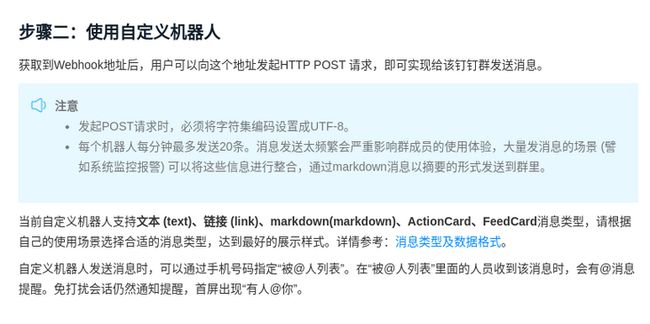一 添加机器人
在钉钉群依次打开群设置-》智能群助手-》添加机器人
选择最后一个自定义一个机器人
设置一个名字,安全模式这里以自定义关键词为例,输入一个关键词,后续会用到。
至此机器人添加完成
二 消息推送
也就是说向在第一步中得到的webhook地址发送POST请求就可以实现发送消息,而且消息支持不同类型,下面以最简单的test为例,有其他需求请查看官方文档。
到此思路就很清晰了,我们只需要通过JAVA发送一个http POST请求就可以实现消息推送了。
官方文档给出了测试示例,我们可以以此为模板构建http请求
curl 'https://oapi.dingtalk.com/robot/send?access_token=xxxxxxxx' \
-H 'Content-Type: application/json' \
-d '{"msgtype": "text","text": {"content":"我就是我, 是不一样的烟火"}}'JAVA 发起 http请求
关于JAVA如何发起http请求方法有很多,不做一一介绍,本文只以Apache的HttpClient为例讲解。
第一步要首先引入Apache httpclient的包
org.apache.httpcomponents
httpclient
4.5.13
同时需要引入fastjson包用于在构造http请求时用
com.alibaba
fastjson
2.0.14
下面开始代码编写
推送的message中必须包含在创建时添加的关键词,否则将无法完成推送
public static void dingRequest(String message) {
CloseableHttpClient httpClient = HttpClientBuilder.create().build();
String url = null;
try {
url = 你的webhook;
} catch (Exception e) {
e.printStackTrace();
}
HttpPost httpPost = new HttpPost(url);
//设置http的请求头,发送json字符串,编码UTF-8
httpPost.setHeader("Content-Type", "application/json;charset=utf8");
//生成json对象传入字符,根据需求创建请求的json字符串
JSONObject result = new JSONObject();
JSONObject text = new JSONObject();
text.put("content", message);
result.put("msgtype", "text");
result.put("text", text);
String jsonString = JSON.toJSONString(result);
StringEntity entity = new StringEntity(jsonString, "UTF-8");
//设置http请求的内容
httpPost.setEntity(entity);
// 响应模型
CloseableHttpResponse response = null;
try {
// 由客户端执行(发送)Post请求
response = httpClient.execute(httpPost);
// 从响应模型中获取响应实体
HttpEntity responseEntity = response.getEntity();
if (responseEntity != null) {
System.out.println("响应内容长度为:" + responseEntity.getContentLength());
System.out.println("响应内容为:" + EntityUtils.toString(responseEntity));
}
} catch (Exception e) {
e.printStackTrace();
} finally {
try {
// 释放资源
if (httpClient != null) {
httpClient.close();
}
if (response != null) {
response.close();
}
} catch (Exception e) {
e.printStackTrace();
}
}
}注意:上述代码中引入的JSON和 JSONObject对象一定是fastjson中的
import com.alibaba.fastjson2.JSON;
import com.alibaba.fastjson2.JSONObject;到此就可以使用机器人进行消息推送了
总结
向webhook发送POST请求,在请求的参数中加入需要推送的信息