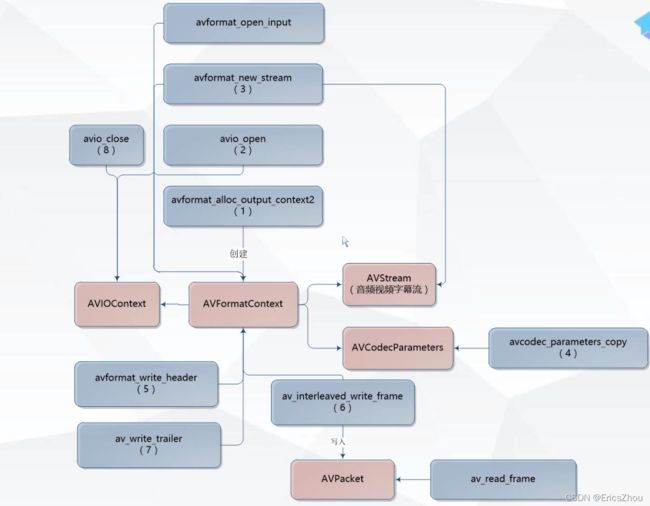C/C++ FFmepeg Qt音视频开发录屏摄像机
C/C++ FFmepeg音视频开发录屏摄像机
- 导入FFmepeg库文件:FFmepegSDK可以去官网下载
- mp4_to_mov
- rgb_to_mp4
- pcm_to_aac
- rgb_pcm_to_mp4
- TestDirectx
- qt_audio_input
- XScreen(这个源码文件是以上面做为集合开发出来的软件)
以下为本人学习所做的开发笔记,不喜勿喷,谢谢各位大哥
导入FFmepeg库文件:FFmepegSDK可以去官网下载
mp4_to_mov
extern "C"
{
#include rgb_to_mp4
extern "C"
{
#include pcm_to_aac
//extern "C"
//{
// #include rgb_pcm_to_mp4
#include "XVideoWriter.h"
#include TestDirectx
#include qt_audio_input
#include XScreen(这个源码文件是以上面做为集合开发出来的软件)
#include "xscreen.h"
#include