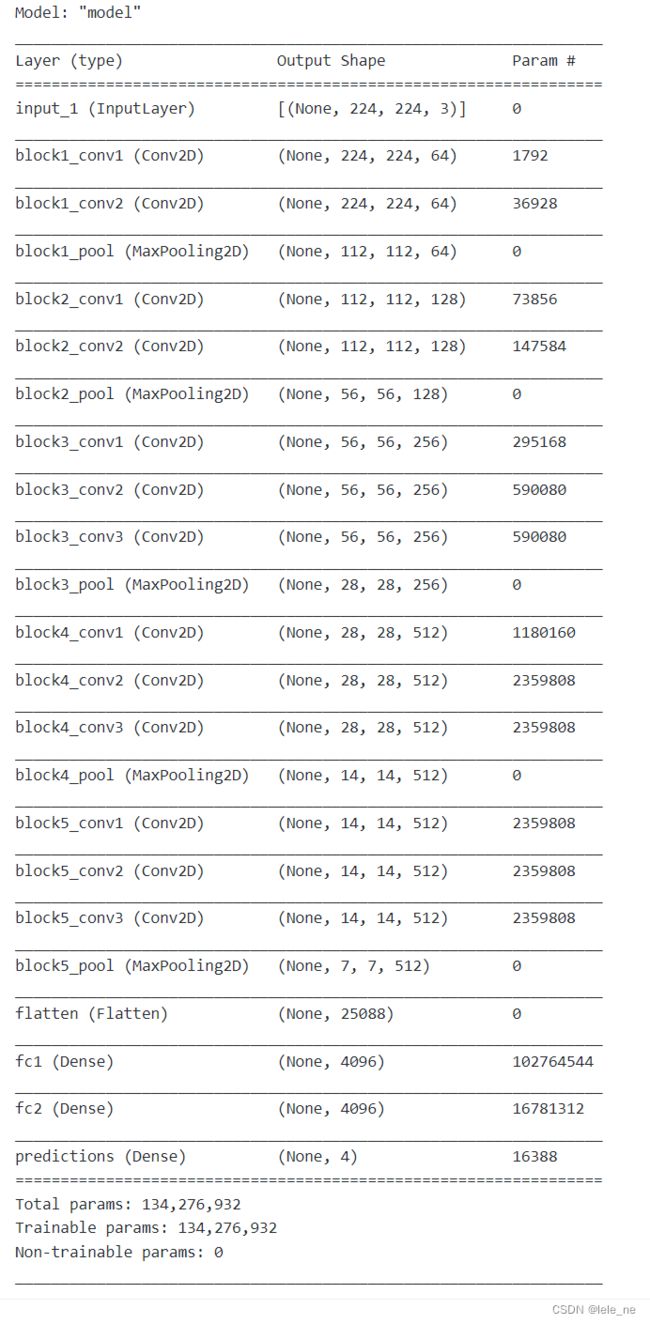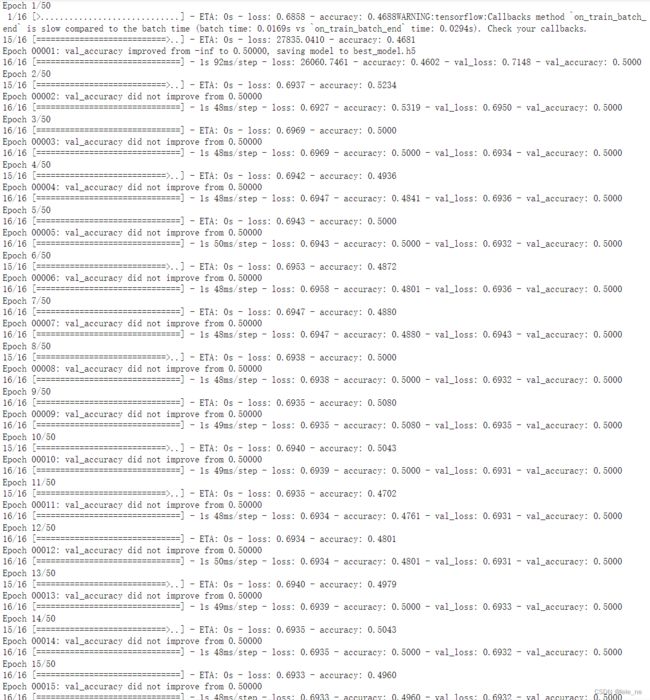365天深度学习训练营-第7周:咖啡豆识别
- 本文为365天深度学习训练营 内部限免文章(版权归 K同学啊 所有)
- 参考文章地址: 第7周:咖啡豆识别 | 365天深度学习训练营
- 作者:K同学啊 | 接辅导、程序定制
文章目录
- 我的环境:
- 一、前期工作
-
- 1. 设置 GPU
- 2. 导入数据
- 3. 查看数据
- 二、数据预处理
-
- 1. 加载数据
- 2. 可视化数据
- 3. 再次检查数据
- 4. 配置数据集
- 三、构建VGG-16网络
- 四、编译
-
- 1.设置动态学习率
-
- 学习率大与学习率小的优缺点分析:
- 2.早停与保存最佳模型参数
-
- EarlyStopping()参数说明:
- 五、模型训练
- 六、可视化结果
我的环境:
- 语言环境:Python3.6.8
- 编译器:jupyter notebook
- 深度学习环境:TensorFlow2.3
一、前期工作
1. 设置 GPU
import tensorflow as tf
gpus = tf.config.list_physical_devices("GPU")
if gpus:
gpu0 = gpus[0] #如果有多个GPU,仅使用第0个GPU
tf.config.experimental.set_memory_growth(gpu0, True) #设置GPU显存用量按需使用
tf.config.set_visible_devices([gpu0],"GPU")
gpus
[PhysicalDevice(name='/physical_device:GPU:0', device_type='GPU')]
2. 导入数据
import os,PIL,pathlib
import matplotlib.pyplot as plt
import numpy as np
from tensorflow import keras
from tensorflow.keras import layers,models
data_dir = "D:/jupyter notebook/DL-100-days/datasets/49-data/" # 图片存放目录
data_dir = pathlib.Path(data_dir) # 构造 pathlib 模块下的 Path 对象
有关 pathlib 模块的更多介绍,大家可以去了解一下
3. 查看数据
image_count = len(list(data_dir.glob('*/*.png')))
print("图片总数为:",image_count)
图片总数为: 1200
二、数据预处理
1. 加载数据
使用 image_dataset_from_directory 方法将磁盘中的数据加载到 tf.data.Dataset 中
batch_size = 32 # 批量大小,一次训练 32 张图片
img_height = 224 # 图片高度,把图片进行统一处理,因为图片尺寸不一,需要我们自己定义图片高度
img_width = 224 # 图片宽度,把图片进行统一处理,因为图片尺寸不一,需要我们自己定义图片宽度
tf.keras.preprocessing.image_dataset_from_directory() 的参数:
- directory, # 存放目录
- labels=“inferred”, # 图片标签
- label_mode=“int”, # 图片模式
- class_names=None, # 分类
- color_mode=“rgb”, # 颜色模式
- batch_size=32, # 批量大小
- image_size=(256, 256), # 从磁盘读取数据后将其重新调整大小。
- shuffle=True, # 是否打乱
- seed=None, # 随机种子
- validation_split=None, # 0 和 1 之间的数,可保留一部分数据用于验证。如:0.2=20%
- subset=None, # “training” 或 “validation”。仅在设置 validation_split 时使用。
- interpolation=“bilinear”, # 插值方式:双线性插值
- follow_links=False, # 是否跟踪类子目录中的符号链接
#!pip install tf-nightly
train_ds = tf.keras.preprocessing.image_dataset_from_directory(
data_dir,
validation_split=0.2,
subset="training",
label_mode = "categorical",#导入的目标数据,进行onehot编码
seed=123,
image_size=(img_height, img_width),
batch_size=batch_size)
输出:
Found 1200 files belonging to 4 classes.
Using 960 files for training.
val_ds = tf.keras.preprocessing.image_dataset_from_directory(
data_dir,
validation_split=0.1,
subset="validation",
label_mode = "categorical",
seed=123,
image_size=(img_height, img_width),
batch_size=batch_size)
输出:
Found 1200 files belonging to 4 classes.
Using 240 files for validation.
class_names = train_ds.class_names
print(class_names)
输出:
[‘Dark’, ‘Green’, ‘Light’, ‘Medium’]
2. 可视化数据
plt.figure(figsize=(10, 4)) # 图形的宽为10高为5
for images, labels in train_ds.take(1):
for i in range(10):
ax = plt.subplot(2, 5, i + 1)
plt.imshow(images[i].numpy().astype("uint8"))
plt.title(class_names[labels[i]])
plt.axis("off")
3. 再次检查数据
for image_batch, labels_batch in train_ds:
print(image_batch.shape)
print(labels_batch.shape)
break
输出
(32, 224, 224, 3)
(32)
- image_batch : (32, 224, 224, 3) 第一个32是批次尺寸,224是我们修改后的宽高,3是RGB三个通道
- labels_batch : (32,) 一维,32个标签
4. 配置数据集
AUTOTUNE = tf.data.AUTOTUNE
train_ds = train_ds.cache().shuffle(1000).prefetch(buffer_size=AUTOTUNE)
val_ds = val_ds.cache().prefetch(buffer_size=AUTOTUNE)
- shuffle() : 数据乱序
- prefetch() : 预取数据加速运行
- cache() : 数据集缓存到内存中,加速
normalization_layer = layers.experimental.preprocessing.Rescaling(1./255)
train_ds = train_ds.map(lambda x, y: (normalization_layer(x), y))
val_ds = val_ds.map(lambda x, y: (normalization_layer(x), y))
image_batch, labels_batch = next(iter(val_ds))
first_image = image_batch[0]
# 查看归一化后的数据
print(np.min(first_image), np.max(first_image))
0.0 1.0
三、构建VGG-16网络
# model = tf.keras.applications.VGG16(weights='imagenet')
# model.summary()
from tensorflow.keras import layers, models, Input
from tensorflow.keras.models import Model
from tensorflow.keras.layers import Conv2D, MaxPooling2D, Dense, Flatten, Dropout
def VGG16(nb_classes, input_shape):
input_tensor = Input(shape=input_shape)
# 1st block
x = Conv2D(64, (3,3), activation='relu', padding='same',name='block1_conv1')(input_tensor)
x = Conv2D(64, (3,3), activation='relu', padding='same',name='block1_conv2')(x)
x = MaxPooling2D((2,2), strides=(2,2), name = 'block1_pool')(x)
# 2nd block
x = Conv2D(128, (3,3), activation='relu', padding='same',name='block2_conv1')(x)
x = Conv2D(128, (3,3), activation='relu', padding='same',name='block2_conv2')(x)
x = MaxPooling2D((2,2), strides=(2,2), name = 'block2_pool')(x)
# 3rd block
x = Conv2D(256, (3,3), activation='relu', padding='same',name='block3_conv1')(x)
x = Conv2D(256, (3,3), activation='relu', padding='same',name='block3_conv2')(x)
x = Conv2D(256, (3,3), activation='relu', padding='same',name='block3_conv3')(x)
x = MaxPooling2D((2,2), strides=(2,2), name = 'block3_pool')(x)
# 4th block
x = Conv2D(512, (3,3), activation='relu', padding='same',name='block4_conv1')(x)
x = Conv2D(512, (3,3), activation='relu', padding='same',name='block4_conv2')(x)
x = Conv2D(512, (3,3), activation='relu', padding='same',name='block4_conv3')(x)
x = MaxPooling2D((2,2), strides=(2,2), name = 'block4_pool')(x)
# 5th block
x = Conv2D(512, (3,3), activation='relu', padding='same',name='block5_conv1')(x)
x = Conv2D(512, (3,3), activation='relu', padding='same',name='block5_conv2')(x)
x = Conv2D(512, (3,3), activation='relu', padding='same',name='block5_conv3')(x)
x = MaxPooling2D((2,2), strides=(2,2), name = 'block5_pool')(x)
# full connection
x = Flatten()(x)
x = Dense(4096, activation='relu', name='fc1')(x)
x = Dense(4096, activation='relu', name='fc2')(x)
output_tensor = Dense(nb_classes, activation='softmax', name='predictions')(x)
model = Model(input_tensor, output_tensor)
return model
model=VGG16(len(class_names), (img_width, img_height, 3))
model.summary()
四、编译
在准备对模型进行训练之前,还需要再对其进行一些设置。以下内容是在模型的编译步骤中添加的:
- 损失函数(loss):用于衡量模型在训练期间的准确率。
- 优化器(optimizer):决定模型如何根据其看到的数据和自身的损失函数进行更新。
- 指标(metrics):用于监控训练和测试步骤。以下示例使用了准确率,即被正确分类的图像的比率。
1.设置动态学习率
# 设置初始学习率
initial_learning_rate = 1e-4
lr_schedule = tf.keras.optimizers.schedules.ExponentialDecay(
initial_learning_rate,
decay_steps=30, # 敲黑板!!!这里是指 steps,不是指epochs
decay_rate=0.92, # lr经过一次衰减就会变成 decay_rate*lr
staircase=True)
# 设置优化器
opt = tf.keras.optimizers.Adam(learning_rate=initial_learning_rate)
model.compile(optimizer=opt,
loss=tf.keras.losses.SparseCategoricalCrossentropy(from_logits=True),
metrics=['accuracy'])
学习率大与学习率小的优缺点分析:
学习率大
- 优点:
- 1、加快学习速率
- 2、有助于跳出局部最优值
- 缺点:
- 1、导致模型训练不收敛
- 2、单单使用大学习率容易导致模型不精确
学习率小
- 优点:
- 1、有助于模型收敛、模型细化
- 2、提高模型精度
- 缺点:
- 1、很难跳出局部最优值
- 2、收敛缓慢
注意:这里设置的动态学习率为:指数衰减型(ExponentialDecay)。在每一个epoch开始前,学习率(learning_rate)都将会重置为初始学习率(initial_learning_rate),然后再重新开始衰减。计算公式如下:
learning_rate = initial_learning_rate * decay_rate ^ (step / decay_steps)
2.早停与保存最佳模型参数
EarlyStopping()参数说明:
- monitor: 被监测的数据。
- min_delta: 在被监测的数据中被认为是提升的最小变化, 例如,小于 min_delta 的绝对变化会被认为没有提升。
- patience: 没有进步的训练轮数,在这之后训练就会被停止。
- verbose: 详细信息模式。
- mode: {auto, min, max} 其中之一。 在 min 模式中, 当被监测的数据停止下降,训练就会停止;在 max 模式中,当被监测的数据停止上升,训练就会停止;在 auto 模式中,方向会自动从被监测的数据的名字中判断出来。
- baseline: 要监控的数量的基准值。 如果模型没有显示基准的改善,训练将停止。
- estore_best_weights: 是否从具有监测数量的最佳值的时期恢复模型权重。 如果为 False,则使用在训练的最后一步获得的模型权重。
from tensorflow.keras.callbacks import ModelCheckpoint, EarlyStopping
epochs = 100
# 保存最佳模型参数
checkpointer = ModelCheckpoint('best_model.h5',
monitor='val_accuracy',
verbose=1,
save_best_only=True,
save_weights_only=True)
# 设置早停
earlystopper = EarlyStopping(monitor='val_accuracy',
min_delta=0.001,
patience=20,
verbose=1)
五、模型训练
epochs = 20
history = model.fit(
train_ds,
validation_data=val_ds,
epochs=epochs
)
六、可视化结果
acc = history.history['accuracy']
val_acc = history.history['val_accuracy']
loss = history.history['loss']
val_loss = history.history['val_loss']
epochs_range = range(epochs)
plt.figure(figsize=(12, 4))
plt.subplot(1, 2, 1)
plt.plot(epochs_range, acc, label='Training Accuracy')
plt.plot(epochs_range, val_acc, label='Validation Accuracy')
plt.legend(loc='lower right')
plt.title('Training and Validation Accuracy')
plt.subplot(1, 2, 2)
plt.plot(epochs_range, loss, label='Training Loss')
plt.plot(epochs_range, val_loss, label='Validation Loss')
plt.legend(loc='upper right')
plt.title('Training and Validation Loss')
plt.show()