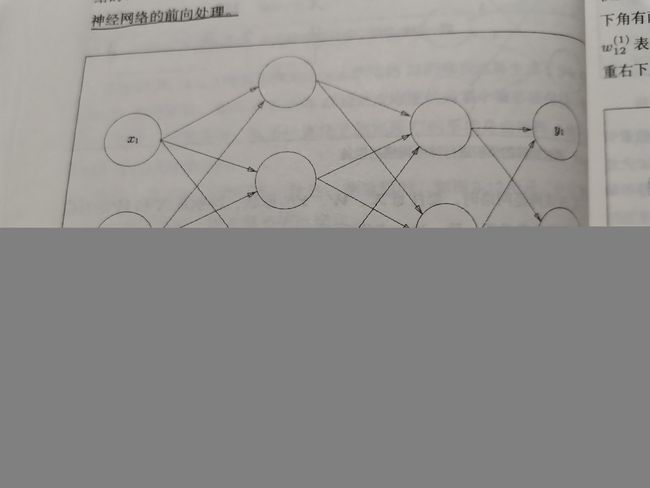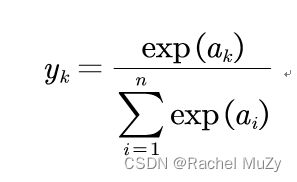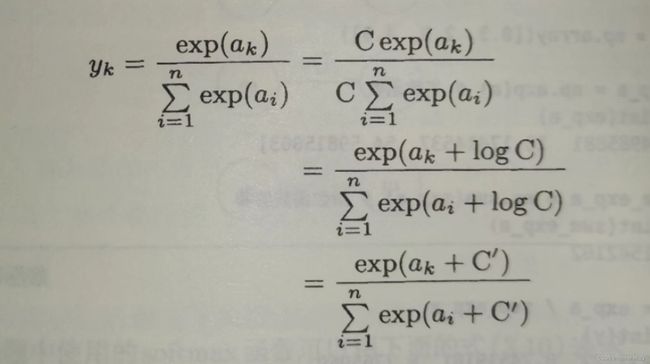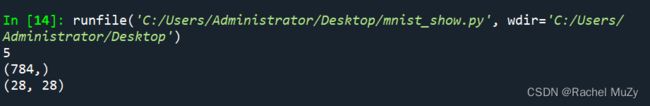【自学】深度学习入门 基于python的理论与实现 LESSON 2 <神经网络2>
目录
前言
一、多维数组的运算
二、3层神经网络的实现
三、输出层的设计
1. 恒等函数
2.softmax函数
(1)基础softmax函数
(2)实现softmax的注意事项
(3)softmax特征
四、手写数字识别
1. MNIST数据集
2. 神经网络的推理处理
总结
前言
本节继续学习神经网络的基础知识,并在结尾学习了书上的例子。
一、多维数组的运算
掌握了Numpy多维数组的运算,就可高校地实现神经网络。
下面介绍矩阵相乘:
import numpy as np
A = np.array([[2, 3], [4, 7], [1, 6]])
B = np.array([[1, 3, 2], [7, 4, 9]])
AB = np.dot(A, B)
print(AB)结果:
[[23 18 31]
[53 40 71]
[43 27 56]]神经网络的内积:
使用 np.dot(多维数组的点积),可以一次性计算出Y的结果。
二、3层神经网络的实现
示例:
三层神经网络的代码实现
import numpy as np
def identity_function(x):
#阶跃函数,输出层的激活函数
return x
def sigmoid(x):
#隐藏层的激活函数
y = 1 / (1 + np.exp(-x))
return y
#第0层到第1层
x = np.array([1.0, 0.5])
w1 = np.array([[0.1, 0.3, 0.5], [0.2, 0.4, 0.6]])
b1 = np.array([0.1, 0.2, 0.3])
A1 = np.dot(x, w1) + b1
Z1 = sigmoid(A1)
#第1层到第二层
w2 = np.array([[0.1, 0.4], [0.2, 0.5], [0.3, 0.6]])
b2 = np.array([0.1, 0.2])
A2 = np.dot(Z1, w2) + b2
Z2 = sigmoid(A2)
#第2层到输出层
w3 = np.array([[0.1, 0.3], [0.2, 0.4]])
b3 = np.array([0.1, 0.2])
A3 = np.dot(Z2, w3) + b3
Y = identity_function(A3)
print(Y)结果:
[0.31682708 0.69627909]注意:
输出层的激活函数,要根据求解问题的性质决定。一般地,回归问题用恒等函数,二元分类问题用sigmoid函数,多元分类问题可以使用softmax函数。
三、输出层的设计
1. 恒等函数
恒等函数会将输入按原样输出,对于输入的信息,不加以任何改动地直接输出。
2.softmax函数
(1)基础softmax函数
softmax函数用下式表示:
其中,n表示输出层神经元的个数,公式计算第k个神经元的输出yk.
代码实现:
import numpy as np
def softmax(a):
exp_a = np.exp(a)
sum_a = np.sum(exp_a)
soft = exp_a / sum_a
return soft
a = np.array([0.3, 2.9, 4.0, 5.3, 2.1, 0.8])
y = softmax(a)
print(y)测试结果:
[0.00473883 0.06380236 0.19167288 0.70330467 0.02866825 0.00781301](2)实现softmax的注意事项
上面的softmax函数有一定缺陷:溢出问题、softmax函数的实现中要进行指数函数的计算,但此时指数函数的值很容易变得非常大,例如e1000的结果会返回一个表示无穷大的inf。如果在这些超大值之间进行除法运算,结果会出现”不确定“情况。
因此,softmax函数可进行如下改进:
其中,C'可以使用任何值,但为了防止溢出,一般会使用输入信号中的最大值。
示例:
import numpy as np
def softmax(a):
c = np.max(a)
exp_a = np.exp(a - c)
sum_a = np.sum(exp_a)
soft = exp_a / sum_a
return soft
a = np.array([1010, 1000, 990])
y = softmax(a)
print(y)结果:
[9.99954600e-01 4.53978686e-05 2.06106005e-09](3)softmax特征
1. softmax函数的输出是0.0到1.0之间的实数,并且softmax函数的输出值的总和是1.因此把其输出解释为”概率“。可以说,通过使用softmax函数,我们可以用概率的方法处理问题。
2. 即使使用了softmax函数,各个元素之间的大小关系也不会改变。即a的各元素的大小关系和y的各元素大小关系没有改变。
3. 神经网络在进行分类时,输出层的softmax函数可以省略。在实际问题中,由于指数函数的运算需要一定的计算机运算量,因此输出层的softmax函数一般会被省略。
4. 机器学习的步骤可分为”学习“和”推理“两个阶段。如前所述,推理阶段一般会省略输出层的softmax函数。在输出层使用softmax函数是因为它和神经网络的学习有关。
5. 输出层的神经元数量需要根据待解决的问题来决定。对于分类问题,输出层的神经元数量一般设定为类别的数量。
四、手写数字识别
下载数据:
# coding: utf-8
try:
import urllib.request
except ImportError:
raise ImportError('You should use Python 3.x')
import os.path
import gzip
import pickle
import os
import numpy as np
url_base = 'http://yann.lecun.com/exdb/mnist/'
key_file = {
'train_img':'train-images-idx3-ubyte.gz',
'train_label':'train-labels-idx1-ubyte.gz',
'test_img':'t10k-images-idx3-ubyte.gz',
'test_label':'t10k-labels-idx1-ubyte.gz'
}
dataset_dir = os.path.dirname(os.path.abspath(__file__))
save_file = dataset_dir + "/mnist.pkl"
train_num = 60000
test_num = 10000
img_dim = (1, 28, 28)
img_size = 784
def _download(file_name):
file_path = dataset_dir + "/" + file_name
if os.path.exists(file_path):
return
print("Downloading " + file_name + " ... ")
urllib.request.urlretrieve(url_base + file_name, file_path)
print("Done")
def download_mnist():
for v in key_file.values():
_download(v)
def _load_label(file_name):
file_path = dataset_dir + "/" + file_name
print("Converting " + file_name + " to NumPy Array ...")
with gzip.open(file_path, 'rb') as f:
labels = np.frombuffer(f.read(), np.uint8, offset=8)
print("Done")
return labels
def _load_img(file_name):
file_path = dataset_dir + "/" + file_name
print("Converting " + file_name + " to NumPy Array ...")
with gzip.open(file_path, 'rb') as f:
data = np.frombuffer(f.read(), np.uint8, offset=16)
data = data.reshape(-1, img_size)
print("Done")
return data
def _convert_numpy():
dataset = {}
dataset['train_img'] = _load_img(key_file['train_img'])
dataset['train_label'] = _load_label(key_file['train_label'])
dataset['test_img'] = _load_img(key_file['test_img'])
dataset['test_label'] = _load_label(key_file['test_label'])
return dataset
def init_mnist():
download_mnist()
dataset = _convert_numpy()
print("Creating pickle file ...")
with open(save_file, 'wb') as f:
pickle.dump(dataset, f, -1)
print("Done!")
def _change_one_hot_label(X):
T = np.zeros((X.size, 10))
for idx, row in enumerate(T):
row[X[idx]] = 1
return T
def load_mnist(normalize=True, flatten=True, one_hot_label=False):
"""读入MNIST数据集
Parameters
----------
normalize : 将图像的像素值正规化为0.0~1.0
one_hot_label :
one_hot_label为True的情况下,标签作为one-hot数组返回
one-hot数组是指[0,0,1,0,0,0,0,0,0,0]这样的数组
flatten : 是否将图像展开为一维数组
Returns
-------
(训练图像, 训练标签), (测试图像, 测试标签)
"""
if not os.path.exists(save_file):
init_mnist()
with open(save_file, 'rb') as f:
dataset = pickle.load(f)
if normalize:
for key in ('train_img', 'test_img'):
dataset[key] = dataset[key].astype(np.float32)
dataset[key] /= 255.0
if one_hot_label:
dataset['train_label'] = _change_one_hot_label(dataset['train_label'])
dataset['test_label'] = _change_one_hot_label(dataset['test_label'])
if not flatten:
for key in ('train_img', 'test_img'):
dataset[key] = dataset[key].reshape(-1, 1, 28, 28)
return (dataset['train_img'], dataset['train_label']), (dataset['test_img'], dataset['test_label'])
if __name__ == '__main__':
init_mnist()
1. MNIST数据集
读入MNIST数据:
# coding: utf-8
import sys, os
sys.path.append(os.pardir) # 为了导入父目录的文件而进行的设定
import numpy as np
from dataset.mnist import load_mnist
from PIL import Image
def img_show(img):
pil_img = Image.fromarray(np.uint8(img))
pil_img.show()
(x_train, t_train), (x_test, t_test) = load_mnist(flatten=True, normalize=False)
img = x_train[0]
label = t_train[0]
print(label) # 5
print(img.shape) # (784,)
img = img.reshape(28, 28) # 把图像的形状变为原来的尺寸
print(img.shape) # (28, 28)
img_show(img)
结果:
2. 神经网络的推理处理
# coding: utf-8
import sys, os
sys.path.append(os.pardir) # 为了导入父目录的文件而进行的设定
import numpy as np
import pickle
from dataset.mnist import load_mnist
from common.functions import sigmoid, softmax
def get_data():
(x_train, t_train), (x_test, t_test) = load_mnist(normalize=True, flatten=True, one_hot_label=False)
return x_test, t_test
def init_network():
with open("sample_weight.pkl", 'rb') as f:
network = pickle.load(f)
return network
def predict(network, x):
W1, W2, W3 = network['W1'], network['W2'], network['W3']
b1, b2, b3 = network['b1'], network['b2'], network['b3']
a1 = np.dot(x, W1) + b1
z1 = sigmoid(a1)
a2 = np.dot(z1, W2) + b2
z2 = sigmoid(a2)
a3 = np.dot(z2, W3) + b3
y = softmax(a3)
return y
x, t = get_data()
network = init_network()
accuracy_cnt = 0
for i in range(len(x)):
y = predict(network, x[i])
p= np.argmax(y) # 获取概率最高的元素的索引
if p == t[i]:
accuracy_cnt += 1
print("Accuracy:" + str(float(accuracy_cnt) / len(x)))
总结
通过巧妙地使用NUMPY多维数组,可以高效地实现神经网络。