asp.net实现伪静态页面
2010-05-07 15:37189人阅读评论(0)收藏举报
其实所谓的伪静态页面,就是指的URL重写.
1.首先在web.config里写
- <configSections>
- <sectionname="RewriterConfig"type="URLRewriter.Config.RewriterConfigSerializerSectionHandler, URLRewriter"/>
- </configSections>
2.在web.config里添加以下节点
- <httpHandlers>
- <addverb="*"path="*.aspx"type="URLRewriter.RewriterFactoryHandler, URLRewriter"/>
- <addverb="*"path="*.html"type="URLRewriter.RewriterFactoryHandler, URLRewriter"/>
- </httpHandlers>
3.配置重写URL规则 (这里我们就以 *.html转到*.aspx为例子,当然也可以实现 http://www.a.com/a-1.html 转到 http://www.a.com/a.aspx?id=1 这种形式),
在configuration 加入一下节点
- <RewriterConfig>
- <Rules>
- <RewriterRule>
- <LookFor>~/(.*).html</LookFor>
- <SendTo>~/$1.aspx</SendTo>
- </RewriterRule>
- </Rules>
- </RewriterConfig>
4.这一步 也是最重要的一步。在iis 中右键项目→属性→主目录→配置→映射→添加
可执行文件里面输入 c:/windows/microsoft.net/framework/v2.0.50727/aspnet_isapi.dll,
扩展名输入 .html
然后再把 确认文件是否存在 前面的钩钩去掉。(这步很重要,不然会爆404的错误)
如下图所示:
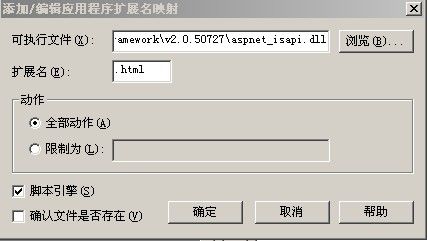
5.您需要在你的项目中引用 URLRewriter.dll 这个dll文件 。
下载地址: http://download.csdn.net/source/2325865
6.这样 就配置完了,假设 你有 http://192.168.0.2/index.aspx 这个页面的话。
那么你在浏览器中输入 http://192.168.0.2/index.html 就看到效果了.
注:以上 是在 server2003 iis 6.0 framework2.0 下配置的。
附上 完整的Web.Config代码吧
- <?xml version="1.0"?>
- <configuration>
- <!--1-->
- <configSections>
- <section name="RewriterConfig" type="URLRewriter.Config.RewriterConfigSerializerSectionHandler, URLRewriter"/>
- </configSections>
- <appSettings/>
- <connectionStrings/>
- <system.web>
- <compilation debug="true"/>
- <authentication mode="Windows"/>
- <!--2-->
- <httpHandlers>
- <add verb="*" path="*.aspx" type="URLRewriter.RewriterFactoryHandler, URLRewriter" />
- <add verb="*" path="*.html" type="URLRewriter.RewriterFactoryHandler, URLRewriter" />
- </httpHandlers>
- </system.web>
- <!--3-->
- <RewriterConfig>
- <Rules>
- <RewriterRule>
- <LookFor>~/(.*).html</LookFor>
- <SendTo>~/$1.aspx</SendTo>
- </RewriterRule>
- </Rules>
- </RewriterConfig>
- </configuration>