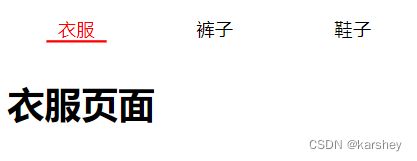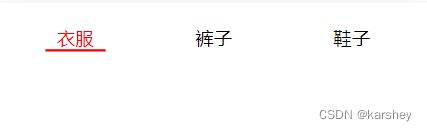【前端】vue阶段案例:父子组件通信-tabControl栏
阶段案例系列:
| 案例 | 链接 |
|---|---|
| 【前端】vue阶段案例:购物车 | https://blog.csdn.net/karshey/article/details/127473654 |
| 【前端】vue阶段案例:父子组件通信-tabControl栏 | https://blog.csdn.net/karshey/article/details/127480941 |
| 【前端】vue阶段案例:组件化-房源展示 | https://blog.csdn.net/karshey/article/details/127520175 |
| 【前端】vue阶段案例:vue-router使用流程 | https://blog.csdn.net/karshey/article/details/127554171 |
文章目录
-
- 目标
- 代码
-
- 0.结构:数据父传子
- 1.点击改变样式:排它
- 2.点击改变页面内容:子传父
- 总代码
-
- 父App.vue
- 子TabControl.vue
- 参考
目标
- 移动端
- 点击tab栏对应选项,则对应选项变红,有下边框,且显示相应页面
- 这里我们点衣服则显示"衣服页面",以此类推,要排它
- 用flex布局
代码
0.结构:数据父传子
在这里要完成的:要把结构写出来。
- 由于是动态的数据,我们不能直接把数据写死
- 而是要通过 父传子 的通信方式,把数据从App.vue传给TabControl.vue,用
v-for循环显示 - 如何父传子:父写在自己的动态绑定的属性attribute里,子在props属性里接收
- 用flex布局
App.vue:
<template>
<div class="app">
<tab-control :titles="['衣服','裤子','鞋子']">tab-control>
div>
template>
<script>
import TabControl from './TabControl.vue'
export default {
components:{
TabControl
},
data:function(){
return{
}
}
}
script>
<style>
style>
组件TabControl.vue:
<template>
<div class="tab-control">
<template v-for="(item, index) in titles" :key="index">
<div class="tab-control-item">
<span>
{{ item }}
span>
div>
template>
div>
template>
<script>
export default {
// 通信:父传子
props: {
titles: {
type: Array,
// 如果参数为空则返回空数组
default: () => { }
}
}
}
script>
<style>
.tab-control {
display: flex;
height: 44px;
line-height: 44px;
text-align: center;
}
.tab-control .tab-control-item {
flex: 1;
}
style>
1.点击改变样式:排它
效果:点哪里,哪里就显示红色,且有下划线。
在tab栏的item这里添加active类和点击事件:
<div :class="{active:currentIndex===index}"
@click="itemClick(index)" class="tab-control-item">
添加currentIndex数据和itemClick方法:
export default {
// 通信:父传子
props: {
titles: {
type: Array,
// 如果参数为空则返回空数组
default: () => { }
}
},
data:function(){
return{
// 排它的下标
currentIndex:-1
}
},
methods:{
itemClick:function(index){
this.currentIndex=index;
}
}
}
active后的css样式:
.active {
color:red;
}
.active span {
border-bottom:2px solid red ;
padding:0 10px;
}
2.点击改变页面内容:子传父
效果:点”衣服“,则显示”衣服页面“,以此类推。
子传父:把事件tabItemClick传给父,且参数为index
methods:{
itemClick:function(index){
this.currentIndex=index;
// 子传父:事件名称,参数
this.$emit("tabItemClick",index)
}
}
于是父要监听事件tabItemClick:
<tab-control @tabItemClick="tabItemClick"
:titles="['衣服','裤子','鞋子']">tab-control>
当触发事件tabItemClick后就执行函数tabItemClick:目的是显示对应的页面。
data:function(){
return{
currentIndex:-1,
pageContent:['衣服页面','裤子页面','鞋子页面']
}
},
methods:{
// 这里的index是子传父时的参数
tabItemClick:function(index){
// 显示对应参数的页面,这里的currentIndex是数组下标
this.currentIndex=index
}
}
html:
<h1>{{pageContent[currentIndex]}}h1>
总代码
父App.vue
<template>
<div class="app">
<tab-control @tabItemClick="tabItemClick" :titles="['衣服','裤子','鞋子']">tab-control>
<h1>{{pageContent[currentIndex]}}h1>
div>
template>
<script>
import TabControl from './TabControl.vue'
export default {
components:{
TabControl
},
data:function(){
return{
currentIndex:-1,
pageContent:['衣服页面','裤子页面','鞋子页面']
}
},
methods:{
// 这里的index是子传父时的参数
tabItemClick:function(index){
// 显示对应参数的页面,这里的currentIndex是数组下标
this.currentIndex=index
}
}
}
script>
<style>
style>
子TabControl.vue
<template>
<div class="tab-control">
<template v-for="(item, index) in titles" :key="index">
<div :class="{active:currentIndex===index}" @click="itemClick(index)" class="tab-control-item">
<span>
{{ item }}
span>
div>
template>
div>
template>
<script>
export default {
// 通信:父传子
props: {
titles: {
type: Array,
// 如果参数为空则返回空数组
default: () => { }
}
},
data:function(){
return{
// 排它的下标
currentIndex:-1
}
},
methods:{
itemClick:function(index){
this.currentIndex=index;
// 子传父:事件名称,参数
this.$emit("tabItemClick",index)
}
}
}
script>
<style>
.tab-control {
display: flex;
height: 44px;
line-height: 44px;
text-align: center;
}
.tab-control .tab-control-item {
flex: 1;
}
.active {
color:red;
}
.active span {
border-bottom:2px solid red ;
padding:0 10px;
}
style>
参考
Vue组件之间的通信-父传子-子传父