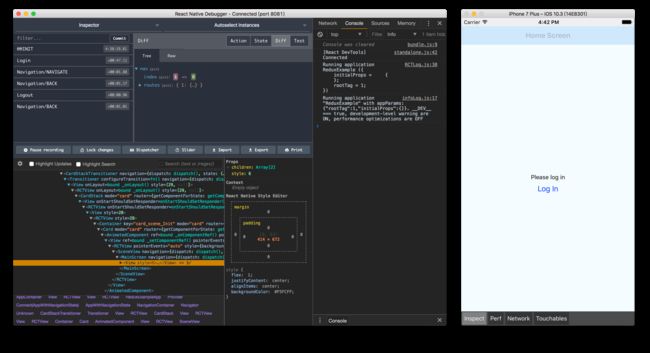ReactNative遇到的深坑和搭建项目建构
- 我的社交平台 有问题可以在这里留言呀
- github
- 博客
1.导读
- 在搭建
React Native 的途中真的是遇到太多问题了
- 。。。这里记录一下
- 使用的操作系统是
Macos Monterey
- 可以直接克隆我的仓库 修改成自己的架构
- 仓库地址
- 已经集成了
- antd/react-native
- dva
- axios
- react-native-config (区分开发环境)
- eslint
- typescript
- reactnavigation (路由导航)
2.bug汇总
# 搭建环境下载依赖一直失败
https://www.react-native.cn/docs/environment-setup
# yarn ios 运行模拟器时候没有 app
sudo chown -R eternallycyf ~/react_native_project
chmod 777 RN
# 运行报错
# react native debugger 显示一片空白
# react native debugger 网络请求不显示
# npm加入其他包的时候请重新 pod install 或者直接重新运行打包
# react-native-config ios配置成功 安卓config是一个空对象或者一个杂乱的对象
3.准备阶段
基本环境的安装
npx react-native init AwesomeProject
npx react-native init RN --template react-native-template-typescript
yarn android
yarn ios
# 具体流程: 参考官网
https://www.react-native.cn/docs/environment-setup
# 安装过程中遇到的问题: 指定镜像(必须 或者自己代理)
https://www.jianshu.com/p/412d760bcacd
Android模拟器
- 这里就不提这个了
- 按照官网一步一步操作 && 有一个梯子 不然下载应用网站打不开 或者找第三方的地方下载
- 其次 配置环境变量时
open ~/.bash_profile 或 open ~/.zshrc 打不开
- 可能是自己电脑之前配置有问题
- 用这个命令打开
open -e ~/.bash_profile
调试
我的方案
- 我这里最终搭建的体系是采用
react-native-debugger 和 ios模拟器结合
react-native-debugger 集成了 console.log network redux 调试工具等功能ios 模拟器 支持提示错误 元素审查 等功能- 基本满足调试的所有需要了
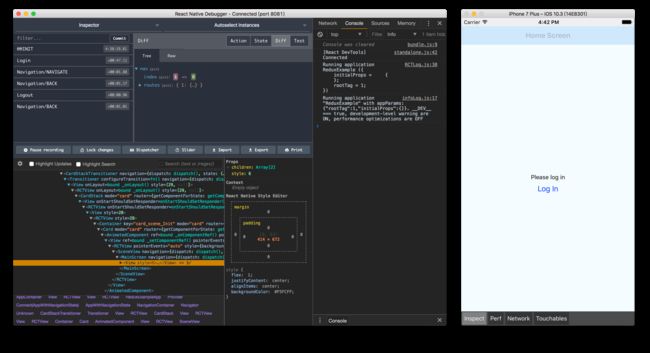
# brew install --cask react-native-debugger
然后直接打开应用就行
调试如何使用
在调试中遇到的bug我统一放在第二章说明了,有问题话往前翻
- 刷新模拟器:两种方法
- 1.按两下
R || r 快速刷新
- 2.手动在模拟器操作
ios: command+R || command+D => reloadandroid: command + m reload (模拟器在 应用 => avd => manager里面)
- 审查元素
commend+dshow Inspector- 点击元素
console.log
- 1.直接使用
react-native-debugger 调试工具console.log 界面就能看到了
- 2.运行模拟器的终端
- 3.
command+D
Debug with Chrome- 切换到
console界面
- 将
top切换为 debug...
- 网络请求
react native debugger- 在
Element 页面 右键开启 enable network
- 然后在
network 页面刷新就能看到网络请求了
redux|dva
- 在
react native debugger 页面就能看到了
其他调试方案单独步骤
如果按照react-native-debugger方案,不需要看这里的内容,直接跳过
ts语法提示
npm install --save @types/react-native
{
"compilerOptions": {
"allowJs": true,
"allowSyntheticDefaultImports": true,
"esModuleInterop": true,
"isolatedModules": true,
"jsx": "react",
"lib": [
"es6"
],
"moduleResolution": "node",
"noEmit": true,
"strict": true,
"target": "esnext"
},
"exclude": [
"node_modules",
"babel.config.js",
"metro.config.js",
"jest.config.js"
]
}
网络请求
react调试工具
目录结构
__tests__
.bundle
android
ios
node_modules
.buckconfig
.flowconfig
.ruby-version
.watchmanconfig
App.js
app.json
babel.config.js
Gemfile
Gemfile.lock
index.js
metro.config.js
package.json
4. 插件集成
dva
yarn add dva-core-ts react-redux @types/react-redux
import {create, Model} from 'dva-core-ts';
import createLoading from 'dva-loading-ts';
import models from '@/models/index';
import '@/config/http';
import home, {HomeModelType} from '@/models/home';
import {Animated} from 'react-native';
const modelExtend = require('dva-model-extend').default;
const app = create({
onError: function(e) {
console.log('e', e);
},
});
models.forEach(model => {
app.model(model);
});
app.use(createLoading());
app.start();
export default app._store;
interface Cached {
[key: string]: number;
}
const cached: Cached = {
home: 1,
};
function registerModel(model: Model) {
if (!cached[model.namespace]) {
app.model(model);
cached[model.namespace] = 1;
}
}
export function createModel(namespace: string) {
const model: HomeModelType = modelExtend(home, {
namespace,
state: {
scrollValue: new Animated.Value(0),
},
});
registerModel(model);
}
react-native-config
yarn add react-native-config
# 配置 参考Npm官网就可以了
...
npx react-native link react-native-config
# 根目录新建 .env
API_URL=https://myapi.com
# App.tsx
import Config from 'react-native-config'
babel-plugin-module-resolve
yarn add babel-plugin-module-resolver
# babel.config.js
module.exports = {
presets: ['module:metro-react-native-babel-preset'],
plugins: [
[
'module-resolver',
{
root: ['./src'],
alias: {
'@/utils': './src/utils',
'@/pages': './src/pages',
'@/navigator': './src/navigator',
'@/models': './src/models',
'@/config': './src/config',
'@/components': './src/components',
'@/assets': './src/assets',
},
},
],
],
};
# tsconfig.json
"baseUrl": "./src",
"paths": {
"@/assets/*": ["assets/*"],
"@/components/*": ["components/*"],
"@/config/*": ["config/*"],
"@/models/*": ["models/*"],
"@/navigator/*": ["navigator/*"],
"@/pages/*": ["pages/*"],
"@/utils/*": ["utils/*"]
},
antd/reactNative
import { View, Text, Button } from "react-native"
import { Icon } from '@ant-design/react-native';
React Navigation
这个直接参考官方文档就可以了 我没有遇到什么问题
只是有些API有版本问题
5. 参考链接
- ReactNative#官网搭建开发环境文档
- 搭建环境问题的解决
- 我的reactNative项目模板仓库
- dva
- react-native-config
- babel-plugin-module-resolve
- antd-RN
- React Navigation