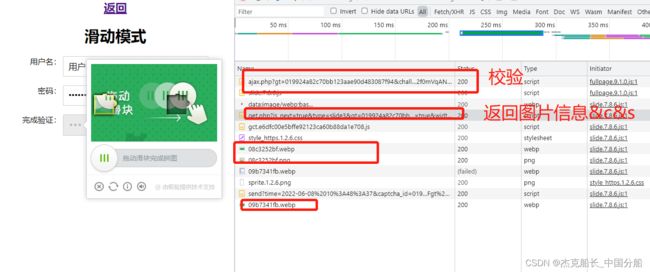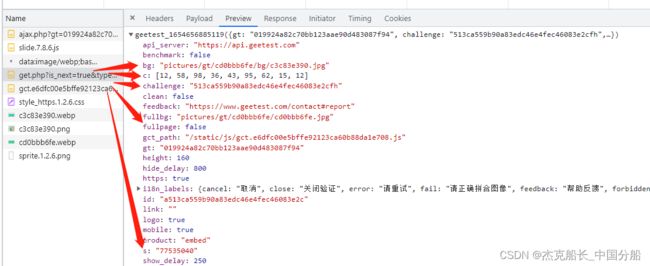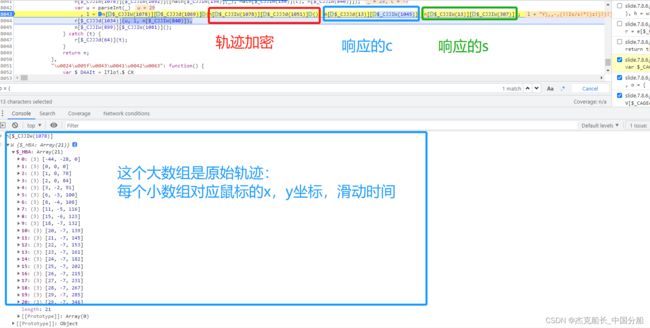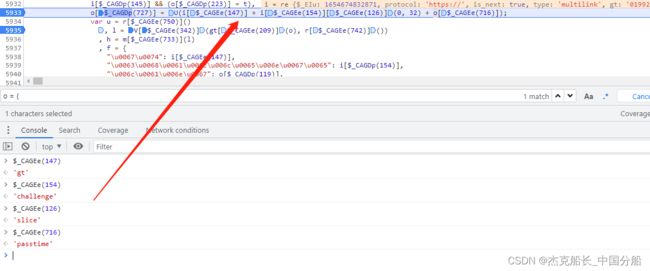Js逆向案例-最新过极验滑块(2022-06-08)
文章目录
- 请求分析
-
- 请求流程分析
- 参数还原
-
- 底图还原
- w 参数
-
- 先捏个软柿子- u 还原
- h 还原
-
- L 还原
- 生成轨迹大数组、滑动距离、滑动时间代码 (测试)
- JS 导出(可脱离V8环境)
请求分析
极验滑块
请求流程分析
1. 第一次请求 https://www.geetest.com/demo/slide-float.html分析:
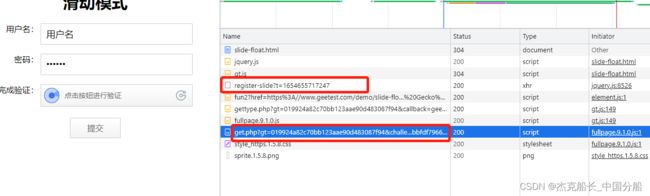
- register-slide
(1) 获取到 challenge 和 gt 值,后续还原加密值需要。
(2) 每个应用网站都会对应一个唯一的id值即gt;
- get.php :
(1) 主要需要获取到响应 结果重的: c、s
(2) 发起请求的url中需要一次w值,本次案例此处w值不研究,直接置空【此处的 W值 不是很重要】
- ajax.php?
(1) 携带 challenge & w 进行校验,
- get.php?
(1) 携带有效challenge请求获得 完整背景图片+ 缺口图链接,图片是个乱序图片,需要还原;
(2) 如果有返回challenge则取代前面的第一个challenge,同时请求图片的响应会返回c和s参数,在后面研究w参数加密会用
- ajax.php?gt
(1) 携带challenge,w值,w值的加密会涉及到轨迹信息
(2) 【w 值后续重点还原】;
(3) 响应结果种类:
距离识别错误返回{"success": 0, "message": "fail"}
距离正确但轨迹异常则返回{"success": 0, "message": "forbidden"}
校验通过则返回{success: 1, message: "success", validate: "f98af504ec3208dc19911b0de0b083c7", score: "3"}
参数还原
底图还原
- 1 由于验证码图片是通过Canvas画布画出来的, 可以通过Canvas监听确定乱序代码的位置。
- 2 通过调试,获取到几个重要值:drawImage 、getImageData、putImageData,基本确定乱序算法在此处;
- 3 分析算法,原图是260×160的图片,它将一张图片 首先进行上下对等分割,后将分割后的图再次26等分,最后铜通过一个数组结合算法,依次分配每张小图在画布上的位置。
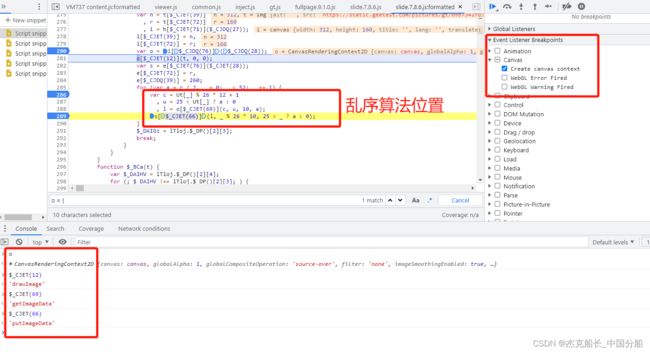
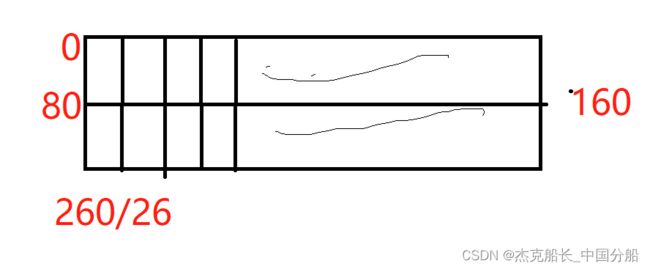
- python还原代码实现
def image_reduction(self):
"""
****** 乱序图片还原 ******
Image.new(mode, size, color=0)
mode:模式,通常用"RGB"这种模式,如果需要采用其他格式,可以参考博文:PIL的mode参数
size:生成的图像大小
color:生成图像的颜色,默认为0,即黑色。
"""
img_path_list = ["bg.png", "fullbg.png"]
for index, img in enumerate(img_path_list):
image = Image.open(img)
standard_img = Image.new("RGBA", (260, 160)) # 创建一个空画布
position = [39, 38, 48, 49, 41, 40, 46, 47, 35, 34, 50, 51, 33, 32, 28, 29, 27, 26, 36, 37, 31, 30, 44, 45, 43, 42, 12, 13, 23, 22, 14, 15, 21, 20, 8, 9, 25, 24, 6, 7, 3, 2, 0, 1, 11, 10, 4, 5, 19, 18, 16, 17]
s = 80
for c in range(52):
a = position[c] % 26 * 12 + 1
b = s if position[c] > 25 else 0
im = image.crop(box=(a, b, a + 10, b + 80)) # box参数分别代表:左上角x,y 坐标;右下角x,y坐标
standard_img.paste(im, box=(c % 26 * 10, 80 if c > 25 else 0)) # 将im 贴到standard_img 指定坐标位置
"""
standard_img.paste(im, box=None, mask=None) // 图像粘贴在原图像上,box参数:左上角 x y
"""
standard_img.save(f"img{index}.png")
w 参数
- 在前面的请求分析中 我们确定要想验证成功,需要在请求中携带w 值;通过观察发现js文件做了一个unicode混淆字符串加密,所以直接通过搜索w的unicode码 【\\u0077":】
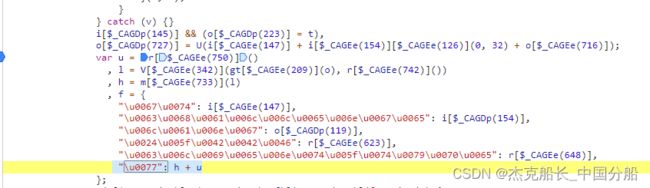
确定w = h+ u, 接下来需要依次分别还原h、u。
先捏个软柿子- u 还原
- 分析:
- 进入生成u值的方法中,稍调试会明显发现了 rsa加密。
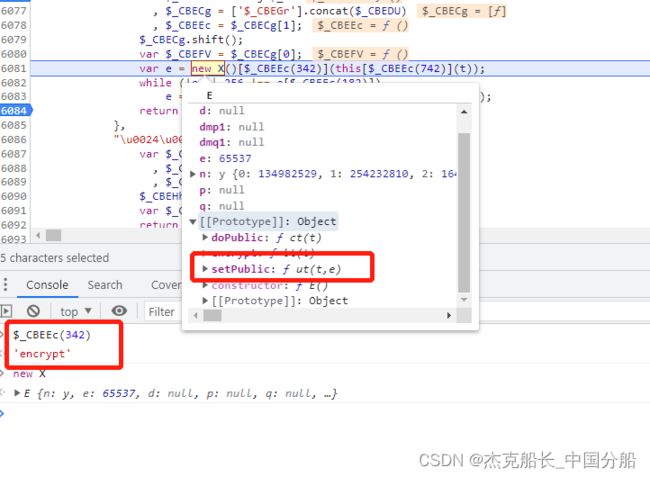
2. 现在需要拿到 要加密的数据,即 this$_CBEEc(742)的值,经过调试发现最后生成的方法是由4个t( )函数相加的随机值,这个方法我们自行实现就好
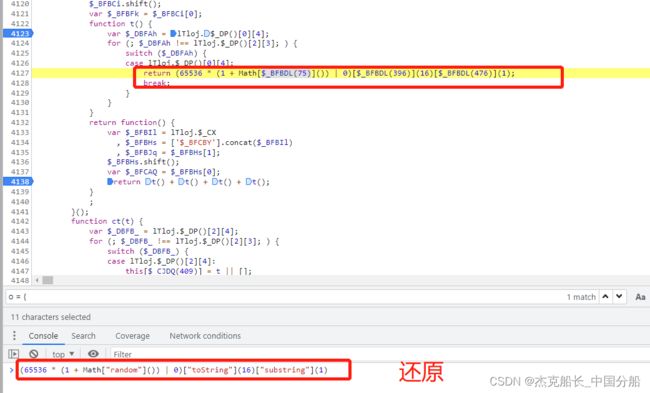
- 代码实现
// 获取随机数:对应 t() + t() + t() + t()
function get_t(){
var t="";
for (i=0; i<4; i++){
t+=(65536 * (1 + Math["random"]()) | 0)["toString"](16)["substring"](1)
}
return t
}
h 还原
l = V[$_CAGEe(342)](gt[$_CAGEe(209)](o), r[$_CAGEe(742)]()),
h = m[$_CAGEe(733)](l)
- h的实现依赖l的值,所以先还原 l
L 还原
- 参数分析:
第一个参数 :需要 另一个参数O值,通过Json.stringify() 转为json字符串;
第二个参数:发现依然是 生成随机字符串,可通过调用自己实现的方法 function get_t() 获取。
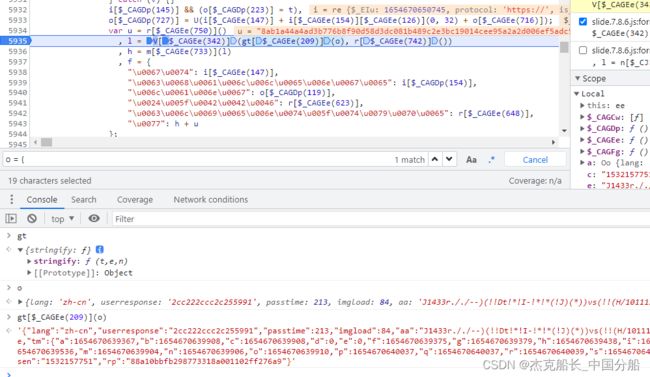
*o 值生成分析
- o 值参数解释 参考十一姐公众号文章
| 参数 | 解释 |
|---|---|
| aa | 对轨迹和响应的c和s参数进行了加密 |
| ep | 涉及v和tm,v是js文件的版本,tm和window[“performance”][“timing”]相关,可以根据Performance.timing 时间产生的先后顺序以及时间间隔,用当前的时间戳减去相应的值来模拟 |
| imgload | 图片加载时间,随机生成 |
| passtime | 轨迹滑动总时长 |
| rp | 对gt、challenge、passtime进行了md5加密 |
| userresponse | 对滑块距离和challenge进行了加密 |
- 经过多次滑动测试发现 需要自行生成的参数值:
userresponse
passtime
aa
rp
其中大数组中最后一个数组:
passtime = 大数组[-1][0][2]
滑动距离 = 大数组[-1][0][0]
-
- 代码实现: 可以部分扣 也可以直接导出
-
userrespons 参数分析
H函数加密结果返回而得,传入滑块距离和challenge,导出来可以直接用
- rp 参数分析
U 函数加密结果返回而得,比较简单
生成轨迹大数组、滑动距离、滑动时间代码 (测试)
# -*- coding:utf-8 -*-
# author:jackwu
# time:2022/6/1
# description: 背景图还原 & 获取滑动距离 & 轨迹数组 & 滑动时间
import os
import sys
import requests
import time
import random
PROJECT_PATH = os.path.dirname(os.path.dirname(os.path.abspath(__file__)))
sys.path.append(PROJECT_PATH)
from urllib.request import urlretrieve
from PIL import Image
class GetTrackInfo(object):
def __init__(self):
self.challenge = ""
self.gt = ""
def get_gt_challenge(self):
"""获取gt,challenge"""
url = f"https://www.geetest.com/demo/gt/register-slide?t{self.get_timestamp()}"
resp = requests.get(url).json()
self.challenge = resp["challenge"]
self.gt = resp["gt"]
def get_image_data(self):
"""获取完整背景图&缺口图片,测试直接写死"""
img_list = [
"https://static.geetest.com/pictures/gt/09b7341fb/bg/82baf5d7d.jpg", # 含缺口图 bg
"https://static.geetest.com/pictures/gt/09b7341fb/09b7341fb.jpg" # 完整背景图 fullbg
]
for index, url in enumerate(img_list):
img_name = "bg" if index == 0 else "fullbg"
urlretrieve(url, f'{img_name}.png')
def image_reduction(self):
"""
****** 乱序图片还原 ******
Image.new(mode, size, color=0)
mode:模式,通常用"RGB"这种模式,如果需要采用其他格式,可以参考博文:PIL的mode参数
size:生成的图像大小
color:生成图像的颜色,默认为0,即黑色。
"""
img_path_list = ["bg.png", "fullbg.png"]
for index, img in enumerate(img_path_list):
image = Image.open(img)
standard_img = Image.new("RGBA", (260, 160)) # 创建一个空画布
position = [39, 38, 48, 49, 41, 40, 46, 47, 35, 34, 50, 51, 33, 32, 28, 29, 27, 26, 36, 37, 31, 30, 44, 45, 43, 42, 12, 13, 23, 22, 14, 15, 21, 20, 8, 9, 25, 24, 6, 7, 3, 2, 0, 1, 11, 10, 4, 5, 19, 18, 16, 17]
s = 80
for c in range(52):
a = position[c] % 26 * 12 + 1
b = s if position[c] > 25 else 0
im = image.crop(box=(a, b, a + 10, b + 80)) # box参数分别代表:左上角x,y 坐标;右下角x,y坐标
standard_img.paste(im, box=(c % 26 * 10, 80 if c > 25 else 0)) # 将im 贴到standard_img 指定坐标位置
"""
standard_img.paste(im, box=None, mask=None) // 图像粘贴在原图像上,box参数:左上角 x y
"""
standard_img.save(f"img{index}.png")
def get_track_info(self, threshold=60):
"""
1. 获取滑动距离,返回滑动时间 & 轨迹大数组;
2. 比较两张图片的像素点RGB的绝对值是否小于阈值60,如果在阈值内则相同,反之不同
"""
pic_path = "img0.png"
cut_pic_path = "img1.png"
pic_img = Image.open(pic_path)
cut_img = Image.open(cut_pic_path)
width, height = pic_img.size
for x in range(40, width - 40): # 从左往右
for y in range(5, height - 10): # 从上往下
pixel1 = pic_img.load()[x, y]
pixel2 = cut_img.load()[x, y]
if abs(pixel1[0] - pixel2[0]) < threshold and abs(pixel1[1] - pixel2[1]) < threshold and abs(pixel1[2] - pixel2[2]) < threshold:
continue
else:
return x
def get_slide_track(self, distance):
"""
根据滑动距离生成滑动轨迹
:param distance: 需要滑动的距离
:return: 滑动轨迹: [[x,y,t], ...]
x: 已滑动的横向距离
y: 已滑动的纵向距离, 除起点外, 均为0
t: 滑动过程消耗的时间, 单位: 毫秒
"""
if not isinstance(distance, int) or distance < 0:
raise ValueError(f"distance类型必须是大于等于0的整数: distance: {distance}, type: {type(distance)}")
# 初始化轨迹列表
slide_track = [
[random.randint(-50, -10), random.randint(-50, -10), 0],
[0, 0, 0],
]
# 共记录count次滑块位置信息
count = 30 + int(distance / 2)
# 初始化滑动时间
t = random.randint(50, 100)
# 记录上一次滑动的距离
_x = 0
_y = 0
for i in range(count):
# 已滑动的横向距离
x = round(self.__ease_out_expo(i / count) * distance)
# 滑动过程消耗的时间
t += random.randint(10, 20)
if x == _x:
continue
slide_track.append([x, _y, t])
_x = x
slide_track.append(slide_track[-1])
return slide_track, slide_track[-1][2] # 大数组,滑动时间
def __ease_out_expo(self, sep):
if sep == 1:
return 1
else:
return 1 - pow(2, -10 * sep)
@staticmethod
def get_timestamp():
"""获取毫秒级的时间戳"""
t = time.time()
return str(round(t * 1000))
def main(self):
self.get_gt_challenge()
self.get_image_data()
self.image_reduction()
distance = self.get_track_info()
track_array, passtime = self.get_slide_track(distance)
print(distance,)
print(track_array)
print(passtime)
if __name__ == '__main__':
s = GetTrackInfo()
s.main()
JS 导出(可脱离V8环境)
- 有需请私。