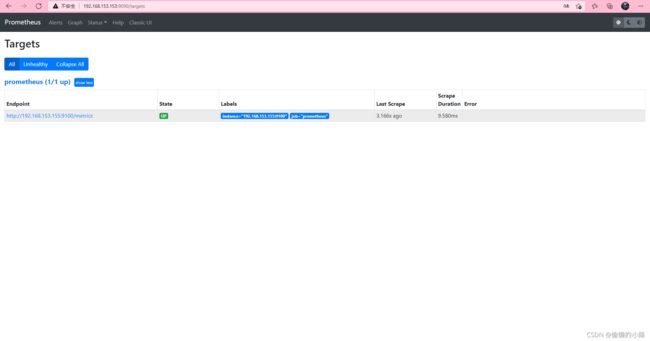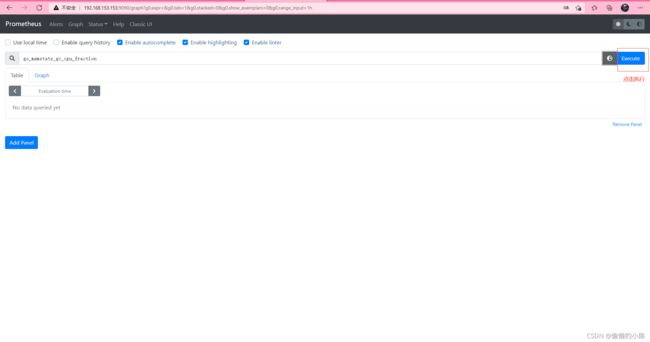prometheus简介
一、prometheus简介
prometheus 是一套开源的系统监控报警框架。
1、优点
- 强大的多维度数据模型
- 灵活而强大的查询语句(PromQL):在同一个查询语句,可以对多个 metrics 进行乘法、加法、连接、取分数位等操作。
- 易于管理: Prometheus server 是一个单独的二进制文件,可直接在本地工作,不依赖于分布式存储。
- 高效:平均每个采样点仅占 3.5 bytes,且一个 Prometheus server 可以处理数百万的 metrics。
- 使用 pull 模式采集时间序列数据,这样不仅有利于本机测试而且可以避免有问题的服务器推送坏的 metrics。
- 可以采用 push gateway 的方式把时间序列数据推送至 Prometheus server 端
- 可以通过服务发现或者静态配置去获取监控的 targets。
- 有多种可视化图形界面。
- 易于伸缩。
2、组件
Prometheus 生态圈中包含了多个组件,其中许多组件是可选的:
- Prometheus Server: 用于收集和存储时间序列数据。
- Client Library:客户端库,为需要监控的服务生成相应的 metrics 并暴露给 Prometheus server。当 Prometheus server 来 pull 时,直接返回实时状态的 metrics。
- Push Gateway: 主要用于短期的 jobs。由于这类 jobs 存在时间较短,可能在 Prometheus 来 pull 之前就消失了。为此,这次 jobs 可以直接向 Prometheus server 端推送它们的 metrics。这种方式主要用于服务层面的 metrics,对于机器层面的 metrices,需要使用 node exporter。
- Exporters: 用于暴露已有的第三方服务的 metrics 给 Prometheus。
- Alertmanager: 从 Prometheus server 端接收到 alerts 后,会进行去除重复数据,分组,并路由到对收的接受方式,发出报警。常见的接收方式有:电子邮件,pagerduty,OpsGenie, webhook 等。
3、架构

从这个架构图,也可以看出 Prometheus 的主要模块包含, Server, Exporters, Pushgateway, PromQL, Alertmanager, WebUI 等。它大致使用逻辑是这样:
- Prometheus server 定期从静态配置的 targets 或者服务发现的 targets 拉取数据。
- 当新拉取的数据大于配置内存缓存区的时候,Prometheus 会将数据持久化到磁盘(如果使用 remote storage 将持久化到云端)。
- Prometheus 可以配置 rules,然后定时查询数据,当条件触发的时候,会将 alert 推送到配置的 Alertmanager。
- Alertmanager 收到警告的时候,可以根据配置,聚合,去重,降噪,最后发送警告。
- 可以使用 API, Prometheus Console 或者 Grafana 查询和聚合数据。
二、环境包准备
1、下载最新版的服务端prometheus和客户端node_exporter
服务端:https://prometheus.io/download/#prometheus
客户端:https://prometheus.io/download/#node_exporter
三、部署 Prometheus
1、 下载
cd /usr/src/
wget https://github.com/prometheus/prometheus/releases/download/v2.31.1/prometheus-2.31.1.linux-amd64.tar.gz
2、解压并重命名
tar -xf prometheus-2.31.1.linux-amd64.tar.gz -C /usr/local/
cd /usr/local/
mv prometheus-2.31.1.linux-amd64 prometheus
3、 配置
配置共分为三部分,分别是全局配置、告警配置、收集数据配置
vim /usr/local/prometheus/prometheus.yml
#全局配置
global:
scrape_interval: 15s #每隔15秒向目标抓取一次数,默认为一分钟
evaluation_interval: 15s #每隔15秒执行一次告警规则,默认为一分钟
# scrape_timeout: 600s #抓取数据的超时时间,默认为10s
#告警配置
alerting:
alertmanagers:
- static_configs:
- targets:
# - alertmanager:9093 #alertmanager所部署机器的ip和端口
#定义告警规则和阈值的yml文件
rule_files:
# - "first_rules.yml"
# - "second_rules.yml"
#收集数据配置
#以下是Prometheus自身的一个配置.
scrape_configs:
#这个配置是表示在这个配置内的时间序例,每一条都会自动添加上这个{job_name:"prometheus"}的标签.
- job_name: "prometheus"
# metrics_path defaults to '/metrics'
# scheme defaults to 'http'.
static_configs: #静态配置
- targets: ["localhost:9090"]
4、 启动服务
#校验配置文件
/usr/local/prometheus/promtool check config ./prometheus.yml
#启动
/usr/local/prometheus/prometheus --config.file=/usr/local/prometheus/prometheus.yml &
##启动参数介绍
--config.file #加载prometheus的配置文件
--web.listen-address #监听prometheus的web地址和端口
--web.enable-lifecycle #热启动参数,可以在不中断服务的情况下重启加载配置文件
--storage.tsdb.retention #数据持久化的时间
--storage.tsdb.path #数据持久化的保存路径
5、service文件
cat > /usr/lib/systemd/system/prometheus.service <6、web 访问
通过浏览器访问 http://IP:9090 即可
四、部署 node_exporter
1、下载
cd /usr/src
wget https://github.com/prometheus/node_exporter/releases/download/v1.3.0/node_exporter-1.3.0.linux-amd64.tar.gz
2、解压并重命名
tar -xf node_exporter-1.3.0.linux-amd64.tar.gz -C /usr/local/
cd /usr/local/
mv node_exporter-1.3.0.linux-amd64 node_exporter
3、 启动服务
#启动
/usr/local/node_exporter/node_exporter
##启动参数介绍
注意:相关启动的参数
--web.listen-address #node_expoetrt暴露的端口
--collector.systemd #从systemd中收集
--collector.systemd.unit-whitelist ##白名单,收集目标
".+" #从systemd中循环正则匹配单元
"(docker|sshd|nginx).service" #白名单,收集目标,收集参数node_systemd_unit_state
4、service文件
cat > /usr/lib/systemd/system/node_exporter.service <五、node_exporter客户端使用
1、修改Prometheus配置文件prometheus.yml
#修改配置文件,连接客户端
vim /usr/local/prometheus/prometheus.yml
......
static_configs:
- targets: ["192.168.153.155:9100"] #修改为node_exporter客户端IP地址和端口号
#重启服务
systemctl restart prometheus.service
2、访问测试是否连接成功
使用Prometheus主机IP地址和端口号查看目标 http://192.168.153.153:9090/targets