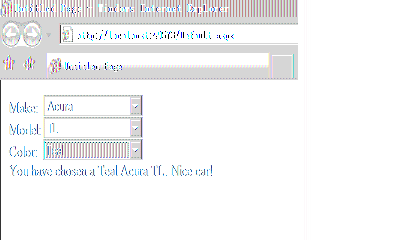AJAX ControlToolkit学习日志-CascadingDropDown(5)
CascadingDropDown控件用于扩展DropDownList进行联动显示。
首先,了解一下该控件的一些属性。
a.category:与该CascadingDropDown进行联合的DropDownList显示的内容的名字,其实就是后台的xml文档中的标签名。
b.TargetControlID:与该CascadingDropDown关联的DropDownList。
c.PromptText:DropDownList未选择项目时的提示信息。
d.LoadingText:当DropDownList导入数据的提示文本。
e.ServicePath:将被使用的web服务的路径。
f.ServiceMethod:将被调用的web方法。
g.ParentControlID:上一级的DropDownList。
示例:
1)建立一个ASP.NET AJAX-Enabled Web Project工程项目。
2)在default.aspx中添加三个DropDownList控件。代码如下:
3)在default.aspx中添加三个CascadingDropDown,并使它们与DropDownList关联。代码如下:
4)在default.aspx中添加一个UpdatePanel控件,并在它里面添加一个Label和设定DropDownList3为其更新的触发器。代码如下:
5)最终的界面效果如下:
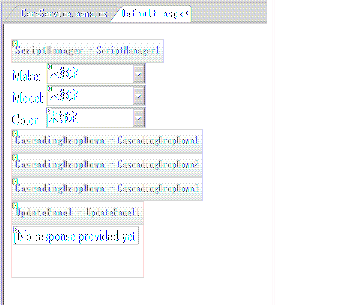
6)在项目中添加Web服务,取名为CarsService.asmx。代码如下:
7)按下CTRL+F5,在浏览器里查看本页。
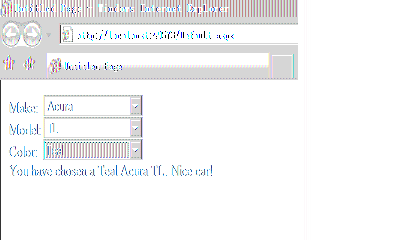
首先,了解一下该控件的一些属性。
a.category:与该CascadingDropDown进行联合的DropDownList显示的内容的名字,其实就是后台的xml文档中的标签名。
b.TargetControlID:与该CascadingDropDown关联的DropDownList。
c.PromptText:DropDownList未选择项目时的提示信息。
d.LoadingText:当DropDownList导入数据的提示文本。
e.ServicePath:将被使用的web服务的路径。
f.ServiceMethod:将被调用的web方法。
g.ParentControlID:上一级的DropDownList。
示例:
1)建立一个ASP.NET AJAX-Enabled Web Project工程项目。
2)在default.aspx中添加三个DropDownList控件。代码如下:
1
 Make:
Make:
2 <
asp:DropDownList
ID
="DropDownList1"
runat
="server"
Width
="133px"
>
<
asp:DropDownList
ID
="DropDownList1"
runat
="server"
Width
="133px"
>
3 </
asp:DropDownList
><
br
/>
</
asp:DropDownList
><
br
/>
4 Model:
Model:
5 <
asp:DropDownList
ID
="DropDownList2"
runat
="server"
Width
="133px"
>
<
asp:DropDownList
ID
="DropDownList2"
runat
="server"
Width
="133px"
>
6 </
asp:DropDownList
><
br
/>
</
asp:DropDownList
><
br
/>
7 Color:
Color:
8 <
asp:DropDownList
ID
="DropDownList3"
runat
="server"
Width
="134px"
>
<
asp:DropDownList
ID
="DropDownList3"
runat
="server"
Width
="134px"
>
9 </
asp:DropDownList
>
</
asp:DropDownList
>
 Make:
Make:
2
 <
asp:DropDownList
ID
="DropDownList1"
runat
="server"
Width
="133px"
>
<
asp:DropDownList
ID
="DropDownList1"
runat
="server"
Width
="133px"
>
3
 </
asp:DropDownList
><
br
/>
</
asp:DropDownList
><
br
/>
4
 Model:
Model:5
 <
asp:DropDownList
ID
="DropDownList2"
runat
="server"
Width
="133px"
>
<
asp:DropDownList
ID
="DropDownList2"
runat
="server"
Width
="133px"
>
6
 </
asp:DropDownList
><
br
/>
</
asp:DropDownList
><
br
/>
7
 Color:
Color:
8
 <
asp:DropDownList
ID
="DropDownList3"
runat
="server"
Width
="134px"
>
<
asp:DropDownList
ID
="DropDownList3"
runat
="server"
Width
="134px"
>
9
 </
asp:DropDownList
>
</
asp:DropDownList
>
3)在default.aspx中添加三个CascadingDropDown,并使它们与DropDownList关联。代码如下:
1
 <
cc1:CascadingDropDown
ID
="CascadingDropDown1"
Category
="Make"
PromptText
="Please select a make"
ServicePath
="CarsService.asmx"
ServiceMethod
="GetDropDownContents"
TargetControlID
="DropDownList1"
runat
="server"
>
<
cc1:CascadingDropDown
ID
="CascadingDropDown1"
Category
="Make"
PromptText
="Please select a make"
ServicePath
="CarsService.asmx"
ServiceMethod
="GetDropDownContents"
TargetControlID
="DropDownList1"
runat
="server"
>
2 </
cc1:CascadingDropDown
>
</
cc1:CascadingDropDown
>
3 <
cc1:CascadingDropDown
ID
="CascadingDropDown2"
Category
="Model"
PromptText
="Please select a module"
ServicePath
="CarsService.asmx"
ServiceMethod
="GetDropDownContents"
TargetControlID
="DropDownList2"
ParentControlID
="DropDownList1"
runat
="server"
>
<
cc1:CascadingDropDown
ID
="CascadingDropDown2"
Category
="Model"
PromptText
="Please select a module"
ServicePath
="CarsService.asmx"
ServiceMethod
="GetDropDownContents"
TargetControlID
="DropDownList2"
ParentControlID
="DropDownList1"
runat
="server"
>
4 </
cc1:CascadingDropDown
>
</
cc1:CascadingDropDown
>
5 <
cc1:CascadingDropDown
ID
="CascadingDropDown3"
Category
="Color"
PromptText
="Please select a color"
ServicePath
="CarsService.asmx"
ServiceMethod
="GetDropDownContents"
TargetControlID
="DropDownList3"
ParentControlID
="DropDownList2"
runat
="server"
>
<
cc1:CascadingDropDown
ID
="CascadingDropDown3"
Category
="Color"
PromptText
="Please select a color"
ServicePath
="CarsService.asmx"
ServiceMethod
="GetDropDownContents"
TargetControlID
="DropDownList3"
ParentControlID
="DropDownList2"
runat
="server"
>
6 </
cc1:CascadingDropDown
>
</
cc1:CascadingDropDown
>
 <
cc1:CascadingDropDown
ID
="CascadingDropDown1"
Category
="Make"
PromptText
="Please select a make"
ServicePath
="CarsService.asmx"
ServiceMethod
="GetDropDownContents"
TargetControlID
="DropDownList1"
runat
="server"
>
<
cc1:CascadingDropDown
ID
="CascadingDropDown1"
Category
="Make"
PromptText
="Please select a make"
ServicePath
="CarsService.asmx"
ServiceMethod
="GetDropDownContents"
TargetControlID
="DropDownList1"
runat
="server"
>
2
 </
cc1:CascadingDropDown
>
</
cc1:CascadingDropDown
>
3
 <
cc1:CascadingDropDown
ID
="CascadingDropDown2"
Category
="Model"
PromptText
="Please select a module"
ServicePath
="CarsService.asmx"
ServiceMethod
="GetDropDownContents"
TargetControlID
="DropDownList2"
ParentControlID
="DropDownList1"
runat
="server"
>
<
cc1:CascadingDropDown
ID
="CascadingDropDown2"
Category
="Model"
PromptText
="Please select a module"
ServicePath
="CarsService.asmx"
ServiceMethod
="GetDropDownContents"
TargetControlID
="DropDownList2"
ParentControlID
="DropDownList1"
runat
="server"
>
4
 </
cc1:CascadingDropDown
>
</
cc1:CascadingDropDown
>
5
 <
cc1:CascadingDropDown
ID
="CascadingDropDown3"
Category
="Color"
PromptText
="Please select a color"
ServicePath
="CarsService.asmx"
ServiceMethod
="GetDropDownContents"
TargetControlID
="DropDownList3"
ParentControlID
="DropDownList2"
runat
="server"
>
<
cc1:CascadingDropDown
ID
="CascadingDropDown3"
Category
="Color"
PromptText
="Please select a color"
ServicePath
="CarsService.asmx"
ServiceMethod
="GetDropDownContents"
TargetControlID
="DropDownList3"
ParentControlID
="DropDownList2"
runat
="server"
>
6
 </
cc1:CascadingDropDown
>
</
cc1:CascadingDropDown
>
4)在default.aspx中添加一个UpdatePanel控件,并在它里面添加一个Label和设定DropDownList3为其更新的触发器。代码如下:
1
 <
asp:UpdatePanel
ID
="UpdatePanel1"
UpdateMode
="Conditional"
runat
="server"
>
<
asp:UpdatePanel
ID
="UpdatePanel1"
UpdateMode
="Conditional"
runat
="server"
>
2 <
ContentTemplate
>
<
ContentTemplate
>
3 <
asp:Label
ID
="label1"
Text
="[No response provided yet]"
runat
="server"
/>
<
asp:Label
ID
="label1"
Text
="[No response provided yet]"
runat
="server"
/>
4 </
ContentTemplate
>
</
ContentTemplate
>
5 <
Triggers
>
<
Triggers
>
6 <
asp:AsyncPostBackTrigger
ControlID
="DropDownList3"
/>
<
asp:AsyncPostBackTrigger
ControlID
="DropDownList3"
/>
7 </
Triggers
>
</
Triggers
>
8 </
asp:UpdatePanel
>
</
asp:UpdatePanel
>
 <
asp:UpdatePanel
ID
="UpdatePanel1"
UpdateMode
="Conditional"
runat
="server"
>
<
asp:UpdatePanel
ID
="UpdatePanel1"
UpdateMode
="Conditional"
runat
="server"
>
2
 <
ContentTemplate
>
<
ContentTemplate
>
3
 <
asp:Label
ID
="label1"
Text
="[No response provided yet]"
runat
="server"
/>
<
asp:Label
ID
="label1"
Text
="[No response provided yet]"
runat
="server"
/>
4
 </
ContentTemplate
>
</
ContentTemplate
>
5
 <
Triggers
>
<
Triggers
>
6
 <
asp:AsyncPostBackTrigger
ControlID
="DropDownList3"
/>
<
asp:AsyncPostBackTrigger
ControlID
="DropDownList3"
/>
7
 </
Triggers
>
</
Triggers
>
8
 </
asp:UpdatePanel
>
</
asp:UpdatePanel
>
5)最终的界面效果如下:
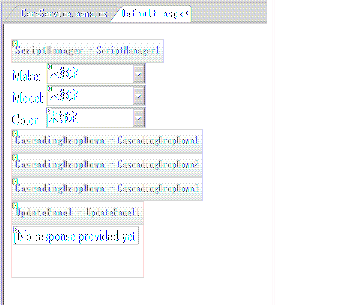
6)在项目中添加Web服务,取名为CarsService.asmx。代码如下:
1
 [System.Web.Script.Services.ScriptService()]
[System.Web.Script.Services.ScriptService()]
2 public
class
CarsService : System.Web.Services.WebService
public
class
CarsService : System.Web.Services.WebService
3

 {
{
4 // Member variables
// Member variables
5 private static XmlDocument _document;
private static XmlDocument _document;
6 private static object _lock = new object();
private static object _lock = new object();
7
8 // we make these public statics just so we can call them from externally for the
// we make these public statics just so we can call them from externally for the
9 // page method call
// page method call
10 public static XmlDocument Document
public static XmlDocument Document
11

 {
{
12 get
get
13

 {
{
14 lock (_lock)
lock (_lock)
15

 {
{
16 if (_document == null)
if (_document == null)
17

 {
{
18 // Read XML data from disk
// Read XML data from disk
19 _document = new XmlDocument();
_document = new XmlDocument();
20 _document.Load(HttpContext.Current.Server.MapPath("CarsService.xml"));
_document.Load(HttpContext.Current.Server.MapPath("CarsService.xml"));
21 }
}
22 }
}
23 return _document;
return _document;
24 }
}
25 }
}
26
27 public static string[] Hierarchy
public static string[] Hierarchy
28

 {
{
29
 get
get  { return new string[]
{ return new string[]  { "make", "model" }; }
{ "make", "model" }; }
30 }
}
31
32
 /**//// <summary>
/**//// <summary>
33 /// Helper web service method
/// Helper web service method
34 /// </summary>
/// </summary>
35 /// <param name="knownCategoryValues">private storage format string</param>
/// <param name="knownCategoryValues">private storage format string</param>
36 /// <param name="category">category of DropDownList to populate</param>
/// <param name="category">category of DropDownList to populate</param>
37 /// <returns>list of content items</returns>
/// <returns>list of content items</returns>
38 [WebMethod]
[WebMethod]
39 public AjaxControlToolkit.CascadingDropDownNameValue[] GetDropDownContents(string knownCategoryValues, string category)
public AjaxControlToolkit.CascadingDropDownNameValue[] GetDropDownContents(string knownCategoryValues, string category)
40

 {
{
41 // Get a dictionary of known category/value pairs
// Get a dictionary of known category/value pairs
42 StringDictionary knownCategoryValuesDictionary = AjaxControlToolkit.CascadingDropDown.ParseKnownCategoryValuesString(knownCategoryValues);
StringDictionary knownCategoryValuesDictionary = AjaxControlToolkit.CascadingDropDown.ParseKnownCategoryValuesString(knownCategoryValues);
43
44 // Perform a simple query against the data document
// Perform a simple query against the data document
45 return AjaxControlToolkit.CascadingDropDown.QuerySimpleCascadingDropDownDocument(Document, Hierarchy, knownCategoryValuesDictionary, category);
return AjaxControlToolkit.CascadingDropDown.QuerySimpleCascadingDropDownDocument(Document, Hierarchy, knownCategoryValuesDictionary, category);
46 }
}
47 }
}
 [System.Web.Script.Services.ScriptService()]
[System.Web.Script.Services.ScriptService()]2
 public
class
CarsService : System.Web.Services.WebService
public
class
CarsService : System.Web.Services.WebService3


 {
{4
 // Member variables
// Member variables5
 private static XmlDocument _document;
private static XmlDocument _document;6
 private static object _lock = new object();
private static object _lock = new object();7

8
 // we make these public statics just so we can call them from externally for the
// we make these public statics just so we can call them from externally for the9
 // page method call
// page method call10
 public static XmlDocument Document
public static XmlDocument Document11


 {
{12
 get
get13


 {
{14
 lock (_lock)
lock (_lock)15


 {
{16
 if (_document == null)
if (_document == null)17


 {
{18
 // Read XML data from disk
// Read XML data from disk19
 _document = new XmlDocument();
_document = new XmlDocument();20
 _document.Load(HttpContext.Current.Server.MapPath("CarsService.xml"));
_document.Load(HttpContext.Current.Server.MapPath("CarsService.xml"));21
 }
}22
 }
}23
 return _document;
return _document;24
 }
}25
 }
}26

27
 public static string[] Hierarchy
public static string[] Hierarchy28


 {
{29

 get
get  { return new string[]
{ return new string[]  { "make", "model" }; }
{ "make", "model" }; }30
 }
}31

32

 /**//// <summary>
/**//// <summary>33
 /// Helper web service method
/// Helper web service method34
 /// </summary>
/// </summary>35
 /// <param name="knownCategoryValues">private storage format string</param>
/// <param name="knownCategoryValues">private storage format string</param>36
 /// <param name="category">category of DropDownList to populate</param>
/// <param name="category">category of DropDownList to populate</param>37
 /// <returns>list of content items</returns>
/// <returns>list of content items</returns>38
 [WebMethod]
[WebMethod]39
 public AjaxControlToolkit.CascadingDropDownNameValue[] GetDropDownContents(string knownCategoryValues, string category)
public AjaxControlToolkit.CascadingDropDownNameValue[] GetDropDownContents(string knownCategoryValues, string category)40


 {
{41
 // Get a dictionary of known category/value pairs
// Get a dictionary of known category/value pairs42
 StringDictionary knownCategoryValuesDictionary = AjaxControlToolkit.CascadingDropDown.ParseKnownCategoryValuesString(knownCategoryValues);
StringDictionary knownCategoryValuesDictionary = AjaxControlToolkit.CascadingDropDown.ParseKnownCategoryValuesString(knownCategoryValues);43

44
 // Perform a simple query against the data document
// Perform a simple query against the data document45
 return AjaxControlToolkit.CascadingDropDown.QuerySimpleCascadingDropDownDocument(Document, Hierarchy, knownCategoryValuesDictionary, category);
return AjaxControlToolkit.CascadingDropDown.QuerySimpleCascadingDropDownDocument(Document, Hierarchy, knownCategoryValuesDictionary, category);46
 }
}47
 }
}
7)按下CTRL+F5,在浏览器里查看本页。