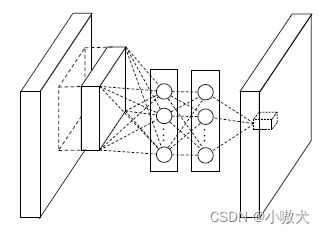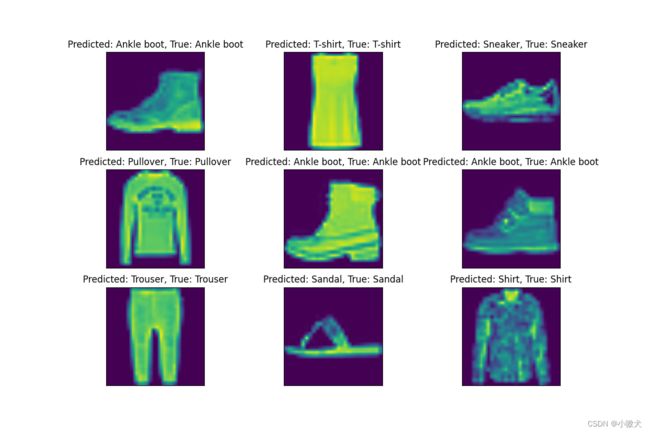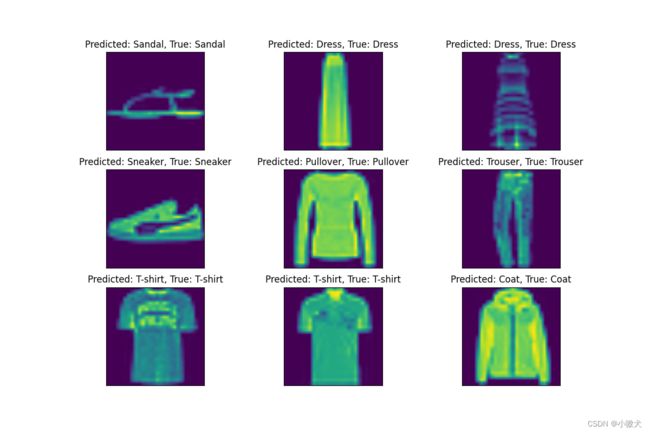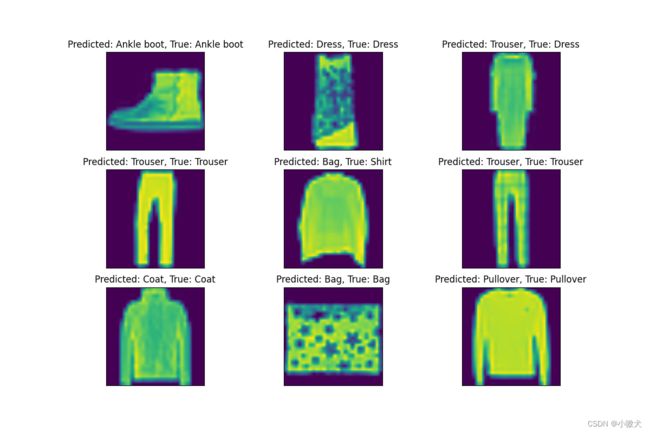Pytorch 基于NiN的服饰识别(使用Fashion-MNIST数据集)
![]()
✅作者简介:人工智能专业本科在读,喜欢计算机与编程,写博客记录自己的学习历程。
个人主页:小嗷犬的博客
个人信条:为天地立心,为生民立命,为往圣继绝学,为万世开太平。
本文内容:Pytorch 基于NiN的服饰识别(使用Fashion-MNIST数据集)
更多内容请见
- Pytorch 基于LeNet的手写数字识别
- Pytorch 基于AlexNet的服饰识别(使用Fashion-MNIST数据集)
- Pytorch 基于VGG-16的服饰识别(使用Fashion-MNIST数据集)
本文目录
- 介绍
- 1.导入相关库
- 2.定义 NiN 网络结构
- 3.下载并配置数据集和加载器
- 4.定义训练函数
- 5.训练模型(或加载模型)
- 6.可视化展示
- 7.预测图
介绍
使用到的库:
- Pytorch
- matplotlib
- d2l
d2l 为斯坦福大学李沐教授打包的一个库,其中包含一些深度学习中常用的函数方法。
安装:
pip install matplotlib
pip install d2l
Pytorch 环境请自行配置。
数据集:
Fashion-MNIST 是一个替代 MNIST 手写数字集的图像数据集。 它是由 Zalando(一家德国的时尚科技公司)旗下的研究部门提供。其涵盖了来自 10 种类别的共 7 万个不同商品的正面图片。
Fashion-MNIST 的大小、格式和训练集/测试集划分与原始的 MNIST 完全一致。60000/10000的训练测试数据划分,28x28的灰度图片。你可以直接用它来测试你的机器学习和深度学习算法性能,且不需要改动任何的代码。
下载地址:
本文使用 Pytorch 自动下载。
Network In Network (NIN) 是由 Min Lin 等人于 2014 年提出,在 CIFAR-10 和 CIFAR-100 分类任务中达到当时的最好水平,其网络结构是由三个多层感知机(NiN块)堆叠而成。NiN 模型论文 《Network In Network》 发表于 ICLR-2014,NIN 以一种全新的角度审视了卷积神经网络中的卷积核设计,通过引入子网络结构代替纯卷积中的线性映射部分,这种形式的网络结构激发了更复杂的卷积神经网络的结构设计,GoogLeNet 的 Inception 结构就是来源于这个思想。结构图如下:
1.导入相关库
import torch
from torch import nn
from torchvision import datasets, transforms
from torch.utils.data import DataLoader
import matplotlib.pyplot as plt
from d2l import torch as d2l
2.定义 NiN 网络结构
def nin_block(in_channels, out_channels, kernel_size, strides, padding):
# 定义NiN块
return nn.Sequential(
nn.Conv2d(in_channels, out_channels, kernel_size, strides, padding),
nn.ReLU(),
nn.Conv2d(out_channels, out_channels, kernel_size=1), nn.ReLU(),
nn.Conv2d(out_channels, out_channels, kernel_size=1), nn.ReLU())
# 定义NiN网络
net = nn.Sequential(
nin_block(1, 96, kernel_size=11, strides=4, padding=0),
nn.MaxPool2d(3, stride=2),
nin_block(96, 256, kernel_size=5, strides=1, padding=2),
nn.MaxPool2d(3, stride=2),
nin_block(256, 384, kernel_size=3, strides=1, padding=1),
nn.MaxPool2d(3, stride=2),
nn.Dropout(0.5),
nin_block(384, 10, kernel_size=3, strides=1, padding=1),
nn.AdaptiveAvgPool2d((1, 1)),
nn.Flatten())
3.下载并配置数据集和加载器
这里 NiN 输入图片尺寸应为
224*224,我们将28*28的 Fashion-MNIST 图片拉大到224*224。
# 下载并配置数据集
trans = transforms.Compose([transforms.Resize((224, 224)), transforms.ToTensor()])
train_dataset = datasets.FashionMNIST(root=r'E:\Deep Learning\dataset', train=True,
transform=trans, download=True)
test_dataset = datasets.FashionMNIST(root=r'E:\Deep Learning\dataset', train=False,
transform=trans, download=True)
# 配置数据加载器
batch_size = 64
train_loader = DataLoader(dataset=train_dataset,
batch_size=batch_size, shuffle=True)
test_loader = DataLoader(dataset=test_dataset,
batch_size=batch_size, shuffle=True)
4.定义训练函数
训练完成后会保存模型,可以修改模型的保存路径。
def train(net, train_iter, test_iter, epochs, lr, device):
def init_weights(m):
if type(m) == nn.Linear or type(m) == nn.Conv2d:
nn.init.xavier_uniform_(m.weight)
net.apply(init_weights)
print(f'Training on:[{device}]')
net.to(device)
optimizer = torch.optim.SGD(net.parameters(), lr=lr)
loss = nn.CrossEntropyLoss()
timer, num_batches = d2l.Timer(), len(train_iter)
for epoch in range(epochs):
# 训练损失之和,训练准确率之和,样本数
metric = d2l.Accumulator(3)
net.train()
for i, (X, y) in enumerate(train_iter):
timer.start()
optimizer.zero_grad()
X, y = X.to(device), y.to(device)
y_hat = net(X)
l = loss(y_hat, y)
l.backward()
optimizer.step()
with torch.no_grad():
metric.add(l * X.shape[0], d2l.accuracy(y_hat, y), X.shape[0])
timer.stop()
train_l = metric[0] / metric[2]
train_acc = metric[1] / metric[2]
if (i + 1) % (num_batches // 30) == 0 or i == num_batches - 1:
print(f'Epoch: {epoch+1}, Step: {i+1}, Loss: {train_l:.4f}')
test_acc = d2l.evaluate_accuracy_gpu(net, test_iter)
print(
f'Train Accuracy: {train_acc*100:.2f}%, Test Accuracy: {test_acc*100:.2f}%')
print(f'{metric[2] * epochs / timer.sum():.1f} examples/sec '
f'on: [{str(device)}]')
torch.save(net.state_dict(),
f"E:\\Deep Learning\\model\\NiN_Fashion-MNIST_Epoch{epochs}_Accuracy{test_acc*100:.2f}%.pth")
5.训练模型(或加载模型)
如果环境正确配置了CUDA,则会由GPU进行训练。
加载模型需要根据自身情况修改路径。
epochs, lr = 20, 0.1
device = torch.device("cuda:0" if torch.cuda.is_available() else "cpu")
train(net, train_loader, test_loader, epochs, lr, device)
# 加载保存的模型
# net.load_state_dict(torch.load(r"E:\Deep Learning\model\NiN_Fashion-MNIST_Epoch20_Accuracy89.41%.pth"))
6.可视化展示
def show_predict():
# 预测结果图像可视化
net.to(device)
loader = DataLoader(dataset=test_dataset, batch_size=1, shuffle=True)
plt.figure(figsize=(12, 8))
name = ['T-shirt', 'Trouser', 'Pullover', 'Dress', 'Coat',
'Sandal', 'Shirt', 'Sneaker', 'Bag', 'Ankle boot']
for i in range(9):
(images, labels) = next(iter(loader))
images = images.to(device)
labels = labels.to(device)
outputs = net(images)
_, predicted = torch.max(outputs.data, 1)
title = f"Predicted: {name[int(predicted[0])]}, True: {name[int(labels[0])]}"
plt.subplot(3, 3, i + 1)
plt.imshow(images.cpu()[0].squeeze())
plt.title(title)
plt.xticks([])
plt.yticks([])
plt.show()
show_predict()