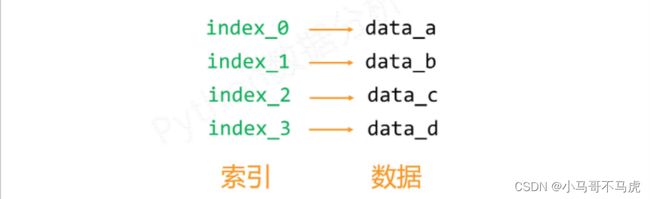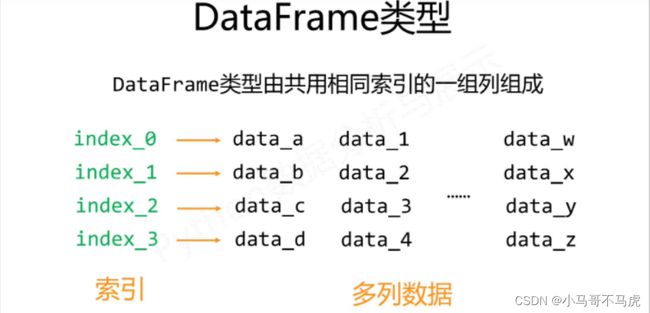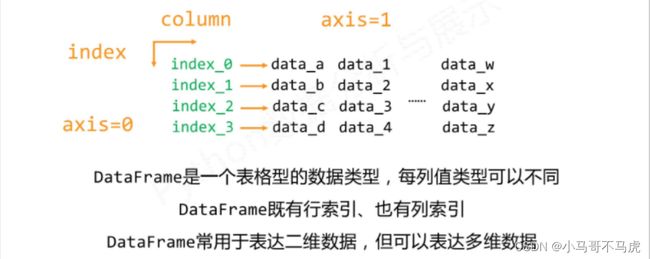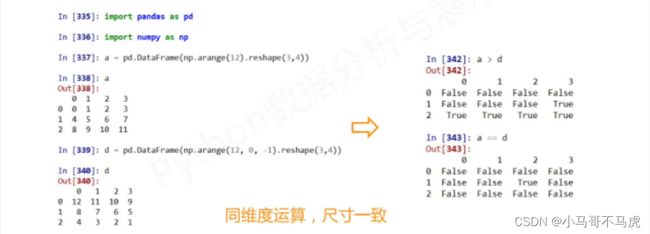python数据分析与展示--Pandas库入门
一.Pandas库的引用
Pandas是python第三方库,通过了高性能易用的数据类型和分析工具;Pandas库包含了Series,DataFrame两个数据类型,基于这两个数据类型可以实现基本,运算,特征类,关联类操作
导入:
import pandas as pd小例:
import pandas as pd
d=pd.Series(range(20))
print(d)
'''
0 0
1 1
2 2
3 3
4 4
5 5
6 6
7 7
8 8
9 9
10 10
11 11
12 12
13 13
14 14
15 15
16 16
17 17
18 18
19 19
dtype: int64
'''二.Pandas库的Serices类型
Series类型由一组数据及与之相关的数据索引组成
1.Series类型的创建
Series类型可以由如下类型创建:
·python列表:index与列表元素个数一致
·标量值:index的个数表示Series的个数
·python字典:键值对的‘键’是索引,index从字典中进行选择操作
·ndarray:通过ndarray创建索引和数据
·其他函数:range函数
代码实例:
从列表创建:
import pandas as pd
d=pd.Series([2,6,4,8,3],index=['a','b','c','d','e'])
print(d)
'''
a 2
b 6
c 4
d 8
e 3
dtype: int64
'''从标量值创建:
import pandas as pd
#从标量值创建不能省略indx
d=pd.Series(6,index=['a','b','c','d','e'])
print(d)
'''
a 6
b 6
c 6
d 6
e 6
dtype: int64
'''从字典类型创建:
import pandas as pd
#从字典创建可以省略indx
d=pd.Series({'c':4,'d':7,'b':3,'a':2,'e':6},index=['a','b','c','d','e'])
print(d)
'''
a 2
b 3
c 4
d 7
e 6
dtype: int64
'''从ndarray类型创建:
import pandas as pd
import numpy as np
#可以省略indx
d=pd.Series(np.arange(5),index=np.arange(9,4,-1))
print(d)
'''
9 0
8 1
7 2
6 3
5 4
dtype: int32
'''2.Series类型的基本操作
(1)基于index和values的操作
import pandas as pd
a=pd.Series([9,8,7,6],['a','b','c','d'])
print('a:')
print(a)
print('a的数据:\n',a.values) #.values获得数据
print('a的索引:\n',a.index) #.index获得索引
print('索引取数据:\n',a[['d','c','a']])
'''
a:
a 9
b 8
c 7
d 6
dtype: int64
a的值:
[9 8 7 6]
a的索引:
Index(['a', 'b', 'c', 'd'], dtype='object')
索引取数据:
d 6
c 7
a 9
dtype: int64
'''(2)Series类型类似ndarray类型的操作
·索引方法相同,采用[ ]
·NumPy中运算和操作可用于Series类型
·可以通过自定义索引的列表进行切片
·可以通过自动索引进行切片,如果存在自定义索引,则一同被切片
import numpy as np
import pandas as pd
b=pd.Series([3,6,2,5],['a','b','c','d'])
print('b:\n',b)
print('索引3:数据:\n',b[3])
print('0~3数据:\n',b[:3])
print('大于中值的数据:\n',b[b>b.median()])
print('b的指数:\n',np.exp(b))
'''
b:
a 3
b 6
c 2
d 5
dtype: int64
索引3:数据:
5
0~3数据:
a 3
b 6
c 2
dtype: int64
大于中值的数据:
b 6
d 5
dtype: int64
b的指数:
a 20.085537
b 403.428793
c 7.389056
d 148.413159
dtype: float64
'''(3)Series类型类似字典类型操作
·通过自定义索引访问
·保留字in操作
·使用.get()方法
import pandas as pd
b=pd.Series([9,8,7,6],['a','b','c','d'])
c=pd.Series([4,8,9],['e','d','c'])
print(b['c'])
print('c'in b)
print(0 in b)
print(b.get('f',100))
print(b+c) #自动对齐不同索引的数据
'''
7
True
False
100
a NaN
b NaN
c 16.0
d 14.0
e NaN
dtype: float64
'''三.Pandas库的DataFrame类型
1.DataFrame类型的创建
·二维ndarray对象
·由一维ndarray,列表,字典,元组或Series构成的字典
·Series类型
·其他的DataFrame类型
从二维ndarray对象创建:
import pandas as pd
import numpy as np
d=pd.DataFrame(np.arange(10).reshape(2,5))
print(d)
'''
0 1 2 3 4 行索引
0 0 1 2 3 4
1 5 6 7 8 9
列
索
引
'''从一维ndarray对象字典创建:
import pandas as pd
dt={'one':pd.Series([1,2,3],index=['a','b','c']),
'two':pd.Series([9,8,7,6],index=['a','b','c','e'])}
d=pd.DataFrame(dt)
#数据根据行列索引自动补齐
c=pd.DataFrame(dt,index=['b','c','d'],columns=['two','there'])
print(d,'\n')
print(c)
'''
one two
a 1.0 9
b 2.0 8
c 3.0 7
e NaN 6
two there
b 8.0 NaN
c 7.0 NaN
d NaN NaN
'''从列表类型的字典创建:
import pandas as pd
d1={'one':[1,2,3,4],'two':[9,8,7,5]}
d=pd.DataFrame(d1,index=['a','b','c','d'])
print(d)
'''
one two
a 1 9
b 2 8
c 3 7
d 4 5
'''四.Pandas库的数据类型操作
通过增加或重排及删除来改变Series和DataFrame对象
1.重新索引
.reindex()能够改变或重排Series和DataFrame的索引
格式:
.reindex(index=None,columns=None,fill_value,limit,copy)·index,columns:新的行列自定义索引
·fill_value:重新索引中用于填充缺失位置的值
·method:填充方法,ffill当前值向前填充,bfill向后填充
·limit:最大填充数
·copy:默认为True,生成新的对象,False时,新旧相同不复制
代码实例:
import pandas as pd
d1={'城市':['北京','上海','广州','深圳','沈阳'],
'环比':[101.5,101.2,101.6,101.1,101.4],
'同比':[123.7,133.2,124.2,142.0,122.2],
'定基':[152.0,147.3,132.2,155.3,132.9],}
d=pd.DataFrame(d1,index=['c1','c2','c3','c4','c5'])
e=d.reindex(index=['c5','c4','c3','c2','c1'])
c=d.reindex(columns=['城市','同比','环比','定基'])
new=d.columns.insert(4,'新增') #增加索引
f=d.reindex(columns=new,fill_value=200)
print('原数据:\n',d)
print('index定义行:\n',e)
print('columns定义列:\n',c)
print('增加索引自动填充:\n',f)
'''
原数据:
城市 环比 同比 定基
c1 北京 101.5 123.7 152.0
c2 上海 101.2 133.2 147.3
c3 广州 101.6 124.2 132.2
c4 深圳 101.1 142.0 155.3
c5 沈阳 101.4 122.2 132.9
index定义行:
城市 环比 同比 定基
c5 沈阳 101.4 122.2 132.9
c4 深圳 101.1 142.0 155.3
c3 广州 101.6 124.2 132.2
c2 上海 101.2 133.2 147.3
c1 北京 101.5 123.7 152.0
columns定义列:
城市 同比 环比 定基
c1 北京 123.7 101.5 152.0
c2 上海 133.2 101.2 147.3
c3 广州 124.2 101.6 132.2
c4 深圳 142.0 101.1 155.3
c5 沈阳 122.2 101.4 132.9
增加索引自动填充:
城市 环比 同比 定基 新增
c1 北京 101.5 123.7 152.0 200
c2 上海 101.2 133.2 147.3 200
c3 广州 101.6 124.2 132.2 200
c4 深圳 101.1 142.0 155.3 200
c5 沈阳 101.4 122.2 132.9 200
'''
2.索引类型
| 方法 | 说明 |
| .append(idx) | 连接另一个Index对象,产生新的Index对象 |
| .diff(idx) | 计算差集,产生新的Index对象 |
| .intersection(idx) | 计算交集 |
| .union(idx) | 计算并集 |
| .delete(loc) | 删除loc位置处的元素 |
| .insert(loc,e) | 在loc位置增加一个元素e |
import pandas as pd
d1={'城市':['北京','上海','广州','深圳','沈阳'],
'环比':[101.5,101.2,101.6,101.1,101.4],
'同比':[123.7,133.2,124.2,142.0,122.2],
'定基':[152.0,147.3,132.2,155.3,132.9],}
d=pd.DataFrame(d1,index=['c1','c2','c3','c4','c5'])
nc=d.columns.delete(2) #删除
ni=d.index.insert(5,'c0')
nd=d.reindex(index=ni,method='ffill')
print('原数据:\n',d)
print('删除第三个:\n',nc)
print('增加c0:\n',ni)
print('操作后:\n',nd)
'''
原数据:
城市 环比 同比 定基
c1 北京 101.5 123.7 152.0
c2 上海 101.2 133.2 147.3
c3 广州 101.6 124.2 132.2
c4 深圳 101.1 142.0 155.3
c5 沈阳 101.4 122.2 132.9
删除第三个:
Index(['城市', '环比', '定基'], dtype='object')
增加c0:
Index(['c1', 'c2', 'c3', 'c4', 'c5', 'c0'], dtype='object')
操作后:
城市 环比 同比 定基
c1 北京 101.5 123.7 152.0
c2 上海 101.2 133.2 147.3
c3 广州 101.6 124.2 132.2
c4 深圳 101.1 142.0 155.3
c5 沈阳 101.4 122.2 132.9
c0 NaN NaN NaN NaN
'''四.Pandas库的数据类型运算
算术运算根据行列索引补齐后运算,运算默认产生浮点数,补齐时缺项填充NaN
1.符号形式的运算:+ - * /
import pandas as pd
import numpy as np
a=pd.DataFrame(np.arange(12).reshape(3,4))
b=pd.DataFrame(np.arange(20).reshape(4,5))
print('加运算:')
print(a+b)
print('乘运算:\n',a*b)
print('减运算:\n',a-b)
print('除运算:\n',a/b)
'''
加运算:
0 1 2 3 4
0 0.0 2.0 4.0 6.0 NaN
1 9.0 11.0 13.0 15.0 NaN
2 18.0 20.0 22.0 24.0 NaN
3 NaN NaN NaN NaN NaN
乘运算:
0 1 2 3 4
0 0.0 1.0 4.0 9.0 NaN
1 20.0 30.0 42.0 56.0 NaN
2 80.0 99.0 120.0 143.0 NaN
3 NaN NaN NaN NaN NaN
减运算:
0 1 2 3 4
0 0.0 0.0 0.0 0.0 NaN
1 -1.0 -1.0 -1.0 -1.0 NaN
2 -2.0 -2.0 -2.0 -2.0 NaN
3 NaN NaN NaN NaN NaN
除运算:
0 1 2 3 4
0 NaN 1.000000 1.000000 1.000000 NaN
1 0.8 0.833333 0.857143 0.875000 NaN
2 0.8 0.818182 0.833333 0.846154 NaN
3 NaN NaN NaN NaN NaN
'''
2.方法形式的运算
| 方法 | 说明 |
| .add(d,**argws) | 加法运算 |
| .sub(d,**argws) | 减运算 |
| .mul(d,**argws) | 乘法运算 |
| .div(d,**argws) | 除法运算 |
import pandas as pd
import numpy as np
a=pd.DataFrame(np.arange(12).reshape(3,4))
b=pd.DataFrame(np.arange(20).reshape(4,5))
print('减运算:\n',b.sub(a,axis=0)) #fill_value用来替代NaN
print('加运算:\n',b.add(a,fill_value=100))
print('乘运算\n:',b.mul(a,fill_value=0))
'''
减运算:
0 1 2 3 4
0 0.0 0.0 0.0 0.0 NaN
1 1.0 1.0 1.0 1.0 NaN
2 2.0 2.0 2.0 2.0 NaN
3 NaN NaN NaN NaN NaN
加运算:
0 1 2 3 4
0 0.0 2.0 4.0 6.0 104.0
1 9.0 11.0 13.0 15.0 109.0
2 18.0 20.0 22.0 24.0 114.0
3 115.0 116.0 117.0 118.0 119.0
乘运算
: 0 1 2 3 4
0 0.0 1.0 4.0 9.0 0.0
1 20.0 30.0 42.0 56.0 0.0
2 80.0 99.0 120.0 143.0 0.0
3 0.0 0.0 0.0 0.0 0.0
'''
3.比较运算
比较运算只能比较相同索引的元素,采用< > >= <= == !=等符号进行运算产生布尔对象