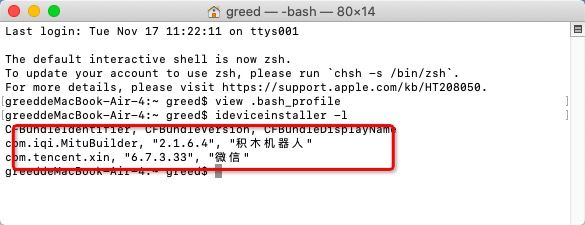MAC系统安装appium环境教程
1、安装android studio
下载地址:https://www.androiddevtools.cn/
安装成功:
环境变量配置:
- 终端输入命令行“vim .bash_profile ”,编辑环境变量
- 输入“i”进入到编辑模式
- 输入环境变量:
export ANDROID_HOME=/Users/greed/Library/Android/sdk
export PATH=${PATH}:${ANDROID_HOME}/tools
export PATH=${PATH}:${ANDROID_HOME}/platform-tools- 按【esc】键,退出编辑模式
- 输入“:wq”写入并退出
- 输入命令行“source .bash_profile”,加载新的环境变量
- 输入“adb devices”检测是否成功
注:环境变量的地址见下图
2、安装node.js
下载地址:http://nodejs.cn/download/
或者使用命令安装:brew install node
3、安装xcode
- 安装command line tools for xcode
下载地址:https://download.developer.apple.com/Developer_Tools/Command_Line_Tools_for_Xcode_12.2/Command_Line_Tools_for_Xcode_12.2.dmg
- 或 APP Store上直接下载安装【建议】
注意:系统版本不低于15.4
4、安装appium-desktop
- 下载地址:
https://github.com/appium/appium-desktop/releases
根据需要选择版本【安装同Windows一样】
- 运行命令“appium-doctor”
若提示:-bash: appium-doctor: command not found
则运行命令“npm install appium-doctor”安装
5、安装Homebrew【可选项】
- 安装脚本:
/usr/bin/ruby -e "$(curl -fsSL https://cdn.jsdelivr.net/gh/ineo6/homebrew-install/install)"安装成功后:
执行以下脚本:
/usr/bin/ruby -e "$(curl -fsSL https://cdn.jsdelivr.net/gh/ineo6/homebrew-install/install)"最后执行更新脚本:
brew update
安装说明
参考文档:https://zhuanlan.zhihu.com/p/90508170
6、安装cmake
注:安装opencv4nodejs 的前置依赖
- 下载地址:https://cmake.org/download/ 或质量群下载安装包
- 配置环境变量:
export CMAKE_ROOT=/Applications/CMake.app/Contents/bin/
export PATH=$CMAKE_ROOT:$PATH- 检查安装版本:
7、安装opencv4nodejs
安装命令:npm install opencv4nodejs
- 如果安装遇到失败的问题,可配置环境变量
- 如果一直权限不通过,可以尝试以下命令:brew install npm
- 其他方案:
brew update
brew install opencv@4
brew link --force opencv@48、解决其他安装依赖的问题
8.1. ffmpeg cannot be found
命令:brew install ffmpeg
8.2. mjpeg-consumer cannot be found.
命令: npm i -g mjpeg-consumer
8.3、set-simulator-location is not installed
命令:brew install lyft/formulae/set-simulator-location
8.4、db and idb_companion are not installed
命令: brew tap facebook/fb
brew install idb-companion
sudo pip3 install fb-idb
8.5、applesimutils cannot be found
命令:brew tap wix/brew
brew install applesimutils
8.6、ios-deploy cannot be found
命令:npm install -g ios-deploy
8.7、gst-launch-1.0 and/or gst-inspect-1.0 cannot be found
命令: brew install gstreamer
8.8、bundletool.jar cannot be found
在https://github.com/google/bundletool/releases 下载bundletool.jar,
改名成这个bundletool
在android sdk目录下,创建bundle-tool目录,把jar包放入,
在终端切换到当前目录下
并执行chmod +x bundletool.jar命令给jar包加权限
修改环境变量,path后追加,:$ANDROID_HOME/bundle-tool/,
全部安装成功之后,是这样的:
9、IOS特有:
9.1、获取bundle ID(appid),安装ideviceinstaller工具
注:命令行工具,用于管理IOS设备上应用程序的安装/卸载/查看相关信息
命令:brew install ideviceinstaller
查看已安装程序:ideviceinstaller -l
9.2、获取udid
10、安装adb
命令:brew install android-platform-tools