Easy Code的使用教程(带模板)
Easy Code的使用(带模板)
-
- 1、Easy Code插件下载
- 2、使用idea连接数据库
- 3、这是一个spring boot项目,导入相关依赖是必须的
- 4、在你的application.properties中配置下mybatis的连接信息
- 5、你的数据库中有表吗?
- 6、点击表,见证Easy Code的威力吧!
- 7、模板分享,如果想支持一下的话,很感谢下载我的收费模板,它和这个免费模板是完全一样的,不过收费模板你可以一键导入。
-
- controller.java.vm
- serviceImpl.java.vm
- service.java.vm
- mapper.java.vm
- domain.java.vm
- mapper.xml.vm
- 收费模板json位置,点击即可~
- 更新一下文章,最近看到这一篇文章,阅读量还是比较可以的,但是也有争议说不好用的,我想分享一点想法。我,在半年前就已经超越了这个MyBatis的Easy Code模板,所以半年前的我就不再怎么关注这个陈旧的模板了。接下来说的事情和模板没有关系,不讲鱼讲渔,当我进阶到了MyBatis-Plus的Easy Code模板后,各位不学习Mybatis-Plus,或者是暂时还不会Mybatis-Plus,也可以去看一下这一篇[MyBatis-Plus的easycode模板](http://t.csdn.cn/JgNR9),这Plus篇只有代码没有描述,大家可以根据我们当前这一篇保姆教程,套进去用,如果你可以阅读代码更好,代码本身就是一种语言,让我们可以互相交流我们的逻辑和思想。后来,随着我对Easy Code的熟练,加上对搬砖CRUD的痛恨,我摸索到可以直接借助Easy Code把Spring Boot的配置类application文件,各种拦截器代码,基本的CRUD代码直接生成,那一篇Plus如果你看懂了,可以直接生成一整套Spring Boot框架下的操纵数据库的程序,基本的分页,条件查询,增删改查是都有的,可以为你赢得跟多的摸鱼时间(这也是学习和丰富自己能力的时间)。工具只是给老板赚钱的手段,知识才是让自己不断进阶的财富,希望大家都可以成为更好的程序员~
- 追更:EasyCode的Mybatis终极版模板的终极版已经完成,修复了模板的所有问题,而且更加强大。文章名字就叫[EasyCode的Mybatis终极版模板](http://t.csdn.cn/M5R4K)。
1、Easy Code插件下载
2、使用idea连接数据库
很多人可能不知道idea本身就可以连接mysql并使用,个人感觉idea本身的数据库操作就很方便。


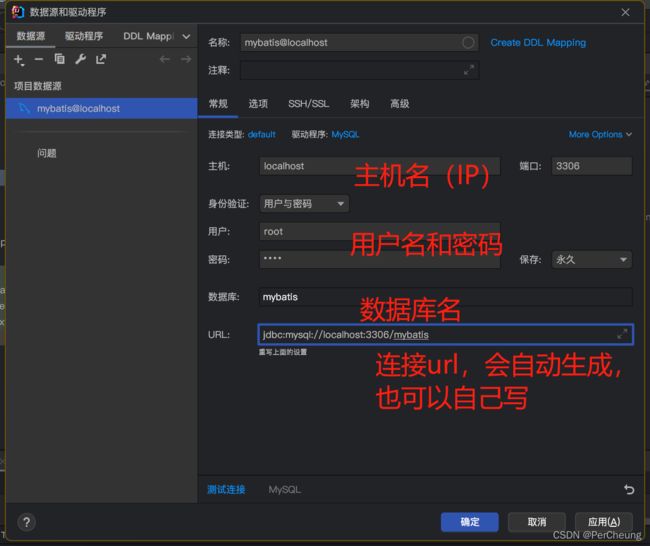
点击确认,即可连接(前提是连接信息不要写错)。
3、这是一个spring boot项目,导入相关依赖是必须的
应该导入mybatis启动器和MySQL连接jar包
<dependency>
<groupId>org.mybatis.spring.bootgroupId>
<artifactId>mybatis-spring-boot-starterartifactId>
<version>2.2.0version>
dependency>
<dependency>
<groupId>mysqlgroupId>
<artifactId>mysql-connector-javaartifactId>
<scope>runtimescope>
dependency>
4、在你的application.properties中配置下mybatis的连接信息
#mybatis
spring.datasource.driver-class-name=com.mysql.cj.jdbc.Driver(我的mysql是8.0以后版本)
spring.datasource.username=(数据库用户名)
spring.datasource.password=(数据库密码)
spring.datasource.url=(数据库连接url)
mybatis.mapper-locations=classpath:mapper/*.xml
5、你的数据库中有表吗?
6、点击表,见证Easy Code的威力吧!
首先,这里面一无所有。
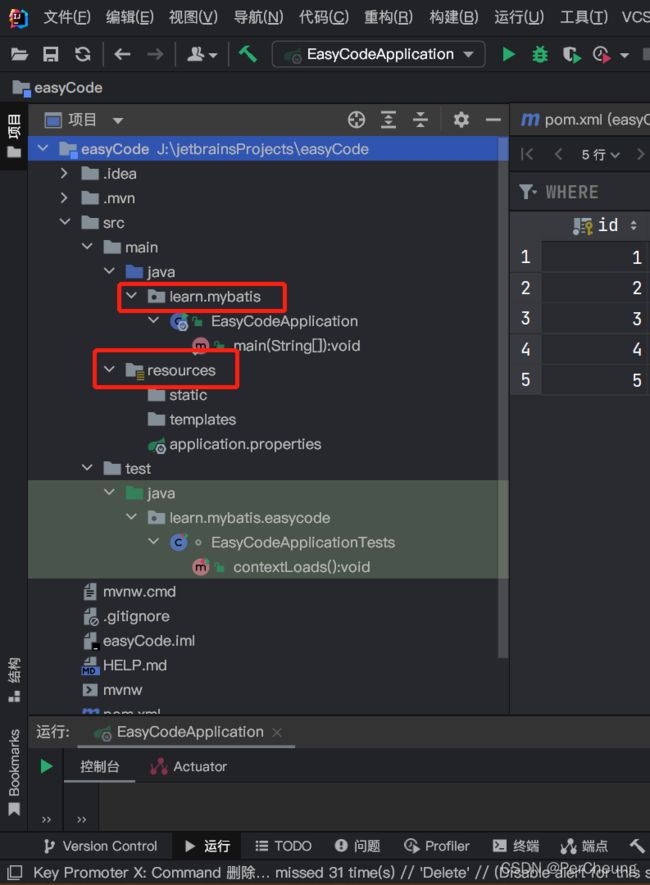
选中你要生成代码的表,按住右下角的Ctrl键点鼠标可以选中你的好几张表。
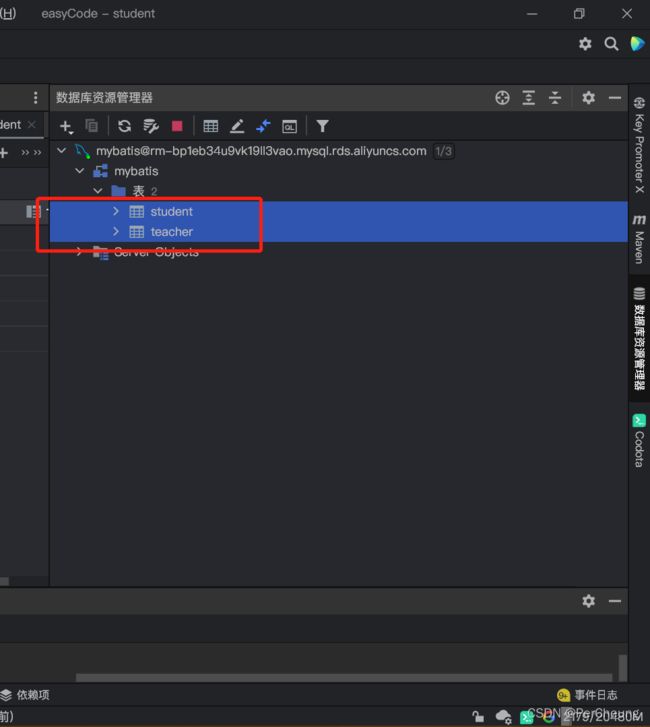
右击鼠标弹出~

总包的地址,下面你生成的代码都会在这个包下。
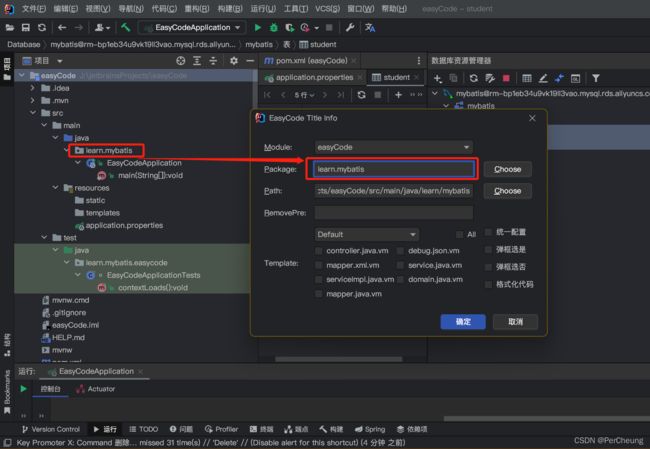
照我这个勾选,当然,用的不是我的模板,这一步的菜单会稍有不同,附上我的模板下载地址,如果想免费的话,本文下面的模板也是我的,是免费的,你可以一点点复制回去用。

生成了。
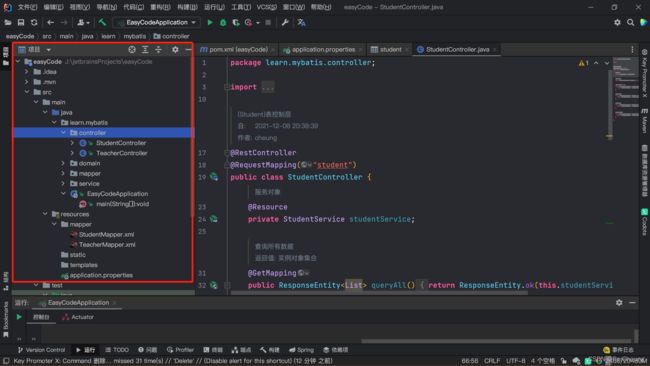
一路从domain到mapper到service到serviceImpl到controller的所有代码,所有基本的增删改查操作。下面用Postman展示一下:

7、模板分享,如果想支持一下的话,很感谢下载我的收费模板,它和这个免费模板是完全一样的,不过收费模板你可以一键导入。
收费模板链接
先说一下模板在哪里配,它的位置是设置到其他设置到EasyCode

然后点开EasyCode,在这里分别设置,把我的模板分别粘贴复制进去即可,没有同名的就点加号创造同名文件。
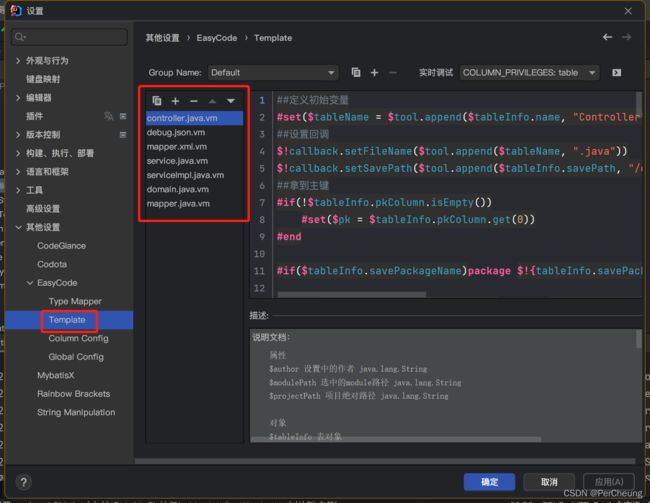
controller.java.vm
##定义初始变量
#set($tableName = $tool.append($tableInfo.name, "Controller"))
##设置回调
$!callback.setFileName($tool.append($tableName, ".java"))
$!callback.setSavePath($tool.append($tableInfo.savePath, "/controller"))
##拿到主键
#if(!$tableInfo.pkColumn.isEmpty())
#set($pk = $tableInfo.pkColumn.get(0))
#end
#if($tableInfo.savePackageName)package $!{tableInfo.savePackageName}.#{end}controller;
import $!{tableInfo.savePackageName}.domain.$!{tableInfo.name};
import $!{tableInfo.savePackageName}.service.$!{tableInfo.name}Service;
import org.springframework.http.ResponseEntity;
import org.springframework.web.bind.annotation.*;
import java.util.List;
import javax.annotation.Resource;
/**
* $!{tableInfo.comment}($!{tableInfo.name})表控制层
*
* @author $!author
* @since $!time.currTime()
*/
@RestController
@RequestMapping("$!tool.firstLowerCase($tableInfo.name)")
public class $!{tableName} {
/**
* 服务对象
*/
@Resource
private $!{tableInfo.name}Service $!tool.firstLowerCase($tableInfo.name)Service;
/**
* 查询所有数据
*
* @return 实例对象集合
*/
@GetMapping
public ResponseEntity<List> queryAll() {
return ResponseEntity.ok(this.$!{tool.firstLowerCase($tableInfo.name)}Service.queryAll());
}
/**
* 通过主键查询单条数据
*
* @param id 主键
* @return 单条数据
*/
@GetMapping("{id}")
public ResponseEntity<$!{tableInfo.name}> queryById(@PathVariable("id") $!pk.shortType id) {
return ResponseEntity.ok(this.$!{tool.firstLowerCase($tableInfo.name)}Service.queryById(id));
}
/**
* 新增数据
*
* @param $!{tool.firstLowerCase($tableInfo.name)} 实体
* @return 新增结果
*/
@PostMapping
public ResponseEntity<$!{tableInfo.name}> add($!{tableInfo.name} $!{tool.firstLowerCase($tableInfo.name)}) {
return ResponseEntity.ok(this.$!{tool.firstLowerCase($tableInfo.name)}Service.insert($!{tool.firstLowerCase($tableInfo.name)}));
}
/**
* 编辑数据
*
* @param $!{tool.firstLowerCase($tableInfo.name)} 实体
* @return 编辑结果
*/
@PutMapping
public ResponseEntity<$!{tableInfo.name}> edit($!{tableInfo.name} $!{tool.firstLowerCase($tableInfo.name)}) {
return ResponseEntity.ok(this.$!{tool.firstLowerCase($tableInfo.name)}Service.update($!{tool.firstLowerCase($tableInfo.name)}));
}
/**
* 删除数据
*
* @param id 主键
* @return 删除是否成功
*/
@DeleteMapping
public ResponseEntity<Boolean> deleteById($!pk.shortType id) {
return ResponseEntity.ok(this.$!{tool.firstLowerCase($tableInfo.name)}Service.deleteById(id));
}
}
serviceImpl.java.vm
##定义初始变量
#set($tableName = $tool.append($tableInfo.name, "ServiceImpl"))
##设置回调
$!callback.setFileName($tool.append($tableName, ".java"))
$!callback.setSavePath($tool.append($tableInfo.savePath, "/service/impl"))
##拿到主键
#if(!$tableInfo.pkColumn.isEmpty())
#set($pk = $tableInfo.pkColumn.get(0))
#end
#if($tableInfo.savePackageName)package $!{tableInfo.savePackageName}.#{end}service.impl;
import $!{tableInfo.savePackageName}.domain.$!{tableInfo.name};
import $!{tableInfo.savePackageName}.mapper.$!{tableInfo.name}Mapper;
import $!{tableInfo.savePackageName}.service.$!{tableInfo.name}Service;
import org.springframework.stereotype.Service;
import java.util.List;
import javax.annotation.Resource;
/**
* $!{tableInfo.comment}($!{tableInfo.name})表服务实现类
*
* @author $!author
* @since $!time.currTime()
*/
@Service("$!tool.firstLowerCase($!{tableInfo.name})Service")
public class $!{tableName} implements $!{tableInfo.name}Service {
@Resource
private $!{tableInfo.name}Mapper $!tool.firstLowerCase($!{tableInfo.name})Mapper;
/**
* 查询所有数据
*
* @return 实例对象集合
*/
@Override
public List<$!{tableInfo.name}> queryAll() {
return this.$!{tool.firstLowerCase($!{tableInfo.name})}Mapper.queryAll();
}
/**
* 通过ID查询单条数据
*
* @param $!pk.name 主键
* @return 实例对象
*/
@Override
public $!{tableInfo.name} queryById($!pk.shortType $!pk.name) {
return this.$!{tool.firstLowerCase($!{tableInfo.name})}Mapper.queryById($!pk.name);
}
/**
* 新增数据
*
* @param $!tool.firstLowerCase($!{tableInfo.name}) 实例对象
* @return 实例对象
*/
@Override
public $!{tableInfo.name} insert($!{tableInfo.name} $!tool.firstLowerCase($!{tableInfo.name})) {
this.$!{tool.firstLowerCase($!{tableInfo.name})}Mapper.insert($!tool.firstLowerCase($!{tableInfo.name}));
return $!tool.firstLowerCase($!{tableInfo.name});
}
/**
* 修改数据
*
* @param $!tool.firstLowerCase($!{tableInfo.name}) 实例对象
* @return 实例对象
*/
@Override
public $!{tableInfo.name} update($!{tableInfo.name} $!tool.firstLowerCase($!{tableInfo.name})) {
this.$!{tool.firstLowerCase($!{tableInfo.name})}Mapper.update($!tool.firstLowerCase($!{tableInfo.name}));
return this.queryById($!{tool.firstLowerCase($!{tableInfo.name})}.get$!tool.firstUpperCase($pk.name)());
}
/**
* 通过主键删除数据
*
* @param $!pk.name 主键
* @return 是否成功
*/
@Override
public boolean deleteById($!pk.shortType $!pk.name) {
return this.$!{tool.firstLowerCase($!{tableInfo.name})}Mapper.deleteById($!pk.name) > 0;
}
}
service.java.vm
##定义初始变量
#set($tableName = $tool.append($tableInfo.name, "Service"))
##设置回调
$!callback.setFileName($tool.append($tableName, ".java"))
$!callback.setSavePath($tool.append($tableInfo.savePath, "/service"))
##拿到主键
#if(!$tableInfo.pkColumn.isEmpty())
#set($pk = $tableInfo.pkColumn.get(0))
#end
#if($tableInfo.savePackageName)package $!{tableInfo.savePackageName}.#{end}service;
import $!{tableInfo.savePackageName}.domain.$!{tableInfo.name};
import java.util.List;
/**
* $!{tableInfo.comment}($!{tableInfo.name})表服务接口
*
* @author $!author
* @since $!time.currTime()
*/
public interface $!{tableName} {
/**
* 查询所有数据
*
* @return 实例对象集合
*/
List<$!{tableInfo.name}> queryAll();
/**
* 通过ID查询单条数据
*
* @param $!pk.name 主键
* @return 实例对象
*/
$!{tableInfo.name} queryById($!pk.shortType $!pk.name);
/**
* 新增数据
*
* @param $!tool.firstLowerCase($!{tableInfo.name}) 实例对象
* @return 实例对象
*/
$!{tableInfo.name} insert($!{tableInfo.name} $!tool.firstLowerCase($!{tableInfo.name}));
/**
* 修改数据
*
* @param $!tool.firstLowerCase($!{tableInfo.name}) 实例对象
* @return 实例对象
*/
$!{tableInfo.name} update($!{tableInfo.name} $!tool.firstLowerCase($!{tableInfo.name}));
/**
* 通过主键删除数据
*
* @param $!pk.name 主键
* @return 是否成功
*/
boolean deleteById($!pk.shortType $!pk.name);
}
mapper.java.vm
##定义初始变量
#set($tableName = $tool.append($tableInfo.name, "Mapper"))
##设置回调
$!callback.setFileName($tool.append($tableName, ".java"))
$!callback.setSavePath($tool.append($tableInfo.savePath, "/mapper"))
##拿到主键
#if(!$tableInfo.pkColumn.isEmpty())
#set($pk = $tableInfo.pkColumn.get(0))
#end
#if($tableInfo.savePackageName)package $!{tableInfo.savePackageName}.#{end}mapper;
import $!{tableInfo.savePackageName}.domain.$!{tableInfo.name};
import org.apache.ibatis.annotations.Param;
import org.apache.ibatis.annotations.Mapper;
import java.util.List;
/**
* $!{tableInfo.comment}($!{tableInfo.name})表数据库访问层
*
* @author $!author
* @since $!time.currTime()
*/
@Mapper
public interface $!{tableName} {
/**
* 查询所有数据
*
* @return 实例对象集合
*/
List<$!{tableInfo.name}> queryAll();
/**
* 通过ID查询单条数据
*
* @param $!pk.name 主键
* @return 实例对象
*/
$!{tableInfo.name} queryById($!pk.shortType $!pk.name);
/**
* 统计总行数
*
* @param $!tool.firstLowerCase($!{tableInfo.name}) 查询条件
* @return 总行数
*/
long count($!{tableInfo.name} $!tool.firstLowerCase($!{tableInfo.name}));
/**
* 新增数据
*
* @param $!tool.firstLowerCase($!{tableInfo.name}) 实例对象
* @return 影响行数
*/
int insert($!{tableInfo.name} $!tool.firstLowerCase($!{tableInfo.name}));
/**
* 批量新增数据(MyBatis原生foreach方法)
*
* @param entities List<$!{tableInfo.name}> 实例对象列表
* @return 影响行数
*/
int insertBatch(@Param("entities") List<$!{tableInfo.name}> entities);
/**
* 批量新增或按主键更新数据(MyBatis原生foreach方法)
*
* @param entities List<$!{tableInfo.name}> 实例对象列表
* @return 影响行数
* @throws org.springframework.jdbc.BadSqlGrammarException 入参是空List的时候会抛SQL语句错误的异常,请自行校验入参
*/
int insertOrUpdateBatch(@Param("entities") List<$!{tableInfo.name}> entities);
/**
* 修改数据
*
* @param $!tool.firstLowerCase($!{tableInfo.name}) 实例对象
* @return 影响行数
*/
int update($!{tableInfo.name} $!tool.firstLowerCase($!{tableInfo.name}));
/**
* 通过主键删除数据
*
* @param $!pk.name 主键
* @return 影响行数
*/
int deleteById($!pk.shortType $!pk.name);
}
domain.java.vm
##引入宏定义
$!{define.vm}
##使用宏定义设置回调(保存位置与文件后缀)
#save("/domain", ".java")
##使用宏定义设置包后缀
#setPackageSuffix("domain")
##使用全局变量实现默认包导入
$!{autoImport.vm}
import java.io.Serializable;
##使用宏定义实现类注释信息
#tableComment("实体类")
public class $!{tableInfo.name} implements Serializable {
private static final long serialVersionUID = $!tool.serial();
#foreach($column in $tableInfo.fullColumn)
#if(${column.comment})/**
* ${column.comment}
*/#end
private $!{tool.getClsNameByFullName($column.type)} $!{column.name};
#end
#foreach($column in $tableInfo.fullColumn)
##使用宏定义实现get,set方法
#getSetMethod($column)
#end
}
mapper.xml.vm
##引入mybatis支持
$!{mybatisSupport.vm}
##设置保存名称与保存位置
$!callback.setFileName($tool.append($!{tableInfo.name}, "Mapper.xml"))
$!callback.setSavePath($tool.append($modulePath, "/src/main/resources/mapper"))
##拿到主键
#if(!$tableInfo.pkColumn.isEmpty())
#set($pk = $tableInfo.pkColumn.get(0))
#end
DOCTYPE mapper PUBLIC "-//mybatis.org//DTD Mapper 3.0//EN" "http://mybatis.org/dtd/mybatis-3-mapper.dtd">
<mapper namespace="$!{tableInfo.savePackageName}.mapper.$!{tableInfo.name}Mapper">
<resultMap type="$!{tableInfo.savePackageName}.domain.$!{tableInfo.name}" id="$!{tableInfo.name}Map">
#foreach($column in $tableInfo.fullColumn)
<result property="$!column.name" column="$!column.obj.name" jdbcType="$!column.ext.jdbcType"/>
#end
resultMap>
<select id="queryAll" resultMap="$!{tableInfo.name}Map">
select
#allSqlColumn()
from $!tableInfo.obj.name
select>
<select id="queryById" resultMap="$!{tableInfo.name}Map">
select
#allSqlColumn()
from $!tableInfo.obj.name
where $!pk.obj.name = #{$!pk.name}
select>
<select id="queryAllByLimit" resultMap="$!{tableInfo.name}Map">
select
#allSqlColumn()
from $!tableInfo.obj.name
<where>
#foreach($column in $tableInfo.fullColumn)
<if test="$!column.name != null#if($column.type.equals("java.lang.String")) and $!column.name != ''#end">
and $!column.obj.name = #{$!column.name}
if>
#end
where>
limit #{pageable.offset}, #{pageable.pageSize}
select>
<select id="count" resultType="java.lang.Long">
select count(1)
from $!tableInfo.obj.name
<where>
#foreach($column in $tableInfo.fullColumn)
<if test="$!column.name != null#if($column.type.equals("java.lang.String")) and $!column.name != ''#end">
and $!column.obj.name = #{$!column.name}
if>
#end
where>
select>
<insert id="insert" keyProperty="$!pk.name" useGeneratedKeys="true">
insert into $!{tableInfo.obj.name}(#foreach($column in $tableInfo.otherColumn)$!column.obj.name#if($velocityHasNext), #end#end)
values (#foreach($column in $tableInfo.otherColumn)#{$!{column.name}}#if($velocityHasNext), #end#end)
insert>
<insert id="insertBatch" keyProperty="$!pk.name" useGeneratedKeys="true">
insert into $!{tableInfo.obj.name}(#foreach($column in $tableInfo.otherColumn)$!column.obj.name#if($velocityHasNext), #end#end)
values
<foreach collection="entities" item="entity" separator=",">
(#foreach($column in $tableInfo.otherColumn)#{entity.$!{column.name}}#if($velocityHasNext), #end#end)
foreach>
insert>
<insert id="insertOrUpdateBatch" keyProperty="$!pk.name" useGeneratedKeys="true">
insert into $!{tableInfo.obj.name}(#foreach($column in $tableInfo.otherColumn)$!column.obj.name#if($velocityHasNext), #end#end)
values
<foreach collection="entities" item="entity" separator=",">
(#foreach($column in $tableInfo.otherColumn)#{entity.$!{column.name}}#if($velocityHasNext), #end#end)
foreach>
on duplicate key update
#foreach($column in $tableInfo.otherColumn)$!column.obj.name = values($!column.obj.name)#if($velocityHasNext),
#end#end
insert>
<update id="update">
update $!{tableInfo.obj.name}
<set>
#foreach($column in $tableInfo.otherColumn)
<if test="$!column.name != null#if($column.type.equals("java.lang.String")) and $!column.name != ''#end">
$!column.obj.name = #{$!column.name},
if>
#end
set>
where $!pk.obj.name = #{$!pk.name}
update>
<delete id="deleteById">
delete from $!{tableInfo.obj.name} where $!pk.obj.name = #{$!pk.name}
delete>
mapper>

